One UI
Take Back Your Privacy: Master One UI’s Permission Manager
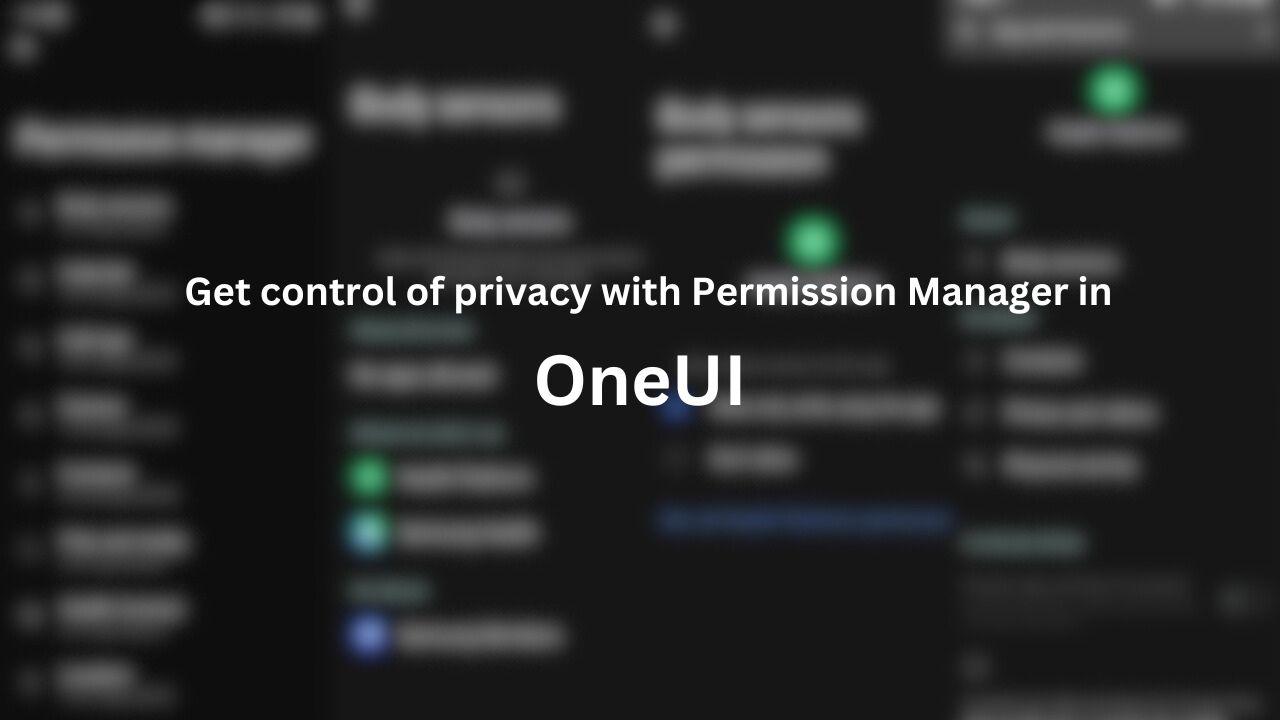
Smartphones are everywhere and packed with features, but they also hold a lot of personal data. In this connected world, we need tools to protect our privacy.
Samsung’s One UI boasts the user-friendly “Permission Manager” on Galaxy devices. This tool empowers users by revealing and managing app permissions for sensors and services, offering enhanced control over privacy settings for a more secure and personalized experience.
Using Permission Manager in One UI
To access the Permission Manager tool, open the Settings app on your Galaxy device and navigate to “Security and Privacy.” Then tap “Permission Manger.”
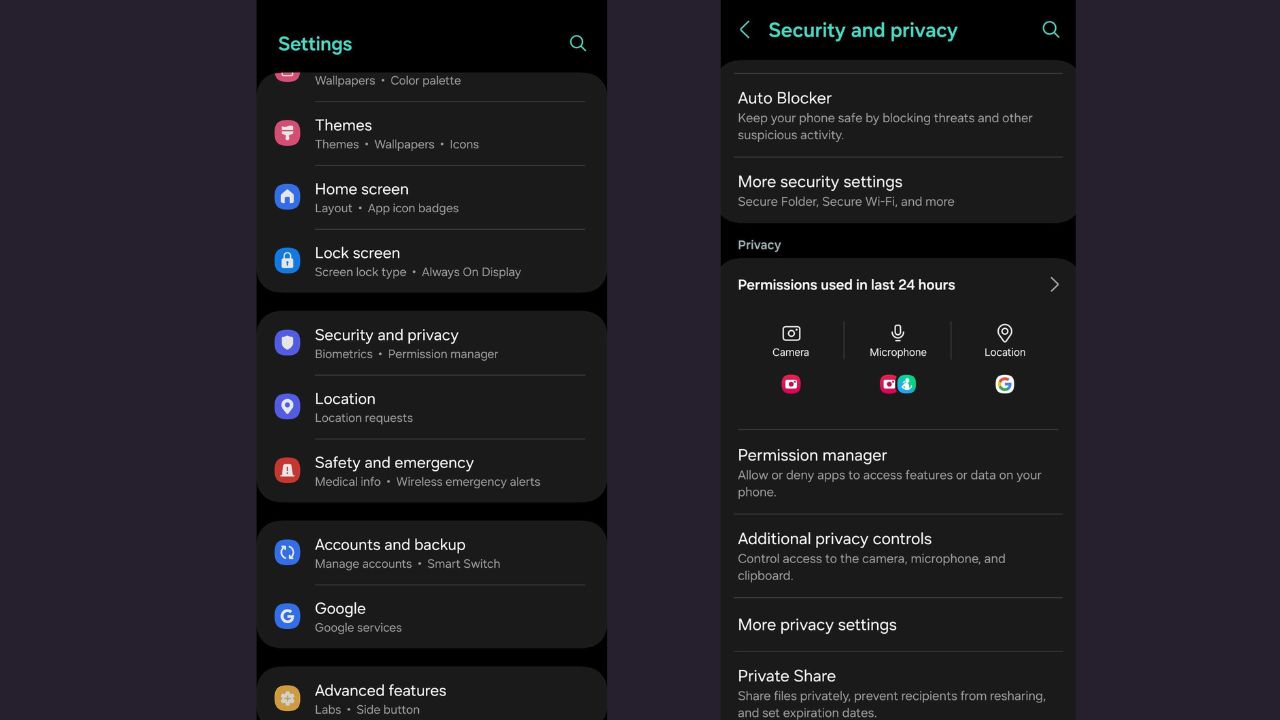
The Permission Manager menu contains almost two dozen categories, including Body sensors, Calendar, Call logs, Camera, Contacts, Files and Media, Location, and more.
Manage Your Privacy with One UI’s Permission Manager:
- Allowed all the time
- Allowed only while in use
- Not allowed
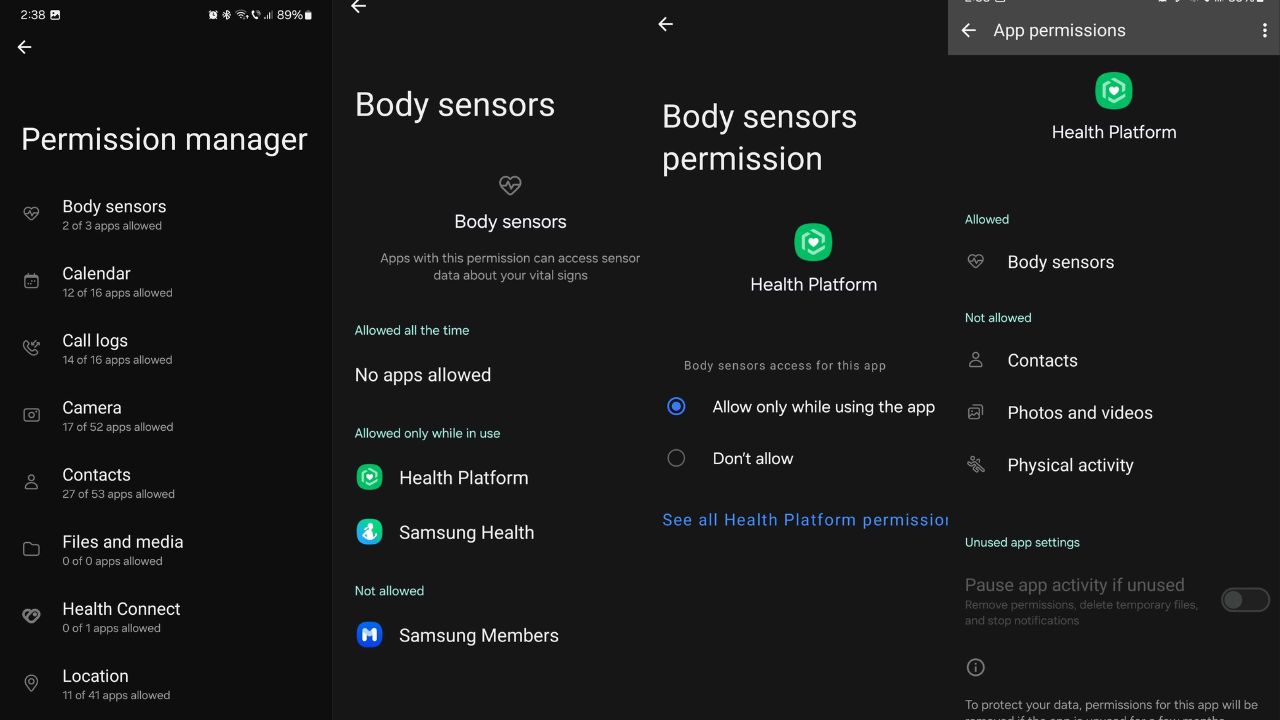
via:-SM
| Telegram | Google News |
One UI
Samsung Rolls Out One UI 6 and Android 14 Update for Galaxy S23 Series
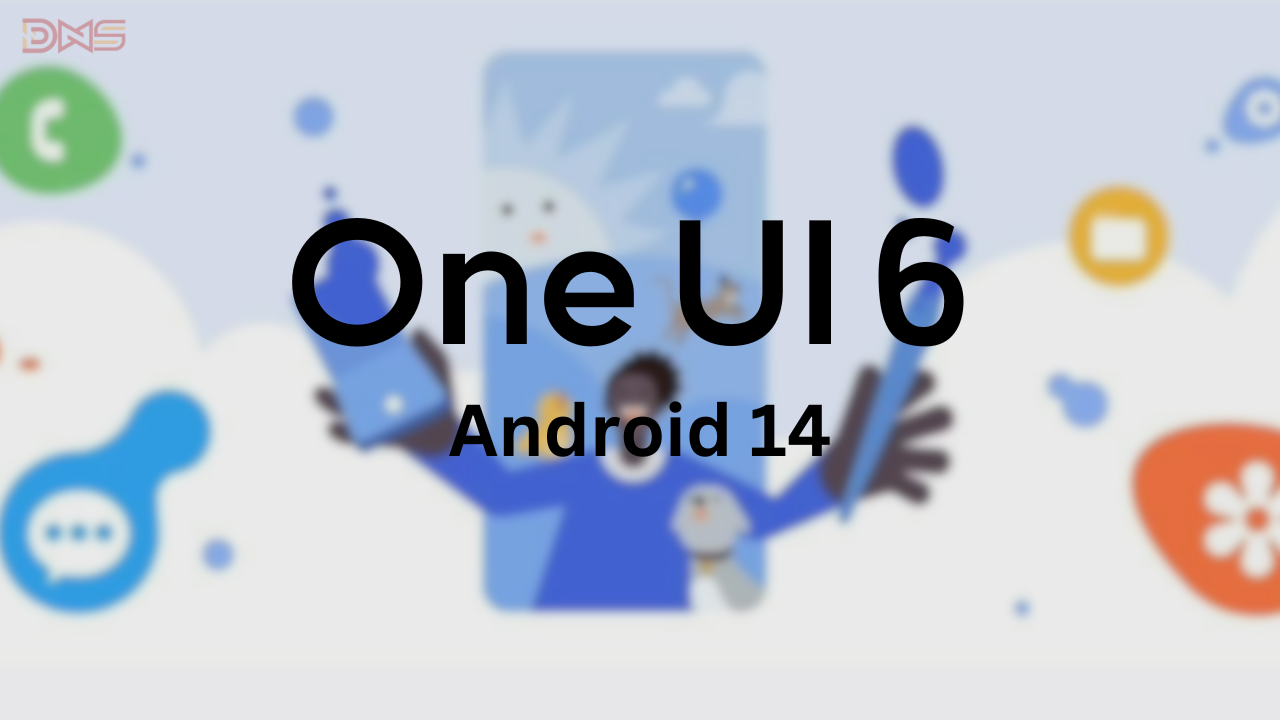
Samsung has officially released One UI 6, their latest software update, to users of the Galaxy S23 series who participated in the internal testing program. The firmware number for this update is BWK7.
Small One UI 6 Update (BWK7) for Internal Beta Users on Galaxy S23 Series; Official Release for All Users Rolling Out Starting 11:00.
Samsung started releasing One UI 6, their latest software update based on Android 14, to select devices in October. The update has now been rolled out to Galaxy S23 phones in the United States, Europe, and China.
In addition, Samsung Europe recently released a specific upgrade schedule, confirming that 35 models can be upgraded to the One UI 6 system based on Android 14 . IT Home organizes the relevant model information as follows (the time is the European version push time, the National Bank upgrade time will be delayed):

-
Galaxy S23: October 30
-
Galaxy S23 Plus: October 30
-
Galaxy S23 Ultra: October 30
-
Galaxy A34 5G: November 13
-
Galaxy A54 5G: November 13
-
Galaxy Z Flip 5: November 13
-
Galaxy Z Fold 5: November 13
-
Galaxy S22: November 15
-
Galaxy S22 Plus: November 15
-
Galaxy S22 Ultra: November 15
-
Galaxy S23 FE: November 20
-
Galaxy A13 5G: November 20
-
Galaxy A33 5G: November 20
-
Galaxy A53 5G: November 20
-
Galaxy S21 5G: November 20
-
Galaxy S21 Ultra 5G: November 20
-
Galaxy S21 Plus 5G: November 20
-
Galaxy Z Flip 4: November 20
-
Galaxy Z Fold 4: November 20
-
Galaxy S21 FE 5G: November 24
-
Galaxy A52: November 27
-
Galaxy A52s 5G: November 27
-
Galaxy A13: November 27
-
Galaxy A23 5G: November 27
-
Galaxy Z Flip 3 5G: November 27
-
Galaxy Z Fold 3 5G: November 27
-
Galaxy A72: November 30
-
Galaxy A25 5G: December 1
-
Galaxy A04s: December 4
-
Galaxy X Cover 5 December 8
-
Galaxy A14 5G: date not confirmed yet
-
Galaxy A14: date not confirmed yet
-
Galaxy A52 5G: date not confirmed yet
-
Galaxy Tab A7 Lite: date not confirmed yet
-
Galaxy A05s: date not confirmed yet
News
Breaking: Galaxy Watch 4 receiving the last One UI Watch 4.5 beta update

The South Korean tech giant Samsung has started rolling out the last One UI Watch 4.5 beta update for the Galaxy Watch 4 and the Galaxy Watch 4 Classic users. This is the seventh beta update for the Galaxy Watch 4 series which is based on Google’s Wear OS 3.5 operating system. After the release of this beta update, the company has officially said that this is the last beta update for wristwatch users and the stable version will soon be available.
To be mentioned, the Galaxy Watch 4 series has got the seven One UI Watch 4.5 beta updates and now it is the end says Samsung. On June 02, 2022, the first beta update for users began, and almost three months later, the stable version is almost ready. Similar to the Galaxy Watch 5, the company will soon update its 2021 smartwatch models with the new generation smartwatch through the One UI Watch 4.5 stable update.
In order to refine the software and prepare for the initial public release, Samsung received enough feedback. According to the official changelog for the updated beta firmware, Samsung “will not release any new Beta software version” and will no longer respond to posts and opinions with an official response.

(Galaxy Watch 4 One UI Watch 4.5)
For the latest news, join us on our telegram channel: link below
 The last One UI Watch 4.5 beta update for Galaxy Watch 4 adds the following new features:
The last One UI Watch 4.5 beta update for Galaxy Watch 4 adds the following new features:
The final four characters of the firmware number marked “GVH2” can be used to identify the final beta update. The package is approximately 94MB in size, though this final fact may change depending on the beta firmware version currently running on the Galaxy Watch 4.
The last One UI Watch 4.5 beta version includes a number of keyboard-related improvements, including the addition of a QWERTY layout, support for handwriting and voice input, an upgraded watch screen, a unified message composer with an integrated keyboard, and more. Additional alarm settings are also available for dates, names, notifications, etc.
Galaxy Watch 4 last One UI Watch 4.5 beta update changelog: (Translated)
Watch screen:
- New duo edge/box complications are added.
- The watch screen has been upgraded.
Call, Contact:
- Dual SIM function & Ul are added.
Notification:
- Agif msg play is supported at the message.
- New unified composer: Launch with an integrated keyboard, stt, and scramble functions, and draft function support.
- Subtext field support: Display additional information such as Gmail notification account name.
- Single Unicode emoticon zoom: Supports notification body enlargement function consisting of one emoticon.
Keyboard:
- Support Qwerty Layout, Continuous Input
- Support seamless input of Keyboard/Handwriting/Voice Input.
- Add date, alarm name, notification, etc. to alarm setting.
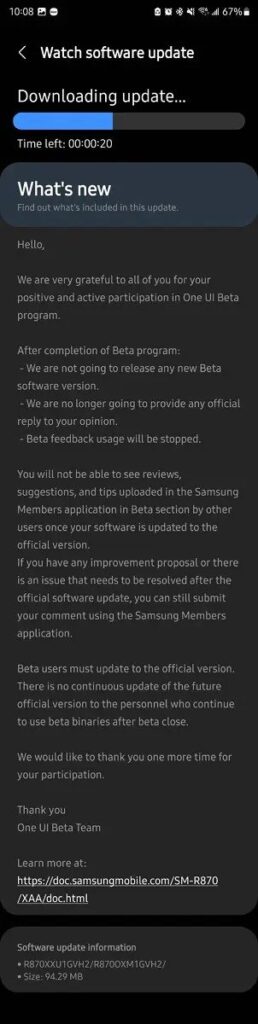
The most recent beta update for the Galaxy Watch 4 series appears to be available right now in South Korea and the US. Although Samsung has not provided an official statement regarding the length of the final beta testing phase, in theory, it shouldn’t take more than a few days or weeks. We will update you.
For the more latest news, you can follow us on!
1. Telegram.
2. Google News.
3. Twitter.
News
Galaxy Watch 4 receiving fifth One UI Watch 4.5 beta update based on Wear OS 3.5

After almost two weeks, the Galaxy Watch 4 series is receiving the fifth version of the One UI Watch 4.5 beta update. The South Korean tech giant Samsung has started rolling out the fifth One UI Watch 4.5 beta update for the Galaxy Watch 4 and the Galaxy Watch 4 Classic users. The latest update is based on Google’s Wear OS 3.5 operating system and it fixes many bugs and improves the watch’s overall performance.
The fifth One UI Watch 4.5 beta update is rolling out with the fresh build number R860XXU1ZVG7 and it has a small installation size of 169.58MB, but the improvement is quite great for users’ experience.
What’s new with the fifth One UI Watch 4.5 beta:
In terms of the changes, the update improves watch face stabilization, corrects permissions problems with the time and weather complications in the Digital Dashboard watch face, and resolves the issue with downloaded watch faces not being retrieved.
While using the Together complication, certain Galaxy Watch 4 users running One UI Watch 4.5 beta experienced force-close difficulties. Now the fifth watch beta update from the South Korean company has resolved that problem. The bubble view’s incompatibility with the Line chat software has also been resolved by the business. The display will instantly turn on when cycling so you can see the watch face.

For the latest news, join us on our telegram channel: link below
 Apart from this, with the new beta version, Samsung has also increased battery life, decreased power usage, and enhanced charging performance for the Galaxy Watch 4 series. Moreover, the company has improved the accuracy of the built-in Compass app. Below you can check the complete changelog.
Apart from this, with the new beta version, Samsung has also increased battery life, decreased power usage, and enhanced charging performance for the Galaxy Watch 4 series. Moreover, the company has improved the accuracy of the built-in Compass app. Below you can check the complete changelog.
Galaxy Watch 4 One UI Watch 4.5 fifth beta update changelog: (Translated)
- Bugs that have been fixed
- Stabilized Watchface function.
- Fixed the permission issue of clock and weather complications in the digital dashboard.
- Fixed the issue that the downloaded watch face is not recovered.
- Fixed forced the close issue when a challenge is completed after setting together complications.
- Improved SGG watch face stability
- Fixed the compatibility issue of bubble view in the Line app.
- Improved the problem that the display is on slowly at wrist up during cycle exercise.
- Improved battery charging function.
- Stabilized the power consumption.
- Improved the correctness of the Compass app.
To install the new update, you must also update your Galaxy Watch plugin to the most recent version (2.2.11.220718). Go to Settings » Watch software update, select Download and install, and then select the Galaxy Watch 4 from the Wearables menu in the Galaxy Wearable app.
For the more latest news, you can follow us on!
1. Telegram.
2. Google News.
3. Twitter.







