Huawei
How to test the Satellite Communication feature on Huawei Mate 50? [beta recruitment]

Huawei recently released the Huawei Mate 50 series, which includes satellite connectivity. Furthermore, Huawei is the first smartphone manufacturer in the world to include this feature on its smartphone. Following that, Apple included the same feature in the iPhone 14 series. Huawei has now begun public beta recruitment for Mate 50 series users to test the satellite communication feature.
Huawei made the announcement via its official Weibo page, and now Mate 50 users can test it on their devices. The company has shared a video showing how to join this beta testing, and you can also see the steps for enabling this feature on your device below.
According to the manufacturer, the Huawei Mate 50 series’ Beidou Satellite feature will launch on September 21, 2022, and users can sign up for the satellite communication feature’s beta testing through the My Huawei app.
How do I sign up for the public beta of satellite communication?
To begin, keep in mind that this feature is only available to Huawei Mate 50 users, so if you had purchased this smartphone, you can proceed as follows:
- Open the My Huawei app
- Then go to the Beidou Public test section on the application’s homepage.
- After that, tap on the Sign-up button and fill the full details.
- Once, you can fill the full information, you can click on the submit button.
You will receive a review page after successfully submitting the details. You can also install and use the satellite communication features by clicking on the Download Experience button.

For the latest news, join us on our telegram channel: link below
 Also, you can check the following steps through the official video:
Also, you can check the following steps through the official video:
After completing the preceding steps, you will require an application – the Changlian app – to use the satellite messages feature on your Huawei Mate 50. Install and launch the Changlian app, then enter the Beidou satellite message service number. After that, go to the New Message tab and enter the phone number of whoever you want to SMS.
Another significant piece of information is that you can experience 30 free messages every month. Moreover, the new 30 messages balance will reset at 24:00 on the last day of every month. So don’t miss this opportunity and enroll yourself in this beneficial public beta.
You should also keep in mind that you are limited to 30 free messages per month. Following that, you may be required to pay for additional SMS. Also, if you are unable to send 30 SMS per month, your subscription will expire on the last day of the month.
For the more latest news, you can follow us on!
1. Telegram.
2. Google News.
3. Twitter.
Huawei
Huawei Petal Maps is getting March 2024 update [4.2.0.201]
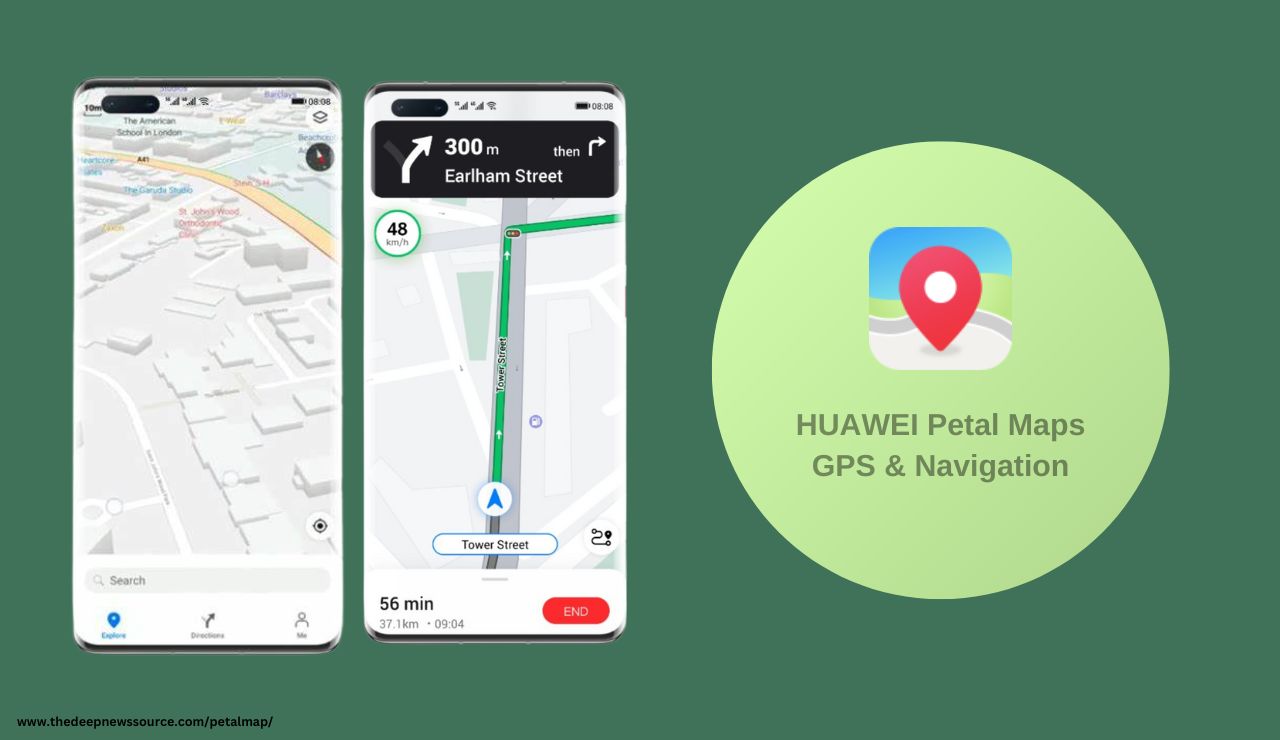
Huawei Petal Maps is introducing an exciting update, version 4.2.0.201 GPS & Navigation (beta), with enhanced features, optimizations, and Route ETAs improved very well an overall improved user experience. The rollout is gradual, so it may take some time before reaching your Huawei device. Stay tuned for the latest enhancements!
What’s New in this update.
- Route ETAs improved
Get an accurate ETA for destinations across time zones. - All-new Contribution screen
A clearer refreshed layout for the Contribution screen. - Quickly add notes to locations
When saving a location, you can add a note to easily find it later.
Now, you can download Huawei Petal Maps 4.2.0.201 on Huawei smartphones and smartwatches. This beta update brings thrilling features and optimizations, though some functions may still be in progress. No need to fret; a stable update with all the fancy features is on its way! Dive in early and enjoy the improvements.
Download Link:
Huawei Petal Maps 4.2.0.201 Changelog:
New Features:-
- Get an accurate ETA for destinations across time zones.
- A clearer refreshed layout for the Contribution screen.
- When saving a location, you can add a note to easily find it later.
For the more latest news, you can follow us on!
1. Telegram.
2. Google News.
3. Twitter.
EMUI
March 2024 Unveils Huawei EMUI Security Patch and Launches EMUI 14 Beta Testing

Huawei Delights Phone Users: March 2024 Security Patch Details Released, Alongside EMUI 14 Beta Testing
Huawei has rolled out the specifics of its March 2024 security patch, ensuring enhanced phone protection. But wait, there’s more! They’ve also initiated a beta testing program for the much-anticipated EMUI 14 software update. This means lucky owners of premium Huawei phones get the exclusive chance to explore new features and tools ahead of the official release. With EMUI 14 buzzing in anticipation, the beta program kickoff confirms the earlier rumors of a first-quarter 2024 release. Exciting times for Huawei users!
Huawei recently started a test program for their upcoming EMUI 14 update. Right now, it’s open to a select few high-end phone owners, but more will be able to join soon. Meanwhile, don’t forget to update your phone with the latest security patch for added protection.
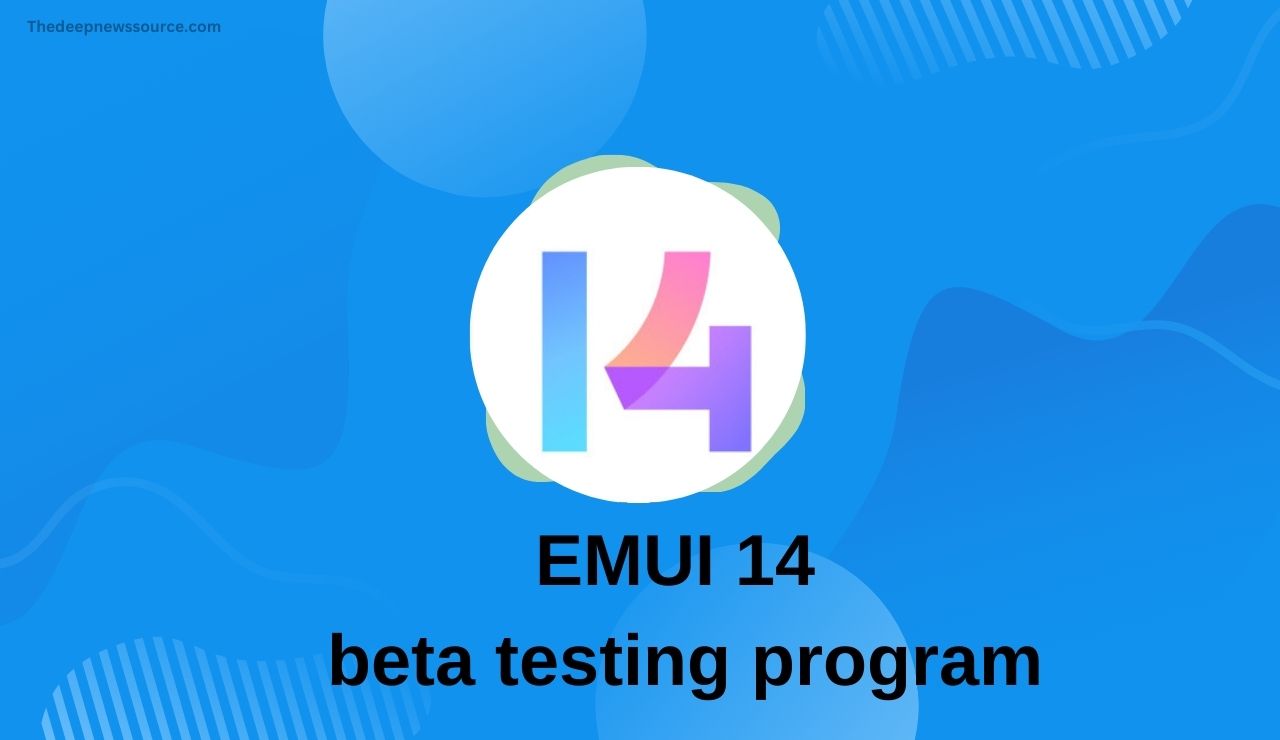
emui 14
EMUI security patch details [March]
Exciting news for Huawei phone users! The March 2024 security patch is here to make your phone safer and fix annoying bugs. This update tackles 29 vulnerabilities in your phone’s software, including 1 critical issue, 9 high-risk ones, and 13 medium-severity ones. It’s crucial to get this update to protect your device from potential harm by attackers.
Not only does the patch enhance security, but it also addresses bugs related to apps, permissions, and calling. This means a smoother and more reliable phone experience. Whether it’s fixing app loading issues, improving permissions, or resolving calling problems, the update has got it covered.
To keep your Huawei phone safe and running smoothly, don’t wait! Update your phone by heading to the settings menu and checking for software updates. Stay secure and enjoy a better phone performance with these improvements!
| Telegram | Google News | TwitterX |
Apps
Huawei Music app gets the new update [12.11.32.302]

Embracing the momentum of innovation, Huawei continues to elevate the user experience with its latest update to the Huawei Music app, marked by version 12.11.32.302. Unveiling a myriad of enhancements, this update, sized at a sleek 142.62 MB, is poised to captivate Huawei users across devices, extending its embrace even to Huawei smartwatches. With a commitment to delivering seamless and enriching musical journeys, Huawei Music stands as a testament to the brand’s dedication to fostering cutting-edge technologies that resonate with its global user base. Dive into a symphony of possibilities as Huawei invites you to explore the harmonious blend of technology and music in this latest, all-encompassing update.
SOFTWARE INFORMATION:
Application Name:
- Huawei Music
Update Version:
- 12.11.26.304
Update Size:
- 144.39MB.
Download Link:
Also, you can install this latest version via Huawei AppGallery.
For the latest news, join us on our telegram channel: link below
- Latest version: It appears to be a recent update to the Huawei Music app, released in January 2024.
- Features: Based on information from various sources, this version likely includes bug fixes, performance improvements, and potentially new features.
Here are some additional details:
- Official source: While not available on the Google Play Store, you can find information about the update on Huawei forums and app stores.
- Functionality: Huawei Music is a music streaming service and music player app developed by Huawei. It offers features like:
- Streaming music online
- Playing local music files
- Personalized music recommendations
- Creating playlists
| Telegram | Google News | TwitterX |







