Harmony OS
Huawei’s too-old Mate 9 is still receiving new HarmonyOS 2.0 capabilities
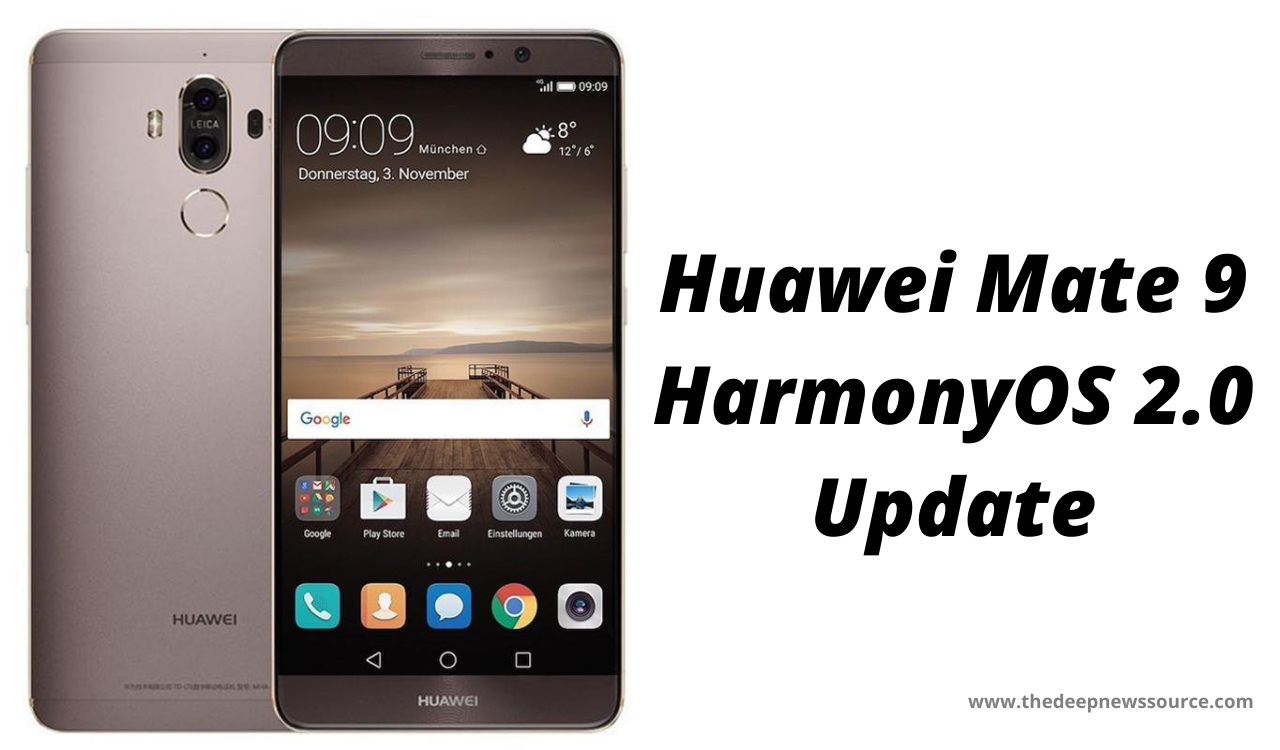
The Chinese tech giant Huawei has started rolling out the new firmware update for the Huawei Mate 9 users in China. For your information, the Huawei Mate 9 series was launched six years back, but still, the device is receiving the new features of HarmonyOS 2.0. Recently, we saw the same things with the Huawei P10 series.
Moving on, Huawei Mate 9 smartphone users have begun receiving new features as well as the February 2022 security patch, which is based on HarmonyOS 2.0. The most recent update for users is version 2.0.0.150, which is an upgrade from 2.0.0.140.
The update is available for the Chinese variant and it includes the February 2022 security patch, which protects your device from unforeseen attacks. The new firmware also improves the display interface for a better user experience.
In addition, games anti-mistouch operating, new VOLTE capability for China mobile and audio playback for Bluetooth headphones are all included in the HarmonyOS 2.0.0.150 version for the Huawei Mate 9. The whole changelog may be seen below.

For the latest news, join us on our telegram channel: link below
ADAPTED MODELS:
- Huawei Mate 9 – MHA-AL00
- Huawei Mate 9 – MHA-TL00
- Huawei Mate 9 Pro – LON-AL00
- Huawei Mate 9 Porsche Design – LON-AL0
Huawei Mate 9 HarmonyOS 2.0.0.150 update changelog:
Display:
- Optimize the display of some UI content.
Games:
- Optimize the anti-mistouch operation experience in-game scenarios.
Communication:
- Enable the China Mobile VoLTE voice call function by default (this service needs to be activated separately).
System:
- Optimize the audio playback of Bluetooth headsets experience.
Security:
- Incorporate security patches for February 2022 to enhance mobile phone system security.
Keep in your mind:
- This update is rolling out in batches, so it may take a little time to reach your device.
- Keep enough battery and storage on your device.
- This update will not remove your data.
- This update is only available for Chinese users.
HOW TO UPDATE?
Through the Support app:
- Services Tab
- Update
- CHECK FOR UPDATES
- Download and install.
Through the Setting:
- System & updates
- Software update
- CHECK FOR UPDATES
- Download and install.
IF YOU LIKED OUR ARTICLE, YOU CAN FOLLOW US ON OUR GOOGLE NEWS AND TELEGRAM CHANNEL ALSO YOU CAN JOIN OUR DISCUSSION GROUP ON TELEGRAM.
Harmony OS
HarmonyOS NEXT Lands in 2024: Huawei CEO Sets Big Goals

Huawei’s big boss just hinted at exciting new things for their software in 2024! Expect fresh products built on their latest HarmonyOS NEXT system.
During the Fan Club (Pollen) Annual Conference 2023, Yu Chengdong announced that Huawei plans to reveal several advanced products next year. He also predicted the launch of HarmonyOS NEXT products and improved native application experiences in 2024.
The CEO didn’t share when exactly the new software and native applications would be released, but we can anticipate the official reveal to happen in early 2024.
Huawei needs to make HarmonyOS fully independent and essential without relying on Android libraries soon. Hopefully, the company will speed up its efforts in the coming days.
Many app developers, such as Alipay, McDonald’s, HiPaint, Bank of Communications, and others, have joined native app development for HarmonyOS. The goal is to create a strong app ecosystem independent of Android and iOS.
Huawei is set to offer HarmonyOS-based courses, with approval for 55 projects and over 10 universities planning to launch these courses soon.
Huawei plans to introduce apps in more than 18 categories, focusing on digital and financial sectors. According to Yu Chengdong, these native HarmonyOS applications aim to be smoother, smarter, safer, and more comprehensive compared to iOS and Android.
Harmony OS
Huawei Watch GT 4 Gets Better Sleep Tracking and Monthly Cycle Calendar Features

Huawei Watch GT 4 series gets a software update in November 2023, improving sleep tracking and optimizing other features.
Huawei’s Watch GT 4 smartwatch gets an update with HarmonyOS version 4.0.0.122. It improves sleep tracking with TruSleep 3.0, offering more detailed sleep analysis, including things like breathing and stress levels for a better understanding of sleep quality.
Huawei Watch GT 4 now offers an enhanced cycle calendar app for female users, a significant software upgrade. To enjoy a better user experience, be sure to download this important addition to the smartwatch.
The Huawei Watch GT 4 boasts a 1.43-inch AMOLED display with a 466×466 pixel resolution and a round design. It offers a wide selection of over 25,000 watch faces, including blooming options.
The smartwatch incorporates the Stay Fit app, powered by TruSeen 5.5+ technology, to monitor your calorie intake, active calories, resting calories, and calorie deficit.
Stay active with TruSeen 5.5+ heart rate monitoring, heart rate reminders, SpO2 blood oxygen measurement, and street management features. Enjoy native music playback and a host of other smart features that keep you connected right from your wrist.
Don’t miss out on the latest sleep tracking and system optimizations. Download the new Huawei Watch GT 4 update today.
via:-Uimiupdate.com
| Telegram | Google News |
Harmony OS
These Huawei Smartwatches Will Be Updated to HarmonyOS 4 in 2024

Huawei has announced a new rollout schedule for HarmonyOS 4 in Q1 2024, as several smartwatches are still waiting for the major software update.
Huawei released HarmonyOS 4 in early August, with new features and capabilities. The company initially announced a beta program for the Huawei Watch 4 series and completed the stable rollout to all users on November 1st.
The Huawei Watch GT 4 is the first Huawei smartwatch to come with HarmonyOS 4 pre-installed. Customers of this wearable get all of the new features out of the box. The latest super-premium Watch Ultimate Design still runs HarmonyOS 3, but it will also be updated to HarmonyOS 4 in Q1 2024.
Huawei Watch 3 and Watch 3 Pro, which are relatively new, will receive the HarmonyOS 4 upgrade. This includes special edition and limited edition smartwatches as well. You can check the full list of eligible smartwatches getting this update in early 2024.
The following Huawei smartwatches are scheduled to receive HarmonyOS 4 in 2024:
- Huawei Watch GT 3
- Huawei Watch GT 3 Porsche Design
- Huawei Watch GT 3 Pro
- Huawei Watch GT 2022 Collector’s Edition
- Huawei Watch 3 Pro
- Huawei Watch 3 Pro New
- Huawei Watch 3 Pro Collector’s Edition
- Huawei Watch Buds
- Huawei Watch GT Runner
- Huawei Watch GT Cyber
Huawei has already installed HarmonyOS 4 on all its previously launched smartphones, but more devices are still being cleared for the upgrade.
HarmonyOS 4 for smartwatches brings a new live window feature, which is unique to HarmonyOS 3. Huawei has also added new animations and watch face customizations to improve the user experience. Interactive dials such as Astronaut can even be played as games.
| Telegram | Google News |








