One UI 3.0
February 2021 security update rolling out for Samsung Galaxy S10 Lite

Samsung has started rolling out the February 2021 security patch update for Galaxy S10 Lite smartphone users. The all-new firmware update is based on One UI 3.0 and it brings the build number G770FXXS4DUA2.
Currently, this update available in Russia, Spain, Uzbekistan, Ukraine, and Kazakhstan countries and is expected to soon release other territories. According to the changelog, this update increased your security level as well as the system performance. Below you can check the full details.
Galaxy S10 Lite February 2021 patch update software information:
Model Name:
- SM-G770F
Update Version:
- G770FXXS4DUA2
Note:
- This G770FXXS4DUA2 firmware version is for the Galaxy S10 Lite variant.
- Keep your device charged more than 50% minimum.
- A PC/Laptop and a USB cable are required.
- Take a full backup before doing anything.
How to update manually?
-
- Settings
- System
- Software update
- Check for Updates Download!
IF YOU LIKED OUR ARTICLE, YOU CAN FOLLOW US ON OUR GOOGLE NEWS AND TELEGRAM CHANNEL ALSO YOU CAN JOIN OUR DISCUSSION GROUP ON TELEGRAM.
News
Did you know that over 120 Samsung devices have received Android 11 based One UI 3.0/3.1 major update
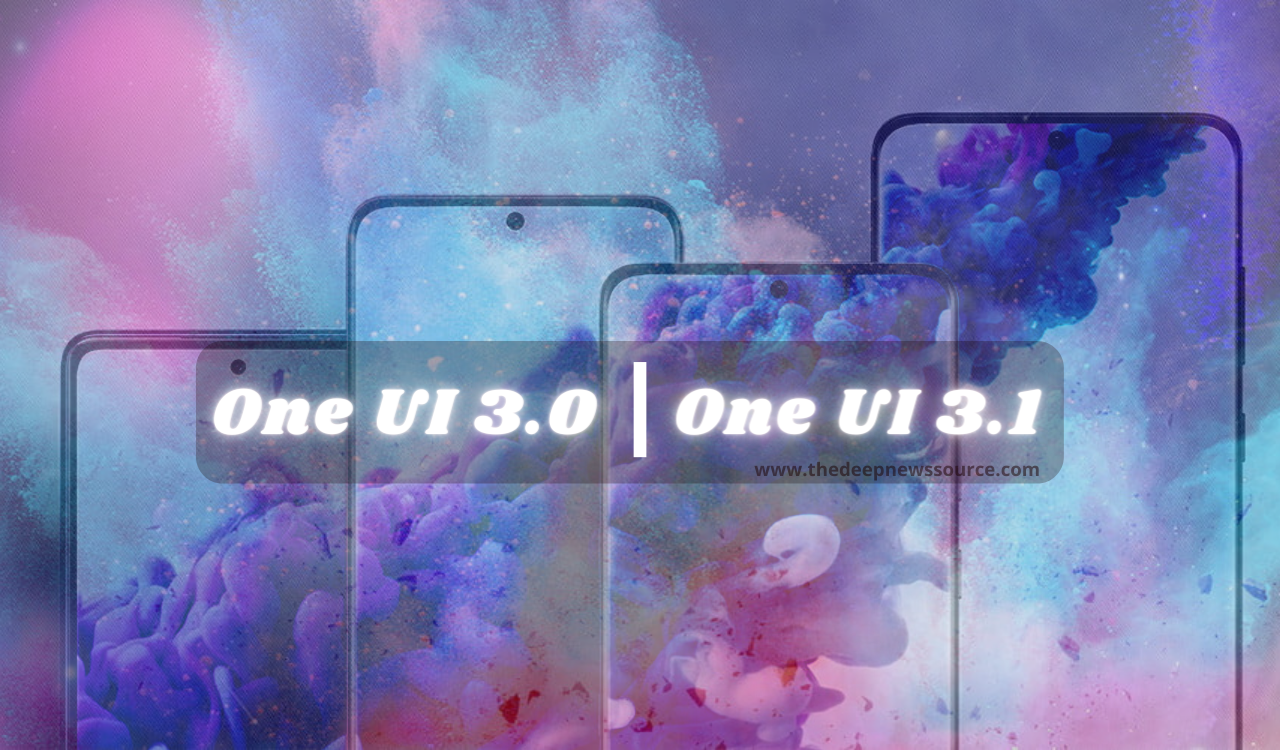
Back in the last year, the South Korean tech giant Samsung has introduced its new Android-based skin – One UI 3.0. The company has launched this skin after the launching of Google’s Android 11 and tie-up with Google’s latest Android operating system.
After the launch of Samsung One UI 3.0, its features were first released by the company through beta testing and after that stable version was released for the Samsung compatible devices.
At the starting of 2021, many Samsung devices have got the One UI 3.0 major update which is supportable for Android 11 and later the company has announced the upgraded version of this skin which is One UI 3.1 and it has launched with the Samsung Galaxy S21 series.
As per the report, the One UI 3.1 is also based on the Android 11 operating system and it has come with some minor changes like better security, more stable performance, some new features and more. Right now, over 100 Samsung devices have running on the Android 11 based One UI 3.0 and 3.1 Android skin. Down you can check the name of your device whether it has received the One UI 3.0/3.1 update or not?

For the latest news, join us on our telegram channel: link below
 These Samsung devices received the Android 11 based One UI 3.0 update: (Check your device)
These Samsung devices received the Android 11 based One UI 3.0 update: (Check your device)
Samsung Galaxy S Series:
- Galaxy S20
- Galaxy S20 5G
- Galaxy S20 UW 5G
- Galaxy S20+
- Galaxy S20+ 5G
- Galaxy S20 Ultra
- Galaxy S20 Ultra 5G.
- Galaxy S20 FE
- Galaxy S10 Lite
- Galaxy S10e
- Galaxy S10
- Galaxy S10+
- Galaxy S10 5G.
Samsung Galaxy Note Series:
- Galaxy Note 20
- Galaxy Note 20 5G
- Galaxy Note 20 Ultra
- Galaxy Note 20 Ultra 5G
- Galaxy Note 10
- Galaxy Note 10+
- Galaxy Note 10+ 5G
- Galaxy Note 10 Lite.
SAMSUNG GALAXY Z SERIES:
- Galaxy Z Flip 5G
- Galaxy Z Flip
- Galaxy Z Fold 2 5G
- Galaxy Fold.
SAMSUNG GALAXY M SERIES:
- Galaxy M31
- Galaxy M21
- Galaxy M30s
- Galaxy M31s.
SAMSUNG GALAXY TAB SERIES:
- Galaxy Tab S7
- Galaxy Tab S7 5G
- Galaxy Tab S7+
- Galaxy Tab S7+ 5G
- Galaxy Tab S6 Lite.
SAMSUNG GALAXY F SERIES:
- Galaxy F41.
SAMSUNG GALAXY A SERIES:
- Galaxy A51
- Galaxy A51 5G
- Galaxy A71 5G.
SAMSUNG GALAXY XCOVER SERIES:
- Galaxy XCover Pro.
These Samsung devices received the Android 11 based One UI 3.1 update: (Check your device)
Samsung Galaxy S Series:
- Galaxy S20 FE 5G
- Galaxy S20
- Galaxy S20 5G
- Galaxy S20+
- Galaxy S20+ 5G
- Galaxy S20 Ultra
- Galaxy S20 Ultra 5G
- Galaxy S10e
- Galaxy S10
- Galaxy S10+
- Galaxy S10 Lite.
Samsung Galaxy Note Series:
- Galaxy Note 20
- Galaxy Note 20 5G
- Galaxy Note 20 Ultra
- Galaxy Note 20 Ultra 5G
- Galaxy Note 10+
- Galaxy Note 10
- Galaxy Note 10 Lite.
SAMSUNG GALAXY Z SERIES:
- Galaxy Z Fold 2
- Galaxy Z Fold 2 5G
- Galaxy Z Flip
- Galaxy Z Flip 5G.
SAMSUNG GALAXY M SERIES:
- Galaxy M51
- Galaxy M31
- Galaxy M21
- Galaxy M30
- Galaxy M20
- Galaxy M01
- Galaxy M02s
- Galaxy M10s.
SAMSUNG GALAXY TAB SERIES:
- Galaxy Tab S7
- Galaxy Tab S7+
- Galaxy Tab S7+ 5G
- Galaxy Tab S6
- Galaxy Tab S6 WiFi
- Galaxy Tab S5e
- Galaxy Tab Active 3
- Gaaxy Tab A7
- Galaxy Tab A with S Pen
- Galaxy Tab A 8.0 2019
- Galaxy Tab A 8.4 2020
- Galaxy Tab A 10.1 2019.
SAMSUNG GALAXY F SERIES:
- Galaxy Fold
- Galaxy F41
- Galaxy F02s.
SAMSUNG GALAXY A SERIES:
- Galaxy A71
- Galaxy A50s
- Galaxy A50
- Galaxy A80
- Galaxy A70
- Galaxy A90
- Galaxy A40
- Galaxy A21s
- Galaxy A51
- Galaxy A51 5G
- Galaxy A60
- Galaxy A31
- Galaxy A01
- Galaxy A41
- Galaxy A02s
- Galaxy A11
- Galaxy A12
- Galaxy A30
- Galaxy A40s
- Galaxy A20e
- Galaxy A30s
- Galaxy A20
- Galaxy A20s
- Galaxy A10s
- Galaxy A11
- Galaxy A01.
SAMSUNG GALAXY XCOVER SERIES:
- Galaxy XCover 4s.
SAMSUNG GALAXY W SERIES:
- Galaxy W20 5G.
These Samsung devices launched with pre-installed One UI 3.1/ Android 11:
- Galaxy S21
- Galaxy S21+
- Galaxy S21 Ultra
- Galaxy F62
- Galaxy A32
- Galaxy A32 5G
- Galaxy M62
- Galaxy M12
- Galaxy F12
- Galaxy A72
- Galaxy A52
- Galaxy A52 5G.
Read Also:
These Samsung devices will get the One UI 3.1.1: What is the next UI version of Samsung UI 3.5/3.1.1
IF YOU LIKED OUR ARTICLE, YOU CAN FOLLOW US ON OUR GOOGLE NEWS AND TELEGRAM CHANNEL ALSO YOU CAN JOIN OUR DISCUSSION GROUP ON TELEGRAM.
One UI 3.0
Galaxy Note 10 and Note 10 Plus getting February 2021 Patch Update

Galaxy Note 10 and Galaxy Note 10 Plus was the most premium smartphones by Samsung and the company had launched both the smartphone in the month of August 09, 2019. Since the launch, both smartphone users got so many update with lots of new features. The most attractive features that came in those smartphones are you can quickly switch between the front- and rear-facing cameras with a gesture.
Now let’s back to the article title, the Samsung Galaxy Note 10 and Galaxy Note 10 Plus smartphone users are started receiving the current month (February 2021) security patch update. The global users have must wait for this update because currently this update available in South Africa, Pakistan, and the Middle East countries.
According to the changelog, this update brings the Android security patch update in the month of February 2021 and there are no other additional features receive. The all-new update comes with version number N970FXXS6EUB2 and N975FXXS6EUB2 for Galaxy Note 10 and Galaxy Note 10 Plus respectively.
Software Information:
Device Name:
- Galaxy Note 10 and Galaxy Note 10 Plus
Model Names:
- SM-N970F (Galaxy Note 10)
- SM-N975F (Galaxy Note 10 Plus)
Update Version:
- N970FXXS6EUB2 (For Galaxy Note 10)
- N975FXXS6EUB2 (For Galaxy Note 10 Plus)
How to update manually?
-
- Settings
- System
- Software update
- Check for Updates Download!
IF YOU LIKED OUR ARTICLE, YOU CAN FOLLOW US ON OUR GOOGLE NEWS AND TELEGRAM CHANNEL ALSO YOU CAN JOIN OUR DISCUSSION GROUP ON TELEGRAM.
NOTE: WE RECOMMENDED YOU TO BEFORE UPDATE YOUR DEVICE KEEP SAFE YOUR OLD PROPERTY AND MAKE SURE YOU WILL CONNECT YOUR DEVICE TO THE PROPER INTERNET CONNECTION.
News
Samsung Galaxy Tab S7 and S7 Plus grabs Android 11 update in the US

In the mid of January 2021, Samsung has launched the Galaxy S21 series along with the latest Android-based skin One UI 3.1 at the Samsung launch event. The latest One UI 3.1 comes with a bunch of features like Google Discover feed integration, Google Home Device Controls, Google Duo integration, Video call effects and more.
The-all new update comes in the form of the Android 11 and that brings the chat bubbles, notification history, better privacy controls, one-time permissions, permissions auto‑reset, and more features.
A few days ago Samsung has released the latest OneUI 3.1 update for the Galaxy Tab S7 users in Korea and now Verizon – the famous US carrier started kicking-off the One UI 3.0 update for the Samsung Galaxy Tab S7 5G and Tab S7+ 5G users.
In the addition, Galaxy Tab S7 5G and Tab S7+ 5G users have received the January 2021 security patch update which is improved the system security and performance also. Below you can check the complete information.
SAMSUNG GALAXY TAB S7 and S7+ ANDROID 11 UPDATE Information:
Changelog:
- This software update brings the latest Android OS 11, with new features including Conversations, Bubbles, Categorized Notifications, and One UI 3.0.
- The latest Android security patch is also included in this update.
Android OS 11 Update:
- Android OS 11 offers some of the newest ways to control your privacy, customize your phone, and get things done. It’s Android, just the way you want it.
Conversations:
- See, respond to and control your conversations across multiple messaging apps. All in the same spot. Then select people you always chat with. These priority conversations show up on your lock screen.
Bubbles:
- With Android 11, you can pin conversations so they always appear on top of other apps and screens. Bubbles keep the conversation going—while you stay focused on whatever else you’re doing. Access the chat anytime or anywhere.
One UI 3.0:
- The new One UI 3.0 improves user interaction for Quick Panel, Toolbars, Notifications, Settings, and more.
Privacy Controls:
One-time permissions
- Give one-time permissions to apps that need your mic, camera or location. The next time the app needs access, it must ask for permission again.
Permissions auto‑reset
- If you haven’t used an app in a while, you may not want it to keep accessing your data. So Android will reset permissions for your unused apps. You can always turn permissions back on.
How to update manually?
-
- Settings
- System
- Software update
- Check for Updates Download!







