Huawei
Huawei Hongmeng OS mobile phone developer Beta version was released on December 16. How was the EMUI 11 designed as the undertaking
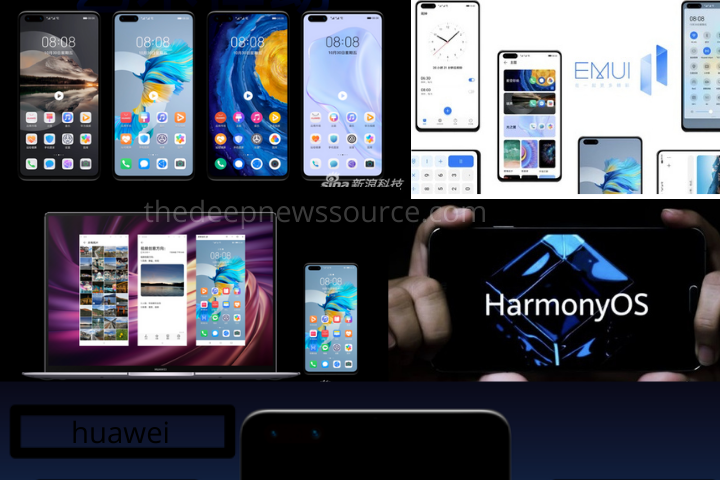
On September 10, Huawei officially released the EMUI 11 system. The new system redesigned the off-screen display, adopted the new dynamic effect of “one mirror to the end”, brought new artistic themes, and more flexible “smart windows” and more efficient multi-screen collaboration.
▲ EMUI 11 system brings a new design
Regarding these new changes in EMUI 11, many netizens said that compared with the previous EMUI 10.1, the new system seems to have little improvement and weak perception. But this is not the case. On the one hand, EMUI 11 is in the transitional moment of the two systems of Android and Harmony. Huawei puts more emphasis on multi-device interconnection and wants to build a super terminal with smartphones as the core; On the other hand, many optimizations and improvements of EMUI 11 are concentrated in the process of human interaction with the system, and the subtleties can only be truly appreciated after a period of time.
To this end, Huawei held a media communication meeting to explain in detail the story behind the EMUI 11 system design, allowing people to deeply experience the changes brought about by the new system. In addition, Huawei also announced that Hongmeng OS will adopt a new design language, more innovative designs, and a more full-scene experience. It will release a beta version of mobile phone developers on December 16.
When multiple devices are combined into one giant
Before understanding EMUI, we must first talk about the relationship between EMUI, Android, and Hongmeng. EMUI is the system UI design, while Android and Hongmeng are operating systems. To put it simply, Android and Hongmeng are like different cake bases, while EMUI adds cream and ingredients to the cake base and finally becomes a finished cake. Of course, the final cake flavors made with different ingredients are different, such as the “MIUI” flavor, “ColorOS” flavor, and the latest “OriginOS” flavor.
In the future, Huawei will gradually replace the Android system with Hongxing. Whether it can run Android apps is determined by the new system Hongmeng; and whether it looks good or not, depends on the design of EMUI.
▲ Hongmeng OS is the bottom layer, EMUI is interaction and design
In the process of designing EMUI 11, Huawei proposed three concepts: consistent and integrated, lightweight and efficient, refined and individual. These propositions are integrated into all parts of the system and finally drawn into an interactive system that users can see and touch. These concepts are not only applied to the EMUI 11 system but also extended to the systems of other devices.
The best embodiment of this is the concept of “consistent and unified”. Users who have used smart screens will find that many designs and logics of smart screens are similar to those of Huawei smartphones. For example, the card-like design of the functional area at the bottom of the smart screen homepage is the same as the Dock at the bottom of the phone; some necessary function buttons are placed in the notification bar called on the right.
▲ The Dock design at the bottom of the smart screen’s main screen is borrowed from a smartphone
These interaction logics are consistent with smart phones. Not only smart screens, there will be more interactions with “Huawei” devices in the future, borrowing from smart phones to ensure consistency between different devices.
Of course, it’s not enough that the interface looks familiar and consistent. The reason why Huawei developed Hongmeng and gradually switched from Android to Hongmeng was to build a super terminal. The core of this so-called super terminal is to make the devices that make up the terminal regardless of you and me.
How can you call me regardless of you? For a simple example, when the map navigation is turned on on the mobile phone, the watch immediately takes over the service of the mobile phone in the pocket of the mobile phone, and the navigation information is seamlessly displayed on the watch; the photos of the tablet and mobile phone do not need to go through the cloud and other complicated operations. You can share to the smart screen.
▲ A classic example of multi-screen collaboration with Huawei “Super Terminal”
In different scenarios, service connection is integrated, and resource reading is also integrated. From mobile phones to watches, to car machines, to smart screens, and even to some other devices, for users, it’s just a change of scene and screen, and their experience is seamless. This is the principle of “oneness”.
“Consistent and One” is actually for multiple devices, not just the purpose of smart phone system design. When more devices are added to this ecosystem in the future, they will be combined in pairs (perhaps more than two) to form a super terminal. This design concept will ensure the consistency of experience among multiple devices.
“Human Factors Research” becomes the cornerstone of EMUI
Putting aside the multi-device design concept and focusing on the EMUI 11 system, as the core of “1+8+N”, the simplicity and efficiency of the system itself is also very important. The smart multi-window function of EMUI 11 is optimized again. The activated floating window can not only be dragged and zoomed but also can be harvested and hung on the side.
▲ The smart split-screen floating window can become a floating ball and hang
In fact, the smart multi-window function is derived from the split-screen function of the Android native system. It’s just that the original split-screen function is not easy to use, even on a larger tablet screen. To this end, Huawei has designed a Dock bar that can be swiped open on the tablet to quickly start the split-screen function, and also added a floating window as an extension of the split-screen function.
Now, these functions have been transferred to smartphones, and the floating windows have become more flexible. Multiple floating windows can be opened and hung on the side of the phone in the form of floating balls. Even when users are worried that the transfer will be disconnected when exiting the interface when transferring files, they can also hang on the side with a floating ball.
In addition to the smart multi-window function, Huawei has done a lot of human factors research on dynamic interaction. Through these studies, the system becomes more comfortable and more efficient. What is human factors research? For example, Huawei will invite volunteers to use professional equipment to collect the electrical signals of the hand muscles when sliding the mobile phone to determine the degree of muscle fatigue, find the most comfortable operating position for the user, and finally determine the side Dock bar and Where is the interactive area?
With this kind of research, the past “design interaction by feeling” no longer exists, and it is replaced by scientific and well-founded settings. Similar research also includes the analysis of the gaze point of human eyes on smart screens, tablets and other devices; the impact of smartwatch interaction during exercise, and so on.
▲ The human factors laboratory adjusts the equipment for dynamic interaction
Huawei will invite some volunteers to assist in the research, and the number of volunteers for each test is not less than 30. It is based on these studies that Huawei has optimized the dynamic effects of the EMUI 11 system to make users’ browsing more efficient and more focused through the “one mirror to the bottom” approach.
Nowadays, human factors research has become the most basic part of Huawei’s interaction design. It is supported by real data, rather than following the feelings. Only this design can make the interaction with the device more comfortable and natural.
Shoot themed wallpapers with ice and alcohol
In addition to interaction and animation, Huawei has added new themes and AOD off-screen display to EMUI 11. Even for a small off-screen animation, Huawei’s designers have done a lot of research. For example, in order to make the deer walk more agile, the designer studied the details of the hoof and legs of hoofed animals, as well as the steps of four legs when walking. order. Even how the jungle behind the deer is more three-dimensional and more spatial has been adjusted in many versions.
▲ Light Fawn has made multiple adjustments to this AOD
Not only the off-screen display, but also emoji with Huawei’s characteristics, charging animations, etc., have undergone multi-version design, continuous adjustment, and finally presented to users. It also contains some subtle thoughts, such as the speed at which bubbles emerge in the animation and the charging speed when charging.
In terms of themes, Huawei tried to shoot real scenes of alcohol infesting ice cubes on the P40 as a new theme wallpaper. This method of “shooting real scenes for wallpaper” has also been used by Apple on iPhone and Apple Watch. It can be said that this is a real artistic creation, rather than using commercial materials for stitching like many years ago.
▲ The P40 theme was shot with alcohol on ice
In this generation of the Mate40 series, Huawei has been adhering to the animation concept of “One Mirror to the End” and created four sets of themes: “Future Wings”, “Realm”, “Starry Sky Painting” and “Wings of Light”. From the off-screen display to the lock screen interface, and then to the desktop wallpaper, the animation is done in one go. The whole process is like a ray of light from the dark stage, and finally, the whole screen is opened.
▲ Four themes of EMUI 11
Although this form of turning off the screen to lock the screen and then to wallpaper is not the first of Huawei, these themes are a fusion of photography, three-dimensional, and painting integrated artistic creation. The integration of a variety of creative techniques makes the themes richer and more artistic.
Written at the end:
When you notice these details, do you feel that the changes in EMUI 11 are much richer than you think? It is not as simple as repainting the icon and adding a few more wallpapers but starting from the details. Some people behind it, supported by research, gradually become “lightweight, efficient, refined and individual”.
Huawei’s current design ideas are gradually on the right track, and will gradually be opened to partners in the future so that the interaction between products in the Hongmeng ecosystem and Huawei’s mobile phones will have a highly consistent experience.
At the end of the communication meeting, Mao Yumin, vice president of Huawei’s software department, announced that on December 16, the Hongmeng mobile phone developer Beta version will adopt a new design language, and Mate40 series will be upgraded first. I believe that explaining the design of the new system will also uphold the EMUI 11 design philosophy.
This article is based on Huawei and the news provider is IT home.
Huawei
Huawei Petal Maps is getting March 2024 update [4.2.0.201]
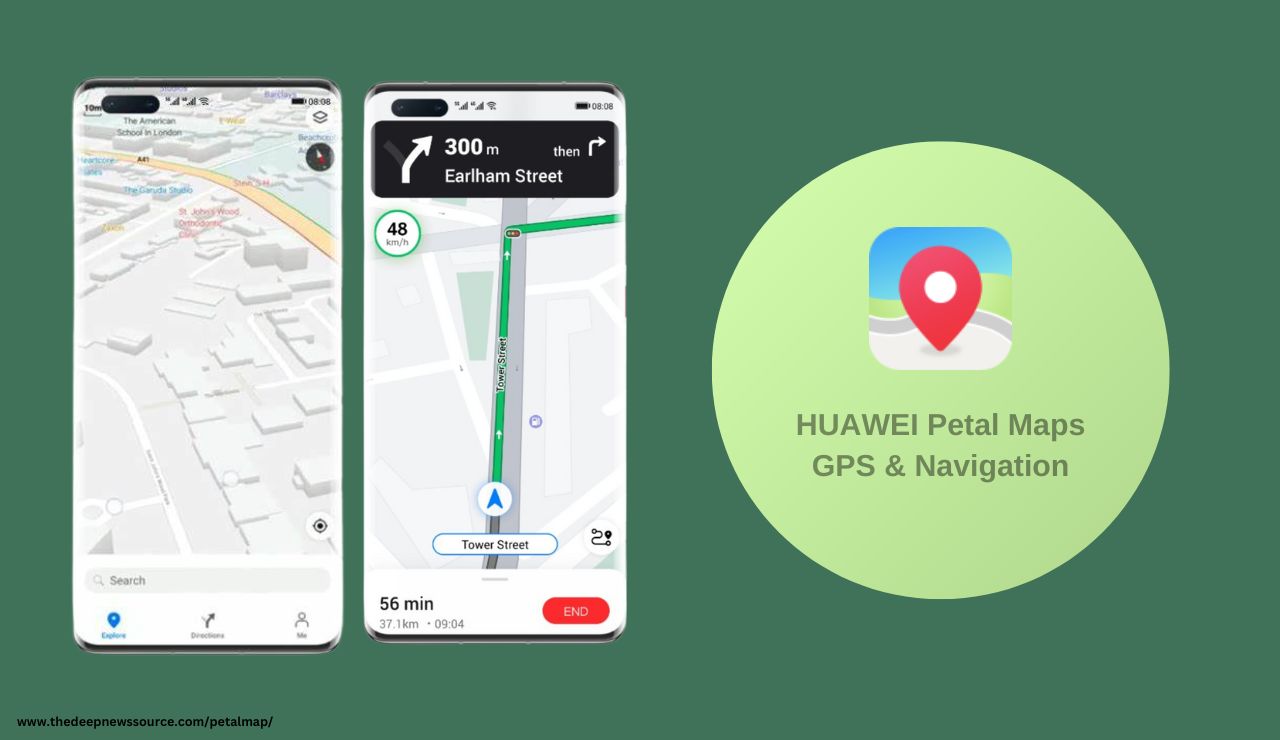
Huawei Petal Maps is introducing an exciting update, version 4.2.0.201 GPS & Navigation (beta), with enhanced features, optimizations, and Route ETAs improved very well an overall improved user experience. The rollout is gradual, so it may take some time before reaching your Huawei device. Stay tuned for the latest enhancements!
What’s New in this update.
- Route ETAs improved
Get an accurate ETA for destinations across time zones. - All-new Contribution screen
A clearer refreshed layout for the Contribution screen. - Quickly add notes to locations
When saving a location, you can add a note to easily find it later.
Now, you can download Huawei Petal Maps 4.2.0.201 on Huawei smartphones and smartwatches. This beta update brings thrilling features and optimizations, though some functions may still be in progress. No need to fret; a stable update with all the fancy features is on its way! Dive in early and enjoy the improvements.
Download Link:
Huawei Petal Maps 4.2.0.201 Changelog:
New Features:-
- Get an accurate ETA for destinations across time zones.
- A clearer refreshed layout for the Contribution screen.
- When saving a location, you can add a note to easily find it later.
For the more latest news, you can follow us on!
1. Telegram.
2. Google News.
3. Twitter.
EMUI
March 2024 Unveils Huawei EMUI Security Patch and Launches EMUI 14 Beta Testing

Huawei Delights Phone Users: March 2024 Security Patch Details Released, Alongside EMUI 14 Beta Testing
Huawei has rolled out the specifics of its March 2024 security patch, ensuring enhanced phone protection. But wait, there’s more! They’ve also initiated a beta testing program for the much-anticipated EMUI 14 software update. This means lucky owners of premium Huawei phones get the exclusive chance to explore new features and tools ahead of the official release. With EMUI 14 buzzing in anticipation, the beta program kickoff confirms the earlier rumors of a first-quarter 2024 release. Exciting times for Huawei users!
Huawei recently started a test program for their upcoming EMUI 14 update. Right now, it’s open to a select few high-end phone owners, but more will be able to join soon. Meanwhile, don’t forget to update your phone with the latest security patch for added protection.
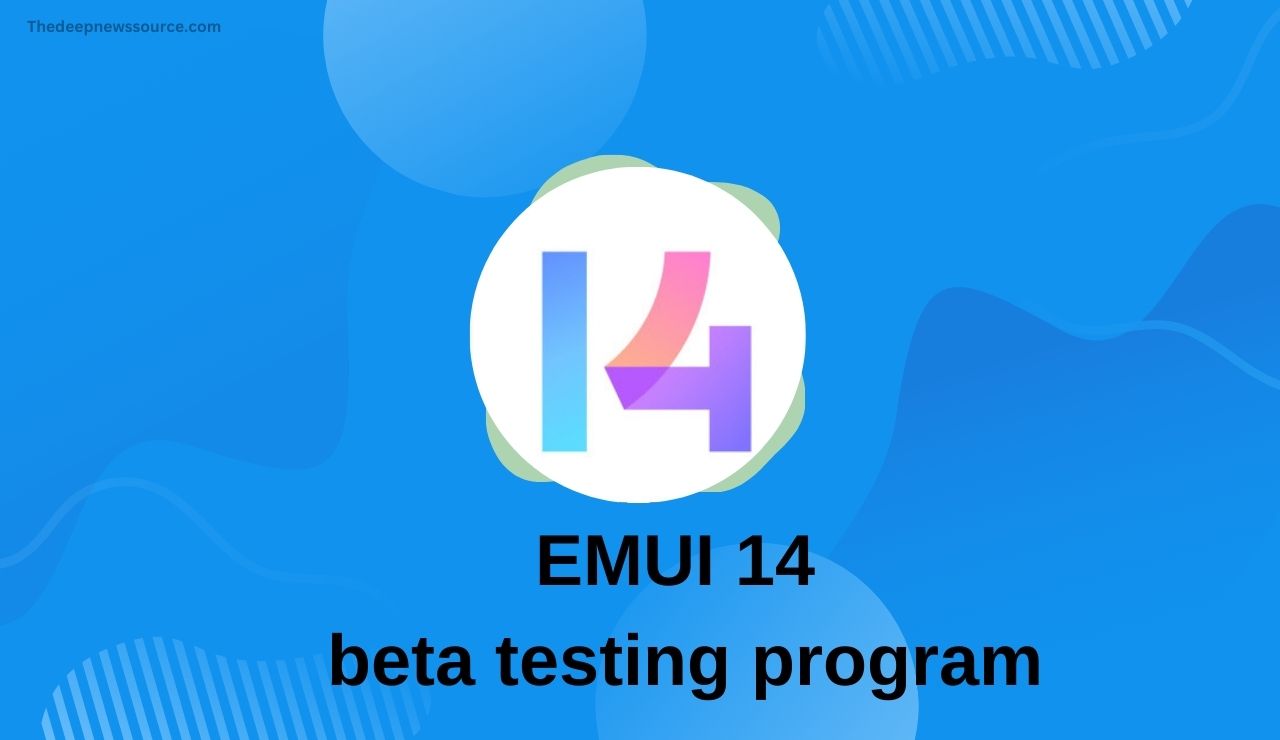
emui 14
EMUI security patch details [March]
Exciting news for Huawei phone users! The March 2024 security patch is here to make your phone safer and fix annoying bugs. This update tackles 29 vulnerabilities in your phone’s software, including 1 critical issue, 9 high-risk ones, and 13 medium-severity ones. It’s crucial to get this update to protect your device from potential harm by attackers.
Not only does the patch enhance security, but it also addresses bugs related to apps, permissions, and calling. This means a smoother and more reliable phone experience. Whether it’s fixing app loading issues, improving permissions, or resolving calling problems, the update has got it covered.
To keep your Huawei phone safe and running smoothly, don’t wait! Update your phone by heading to the settings menu and checking for software updates. Stay secure and enjoy a better phone performance with these improvements!
| Telegram | Google News | TwitterX |
Apps
Huawei Music app gets the new update [12.11.32.302]

Embracing the momentum of innovation, Huawei continues to elevate the user experience with its latest update to the Huawei Music app, marked by version 12.11.32.302. Unveiling a myriad of enhancements, this update, sized at a sleek 142.62 MB, is poised to captivate Huawei users across devices, extending its embrace even to Huawei smartwatches. With a commitment to delivering seamless and enriching musical journeys, Huawei Music stands as a testament to the brand’s dedication to fostering cutting-edge technologies that resonate with its global user base. Dive into a symphony of possibilities as Huawei invites you to explore the harmonious blend of technology and music in this latest, all-encompassing update.
SOFTWARE INFORMATION:
Application Name:
- Huawei Music
Update Version:
- 12.11.26.304
Update Size:
- 144.39MB.
Download Link:
Also, you can install this latest version via Huawei AppGallery.
For the latest news, join us on our telegram channel: link below
- Latest version: It appears to be a recent update to the Huawei Music app, released in January 2024.
- Features: Based on information from various sources, this version likely includes bug fixes, performance improvements, and potentially new features.
Here are some additional details:
- Official source: While not available on the Google Play Store, you can find information about the update on Huawei forums and app stores.
- Functionality: Huawei Music is a music streaming service and music player app developed by Huawei. It offers features like:
- Streaming music online
- Playing local music files
- Personalized music recommendations
- Creating playlists
| Telegram | Google News | TwitterX |








