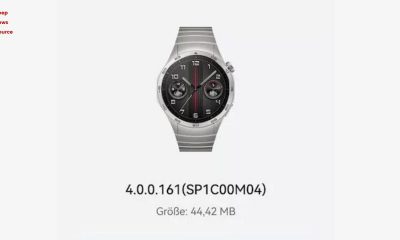iOS 16
Tips and Tricks: How to unlock the iOS 16 Lock Screen after forgetting the Password

Apple released its upgraded iOS version – iOS 16 – to all eligible devices at the iPhone 14 series launch event. iOS 16 is now available for download on the iPhone 12 and 13 series. After you download the latest system, you will notice a new user interface, new screen animation, and other improvements. Also, if you forget your iPhone screen lock password with iOS 16, don’t worry; it’s simple to recover.
So, without further ado, let us now explain how to unlock your iOS 16 lock screen password when you forget it.
How to unlock the iOS 16 Lock Screen:
Tenorshare 4uKey has created an unlock iPhone solution that enables users to easily regain access to their iPhones. Firstly, you can check this software and install it on your PC. After that, proceed to the next step, which is listed below.
- To begin, download and run the Tenorshare 4uKey software.
- Connect your iPhone to the computer.
- To unlock the iOS screen and download the firmware package, press the “Start” button.
- Click the “Start Remove” button to begin unlocking your iPhone.
- With a few taps, you’ll have access to your iPhone.
For more information, you can visit the Tenorshare 4uKey website:
Cost and Eligibility:
Tenorshare 4uKey is now available for macOS Monterey as well as Windows 7/8/8.1/10/11. On the other hand, it is compatible with all iPhone/iPad/iPod Touch models running the most recent iOS version.
- The current price for a 1-month license for Windows users is $35.95.
For the more latest news, you can follow us on!
1. Telegram.
2. Google News.
3. Twitter.
Apple
Lock Screen Customization: Samsung One UI 3.0 beta vs Apple iOS 16

Apple released the iPhone 14 series earlier this month, which includes the iOS 16 operating system. In addition, Samsung has made the One UI 5.0 operating system compatible with Android 13 available to eligible devices. The iPhone 14 Pro and Pro Max are now available with new lock screen customization and the Dynamic Island feature. On the other hand, One UI 5.0 beta 3 includes lock screen customization for Galaxy S22 series users.
Meanwhile, the Smart Island feature has been made available to Android users via third-party applications such as dynamicSpot, and it is fully functional on Android devices. The lock screen customization, on the other hand, has arrived for Galaxy S22 users with the One UI 5.0 beta update and is very similar to the iOS 16 lock screen customization.
According to Twitter tipster TechDroider, the custom Samsung lock screen process in the One UI 5 Beta 3 system is similar to Apple’s iOS 16. Samsung currently offers five different clock styles, whereas Apple offers eight. The user can also change the color of the clock in both operating systems.
Take a Look:

Apple iOS 16 vs Samsung OneUI 5 (Android 13) – Lock Screen pic.twitter.com/2tIcMaLaAN
— TechDroider (@techdroider) September 26, 2022
We discovered that when it comes to adding new wallpapers, both operating systems offer background collections that are highlighted in a similar manner. While Apple provides both built-in and third-party widgets, Samsung currently only provides widget icons for notifications.
Following the release of the iPhone 14/Pro series, Samsung mocked Apple for being out of touch with the concept of folding screens, large-pixel cameras, and so on.
For the more latest news, you can follow us on!
1. Telegram.
2. Google News.
3. Twitter.
Apple
iPhone 14 Pro and Pro Max users facing restart problems while charging

Apple recently released four new devices into the market: the iPhone 14, 14 Plus, 14 Pro, and 14 Pro Max. But now, users of the iPhone 14 Pro and iPhone 14 Pro Max are reporting that the device restarts automatically when they plug it into the charger.
Some Apple iPhone 14 Pro users have reported that the iOS 16 battery drains quickly, but this may not be the most serious issue. Some customers are now reporting that when charging via MagSafe or Lightning, their iPhone devices restart intermittently.
Some users complained on Reddit that the iPhone 14 Pro was randomly restarting while charging. This problem has been present for 8 days, and it includes charging with a MagSafe or Lightning cable.
Another user stated that the iPhone 14 Pro Max running iOS 16.0.1 restarts every 10-20 minutes while charging. We learned that some other people have reported that the problem persists even on iOS 16.0.2 or iOS 16.1 Beta.
According to one user, “This only happens when the battery is charged at 90-95% (especially 93%) and the phone is idle. So far, the only thing that can be done (as of now two late without reboot) is to disable background app refresh.”
Those experiencing this issue should return their iPhone within 14 days and purchase another or request a replacement at your local Apple Store.
For the more latest news, you can follow us on!
1. Telegram.
2. Google News.
3. Twitter.
iOS 16
Apple fixes paste pop-up, iPhone 14 Pro camera shake issues with new update ios 16.0.2

Finally, the wait is over apple has released a new software update with version number iOS 16.0.2 (build number: 20A380) and finally, apple fixes the pop-up and iPhone 14 pro camera shake issues.
Apple’s new update iOS 16.0.2 fixes some of the bugs that iPhone 14 users have been having since the launch of the new phone, which was bugged by the launch of iOS 16. The new update is applicable to all iPhones capable of running iOS 16.
According to Apple’s release notes, iOS 16.0.2 fixes a number of bugs affecting iPhone 14 models and other iPhones running iOS 16, including an issue that could cause the camera to shake in third-party camera apps. Fixes an issue that caused repeated copy and paste popups that resulted in blurry images, and also fixes an issue that caused the display to turn black during setup.

ios 16.0.2

ios 16.0.2 (Mr.Abhishek)
Additionally, it fixes an issue that caused some iPhone X, XR, and iPhone 11 models with replacement displays to become unresponsive after updating to iOS 16.
So far, the camera shake issue is one of the more serious bugs, as it causes users to shake involuntarily while shooting videos with apps like WeChat, QQ, and Douyin, seriously affecting the user experience.
As for the copy-paste bug, Apple confirmed last week that it’s unusual behavior so apps shouldn’t request every time you paste, and it’s been fixed in the iOS 16.1 beta.
With the arrival of this update, it is more likely that Apple will be the new update 16.1 and it will be rolling out very soon or by early November.