WhatsApp Messenger New December 2021 beta update version number 2.22.1.1

We know that WhatsApp is a world-famous messaging app. Which we all use, but we all have to face many problems in WhatsApp, which WhatsApp updates to fix bugs and problems, not only to solve bugs and problems but also to add some new features.
Facebook’s WhatsApp is a free messaging and video calling app. It is used by over 2Billion people in over 180 countries. It’s simple, reliable and private, so you can easily keep in touch with your friends and family. WhatsApp works on mobile and desktop even on slow connections, without any subscription fees.
Whatsapp released a new beta update for WhatsApp messenger app version number 2.22.1.1. This release comes in several variants (we currently have 2). Consult Apkmirror handy FAQ to see which download is right for you.
| Variant | Architecture | Download |
| 2.22.1.1 APK 220101003 December 14, 2021 GMT+0530 |
armeabi-v7a | Link |
| 2.22.1.1 APK 220101005 December 14, 2021 GMT+0530 |
arm64-v8a | Link |
How to Download Old version of whatsapp
If you want to download the old version of WhatsApp, then from the link given below you will directly reach the page with the list of all the versions of WhatsApp, from there you can easily download any version you want. can do from there.
Download link: WhatsApp Messenger latest version Beta or Stable update
Wear OS
WhatsApp Rolling Out to Wear OS Smartwatches

Now you can chat, call, and connect with ease, all from your wrist! WhatsApp is now available on Wear OS smartwatches, making it easier than ever to stay in touch with friends and family. With the app, you can view messages, send texts, voice messages, emojis, and make calls directly from your wearable device. Plus, if you have an LTE-capable smartwatch, you can enjoy WhatsApp even without your phone nearby. Embrace the freedom of communication with WhatsApp on Wear OS.
WhatsApp is releasing its Wear OS app now to build momentum for Samsung’s Unpacked event next week. This is because the new Galaxy Watch 6 is expected to run Wear OS 4, and releasing the WhatsApp app now will make Wear OS more appealing to WhatsApp’s 2.24 billion active users.
WhatsApp has a massive user base, so releasing the app on Wear OS will help to expand the reach of Wear OS. This is important because Wear OS is currently a relatively small platform, and Meta is looking to grow its wearable presence.
Wear OS is an established platform, which means that there is already a large user base and a wide range of apps available. This makes it a good platform for Meta to expand its wearable presence, especially since it shelved its own smartwatch ambitions last year.
WhatsApp Developing Redesigned Context Menu Interface

WhatsApp is developing several new features, including Chat Lock and message editing. The company is releasing these features faster than before, but some are still being tested. Additionally, WhatsApp is working on a new feature that changes how context menus work.
According to the latest report, WhatsApp is currently testing a redesigned context menu, which is in the beta phase. Screenshots shared by WABetaInfo provide an initial preview of the new appearance. In the current version, when you tap and hold a message to select it, only a few emoji reactions are displayed, while other options like delete and forward are located on the top toolbar.
Only WhatsApp beta testers have access to the new context menu feature
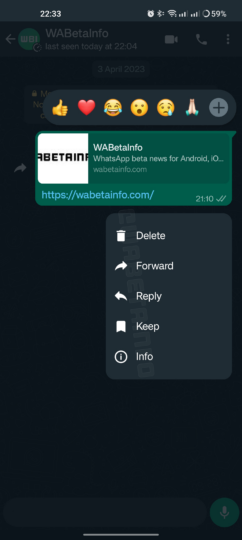
In the latest version of WhatsApp (v2.23.11.4), a context menu for messages has been observed. The redesigned context menu resembles the one found in the iOS app. It includes options such as Delete, Forward, Reply, and Info, which are presented in a drop-down list. Emoji reactions continue to be displayed above the message itself.
The new WhatsApp context menu is currently in development and is not yet available to all users. It is currently being tested by WhatsApp beta testers. However, the introduction of this updated message context menu indicates that WhatsApp aims to achieve consistency in design across different operating systems. This redesign also brings a fresh and modern touch to the existing WhatsApp app, giving it a more contemporary appearance.
Apps
WhatsApp hopes to improve community reactions in this way [2.22.25.22]

The WhatsApp developer team’s work to improve this popular instant messaging service continues unabated, and now a new beta version 2.22.25.22 of the application dedicated to Android-based devices was released.
What’s new in WhatsApp Beta for Android version 2.22.25.22:
Among the many features being worked on by the developers is the ability for users to respond to a message within a community ad group, which is not currently planned because the list of participants is private and the reaction would reveal the phone numbers.
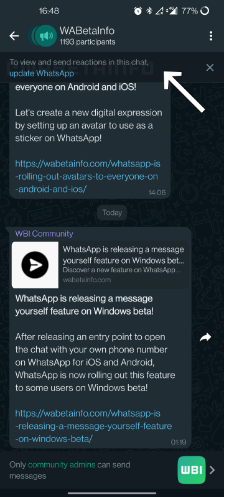
As seen in this screenshot from the WABetaInfo staff relating to its new ad group, a persistent banner is displayed at the top inviting users to update their WhatsApp version in order to respond to messages (this will be necessary for how much developers are working to hide phone numbers within that group).
When the ability to respond to messages is available within the community ad group, your response will no longer be linked to your phone number, which will be a significant privacy improvement. There is currently no information on when this new feature will be available to all users.
How to download the new beta version of the app:
If you want to try the latest version of WhatsApp Beta for smartphones based on the Google mobile operating system, you have the possibility to do it through the Google Play Store, by subscribing to the beta testing channel (you can find the page dedicated to this program by following this link).
Those who have not managed to sign up for the beta program but would like to try this version of the messaging app in a preview can do so by manually installing the relative APK file, which can be downloaded from APK Mirror (find the dedicated page by following this link).
For the more latest news, you can follow us on!
1. Telegram.
2. Google News.
3. Twitter.







