One UI 4.0
Samsung Galaxy S21 series receiving first One UI 4.0 (Android 12) open beta update: Check the full changelog here

Samsung One UI 4.0 is a much-awaited operating version and finally, the day has come when this version ruled into the Galaxy devices. According to the report, Samsung has started rolling out the One UI 4.0 based on the Android 12 beta program for the Galaxy S21 series users.
Notably, the beta program is available for Chinese users and in the past South Korea, the US, Germany, India, and the UK users have already received this beta activity.
According to the information, this beta program was to be held between 14th and 15th October 2021 in China but due to its laxity, it started on October 18th at 10 a.m and registration is now open while the first batch of test lists has reached capacity.
Users of the Galaxy S21, Galaxy S21+, and Galaxy S21 Ultra smartphones who successfully registered for the open beta 1 program have finally received the One UI 4.0 version based on Android 12, although user feedback indicates that the release has arrived with numerous issues.
According to the company’s official statement, at the current time, the One UI 4.0 version will not support lot’s of third-party applications on your devices such as ICBC Financial e-Link, Tiantian Fund, Huaxia Bank, CITIC Securities, China Merchants Securities, Tickets, Corporate Mobile Banking and more.
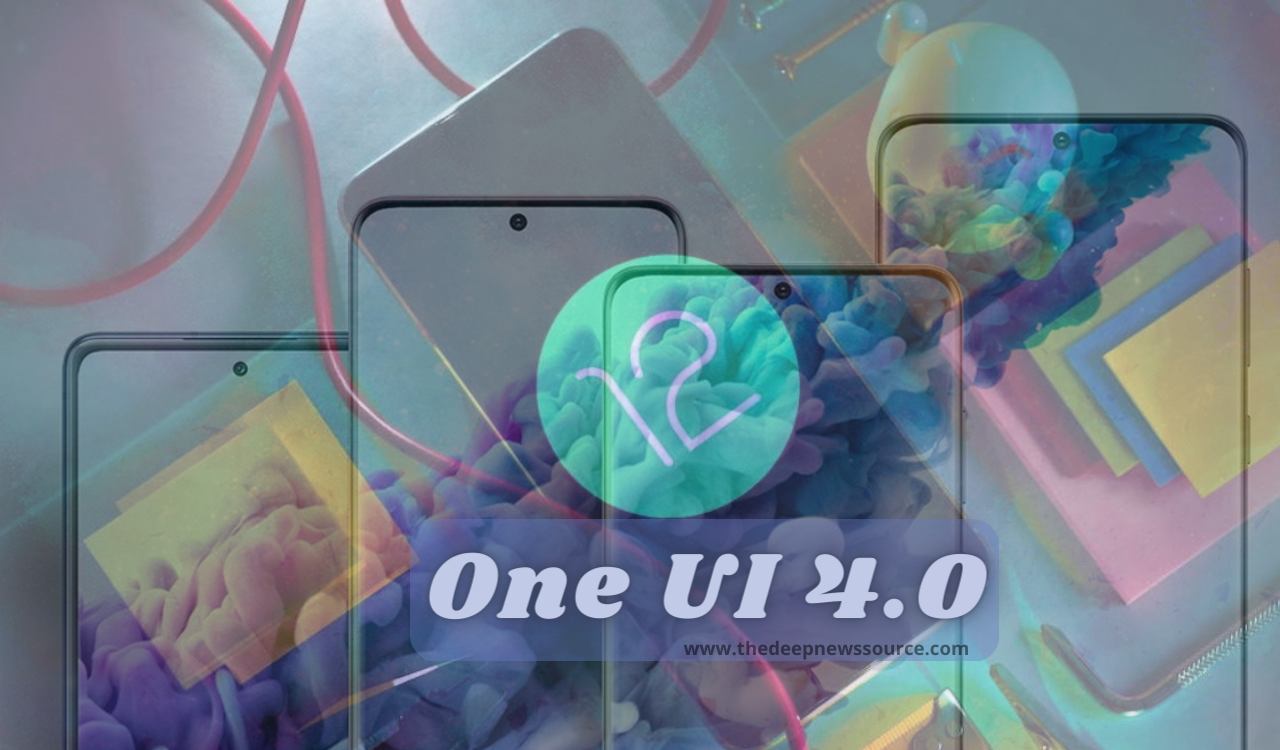
For the latest news, join us on our telegram channel: link below
 What is the One Ul 4.0 based on the Android 12 Beta plan?
What is the One Ul 4.0 based on the Android 12 Beta plan?
Samsung advertises the One UI Beta program, which it owns, manages, and operates autonomously, and which offers a better user experience and more stable software based on user feedback. If you join the One UI Beta program, you’ll get first access to new features and the latest UX based on the new Android. During the beta program, you can provide us with direct feedback and experiences on performance, stability, and usability, which will help us release optimized software.
How to participate in the One UI 4.0 Beta version program?
Please download the “Galaxy Community” app from the Samsung App Store. After the installation is complete, start the “Samsung Members” application, then click “Announcement”, and then submit the “OneUI Beta Program” application form through “Sign up for One Ul Beta Program” in the “Announcement”. If you have a Samsung account and meet all the conditions for participation, you can complete the entire registration process.
Is there anything in it for me to join the One Ul 4.0 Beta program?
The One UI 4.0 Beta program is based on the user’s “voluntary opt-in”. Samsung will provide users with enhanced software and better services based on the feedback collected from the OneUiBeta version plan.
What’re new features have arrived on your Galaxy devices?
According to the official report, the One UI 4.0 open beta 1 update is based on the Android 12 operating system and it makes you comfortable, protects your privacy, and respects the way you show yourself.
When it comes to LUXE equipment, we’ve launched a lot of innovative designs because we have a lot of experience without a sense of distance. One Ul 4.0 keeps your favorite design while adding a slew of new features and improving others, offering more personalized custom designs than prior versions and respecting your autonomy. It’s more intuitive, fascinating, safe, and convenient. (according to the company), Please take a look at the modifications listed below.
The main screen:
- Redesigned the home screen widgets so that you can get more information at a glance and make your home screen more stylish. We will also recommend you some small components that are helpful to you in use.
Lock screen:
- From the locked screen, you can now change the audio output path, such as from headphones or speakers. You can also customize the control method according to the music application you use. On the locked screen, the new voice recorder widget will help you record your voice without unlocking the device.
- A one-month calendar will be displayed in the calendar widget to help you get your event information in time on the lock screen.
Screen reminder:
- You can set the screen reminder to turn on when you receive a notification.
- New animated stickers can be used.
Shortcut panel:
- By improving the layout of notifications, you can manage your notifications more easily.
- The brightness bar in the shortcut panel is displayed larger than the previous version, allowing you to see the adjustment range more clearly.
Dark mode:
- Wallpapers and icons will now be automatically dimmed to make the display effect more consistent and make your eyes more comfortable.
Charging:
- When charging, a new visual effect will be displayed to assist you in checking the charging speed
Samsung keyboard:
- Enter your emoticons, gifs and stickers directly on the keyboard with one button, and self-expression only requires one click.
- Do you want to express something new? Combine two emojis and add an animation so you can fully express your feelings.
- Support downloading new animated stickers.
- The new writing assistant provided by Grammarly (only supports English) can help you keep grammar and spelling correct.
Hint:
- Now when you enter the reminder application, a preview video will be played to help you understand everything that the Galaxy device can do.
Share:
- You can customize the application list on the sharing panel to avoid confusion of application sorting. Both the application list and the file recipient list can be scrolled left and right for faster access.
- When you try to share photos with poor results, such as photos with poor focus or poor framing, you will get some repair suggestions so that you can share your perfect photos.
Camera:
- You will enjoy a simpler and clearer layout, and the preview interface only displays the information you need. If the light is low or you are scanning files, the scene optimization button will only be displayed in photo mode. The setting of night mode is now more intuitive.
- Lens zoom: To make zooming easier, you can check the zoom level on the lens icon.
- Never miss a video: Now after clicking the “Record” button, the recording will start immediately. In the “Photographing” mode, keep pressing the “Shooting” button to start recording. Drag your finger to the “lock” icon to continue recording.
- Single shot: Add extra time to the single-shot so you don’t miss important moments. After shooting, we improved the menu to help you easily choose the perfect picture.
- Professional mode: The design of the setting menu is more concise. When the grid line setting is turned on, the level indicator will help you adjust the lens and take a more perfect picture.
- Enhanced scanning function: After scanning the document, you can zoom in and zoom out, adjust and edit, and select the content you need. When scanning the QR code, you can select the options provided according to the type of the QR code.
Photo album:
- Open the story, a video preview will now be displayed with some highlight videos.
- For albums that contain a large number of photos, there are more options to help sort them.
- To help you find pictures and videos, we have improved the search suggestions. Recent content searches will also be used as recommendations.
- The adjusted photo can be restored to its original appearance, even after saving it, it can be restored.
Picture and video editor:
Now you can add funny emoticons and stickers to your pictures and videos. You can select multiple photos and videos from the album to create a video collage.
- The new light balance option allows you to edit the tone of the picture more easily.
- You can restore the edited video to its original appearance, even after saving it.
- Faces, pets, buildings, or any other objects extracted from one photo can be pasted on another photo.
Dynamic cute shooting:
- Use dynamic cute photos as avatars in contacts and Samsung accounts. You can choose from emoticons or create new emoticons yourself.
- New cute stickers will decorate your photos and share them with your friends.
- You can use the pictures you draw to dress up your live photos
Multitasking:
- The options menu of the pop-up window is fixedly displayed at the top of the pop-up window, making it easier for you to perform selection operations.
- Easier to adjust the zoom effect of the pop-up window.
- When using the side-screen panel, the current application can still be viewed normally, removing the effect of the previous blurry display.
Set up:
- The new “Safety and Emergency” menu can help you manage all emergency contacts and safety-related information under a fixed menu.
- The improved search function can find relevant settings when you need help. You will get suggestions for related functions based on the searched content.
Digital health:
- Monitor with the new driving detector to make sure your eyes are on the driving road. You will receive reports on the length of time you have used your phone and which applications have been used.
Clock:
- The dual clock widget now displays different background colors, depending on whether the current time in each city is day or night.
Calendar:
- The new calendar layout allows you to quickly add events. By improving the search function, you can find events more quickly.
- The new widget can display your monthly calendar and events of the day on the home screen.
- Create a shared calendar and invite other Galaxy users to join.
Information:
- Photos, videos, weblinks and other content will be displayed in the search results of the information application.
My file:
- The search function has been improved. Even if you make a character input error, you can still find the file you are looking for.
- We expanded the display area of recent files to help you find the files you recently used more easily.
Samsung browser:
- When you enter text in the address bar, you will get more search suggestions. We redesigned the style of the result display.
- On the home screen, a new search widget can help you find what you are looking for.
- In order to protect your privacy, if you used the privacy mode during the previous browsing, the Samsung browser will automatically start in the privacy mode.
Samsung Dex:
Application compatibility has been improved so that more applications can be resized.
- Change the scroll direction of the touchpad in the DeX settings to match your personal preferences.
Smart Manager:
- The main interface displays battery and safety issues, which is convenient and quick to solve the problem.
- The main interface will display an emoji to help you quickly understand the overall status of the phone.
Samsung Health:
- At the bottom of the screen, the new tab layout can help you access the functions you need more quickly.
- The new “My Page” tab will display your personal information, weekly summary, micro chapters, and personal best.
- Your gender option can be set to “other” or “don’t want to say”
- It is now easier to invite friends to participate in team challenges by sending links.
- Some snack information has also been added to the food tracker.
Bixby daily routine:
- You can now support more conditions in your daily routines. Start a routine routine during a call or when you receive a notification.
- The daily program can set more content. There are more options for connecting and disconnecting Bluetooth devices.
- On the edit page, you can rearrange actions by dragging. Now also added advanced options, waiting and confirming the operation before starting the operation, and so on.
- We have removed some restrictions on conditions and action combinations, so you can do more things in your daily routines.
- You can use the photos in the camera or album to create custom icons for your daily routines.
Accessibility:
- Move the mouse pointer to one of the four corners of the screen to perform operations faster.
- You can customize the display mode, set high contrast or large display mode.
More visibility options can meet your needs. You can reduce the transparency and blur effect and you can also set the screen to be extremely dark.
- You can set a different color for each application, so you can easily determine the source of the notification.
- The zoom-in preview window has been merged with the new zoom-in menu, providing you with more options for zooming in on the screen.
Privacy:
- In the permission manager, you can check which applications are accessing sensitive permissions, such as location, camera, microphone, etc. You can deny access to any application that dislikes you.
- When any application uses the camera or microphone, a green dot will appear in the upper right corner of the screen, so you can find out if any application is recording or recording you without your consent. You can also temporarily block all applications from using the shortcut panel control.
- Take more control over applications that want to access your location. For applications that only need to know your area, such as the weather application, you can allow the application to access your approximate location so that the application cannot obtain your exact location.
- When you need to copy sensitive information, such as passwords or credit card numbers, to avoid disclosure, you can choose to be notified when the current application is copied to the clipboard of another application.
IF YOU LIKED OUR ARTICLE, YOU CAN FOLLOW US ON OUR GOOGLE NEWS AND TELEGRAM CHANNEL ALSO YOU CAN JOIN OUR DISCUSSION GROUP ON TELEGRAM.
News
Samsung Galaxy S10 series receiving August 2022 security patch in over six countries

Samsung has started rolling out the August 2022 security patch update for the Galaxy S10 series users. The latest firmware is now live with various enhancements to improve your experience and is available for users in more than six countries.
The South Korean tech giant has already rolled the August 2022 firmware update to its top-range devices such as the Galaxy S22, Galaxy S21, and the Galaxy S20 series and now the S10 has also joined the party. The August 2022 security for the Galaxy S10 series is currently rolling out in several European countries and regions, including Germany, Greece, Luxembourg, Poland, Switzerland, and the Nordic.
The Galaxy S10, Galaxy S10+, and Galaxy S10e are all models in this series that have been included in this update by the manufacturer. The software is currently available with the fresh build G97xFXXSGHVH2, and installation is advised as soon as possible.

(Galaxy S10 series August 2022 Security Patch)
For the latest news, join us on our telegram channel: link below
 Samsung Galaxy S10 series August 2022 update changelog:
Samsung Galaxy S10 series August 2022 update changelog:
The August 2022 firmware update contains no new changes, but the improvements are more than enough for users. The August 2022 patch addresses dozens of security flaws in the Galaxy S10 series. Furthermore, it addresses MAC address leak issues, vulnerabilities in Samsung DeX and Knox, and improper access control security buds, among other things. General bug fixes and stability improvements may also be included in the update.
How to install the August 2022 patch?
By going to Settings » Software update and selecting “Download and install,” the Galaxy S10 series users can install the newest software update.
To recall, Samsung introduced its Galaxy S10 series in 2019 with software based on Android 9. The One UI 2 update for Android 10 was applied to the devices in early 2020, the One UI 3 update for Android 11 was applied in 2021, and the One UI 4 update for Android 12 was applied earlier this year.
For the more latest news, you can follow us on!
1. Telegram.
2. Google News.
3. Twitter.
One UI 4.0
Galaxy S21 series getting June 2022 security patches along with system upgrades

The South Korean tech giant Samsung has started rolling out the new firmware update for the Samsung Galaxy S21 series users. The latest update for this series is identical to the Android security bulletin of June 2022 and it includes fundamental device system enhancements to improve overall performance.
Recently, the Korean OEM has distributed the June 2022 security patch update to its Galaxy Tab S7 and now the company has rolled its eyes toward the Galaxy S21 series. The latest build’s version number is G99xBXXU5CVEB, and it’s for Galaxy S21, S21 Plus, and S21 Ultra worldwide models with Exynos 2100 processors.
The incremental update package is approximately 1GB in size, indicating that there are other changes under the hood in addition to the new SPL. Samsung’s codename for Germany is DBT, and the updated software is currently available in that market.

For the latest news, join us on our telegram channel: link below
 Also, you can keep in your mind that the core bootloader version remains unchanged. As a result, even after installing this update on their Galaxy S21 devices, power users can perform a downgrade and revert back to an older build.
Also, you can keep in your mind that the core bootloader version remains unchanged. As a result, even after installing this update on their Galaxy S21 devices, power users can perform a downgrade and revert back to an older build.
The June 2022 security patch update, on the other hand, is being rolled out in phases, so it will take some time to reach your devices. In the near future, the company plans to expand its firmware to new markets. If you don’t receive the firmware notification, you can manually check them in the Settings app’s Software update area.
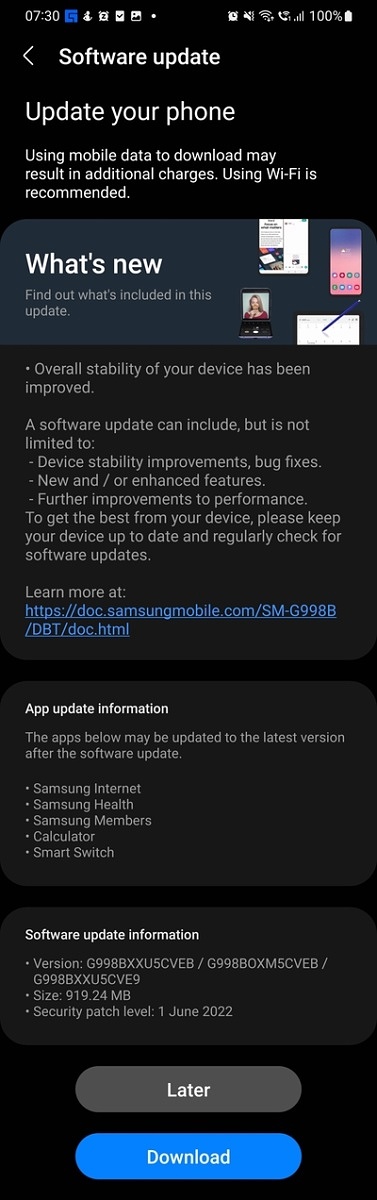
IF YOU LIKED OUR ARTICLE, YOU CAN FOLLOW US ON OUR GOOGLE NEWS AND TELEGRAM CHANNEL ALSO YOU CAN JOIN OUR DISCUSSION GROUP ON TELEGRAM.
(Via)
News
Samsung Galaxy S21 FE: Promotional image, Specifications, Price and more

The South Korean tech giant Samsung is ready to launch its new flagship device under the Galaxy S21 series namely the Galaxy S21 FE. According to the report, the Galaxy S21 FE smartphone would be released in January 2022, presumably before the Galaxy S22 series.
However, this upcoming smartphone from Samsung has been in the news for a long time as it was also told that it will not be launched in the market and its support page was removed by the company from its official website. But now there is no mystery left about the Galaxy S21 FE smartphone.
According to new leaks, the Galaxy S21 FE promotional image has surfaced on the internet, revealing all of the features, design, and other details. So, let’s go through all there is to know about the Galaxy S21 FE.
Samsung Galaxy S21 FE promotional image:
After confirming the smartphone’s launch date (11 January 2022, with minor variations depending on the market), insider Evan Blass has now provided some promotional images for the forthcoming Samsung Galaxy S21 FE. These images, which are attached below, disclose almost every feature of Samsung’s upcoming smartphone, which will debut in 2022.
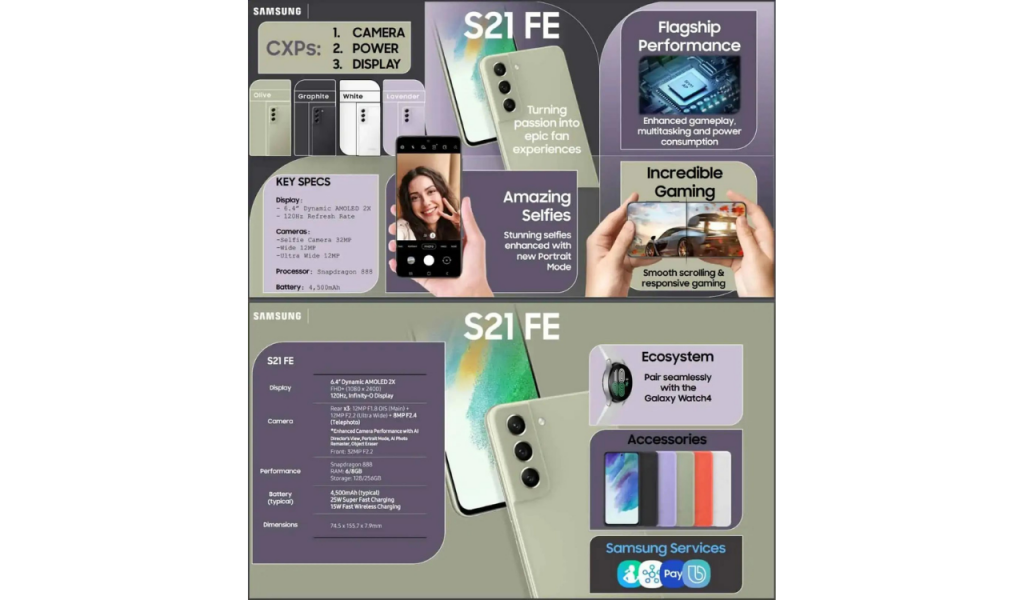
For the latest news, join us on our telegram channel: link below
 In terms of photography, the new Samsung Galaxy S21 FE will include a triple rear camera housed in a module located near the smartphone’s edge. With the LED flash distanced from the camera module, the three sensors will be organized as “traffic lights.”
In terms of photography, the new Samsung Galaxy S21 FE will include a triple rear camera housed in a module located near the smartphone’s edge. With the LED flash distanced from the camera module, the three sensors will be organized as “traffic lights.”
The primary sensor will be a 12-megapixel F.18 with optical image stabilization. A 12 Megapixel F2.2 ultra-wide-angle sensor and an 8 Megapixel F2.4 telephoto sensor round out the photographic sector’s setup. A 32 Megapixel F2.2 sensor will be used for the front camera.
According to the report, the Galaxy S21 FE will be available in four color options: Olive, Graphite, White, and Lavender. But there are currently no specific clues as to which of these smartphone variants will be available in launch areas.
Furthermore, the new image released today does not add any details about the software. The new smartphone from Samsung should arrive with Android 12 and One UI 4.0 already “standard” and then receive the One UI 4.1 arriving with the S22.

A second render, posted by leaker @ Ricciolo1, came online in these hours (which we mentioned above), verifying the design of the next Samsung smartphone by adding more detail to the leak released by Evan Blass. The SIM card slot, as well as the USB-C port for charging and the speaker grill, are all located on the smartphone’s lower edge.
Samsung Galaxy S21 FE Specifications:
As per the leaked specifications, the upcoming Samsung Galaxy S21 FE will be able to count on a 6.4-inch diagonal 2X Dynamic AMOLED display. The display will be an “Infinity-O ” and, therefore, will have a hole, in the upper part and in the central position, for the front camera.
The panel will have Full HD + resolution (1080 x 2400 pixels) and a 120 Hz refresh rate. To manage the operation of the smartphone we will find the Qualcomm Snapdragon 888 SoC.
The smartphone can count on 6/8 GB of RAM and 128/256 GB of storage. There should be two possible combinations: 6 GB of RAM with 128 GB of storage and 8 GB of RAM with 256 GB of storage. Among the specifications, there will also be room for a 4,500 mAh battery with 25W rapid charging capabilities.
On the other hand, wireless charging will be supported, with a maximum output of 15W. The new S21 FE will have dimensions of 74.5 x 155.7 x 7.9 mm. These are intermediate sizes between the S21 and S21 +, as the diagonal of the display clearly shows. In terms of weight, the fresh photos don’t reveal anything new, but previous speculations suggested a value of 170 grams.
Samsung Galaxy S21 FE price details:
As for the list price, for now, there are no updates compared to the rumors of last week. The Galaxy S21 FE should arrive on the market with a list price of 749 euros for the 6/128 GB version and 819 euros for the 8/256 GB version. The prices refer to the German market. Even in consideration of the arrival of the new S22, however, the device price could be significantly lower already in the first weeks after the launch.







