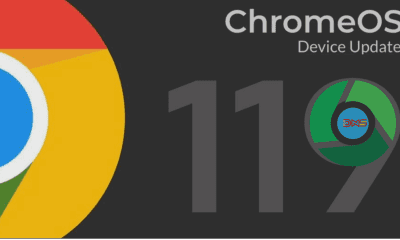These Realme devices supported Google ARCore (Google Play Services for AR)

Google has recently changed the name of the Google Play Services for AR and provided a new name which is the Google ARCore. Google ARCore creates new argumental real experiences that radically blends the digital and physical worlds.
Moreover, the new ARCore Depth API allows you to create a depth map with our depth-from-motion algorithms and a single camera. Unlock capabilities like occlusion, realistic physics, particle effects, and more. Realme devices have supported this application and below in this article you can find your device will be supported for this or not.
WHAT IS ARCORE?
ARCore is a software development kit developed by Google that allows for augmented reality applications to be built.
ARCore uses three key technologies to integrate virtual content with the real environment:
- Motion Tracking: it allows the phone to understand its position relative to the world.
- Environmental understanding: It allows the phone to detect the size and location of all types of surfaces, vertical, horizontal, and angled.
- Light Estimation: it allows the phone to estimate the environment’s current lighting conditions.
HOW DOES ARCORE WORK?
Fundamentally, ARCore is doing two things: tracking the position of the mobile device as it moves and building its own understanding of the real world.
ARCore’s motion tracking technology uses the phone’s camera to identify interesting points, called features, and tracks how those points move over time. With a combination of the movement of these points and readings from the phone’s inertial sensors, ARCore determines both the position and orientation of the phone as it moves through space.
In addition to identifying key points, ARCore can detect flat surfaces, like a table or the floor, and can also estimate the average lighting in the area around it. These capabilities combine to enable ARCore to build its own understanding of the world around it.
ARCore’s understanding of the real world lets you place objects, annotations, or other information in a way that integrates seamlessly with the real world. You can place a napping kitten on the corner of your coffee table, or annotate a painting with biographical information about the artist. Motion tracking means that you can move around and view these objects from any angle, and even if you turn around and leave the room when you come back, the kitten or annotation will be right where you left it.
Google ARCore supportable Realme devices:
- Realme 3 Pro
- Realme 5
- Realme 5 Pro
- Realme Q
- Realme X
- Realme X Youth Edition
- Realme XT
- Realme X2
- Realme X2 Pro
- Realme 6
- Realme 6 Pro
- Realme X50 Pro
- Realme X50
- Realme X50m
- Realme X50 Player Edition
- Realme X3
- Realme X3 SuperZoom
- Realme 7
- Realme 7i
- Realme 7 Pro
- Realme Narzo 20 Pro
- Realme X7 5G
- Realme X7 Pro 5G
- Realme V5 5G
IF YOU LIKED OUR ARTICLE, YOU CAN FOLLOW US ON OUR GOOGLE NEWS AND TELEGRAM CHANNEL ALSO YOU CAN JOIN OUR DISCUSSION GROUP ON TELEGRAM.
Apps
Google Play Update: Remote App Removal GPStore now allows you to remotely uninstall apps

You can now install and uninstall apps on your Android devices remotely using the Google Play Store. For instance, you can log in from your laptop to install apps on your Samsung smartphone. Moreover, the Play Store now lets you uninstall apps from one Android device using another. So, you can easily remove an app from your tablet, smartwatch, or TV directly through the Play Store on your smartphone.
Google has introduced a new feature in the latest Google System Updates, as mentioned in the changelog via 9to5Google. This functionality is now available on Auto, PC, Phone, TV, and Wear platforms. With the latest version of the Play Store (v38.8), you can remotely uninstall apps from any of these devices. The update is being rolled out gradually by Google.
if you can download latest Google Play store V38.8: Click Here
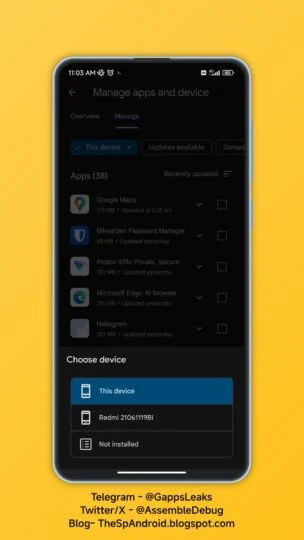
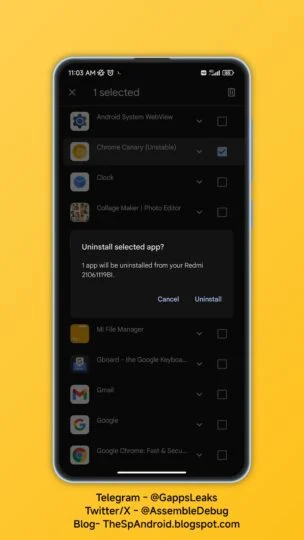
To use the new feature, follow these steps explained by TheSpAndroid:
1. Go to Manage apps & devices > Manage.
2. Click on “✓ This device.”
3. Choose the device from which you want to uninstall apps.
4. The Play Store will display the apps installed on that device.
5. Select the apps you want to uninstall, click the delete icon, and choose Uninstall to remove them from the selected device.
via:- 9to5google
| Telegram | Google News | TwitterX |
Google Pixel 8 Pro Users Report Screen Edge Dots

Some Pixel 8 Pro owners have reported that round bumps have appeared on their screens. Bumps are visible at several places on the screen and it feels as if something is pressing on the bottom of the 6.7-inch OLED screen.
Users reported that this kind of screen protrusion does not affect the use, touch function and image quality, and these protrusions can only be seen in a well-lit environment by constantly adjusting the angle. However, users are worried that these bumps will get worse.



We checked the photos of the problem shared by the Reddit community and X platform users. The bumps are mainly concentrated in the top edge area of the screen. At least dozens of users have reported that the above problem exists, and some have contacted Google to request replacement.
Apps
Download updated version of Google Play Store Apk 38.2.19 [Download Link]
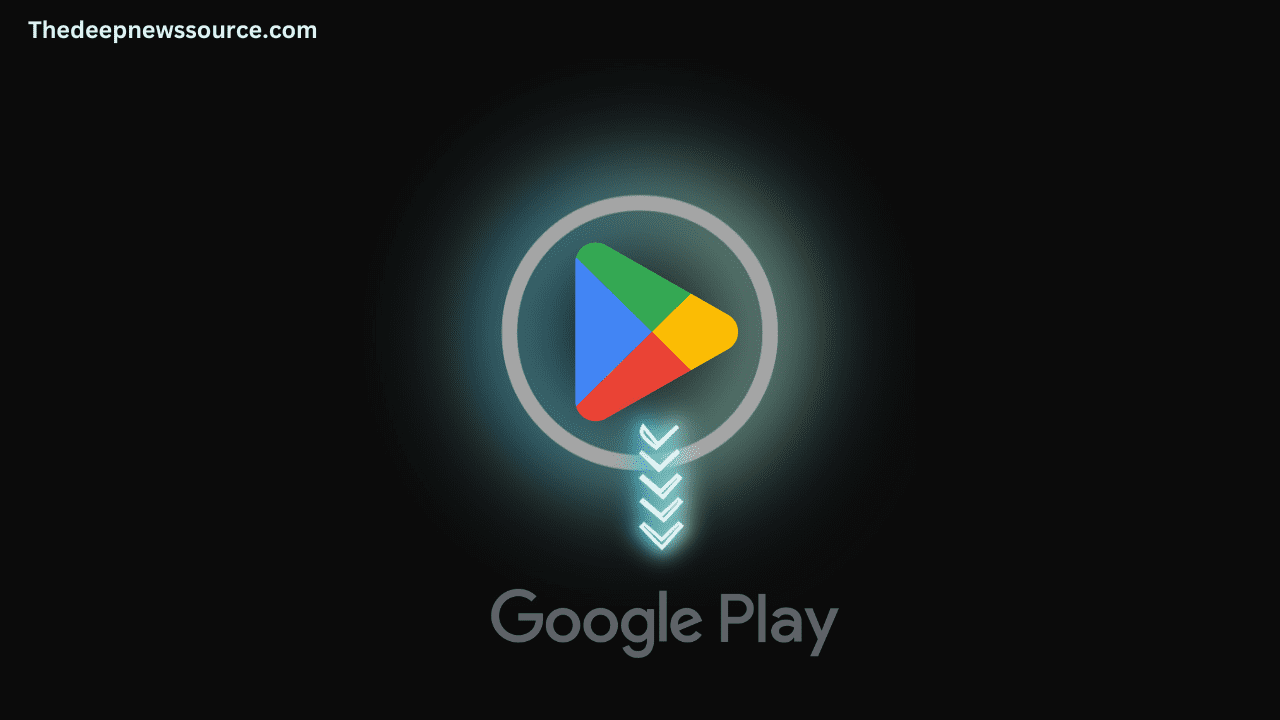
As of 2023, the Google Play Store has solidified its position as the premier app store on a global scale, boasting an extensive catalog of over 2.87 million apps. In the previous year, 2022, the store witnessed a staggering 47 billion app downloads, and the growth trend is anticipated to persist throughout 2023 and beyond.
Google has rolled out an update for their Google Play Store app, taking it to version 38.2.19. This latest update introduces enhancements to the app’s functionality and features, ensuring a more seamless and enjoyable experience for users. To make the most out of your Android device, stay up to date by downloading the newest version of the Google Play Store from the official source.
Google Play Store 38.2.19: [01/11/2023]
| Latest Google Play Store Apk 38.2.19: [01/11/2023] [Download Link] |
- Bug fixes and performance improvements: Google Play Store 38.2.19 also includes a number of bug fixes and performance improvements.
Previous Download Links:-
| Google Play Store Apk 37.4.24[Download Link] |
| Google Play Store Apk 37.3.29] [Download Link] |
| Google Play Store Apk 36.5.21 [Download Link] |
| Google Play Store Apk 36.5.20 [Download Link] |
HOW TO DOWNLOAD GOOGLE PLAY STORE APK V38.2.19
Google Play Store download link is available for Android users through the below link which will redirect you to the most trusted website for Google Play Store download apkmirror. From here when you click you will find yourself on the website of apkmirror and by clicking the download button below you will get the apk file.
Once you have downloaded the file, to install the app, you have to give permission to your device to install the apk file.
Remember, if you’ve allowed downloads from unknown sources, reinstall your security settings.
Join Our PlayStore Google Group On Facebook: Tap Here |