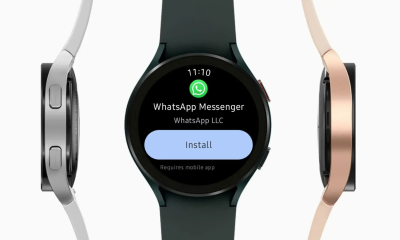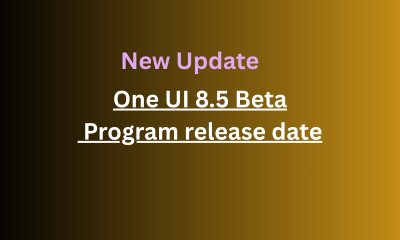Apps
Google Maps Go is a mapping service provided by Google, Check out the download link for the new build 155.0

On Android Oreo devices, Google Maps Go comes pre-installed. It’s also in the Google Play Store and Google Maps Go is not the same as Google Maps. It’s optimized to run swiftly and smoothly on low-memory devices.
Google Maps Go is a small Google Maps that lets you use most of Google Maps’ features. While the app allows you to perform all of the basic map functions, such as finding locations, getting directions, viewing current traffic, and checking trip times, it does not support turn-by-turn navigation, to be exact.
The Google Maps Go app has been upgraded to version 155.0, which is now available for download. If you use this application on a regular basis, you should update to the newest version. The update includes some enhancements as well as supports plus code URLs. You may find the download link, as well as additional information, below.
DOWNLOAD GOOGLE MAPS Go 155.0 APK
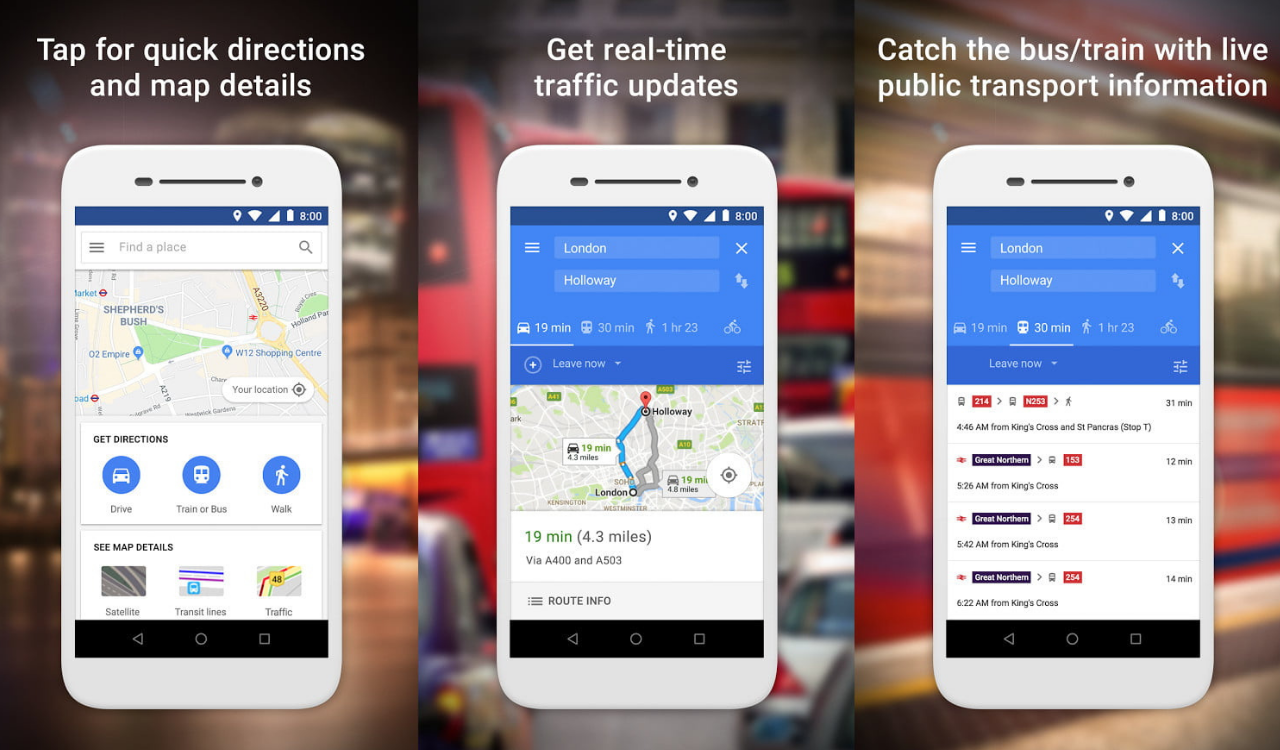
GOOGLE MAPS Go VERSION 155.0 CHANGELOG:
- Support plus codes URLs
- Bug fixes.
HOW TO UPDATE GOOGLE MAPS ON YOUR ANDROID PHONE:
- Open the Google Play Store.
- Tap the three stacked lines in the top-left corner of the screen.
- Tap “My apps & games.” Select My apps & games from the menu.
- If you see the Google Maps Go app in the “Update” section, tap the button next to it that says “Update.
DOWNLOAD LINK FOR THE GOOGLE MAPS (PREVIOUS VERSIONS)
- Download Google Maps 11.11.2
- Download Google Maps 11.10.3
- Download Google Maps 11.11.0 [Beta]
- Download Google Maps 11.10.2
- Download Google Maps 11.10.1
- Download Google Maps 11.9.4
- Download Google Maps 11.10.0 [Beta]
- Download Google Maps 11.9.3 [Stable]
- Download Google Maps 11.5.7.W (Wear OS)
- Download Google Maps 10.80.3 (Wear OS)
- Download Google Maps 11.5.5.W (Wear OS)
- Download Google Maps V11.8.3 [Stable]
- Download Google Maps V11.9.0 [Beta]
- Download Google Maps 11.8.2
- Download Google Maps 11.8.2 (Wear OS).
IF YOU LIKED OUR ARTICLE, YOU CAN FOLLOW US ON OUR GOOGLE NEWS AND TELEGRAM CHANNEL ALSO YOU CAN JOIN OUR DISCUSSION GROUP ON TELEGRAM.
Apps
Huawei Petal Speed 4.8.0.311 – Check Your Internet Speed with Huawei’s Smart Tool

Huawei Petal Speed 4.8.0.311 is the latest update to Huawei’s official network speed testing tool under the Petal family of apps. Designed to provide accurate, real-time internet speed results, Petal Speed helps users monitor and optimize their network performance directly from their Huawei smartphones.
Whether you’re browsing, streaming, gaming, or downloading large files, knowing your internet speed is crucial. With version 4.8.0.311, Huawei enhances the speed test experience with better UI, faster analysis, and improved accuracy.
Key Features of Huawei Petal Speed 4.8.0.311
Here are the standout features of the latest update:-
✅ Real-Time Speed Testing
-
Measure your download, upload, and ping speeds instantly.
-
Get real-time stats about your network performance.
✅ Improved Accuracy
-
More precise test results with the latest optimization algorithms.
-
Reduces background interference for better speed calculations.
✅ New & Clean User Interface
-
Sleek, modern UI for easy navigation and one-tap testing.
-
Dark mode support for better usability at night.
✅ Wi-Fi & Mobile Network Support
-
Supports both Wi-Fi and mobile data (4G/5G) testing.
-
Automatically detects your active network type.
✅ Test History & Records
-
View past results with timestamps to track performance trends.
-
Great for identifying slowdowns or ISP issues.
✅ Lightweight & Fast
-
Small app size and minimal system resource usage.
-
Doesn’t slow down your phone while running in the background.
How to Install Huawei Petal Speed 4.8.0.311
Installing the latest version is quick and easy, especially on Huawei devices:
Option 1: Via AppGallery
-
Open Huawei AppGallery.
-
Search for “Petal Speed”.
-
Tap Install and wait for the download to complete.
Option 2: Using APK (For Non-Huawei Devices)
-
Visit a trusted APK website like APKMirror or Petal Search.
-
Search for Petal Speed 4.8.0.311 APK.
-
Download and allow installations from unknown sources.
-
Install and open the app.
⚠️ Make sure to download from verified sources only to avoid malware.
How to Use Huawei Petal Speed
Launch the App from your home screen or app drawer.
Tap Start Test – the app will analyze your download, upload, and latency.
View results on a clean dashboard.
Tap History to see past performance trends.
This tool is great for checking if your current internet plan is performing as promised by your service provider.
Importance of Huawei Petal Speed App
Here’s why Petal Speed 4.8.0.311 is more than just a speed tester:
🔐 Privacy-Focused
Unlike many third-party speed test apps, Huawei ensures data privacy and local data processing.
🌍 Optimized for Huawei Ecosystem
Works seamlessly across EMUI and HarmonyOS devices.
Compatible with Huawei routers and 5G modules for more accurate diagnostics.
💡 Helps Optimize Usage
If you’re facing lags during gaming or video calls, Petal Speed can help you identify whether it’s due to your network or the app.
🧰 Tool for Professionals
Network engineers and tech enthusiasts can use it for on-the-go network diagnostics.
For the more latest news, you can follow us on!
1. Telegram.
2. Google News.
3. X.
Apps
HMS Core 6.13.0.352 update is the new version for Huawei Mobile Services

Huawei developers are releasing a new update for their pre-installed app, the HMS Core (Huawei Mobile Services), which is version 6.13.0.352. This latest update focuses on fixing previous issues and enhancing the overall user experience to make it smoother and more reliable. With this update, users can expect a more seamless and uninterrupted experience while using the app, as the developers have worked hard to address any flaws and improve its performance. The goal of this update is to ensure that users have a stable and enjoyable experience with the HMS Core on their Huawei devices.
It is advised that all Huawei users immediately install the most recent version of the HMS Core, which has an installation size of 48.06 MB. Apart from the bug fixes, the update also improves your experience and delivers more easy access. Check out the download link and other helpful information down below.
SOFTWARE INFORMATION:
Application name:-
- HMS Core (Huawei Mobile Services)
Update Version:-
Update Size:-
- 48.06MB.
DOWNLOAD LINK:

For the more latest news, you can follow us on!
1. Telegram.
2. Google News.
3. Twitter.
Apps
Huawei Petal Maps is getting May-June 2024 update [4.3.0.201]

Huawei has released a major update for their map app, Petal Maps. The new version, 4.3.0.201, follows a public testing period where users could try out new features and report any issues. The update likely includes improvements based on this feedback.
Companies like Huawei test many new features for their apps, but they can’t add everything at once. Instead, they release frequent updates, gradually providing new features.
This is also true for Huawei Petal Maps, which is now getting the 4.3.0.201 update. This version has a software package size of 81.12 megabytes.
Despite the medium-sized 81.12 MB package, the update doesn’t list any major additions. However, installing it may improve the app’s efficiency and performance.
The update includes general improvements and bug fixes to enhance the user experience. It aims to resolve any glitches from the previous version.
For better app stability, install the latest update as soon as it appears in your notifications. You can also use the AppGallery or the third-party link below to install it directly.
|
Huawei Petal Maps 4.3.0.201 version – LINK |
-

 Huawei1 week ago
Huawei1 week agoHuawei Takes On iPhone Air With New Ultra-Thin Phone.
-
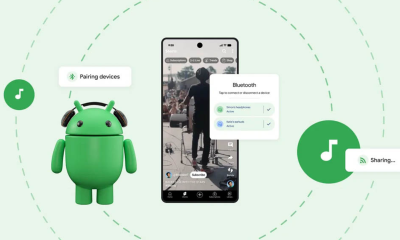
 Samsung1 week ago
Samsung1 week agoAndroid 16 Lets You Connect Two Earbuds at Once.
-

 Harmony OS1 week ago
Harmony OS1 week agoHuawei’s new HarmonyOS logo highlights partner prestige.
-

 Samsung1 week ago
Samsung1 week agoWill Your Samsung Phone Get the One UI 8.5 Update? cheek it.
-

 Samsung6 days ago
Samsung6 days agoMake Your Galaxy Smarter with One UI 8.5.
-

 Huawei6 days ago
Huawei6 days agoHuawei Mate 70 Premium: Powered by an Optimized Kirin Chip.
-

 Huawei4 days ago
Huawei4 days agoHuawei Mate 80 Pro’s Unique Camera Setup Appears in Leak
-

 Samsung4 days ago
Samsung4 days ago5 Samsung Watches That Will Soon Lose Software Support