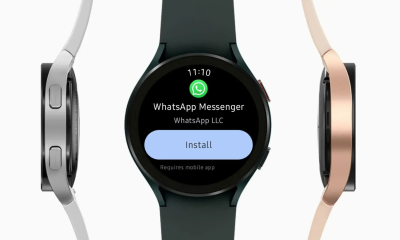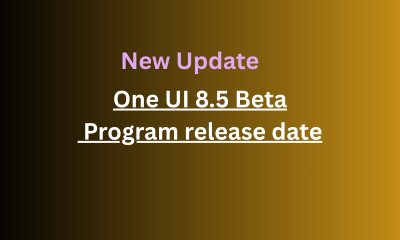Huawei
Mate 40 Pro Won’t Get HarmonyOS 5, Leak Suggests

A leak showing the Huawei Mate 40 Pro running HarmonyOS 5.0 has surfaced online. However, the authenticity of these images is unconfirmed, leaving it unclear if this is a genuine update or an elaborate hoax.
SuperDimensional on Weibo revealed that the rumors of the Huawei Mate 40 Pro upgrading to HarmonyOS 5 are fake. He called the images false, photoshopped GIFs.
The tipster clarified that the source of these rumors is not a developer, but a Huawei store employee. Additionally, the ‘Huawei’ branding is missing from the model name in the leaked image, further casting doubt on its authenticity.
The leak also shows an ‘R5’ pre-installed software package. Since this type of build is only used in special internal circumstances, its appearance here is highly suspicious.
In accordance with the tipster, the pre-installed software packages in all Mate 40 Pro models start with R6 and can go up to R11, but not below this figure. A few things vary based on the software version. Since these changes don’t match the image, it is fake.

Huawei
This leak sparked further speculation, with some users conflating it with news of HarmonyOS NEXT. It’s crucial to distinguish the unverified leak from Huawei’s official statement, which confirmed the company is considering a new OS version for its older flagships, but did not name a specific model or version.
Nevertheless, none of these details have been officially confirmed by Huawei. While the company has opened the door for discussion, an official announcement is still pending and will likely take time.
For the best chance at receiving the HarmonyOS 5.0 update, ensure your device’s software is current. Huawei is rolling out this version to more devices ahead of the HarmonyOS 6.0 release, which could include older models soon.
2. Google News.
3. Twitter(X)
Harmony OS
HarmonyOS 6.0 Developer Beta Opens for Huawei PCs.

Huawei has launched the third phase of its HarmonyOS 6.0 Developer Beta program for PCs, specifically the MateBook Pro and Fold models, following its initial rollout on smartphones and tablets.
The HarmonyOS 6.0 Beta program, currently available on select smartphones and tablets, is now extending its Developer Beta (Phase 3) to include the MateBook Pro and the Fold PC.
Huawei is speeding up its HarmonyOS 6.0 testing, launching a developer beta for PCs following successful phases on handsets.
After testing on smartphones, Huawei has opened the HarmonyOS 6.0 developer beta program for eligible PCs.
In accordance with the official details, HarmonyOS 6.0 Developer Beta for Huawei Mate Book is live from October 10 (today) to October 20. Hereafter, the firm will review your submitted applications. If passed, you will receive the new version within a week.

Requirements:
-
Have an eligible device with the latest baseline version.
-
Agree to the confidentiality terms.
-
Answer the registration questions.
Important: Back up your data before registering.
You can use:
-
External Storage
-
Data Clone
-
Huawei Share
-
Cloud Drive
Register through the My Huawei app. Please ensure all your application details are accurate, as any errors may cause rejection. The review process takes 3-7 working days.
Approved applicants will receive the HarmonyOS 6.0 developer beta via an OTA (Over-The-Air) update. You will be notified by email or SMS when it’s available for your specific device model and version.
Devices and Baseline Version
- Huawei MateBook Fold (HPR-W72) – 5.0.1.305 or 5.1.0.320
- Huawei MateBook Pro (HAD-W32) – 5.0.1.305 or 5.1.0.320
2. Google News.
3. Twitter(X)
Harmony OS
HarmonyOS 6 Developer: New Camera Features

A new developer build (6.0.0.107) is now available, focusing on camera and UI improvements. While the official changelog is brief, the update reportedly brings significant underlying changes to Huawei devices.
Before proceeding with these tweaks, let’s cover some other software details.
Huawei is accelerating the development of HarmonyOS 6, which is presently in a closed beta phase with limited device availability. The company is expected to soon initiate a public beta, expanding access to a broader user base for further testing.
For now, owners of Mate 70, Pura 80/70, Mate 60, Mate X6/X5, and some Nova models are eligible to get the closed beta and the latest developer build versions.
This build focuses on camera optimizations, specifically boosting app stability and performance for improved photography.
On the other hand, the update optimizes the display effects and the system’s fluency. But apart from these changes, the company has tweaked the UI to a greater extent.
Your experience gets an upgrade with this release. The album has a sleek new gradient look, the Live Photo setting has moved to the top left, and you can now double-tap your lock screen for quick access. Plus, you can query the weather via Beidou satellite SMS. Check out all the new features below.

HarmonyOS
Camera:
- Optimized the camera’s stability in shooting scenarios.
Display:
- Optimized the transparent display effect of the multitasking interface.
System:
- Optimized the operation fluency of usage scenarios such as the gallery and notification center.
Apps:
- Optimized the display effects and usage experience of some application scenarios.
Additional Features:
- Optimized the dynamic effect of double-finger screen recognition
- Mate 60 Pro models now have a new black and white XMAGE style
- Cancel the recommended widget below the broadcast control center
- The broadcast control center adds the latest play
-
Update card shrinks on swipe up
-
Pura 80 camera enhancements
-
Traffic info in notification bar
-
Xiaoyi Smart Plaza: DeepSeek V3.2 support
-
Gallery graffiti has animation guides
-
Petal clips return to gallery
-
Device feedback section added
-
Lock screen cards gain anti-touch protection
-
Live windows: Choose “Always” or “When Unlocked” to display.
-
Hidden albums are protected from new gallery creations.
-
Control Center gets a new “Shorthand” button.
-
Add color card effects to any photo in the editor.
-
Lock screen now supports personalized signatures.
- Smart Payment supports WeChat Payment
2. Google News.
3. Twitter(X)
Harmony OS
HarmonyOS 6 Unites NearLink & Bluetooth Auto-Switching

Huawei is integrating its connectivity technologies directly into the HarmonyOS 6 user interface. The company has officially detailed a new Control Center toggle that lets the system intelligently switch between the high-bandwidth of NearLink and the broad compatibility of Bluetooth, creating a single, unified wireless experience.
In accordance with the previous details, the HarmonyOS 6.0 NearLink & Bluetooth switch will show up in the Control Center. It merges two different features into one tab.
Earlier, the functions of this feature were unclear. But Huawei revealed the details of this NearLink + Bluetooth button. The company mentioned the following points:

HarmonyOS
- When a NearLink device is connected, the Control Center will display the name of the respective NearLink device.
-
Look in the Control Center to see your connected Bluetooth device.
-
To manage both NearLink and Bluetooth devices, simply press and hold the “NearLink | Bluetooth” switch.
This new feature merges both tools into one, letting you connect to nearby devices effortlessly and without interruption.
Though no additional information was provided, this strategic enhancement serves as a strong indicator of Huawei’s future roadmap for its ecosystem.
Having successfully rolled out HarmonyOS NEXT to over 20 million devices, Huawei is leveraging that momentum to ensure its next software iteration is its most interesting and user-centric yet.
The Chinese phone maker will not only tweak the UI elements of the device but will also boost the security features and other significant aspects inside the handset.
Eager to explore this new feature firsthand? Gain exclusive early access by enrolling in the closed beta activity with a compatible Huawei device.
2. Google News.
3. Twitter(X)
-

 Huawei1 week ago
Huawei1 week agoHuawei Takes On iPhone Air With New Ultra-Thin Phone.
-
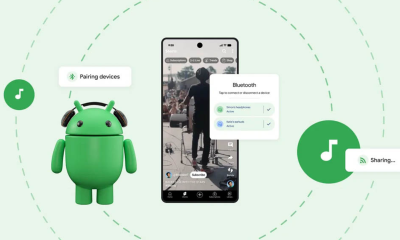
 Samsung1 week ago
Samsung1 week agoAndroid 16 Lets You Connect Two Earbuds at Once.
-

 Harmony OS1 week ago
Harmony OS1 week agoHuawei’s new HarmonyOS logo highlights partner prestige.
-

 Samsung1 week ago
Samsung1 week agoWill Your Samsung Phone Get the One UI 8.5 Update? cheek it.
-

 Samsung5 days ago
Samsung5 days agoMake Your Galaxy Smarter with One UI 8.5.
-

 Huawei4 days ago
Huawei4 days agoHuawei Mate 80 Pro’s Unique Camera Setup Appears in Leak
-

 Huawei5 days ago
Huawei5 days agoHuawei Mate 70 Premium: Powered by an Optimized Kirin Chip.
-

 Samsung4 days ago
Samsung4 days ago5 Samsung Watches That Will Soon Lose Software Support