News
Microsoft Win11/Win10 free toolset PowerToys 0.45 released: new settings menu with smooth design

Microsoft’s free system utility suite called PowerToys was resurrected from the Windows XP era and introduced to Windows 10 in May 2019. Can be used for advanced users to adjust and simplify Windows operations to improve efficiency. DNS understands that by working with Windows 10/ Windows 11 shell, users can customize various workflows at the same time.

Foreign media Neowin reported that last month, Microsoft released the PowerToys 0.43.0 version, which has a large number of bug fixes, including for the eye-catching high CPU usage. Today, Microsoft launched PowerToys 0.45.0 version, focusing on optimizing existing functions, improving stability, and improving accessibility. In addition, it also contains an update of the installer and a new setting menu UI, which provides a brand new experience by using new styling elements. The style design is done through Fluent UX, making it more consistent with the UI of Windows 11.
The following is the update:
Change content
- Removed ModuleImageLink.
- Replaced theme radiobuttons settings with combobox.
- Combine the C# components in the project into a test framework.
- StyleCop and warning fixes.
- Removed unused namespace aliases.
- Standardize .NET JSON to System.Text.Json.
- Fixed various broken links and icons in .xaml.
- Updated the name properties of the “Edit Layout” and “Create Custom Layout” controls to exclude private Unicode characters.
- Change the bitmask variable from size_t to uint64_t, which will enable PowerToys to support more than 40 regions per layout.
- Adjusted the telemetry data to better distinguish the startup situation of PowerToys Run at startup.
- The plug-in “direct activation phrase” setting was renamed to “direct activation string”.
- The environment variables are updated when they are changed.
General improvements
- The settings and OOBE windows are updated for a smoothly designed user experience! We hope you like the new modern vision of the application menu because our product is consistent with the upcoming Windows 11 interface.
- A button to display the version history has been added to the settings.
- Signed PowerToysSetupCustomActions.dll.
- Improved the visual of update availability and update ready information.
- Improved the experience of automatic updates.
- Align the OOBE theme color with the set theme color.
- Adjust the label of the “Restart as administrator” button to “Restart PowerToys as an administrator” to avoid ambiguity in meaning.
- Added colored icons in the settings sidebar.
- Fixed the accessibility problem that the Microsoft Docs and PowerToys release notes link in OOBE could not be navigated through the keyboard.
- Corrected the alignment of the title.
- Fixed that in light mode, the next update text is visible.
- Updated the “Learn More” text to make it more descriptive.
- Updated the “read more” text on the update to make it more descriptive.
- Added a document link in the system tray.
- Fixed errors caused by file usage problems when installing PowerToys.
- Fixed the problem of opening the settings from the “Start” menu when PowerToys is running as an administrator.
Awake
- Awake option has been added to the translation error template.
- Adjusted the description of inactive settings to improve the distinction between disabled and inactive utilities.
Color picker
- Fixed the problem that the HEX value of the color is not updated when the RGB value is changed.
- Fixed an accessibility issue where screen readers did not notify when “Copy to Clipboard” was activated.
- Fixed an accessibility issue where users could not hover over the content of the information icon with the mouse.
- Fixed an issue where the format order of the color picker could not be accessed via the keyboard.
- Fixed an accessibility issue where the screen reader notifies that the name of the “Edit Color Format” button is incorrect, and does not notify the “Toggle Switch” button at all.
FancyZones
- Adjusted the “Save and Apply” editor buttons to adapt to the localized text size.
- Fixed the visibility of the “Create New Layout” button in high-contrast mode.
- Fixed a strange zoom issue related to the editor user interface.
- Fixed an issue where the editor crashed when the “Edit Layout” button was double-clicked.
- Fixed the problem that the editor crashed immediately after displaying the area.
- Fixed an issue where when navigating editor options through the keyboard, pressing the Enter key on the unselected Canvas option would launch the Grid editor.
- Fixed an issue where FancyZones could not restore the console application.
- Corrected the window height of the Canvas editor and the grid editor.
- Fixed the crash problem caused by KERNELBASE.dll.
- Fixed an issue where the FancyZone icon was smoother at higher DPI settings.
- Fixed a crash when switching between regional layouts.
- Fixed the problem that FancyZones could not adjust the window size when changing the layout.
- Adjusted the layout settings to reset the shortcut keys after canceling changes to a particular layout.
File Explorer add-on
- Fixed an issue where marked files would still be previewed even if “Enable Marking” was not selected.
Picture adjuster
Added warning: If the encoding used in the file is not compatible, GIF files with an animation may not be resized correctly.
Keyboard manager
- Improved the user interface of the KBM remap list.
PowerRename
- The plug-in options in the expanded settings can now be switched.
- Fixed the race conditions that caused PowerRename to crash the file manager.
PowerToys Run
- Fixed the lag problem caused by PowerToys running in the background and calling Alt-Tab.
- Solved the exception of not finding the file when loading “System.Windows.Controls.Ribbon”.
- Fixed the crash of null reference exception.
- Fixed the problem that the registry plug-in loading crash.
- Fixed an unauthorized access exception when setting registry keys for utilities.
- Improved the visibility of warnings when plug-in properties are collapsed.
- Added search for plugin manager.
- Fixed the problem that the VSCode workspace plugin does not work.
Mute the video conference
- Corrected the vertical offset of the upper right corner of the toolbar, allowing users to close other application windows.
- Fixes the compatibility problem of some systems when compiling from source code.
- Fixed the problem that the toolbox persisted on the screen.
- Fixed the microphone unmute problem when changing the position of the video conference mute toolbar.
- Added video conference mute in OOBE.
In the future, the experimental version of Microsoft PowerToys 0.46 will be released in the second week of this month and will bring updated video conferencing mute tools.
If you are using PowerToys, you can open the application and click “Check for updates” in the update section on the “General” tab. Those who want to try PowerToys for the first time can download the PowerToys 0.45 installer from the application GitHub page .
Huawei
6 Benefits of the Huawei MatePad Mini Collector’s Edition
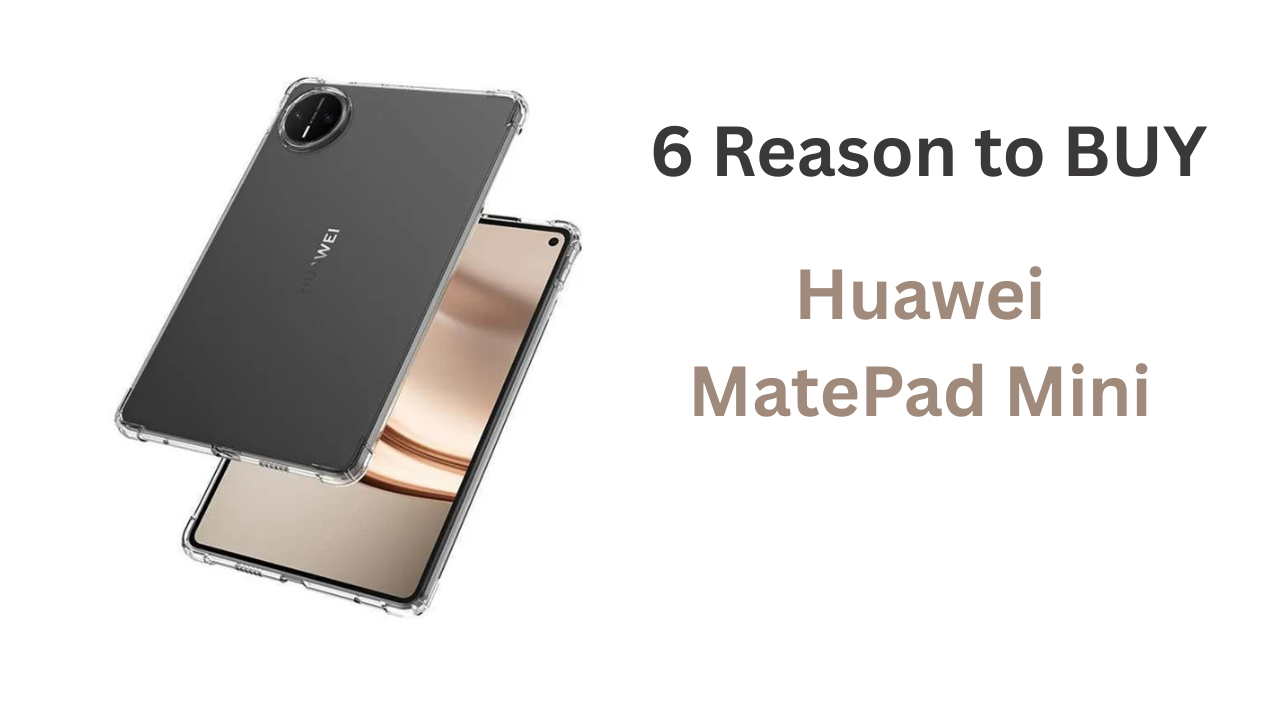
Huawei has officially introduced the MatePad Mini Collector’s Edition, a device engineered to overcome performance hesitations. Its suite of six new upgrades positions it as a superior alternative to existing market offerings.
While Huawei’s tablets have grown stronger over the years, the MatePad Mini Collector’s Edition is their definitive statement. It doesn’t just compete with the Apple iPad Mini—it surpasses it with a more premium design and superior specifications.
Though still, if you have any concerns about this new Huawei MatePad Mini Collector’s Edition, check the 6 reasons below to calm down your worries.
1. Design:
This special edition tablet comes in a beautiful, luxurious red color. It’s super easy to carry, weighing only 255 grams and being just 5.1mm thin. You get a big, clean screen for viewing, and its stylish look is finished with a neat circular camera on the back.
Bonus Point: Being a Collector’s Edition comes in a special plain leather tablet case as well as the M-Pencil Pro stylus. It is now open for its first sale.
2. 8.8-inch flexible OLED;
“Introducing the groundbreaking MatePad Mini Collector’s Edition: the world’s first 8.8-inch flexible OLED tablet. It features a stunning, super-thin bezel for a truly immersive view—a stark contrast to the thick bezels of the iPad mini. With a dazzling 1800 nits peak brightness, every detail comes to life with unparalleled clarity.
The screen has a modern shape that’s great for movies and shows. Its advanced pixel design makes colors extra rich and every detail super sharp, with smooth blends between light and dark areas. It also does a great job of reducing annoying screen glare.

MatePad Mini
3. Cellular Calls:
You can use this tablet just like a phone! It has everything built-in for calling and mobile internet. Its smart technology ensures you always have a great signal, whether you’re at home, on the road, or in a busy area.
4. M-Pencil Pro compatibility:
The MatePad Mini works perfectly with the M-Pencil Pro to make writing and drawing feel professional. You can squeeze the pen to open a tool menu for changing pen tips, or press the button on the end to activate the Celia voice assistant.
The pen even has a nice, pulsing light that makes it look cool. It feels smooth and comfortable in your hand. And for staying connected off the grid, this tablet also has advanced dual satellite features.
5. 32MP ultra-clear front camera:
32MP of power. Smarter lighting. AI magic. The MatePad Mini’s camera features Best AI Expressions, Object Elimination, Portrait Retouch, and smart Image Enlargement for flawless photos every time.
6. Harmony AI:
Never miss a call again! With Harmony AI, Celia becomes your personal assistant, answering calls while you’re busy. And when you need a smile, just check out the new playful emojis and cute pet themes for a quick dose of happiness.
2. Google News.
3. Twitter(X).
News
Huawei’s New Mate 70 Air May Be Its Slimmest Phone Yet

The rumored Huawei Mate 70 Air is shaping up to be a device of contrasts, combining an “ultra-thin” design that would make it the slimmest Mate ever with a surprisingly large screen that’s expected to outsize its siblings.
In accordance with tipster @FixedFocus, the Huawei Mate 70 Air could be the slimmest Mate ever, with a thickness of just around 6.x mm.
Further details from the source include the display and camera. The device is suggested to be equipped with a 7.0-inch large screen featuring an 18.8:9 aspect ratio, which would represent an increase in size over earlier generations.
The revealed display details have prompted observers to draw comparisons to a tablet, suggesting a “phone + tablet” form factor. This perception is contingent on the device’s final dimensions—particularly its slimness and height—aligning with the leaked parameters.
On the camera front, the Mate 70 Air could be equipped with a sizable 1/1.3-inch main sensor and an interesting multi-spectral lens. What’s still up in the air is whether it will include other staples like an ultrawide or telephoto shooter, but the picture should become clearer by the end of the month.

Early inputs suggested that Huawei’s ultra-thin smartphone could be a fully eSIM model. However, the new leak says the device could come with any eSIM capability.
Perhaps the company will introduce complete eSIM handsets next month with the Mate 80 series.
The Huawei Mate 70 Air has now appeared in an official certification database. While numerous key specifications have surfaced online, the device’s launch schedule continues to be unconfirmed.
The Mate 70 Air’s launch is a mystery: leaked details conflict, hinting at either this month or early November. With no word from Huawei, we’ll have to wait for the official announcement.
2. Google News.
3. Twitter(X).
Huawei
Is Huawei launching the Mate 80 series on October 22?

Huawei’s October 22 event is for HarmonyOS 6.0. So, will the Mate 80 launch? Yes and no. We likely won’t get full specs or a sale date, but we might see the phone in action as the OS’s flagship vehicle. Let’s dive into the details.
When can we expect the Mate 80? Industry whispers point to a debut sometime between late October and November. However, Huawei is keeping its cards close, having not officially confirmed the launch date for its second major 2025 flagship.
In accordance with industry analysts monitoring Huawei’s supply chain, the company has recently accelerated production of its Mate 80 models, indicating advanced preparations for a launch.
In the middle of this hustle, Huawei all of a sudden announced a new launch event for HarmonyOS 6.0 on October 22, sparking speculations for the Mate 80 release.
Huawei has not officially confirmed which products will be featured. Nevertheless, following the event announcement, public speculation has intensified, with many consumers anticipating an official update regarding the Mate 80 series.
The possibility exists for Huawei to unveil Mate 80 details, using the smartphones to demonstrate their advanced tech. Given the lack of certainty, however, patience is the only prudent path forwar.
Huawei’s Richard Yu has form for this. Following his accidental Mate 70 timeline reveal last year, he has repeatedly teased “extraordinary” and “far ahead” devices, making any hint from him newsworthy.

Mate 80 series
Despite his teasers, the Mate 80 has been notably absent. All eyes are now on the upcoming event as the likely moment for Huawei to break its silence and highlight the flagship’s advanced features.
The Huawei Mate 80 series is generating significant pre-launch excitement, primarily centered on two key areas: its next-generation Chipset and advanced Cooling Technology. As a series known for performance, all eyes are on the new Kirin chipset. Its release marks a major step for Huawei, and the anticipation for this new version is immense.
This feature places Huawei in rare company, making it the second brand after Red Magic to leverage a cooling fan for superior chip performance. This commitment to cutting-edge thermal management is what makes the wait for the Mate 80 so compelling.
2. Google News.
3. Twitter(X).
-

 Harmony OS1 week ago
Harmony OS1 week agoHuawei Rolls Out HarmonyOS 6 Beta to Watch GT 5 Series
-

 Samsung1 week ago
Samsung1 week agoSamsung Galaxy S23 Lineup to Receive One UI 8.5 Update.
-

 Apps1 week ago
Apps1 week agoAI-Powered Typing: Huawei Debuts a 14-Key Keyboard via Celia.
-

 Samsung1 week ago
Samsung1 week agoSamsung Camera Assistant Update Re-enables 3D Capture
-

 Update1 week ago
Update1 week agoHuawei Nova Flip S: The 5 Upgrades That Change Everything
-

 News6 days ago
News6 days agoHuawei’s New Mate 70 Air May Be Its Slimmest Phone Yet
-

 Samsung1 week ago
Samsung1 week agoNew One UI 8 Update Makes Galaxy S23 Battery Last Longer
-

 Samsung6 days ago
Samsung6 days agoGalaxy S26 Plus: A possible delay for the One UI 8.5 beta?







