Samsung
HarmonyOS 6.0 Beta: Unlock 11 Home Screen Looks.
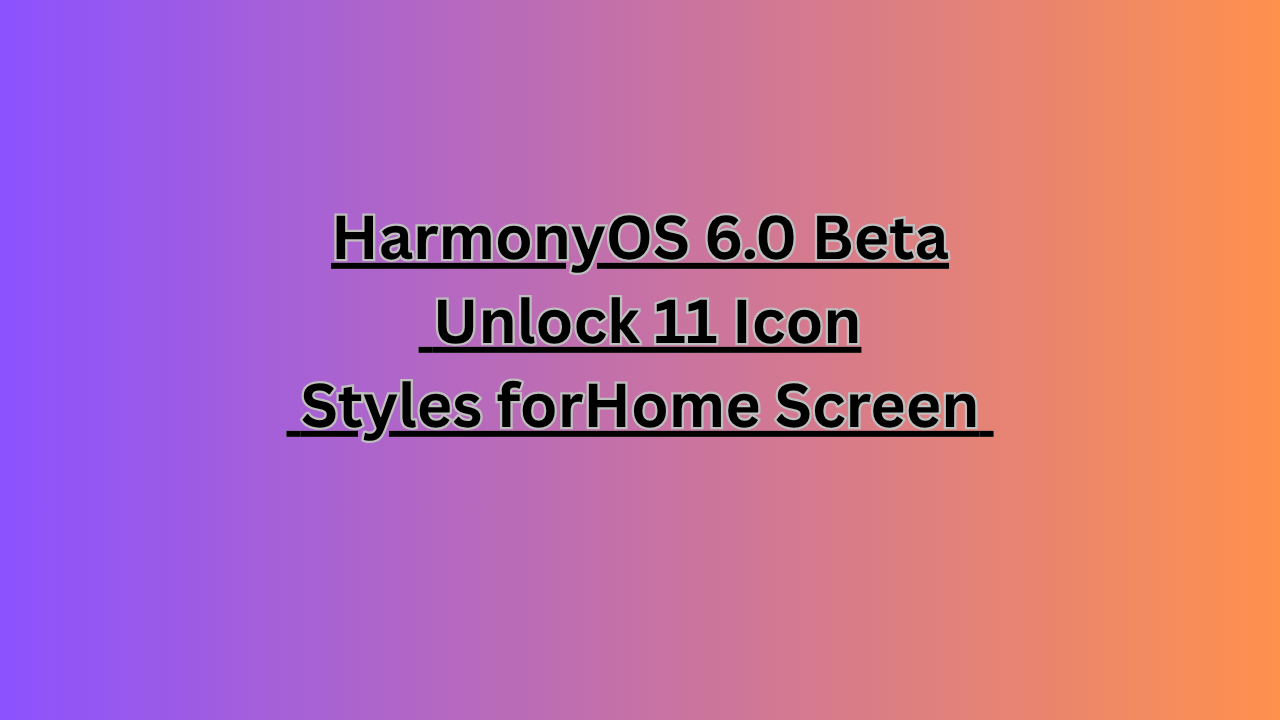
Huawei is executing a significant visual pivot with HarmonyOS 6.0, systematically retiring its legacy UI elements. The latest beta build serves as the clearest evidence yet, introducing a suite of 11 new application icon styles. This represents a comprehensive home screen redesign, marking a definitive departure from the company’s previous design ethos.
The company is rolling out HarmonyOS 6.0.0.108 developer version to some selected flagships, including the Mate 70/60 and Pura 80/70 smartphones.
With the HarmonyOS 6.0 beta, Huawei has primarily improved how your app icons look on the home screen.
In accordance with the details, the new version brings 9 sets of preset home screen app icons. Each of these sets has a different look, interesting patterns, colors, and uniqueness.
While the first two icon sets will be familiar to users, the remaining nine are entirely new. The fresh designs showcase noticeable differences in three key areas: the geometry of the icon shape, the core graphic (or “identity image”) within, and the updated color palettes.
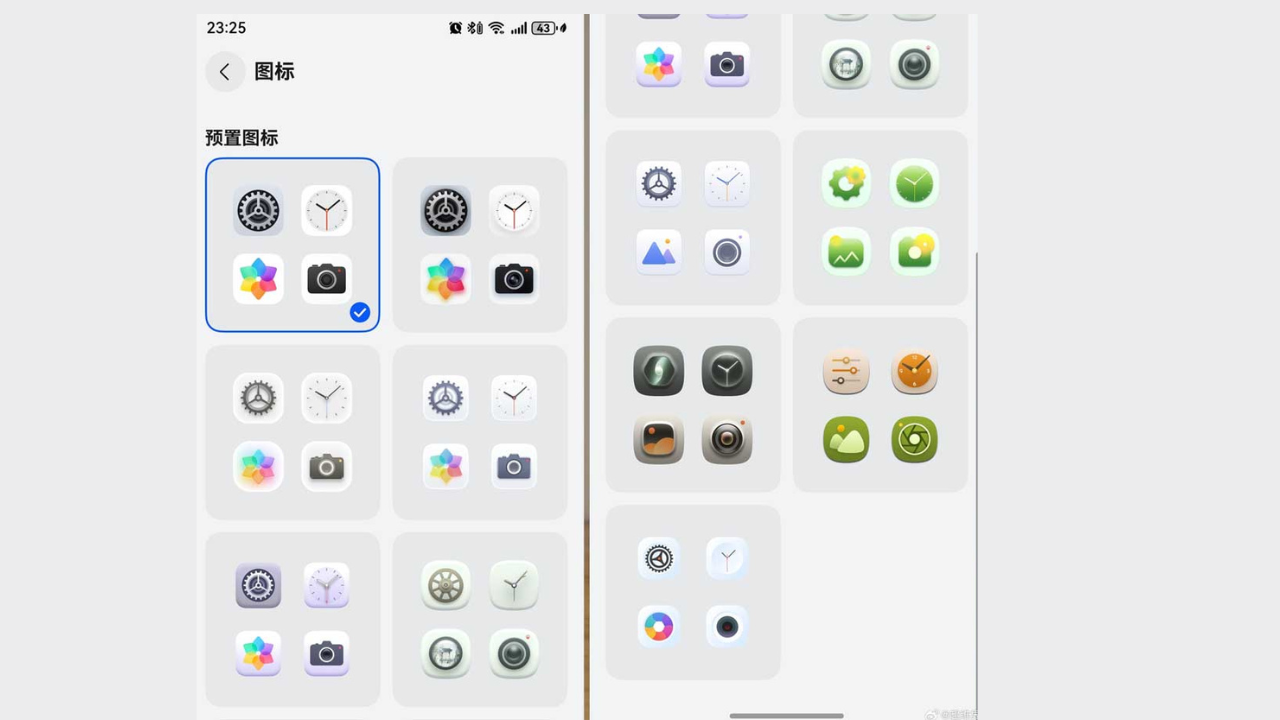
11 Icon Styles
Huawei is about to unleash a new level of personalization with HarmonyOS 6.0! We’re talking a full-scale UI makeover, from the drop-down menus all the way to your home screen icons. The big official unveiling? That’s likely happening tomorrow at the HarmonyOS 6 event. Get ready!
HarmonyOS 6.0 delivers a complete package: visual refreshes with new icons, functional upgrades to the Gallery app, and crucial stability improvements that together create a seamless user experience.
Other changes of the update are as follows:
Display
- Optimized the display effects of the home screen icons in some cases.
- Optimized the stability of the gallery and the display effects of some interfaces.
System
- Optimized some scenario operation effects.
- Improved the stability of the entire system.
This update focuses on under-the-hood refinements to improve your device’s overall fluency and responsiveness in everyday use. To enjoy a more seamless experience, we recommend applying this update.
2. Google News.
3. Twitter(X).
Samsung
New One UI 8 Update Makes Galaxy S23 Battery Last Longer

Good news for Galaxy S23 users: The paused One UI 8 update is now available again. Samsung has re-released it with the latest October 2025 security patch and essential fixes for a smoother experience.
In accordance with tipster @ya_sking12767, the latest update brings key improvements: extended battery life and fixes for touch-related errors. Users can expect longer usage per charge and smoother, more responsive interactions with their screen.
The latest update (build S918NKSS6EYJ7) delivers key enhancements for the Galaxy S23 series. It improves overall system stability to prevent crashes, boosts security protections, and refines performance for better battery life and touch responsiveness.

Samsung Galaxy S23
The resumed rollout underscores a simple promise: Samsung is committed to perfecting your Galaxy S23. This update directly delivers on that by enhancing security, boosting convenience, and refining the overall enjoyment of using the device.
To experience a more reliable and refined Galaxy S23, head to Settings > Software Update to download the latest software. It’s designed not just with new features, but with your day-to-day satisfaction in mind.
This commitment to continuous improvement ensures your Galaxy S23 remains a powerful and dependable companion long after you first unbox it. It’s an investment that keeps getting better, protecting your device’s performance and value over time.
2. Google News.
3. Twitter(X).
Samsung
Samsung Galaxy S23 Lineup to Receive One UI 8.5 Update.

Samsung has reportedly halted the rollout of its One UI 8.0 update for the Galaxy S23 series shortly after it began. Despite the sudden stop, development appears to have already shifted to the next version, One UI 8.5, leaving many users who never received the initial update without an explanation from the company.
Samsung is already testing One UI 8.5 for the S23 series, even with One UI 8 suspended. Tipster Tarun Vats reports a new firmware (S918BXXU9FYJ3) for the S23 Ultra, confirming the next version is in the works.
The appearance of this firmware indicates the commencement of internal development and testing for One UI 8.5 on the Galaxy S23 series. This confirms the project’s progression within Samsung, though its early development status suggests a significant timeline remains before any form of public deployment.

In accordance with reports, One UI 8.5 will bring AI features, performance upgrades, and better customization options to make Galaxy devices more user-friendly. Samsung hasn’t confirmed this yet.
According to earlier reports, Samsung’s strategy is to introduce One UI 8.5 in conjunction with the Galaxy S26 series launch next year. The new OS will be a key feature of the upcoming flagships, with a broader deployment to legacy devices, such as the Galaxy S23 family, scheduled for a later date.
While a postponed Galaxy S26 debut might result in a longer wait for the final One UI 8.5 build, Samsung is still expected to initiate its Beta Program for the update around November 2025, allowing enthusiasts early access.
Samsung’s move to early testing makes one thing clear: One UI 8.5 is no longer just a plan, but a project in active development. We’ll be keeping a close watch for new information.
2. Google News.
3. Twitter(X).
Samsung
Samsung Camera Assistant Update Re-enables 3D Capture

Samsung has released a Camera Assistant update that reinstates the 3D capture feature. The release coincides with the launch of the Galaxy XR headset, enabling users to capture and view their own 3D content.
Get smarter, more professional photos without the hassle. The Camera Assistant app enhances your phone’s built-in camera with features that automatically pick the right lens for every shot and significantly reduce grain in low-light conditions.
This update reinstates the 3D capture feature, enabling 4K/30fps video and photos. Originally added in v4.0.00.3 and later removed, its return addresses user feedback.
At present, with the release of the Galaxy XR headset, Samsung has reintroduced it. The 3D capture feature is designed to work perfectly with the Galaxy XR for an immersive viewing experience.
The computational demands of 3D capture limit its availability to newer Samsung devices equipped with high-end processors, such as the Galaxy S25, Z Fold 7, and Z Flip 7.

Samsung Camera Assistant
If you have a supported model, simply open the Galaxy Store and search for the Camera Assistant update. As the release is gradual, you may need to check back in a day or two if it’s not there immediately.
We’ve secured a special offer for our readers interested in the Galaxy XR! When you purchase the headset using our affiliate link, Samsung will provide you with a $50 Amazon gift card and a $25 Google Play gift card.
2. Google News.
3. Twitter(X).
-

 Google1 week ago
Google1 week agoGoogle Messages boosts your scam defense.
-
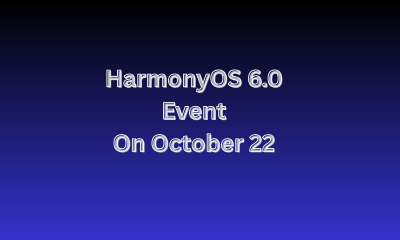
 Harmony OS1 week ago
Harmony OS1 week agoHuawei has a HarmonyOS 6.0 event on October 22.
-

 Huawei6 days ago
Huawei6 days agoLeak reveals five colors for Huawei Mate X7
-
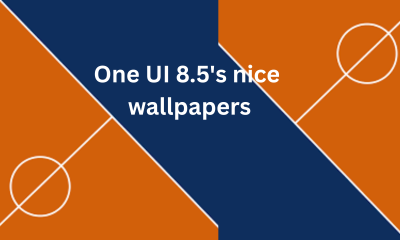
 Samsung1 week ago
Samsung1 week agoOne UI 8.5’s nice wallpapers are hard to find.
-

 Huawei1 week ago
Huawei1 week agoIs Huawei launching the Mate 80 series on October 22?
-

 Apps1 week ago
Apps1 week agoGoogle Maps to Introduce Vehicle Customization Feature
-

 Huawei5 days ago
Huawei5 days agoThe Power of 12GB RAM: Huawei Nova 14 Vitality Edition.
-

 Samsung6 days ago
Samsung6 days agoNew Screen Recorders for Android Tablets and PCs







