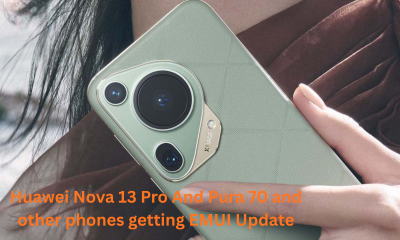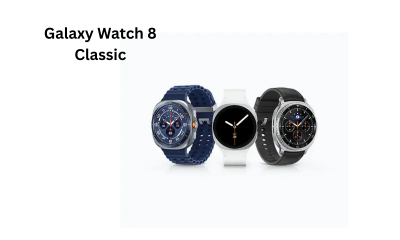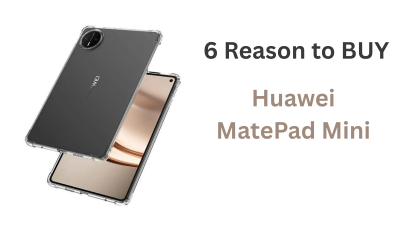Harmony OS
HarmonyOS 6 Beta 3 is out with new AI features.

Huawei has begun rolling out the HarmonyOS 6.0.0 (20) Beta 3 update to eligible devices. This new version focuses on improvements to AI and ArkUI, while also enhancing existing features such as the Live View Kit and Media Kit.
HarmonyOS 6.0.0 (20) Beta 3 introduces a new AI super frame feature in the Graphics Accelerate Kit. It will eventually look after the rendering and visual processing.
The Live View Kit has been revamped to include new sunset and moon backgrounds. The navigation capsule now also features a small tail icon and can display subtext, providing more information at a glance.
Beyond the main changes, the update introduces new functions for monitoring and sharing data transfers. To see a complete list of all new additions, including details on the ArkUI segment, you can refer to the source link.

HarmonyOS
ArkUI Enhancements:
- Added Flash Control Ball function and provided API for controlling Flash Control Ball.
- Variables decorated with @Consume support setting default values.
- Added support for converting attributed strings into corresponding Paragraph arrays based on text layout options.
- SymbolGlyph: You can now quickly change or turn off animations, shadows, and gradients.
- Text component: It’s now possible to add a cool digital flip animation to text.
- Scroll component: Developers can now control how much a user can zoom in or out with gestures.
- Swiper component: It can now tell developers when a user starts, stops, or releases a swipe, providing more control.
- Navigation: It’s now easier to set a specific page as the home screen and manage the user’s path within the app’s navigation.
- Pop-up Menus: A new feature lets developers precisely control where a pop-up menu appears on the screen, allowing them to place it exactly where they want it.
Enhanced windowing capabilities for PC/2in1 devices or tablet devices in free multi-window mode:
- Added support for setting whether the first-level sub-window can maintain the same relative position with the main window.
- Added support for setting whether the main window displays a shadow.
- Added support for setting the background color of the main window container in focused and unfocused states.
Screen management now lets you convert coordinates from one screen’s top-left corner to the main screen’s top-left corner.
Harmony OS
Huawei is Working on Easy HarmonyOS to Android File Transfer.

Huawei is bringing its seamless file transfer feature to Android! After first enabling easy sharing with iPhones, the company has now revealed that Android compatibility is coming soon.
After successfully bridging the gap between HarmonyOS and iPhones with its file transfer tool, Huawei is taking the next logical step: extending this seamless compatibility to the Android platform.
The official word from Huawei is that the Android file transfer capability is steadily progressing. Regular monthly HarmonyOS updates are part of this process, focusing on optimization to ensure flawless performance at launch. While actively being developed, a final release date is still pending.
Huawei’s newly launched HarmonyOS 6 now features a native file-sharing tool for Apple devices. This move directly challenges Apple’s AirDrop, offering a similar short-distance wireless solution for transferring photos and documents over an internet connection.
HarmonyOS supports more than 90 Huawei devices, including the latest flagship phones from Pura and Mate series. The first beta build has been released for the initial phase of eligible devices, and more will be upgraded soon.

huawei
Huawei introduced HarmonyOS in 2019, rolling it out to mobile devices a year later. In the time since, the platform has been strategically refined, with substantial improvements to the user interface and developer tools. A pivotal part of this strategy has been the transition to a native mobile experience to strengthen the app ecosystem.
Huawei’s proprietary HarmonyOS has evolved into a completely native OS, shedding its previous reliance on Android. This foundational shift enables Huawei to push updates that consistently enhance phone performance and refine the user experience directly.
HarmonyOS 6 users will gain the ability to transfer files to iPhones in December. A release date for the Android-compatible version remains pending an official announcement from Huawei.
2. Google News.
3. Twitter(X).
Harmony OS
Huawei Rolls Out HarmonyOS 6 Beta to Watch GT 5 Series

Huawei has officially announced the next generation of its wearable software, HarmonyOS 6, initiating a beta testing phase for compatible devices. The program is now live for the Watch GT 5 lineup, delivering a significant update (version 6.0.0.16) that introduces a comprehensive suite of new functionalities and enhancements.
- The system now reacts to your touch with beautiful motion. New background gradients and effects create a sense of depth, making the interface feel more alive than ever.
- Added touch screen light function to make it easier to check the screen (Settings > Display & Brightness > Touch screen light).
- To pay with Alipay, simply swipe down from the watch face and select “Tap to Pay,” or swipe left to access the payment card directly.
-
The alarm supports custom vibration, and you can mute the alarm by covering the screen with your palm (Settings > Sounds and vibration > Vibration settings > Custom vibration)
- You can now transfer music files directly from your iPhone to the watch. (Requires Sports Health app v16.0.8.305 or later).

Watch GT 5 Series
- The system now incorporates plateau adaptability risk prediction. By analyzing indicators including blood oxygen saturation (SpO₂) and heart rate, it provides active health reminders to ensure user safety in high-altitude conditions.
- The watch now provides integrated controls for supported Huawei headphones, including volume adjustment, active noise cancellation (ANC) mode switching, and real-time battery level display. (Functionality requires headphone synchronization support).
- Frequent Contacts” is now “Contacts” (shows all phone contacts). “Call Logs” is now “Phone” (adds a dial pad). Ensure your phone OS and Sports Health app are updated.
- Swipe right during exercise to open the quick settings interface, which supports quick adjustment of exercise reminder sound volume, modification of exercise settings, etc.
2. Google News.
3. Twitter(X).
Harmony OS
Huawei has a HarmonyOS 6.0 event on October 22.
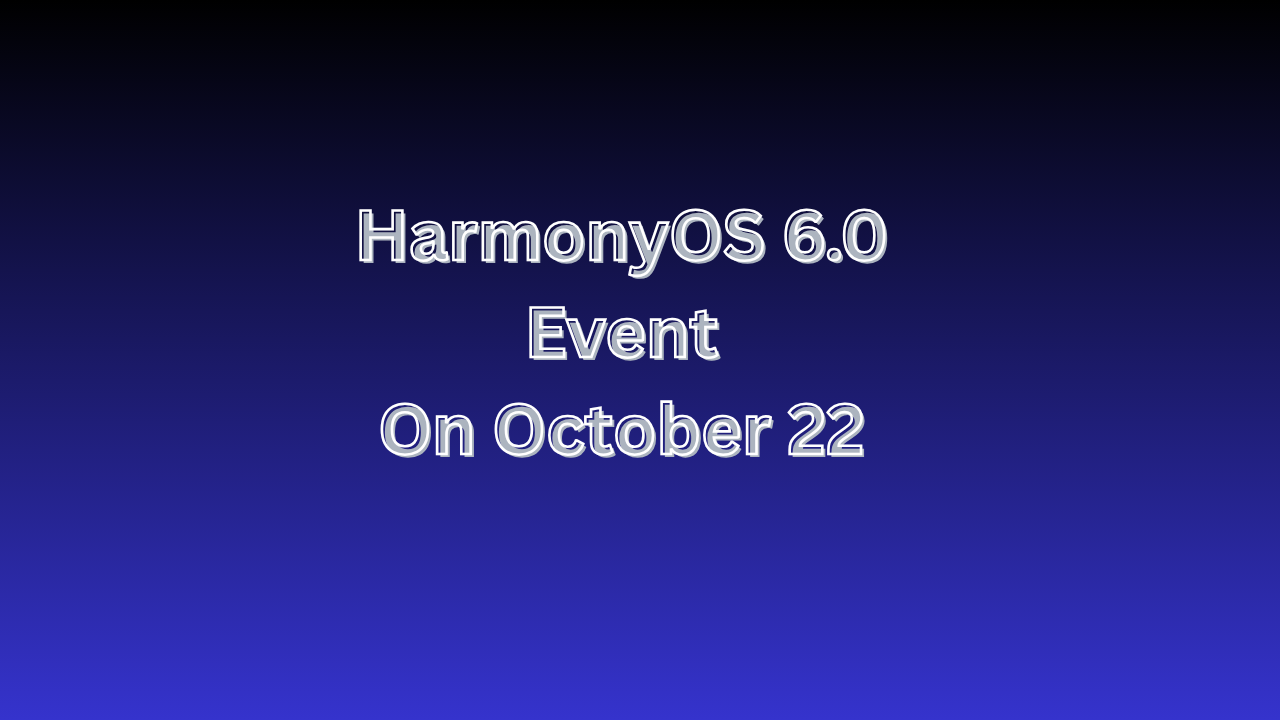
Get ready! Huawei is dropping a series of flagship products this month, and the star of the show is HarmonyOS 6.0. Check out the new teaser for a glimpse of its powerful upgrades before the October 22 launch.
The OEM dropped a video teaser on Weibo this morning, announcing a new launch event for HarmonyOS 6.0 on October 22. It added changes that it’ll bring on board.
The tech giant states that HarmonyOS 6.0 is designed to deliver an upgraded user interface and more intuitive functionality. The development remains centered on its three core principles: enhancing security, intelligence, and overall system smoothness.
Though Huawei hasn’t specified the event’s exact agenda, it could potentially mark the release of the HarmonyOS 6.0 public beta.
Historical precedent suggests a public beta release is likely. Huawei initiated the HarmonyOS 5.0 public beta at its Nova 13 series event on October 8 last year, indicating the company may follow a similar launch strategy for version 6.0.
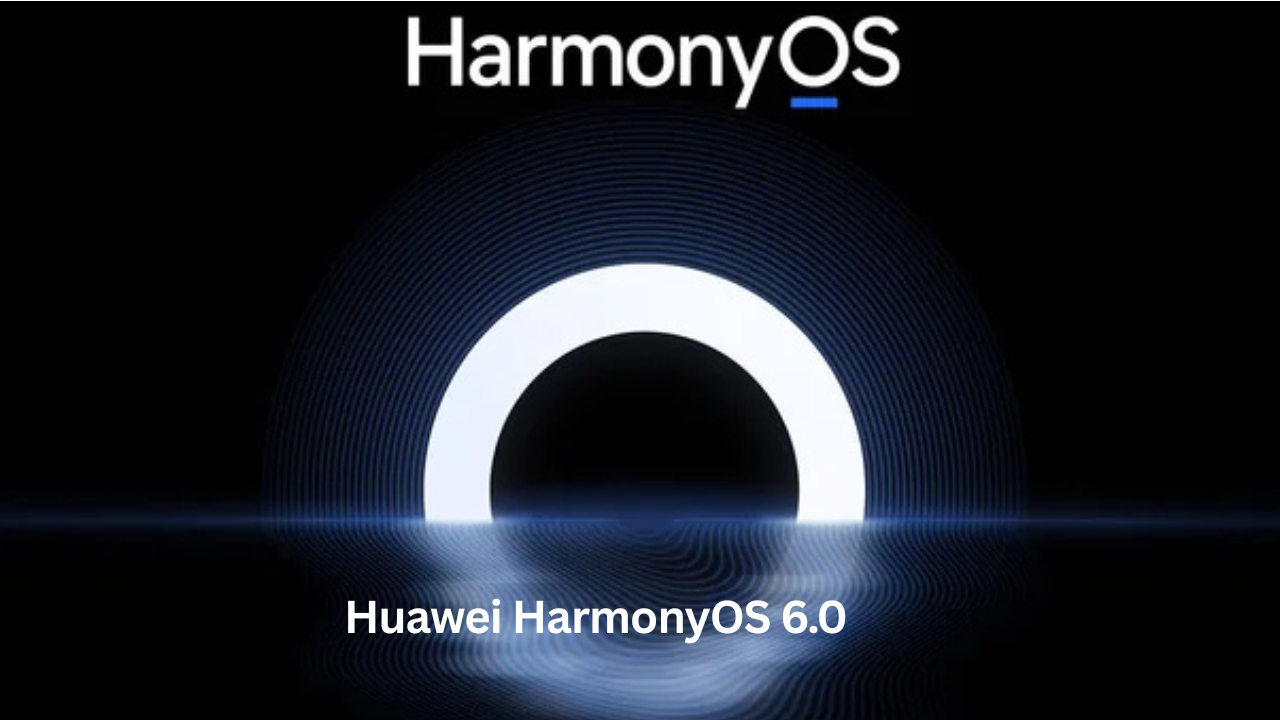
Huawei says:
“At 14:30 on October 22, Huawei HarmonyOS Operating System 6 is specially released, which is better-looking, easier to use, smarter, safer, and smoother. #HarmonyOS6#, Stay tuned!”
In accordance with Huawei’s CEO, HarmonyOS 6 is a fully evolved system that will offer a brand-new experience.
Huawei unveiled the HarmonyOS 6.0 operating system at its HDC 2025 conference, initially releasing it as a developer preview. The software has since progressed to a closed beta phase, currently available for a limited number of flagship phones and tablets.
The HarmonyOS 6.0 developer version for PCs is now available, featuring new optimizations. Check the details below to see if your model is eligible and how to apply.
2. Google News.
3. Twitter(X).
-

 Huawei1 week ago
Huawei1 week agoHuawei Mate 80 to get a major camera lens upgrade.
-

 Samsung1 week ago
Samsung1 week ago5 One UI 8.5 Features That Are Pure Galaxy Gold
-

 Samsung1 week ago
Samsung1 week agoHarmonyOS 6.0 Beta: Unlock 11 Home Screen Looks.
-
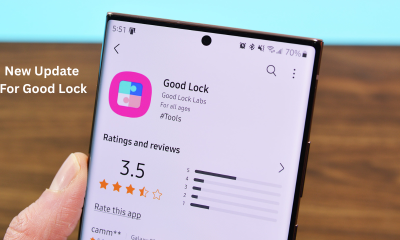
 Apps1 week ago
Apps1 week agoUnlimited Samsung Customization: Meet Good Lock.
-

 Harmony OS1 week ago
Harmony OS1 week agoHuawei Rolls Out HarmonyOS 6 Beta to Watch GT 5 Series
-

 Apps6 days ago
Apps6 days agoAI-Powered Typing: Huawei Debuts a 14-Key Keyboard via Celia.
-

 Samsung6 days ago
Samsung6 days agoSamsung Galaxy S23 Lineup to Receive One UI 8.5 Update.
-

 Samsung1 week ago
Samsung1 week agoSamsung Camera Assistant Update Re-enables 3D Capture