Google Chrome OS will allow two windows to split view by 2/3 and 1/3
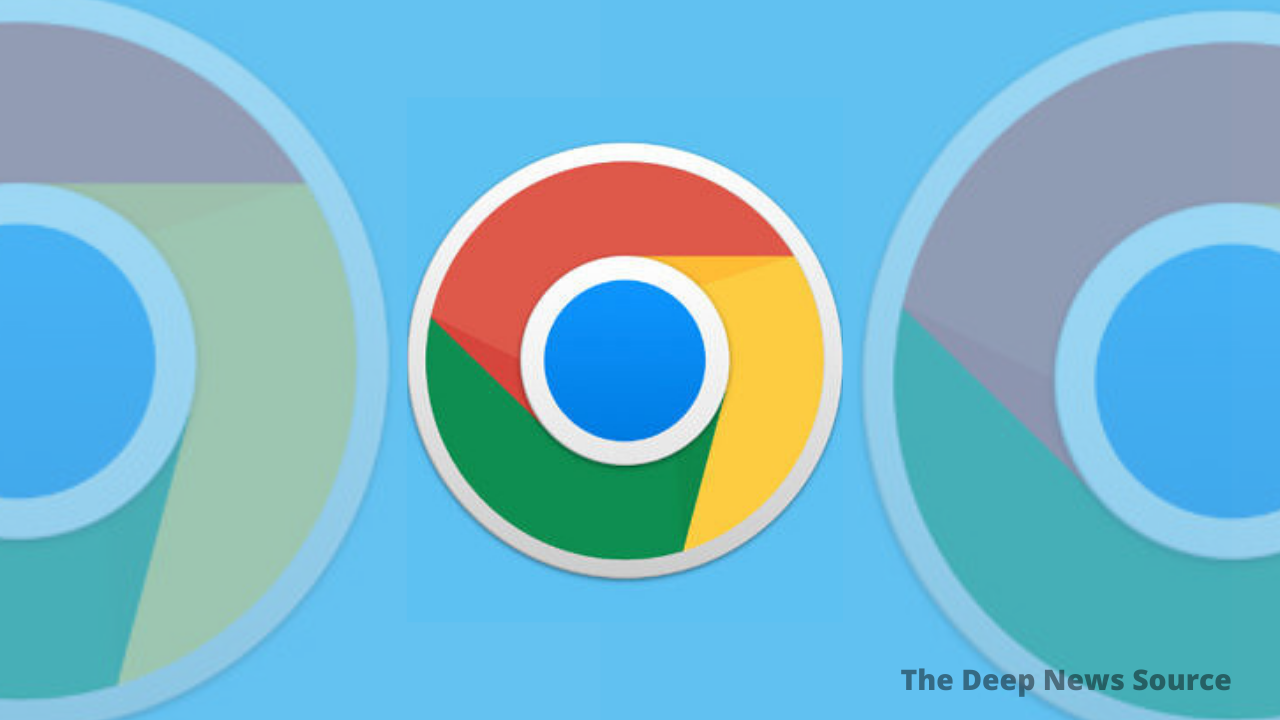
According to XDA news report, Google’s Chrome OS operating system has received rave reviews in the past few years, and the operating system development team is making it even more powerful with new features. Google is currently improving the slit screen experience for its desktop operating system.
As spotted by Chrome Story, a new commit on Chromium Gerrit indicates that the ability to align two windows to 2/3 and 1/3 for split view is in the works. Currently, Chrome OS allows mobile snapping to two windows of the same size, but this limitation can be frustrating at times. While users will still be limited to mobile snapping to two windows, this will make things easier by allowing users to use more window scale configurations.
For example, once the feature goes live, users’ social media feeds will likely take up 1/3 of the screen space, while work apps will take up 2/3 of the area. The new mobile snapping experience is currently hidden behind a flag, which is described as follows:
“Enable option to move snap two windows to 2/3 and 1/3 for split view.”
Mobile snapping is very useful on Windows 11, certainly better than Chrome OS. The former allows multiple windows to be snapped, not just two. To be precise, you can move and snap up to four windows in a split view screen. Chrome OS has a lot to do in this regard to catch up to Windows 11’s superior multitasking capabilities.
The feature isn’t rolling out to any channel version of Chrome OS yet, but it should first appear in the Canary channel for testing.
Following HarmonyOS PC, Google Announces launch Android PC

In a new teaser for its fans, Google has not only hinted at an Android PC but has finally pinned down a launch date: 2026. This confirms the plan to debut the first Android-powered computer next year, complete with a suite of dynamic features.
At the Qualcomm Snapdragon 2025 Summit, Google confirmed a 2026 launch for its Android PC and outlined its vision for the innovative product.
Sameer Samat, President of the Android Ecosystem at Google, took the stage to outline the vision for the Android PC. He stated it would carefully balance introducing new changes with maintaining the reliable user experience of ChromeOS.
“We’re basically taking the ChromeOS experience, and we’re re-baselining the technology underneath it on Android. That combination is something we are super excited about for next year.”
The upcoming Android PC has been described as “incredible” by Qualcomm. Google’s Sameer Samat added that the firm is prioritizing the acceleration of AI advancements on Android for a rapid deployment to the laptop form factor, a step intended to create a seamlessly integrated ecosystem.
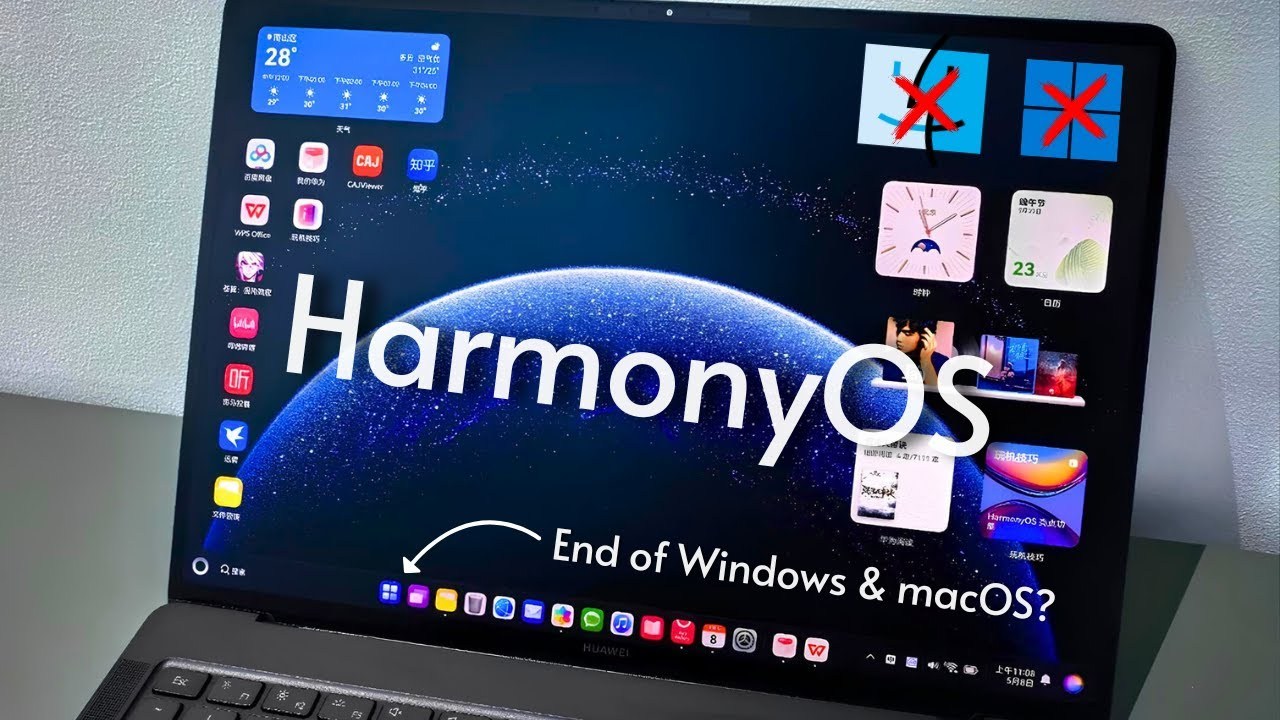
HarmonyOS PC
It is interesting how Google is planning to follow Huawei’s footsteps in the PC world. The Chinese OEM is the first to bring its self-made smartphone OS to computers with HarmonyOS PC.
For Google, this move represents a potential strategy to counter Huawei’s influence in the PC sector. With HarmonyOS PCs currently limited to the Chinese market, Google has an open opportunity to gain a foothold internationally.
Next year will be decisive. The world will be watching to see if Google’s Android PC can rise to the surface and pose a real challenge to HarmonyOS.
Google’s new Pixel 10 feature puts Samsung on notice.

In a first for smartphones, Google has integrated satellite calling for WhatsApp directly into the new Pixel 10.
In a surprise move, Google launched its new Pixel 10 lineup—including the Pixel 10, 10 Pro, 10 Pro XL, and 10 Pro Fold—and a hidden feature was revealed. Hours after the Made by Google event, the company announced on X that the phones support WhatsApp satellite calls.
The Pixel 10 series phones can make voice and video calls on WhatsApp without a network. It leverages the Pixel’s satellite-compatible hardware. Google revealed that it’s preinstalled, but it will start to function on August 28, 2025.

Pixel 10.
The new satellite feature on the Pixel 10 allows you to stay connected in remote areas, though it may require a specific data plan from a participating carrier. Look for more information as the phones hit stores.
The satellite race isn’t new for Samsung. Many of its phones already offer satellite texting in the US, where carriers like T-Mobile have rolled out a service in partnership with SpaceX’s Starlink.
Google may have the lead with this feature, but Samsung is a close competitor. The company is likely already working with carriers to bring WhatsApp satellite calls to its Galaxy phones.
Galaxy S26 series launch seems a nice time for this feature reveal. But we may see an early announcement as soon as Samsung’s deal with carriers is finalized.
The integration of satellite connectivity into smartphones represents a significant advancement. This technology is a crucial asset for public safety, enabling communication during emergencies when conventional cellular networks are unavailable.
Google Messages Rolls Out “Delete for Everyone” Feature for RCS Messaging: A Major Step for Message Control

Introduction: What is the “Delete for Everyone” Feature in Google Messages?
Google Messages has officially launched the highly anticipated “Delete for Everyone” feature for RCS messaging. This monumental update allows users to delete or unsend messages from both individual and group conversations, giving Android users more control and privacy over their texts. As messaging apps continuously evolve, Google’s enhancement brings the Messages app closer in functionality to popular platforms like WhatsApp and Telegram.
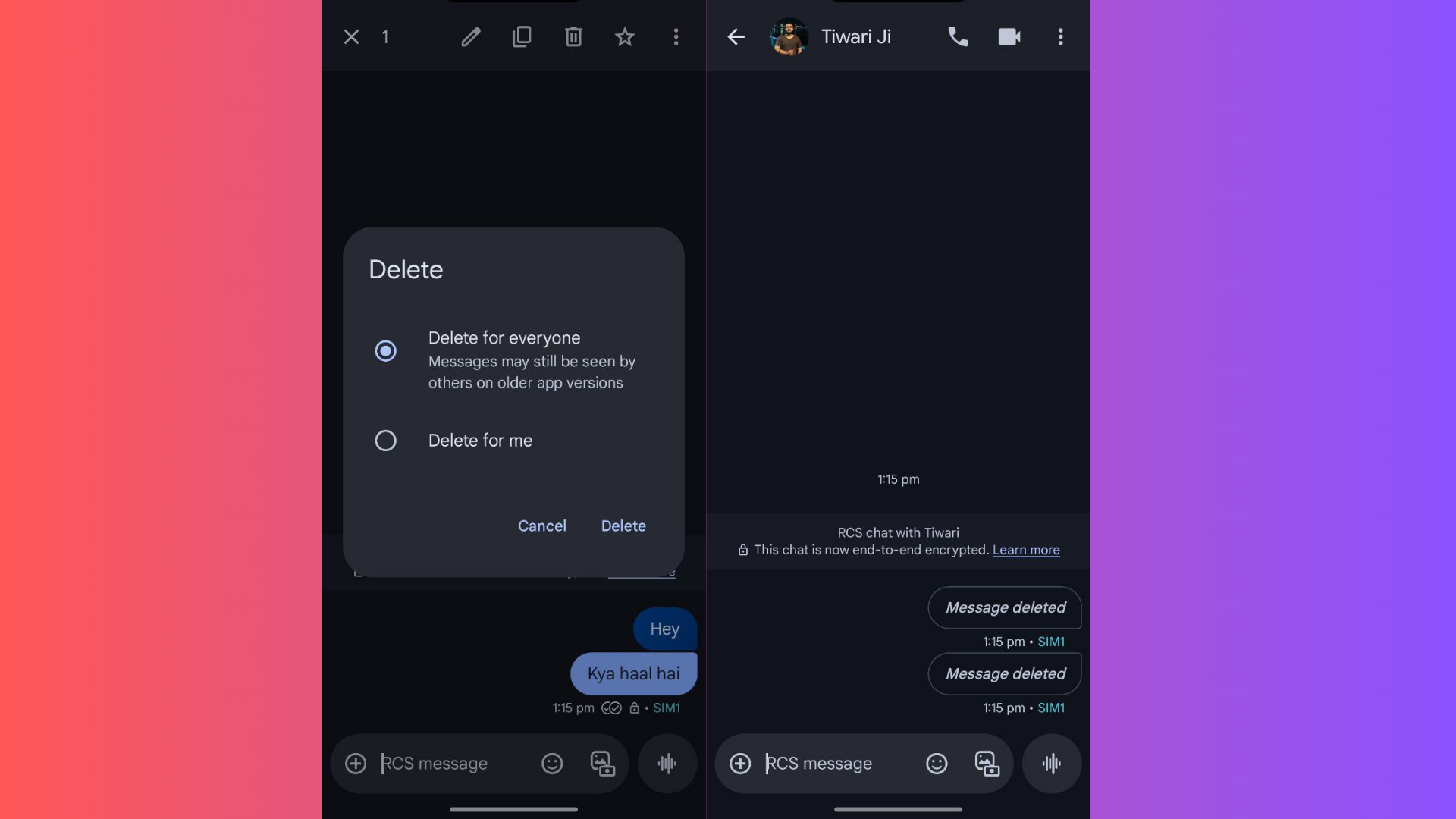
How Does “Delete for Everyone” Work in RCS Messaging?
The “Delete for Everyone” feature lets you remove sent messages from all participants’ chat windows within a limited time frame after sending. If you mistakenly sent a message or want to retract a text, simply long-press the message, tap the trash icon, and select “Delete for Everyone.” The message will then be replaced with a notice, such as “Message deleted by its author,” ensuring transparency in group chats.
Supported Conversations and Key Limitations
-
Works exclusively with RCS chats, not regular SMS or MMS messages.
-
Compatible only if all participants use the latest Google Messages version that supports this feature.
-
The deletion window is reportedly around 40 minutes after sending.
-
Does not apply to messages sent before the feature’s rollout.
Why You Should Care: Benefits of Delete for Everyone in Google Messages
This feature significantly improves user privacy and message control. It addresses one of the most common pain points—sending texts by mistake or to the wrong recipient—and now you can unsend those without embarrassment. By matching features found in other top messaging apps, Google is positioning RCS as a robust global messaging standard.
Other Exciting Features in Google Messages (2025 Update)
Alongside “Delete for Everyone,” Google Messages has rolled out:
-
Notification Snoozing to pause notifications for selected threads.
-
Customizable Group Chat Icons for better visual organization.
-
RCS Contact Labels to help recognize verified businesses and users.
The Rise of RCS Messaging: A Game-Changer for Android Users
RCS (Rich Communication Services) is rapidly becoming the default messaging protocol worldwide, with over a billion messages sent daily in markets like the U.S. The growing adoption, especially after Apple’s support in iOS 18, means more users experience enhanced chat features similar to those on WhatsApp or iMessage—direct file sharing, read receipts, typing indicators, and now message deletion.
To take advantage of the “Delete for Everyone” feature and other powerful RCS functionalities, ensure your Google Messages app is updated to the latest version. This update not only elevates your messaging experience but also aligns Android messaging with modern user expectations for privacy and control.
For the more latest news, you can follow us on!
1. Telegram.
2. Google News.
3. X.
-

 Huawei1 week ago
Huawei1 week agoHuawei’s Watch GT 6 is the first device to run HarmonyOS 6.0.
-

 Samsung1 week ago
Samsung1 week agoGalaxy S26 Ultra will rival Pura 80 Ultra via ‘folded zoom’
-

 Huawei1 week ago
Huawei1 week agoHuawei Takes On iPhone Air With New Ultra-Thin Phone.
-
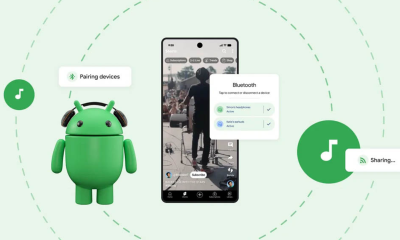
 Samsung1 week ago
Samsung1 week agoAndroid 16 Lets You Connect Two Earbuds at Once.
-

 Harmony OS1 week ago
Harmony OS1 week agoHuawei’s new HarmonyOS logo highlights partner prestige.
-

 Samsung7 days ago
Samsung7 days agoWill Your Samsung Phone Get the One UI 8.5 Update? cheek it.
-

 Samsung5 days ago
Samsung5 days agoMake Your Galaxy Smarter with One UI 8.5.
-

 Huawei5 days ago
Huawei5 days agoHuawei Mate 70 Premium: Powered by an Optimized Kirin Chip.







