Apps
Download Link: Google Play Store new version 26.4.23

Everyone knows that the Google Play Store and its feature as well. The Google Play Store is the biggest application that is pre-install on Android smartphones. Through the Google Play Store, you can download any kind of application on your smartphone as well as you can update it.
Google developers also released the firmware update to its Google Play Store on regular basis and update it with a new version number. Now the Google Play Store has received the new update with version number 26.4.23.
This application received this update with some fixes and improvements while the company has maintained it through the update because the Google Play Store provided its services to billions of users. Now you can find the download link below as well as check the previous ten version link.
DOWNLOAD GOOGLE PLAY STORE 26.4.23 APK

For the latest news, join us on our telegram channel: link below
 HOW TO UPDATE VIA GOOGLE PLAY STORE:
HOW TO UPDATE VIA GOOGLE PLAY STORE:
- Open the Google Play Store app.
- Tap Menu My apps & games.
- Apps with an update available are labeled “Update.” You can also search for a specific app.
- Tap Update.
GOOGLE PLAY STORE [DOWNLOAD LINK]
- Download Google Play Store 26.4.21 APK
- Download Google Play Store 26.3.17 APK
- Download Google Play Store 26.3.16 APK
- Download Google Play Store 26.2.21 APK
- Download Google Play Store 26.0.77 APK
- Download Google Play Store 26.0.64 APK
- Download Google Play Store 25.9.29 APK
- Download Google Play Store 26.0.16 APK
- Download Google Play Store 25.8.21 APK
- Download Google Play Store 25.8.20 APK
If you have not completed your update process via the link or manually, then you can try to update it via the troubleshooting steps.
IF YOU LIKED OUR ARTICLE, YOU CAN FOLLOW US ON OUR GOOGLE NEWS AND TELEGRAM CHANNEL ALSO YOU CAN JOIN OUR DISCUSSION GROUP ON TELEGRAM.
Apps
AI-Powered Typing: Huawei Debuts a 14-Key Keyboard via Celia.
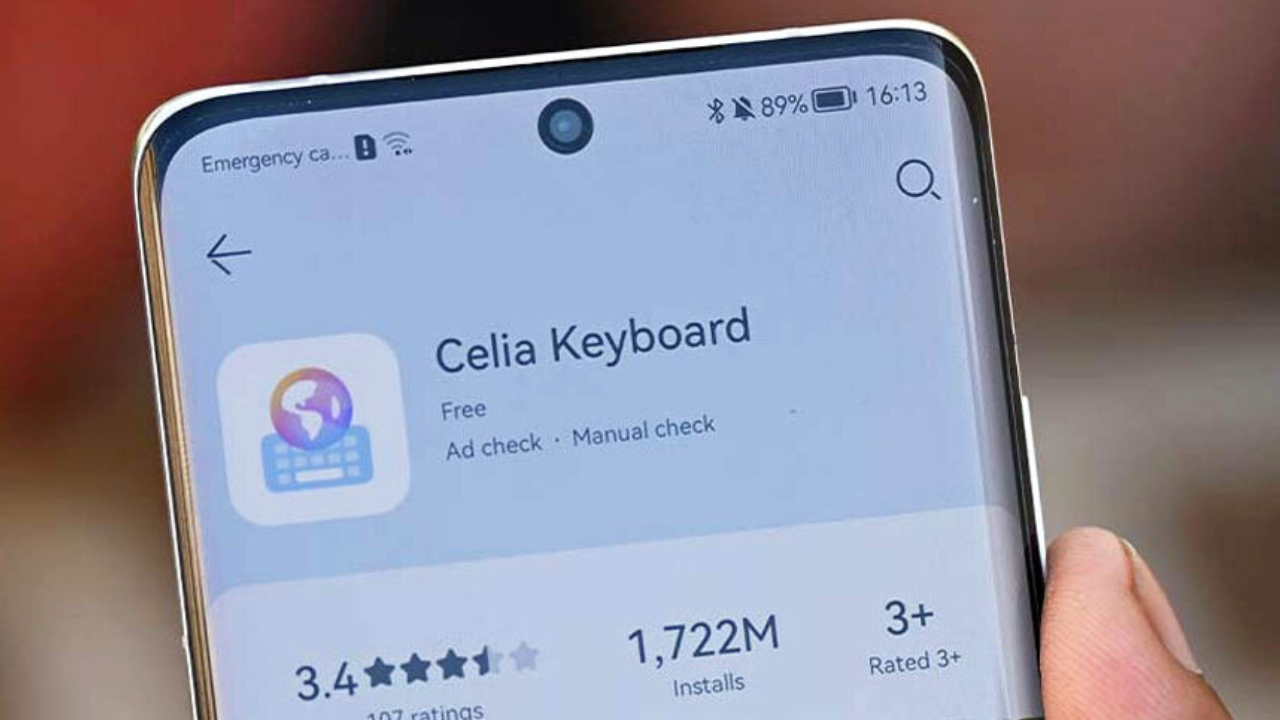
Huawei has announced a new beta release for its Celia Keyboard, introducing a novel 14-key input style. This update also enhances the voice input method and optimizes the application’s convenience for users on HarmonyOS smartphones.
Huawei has commenced the rollout of the Celia Keyboard beta, version 1.1.9.207. Interested users can download this build directly from the official App Store by navigating to the ‘My’ section, selecting ‘App Trial,’ and installing the available testing version.
Celia Keyboard is already your trusted tool for quick and flawless typing. But this is just the beginning. Get ready for the next chapter of typing excellence.
For example, the Huawei Celia Keyboard update adds a new 14-key board style that resides in the secondary menu. The respective layout will offer a more minimalistic and easier-to-use experience to users.
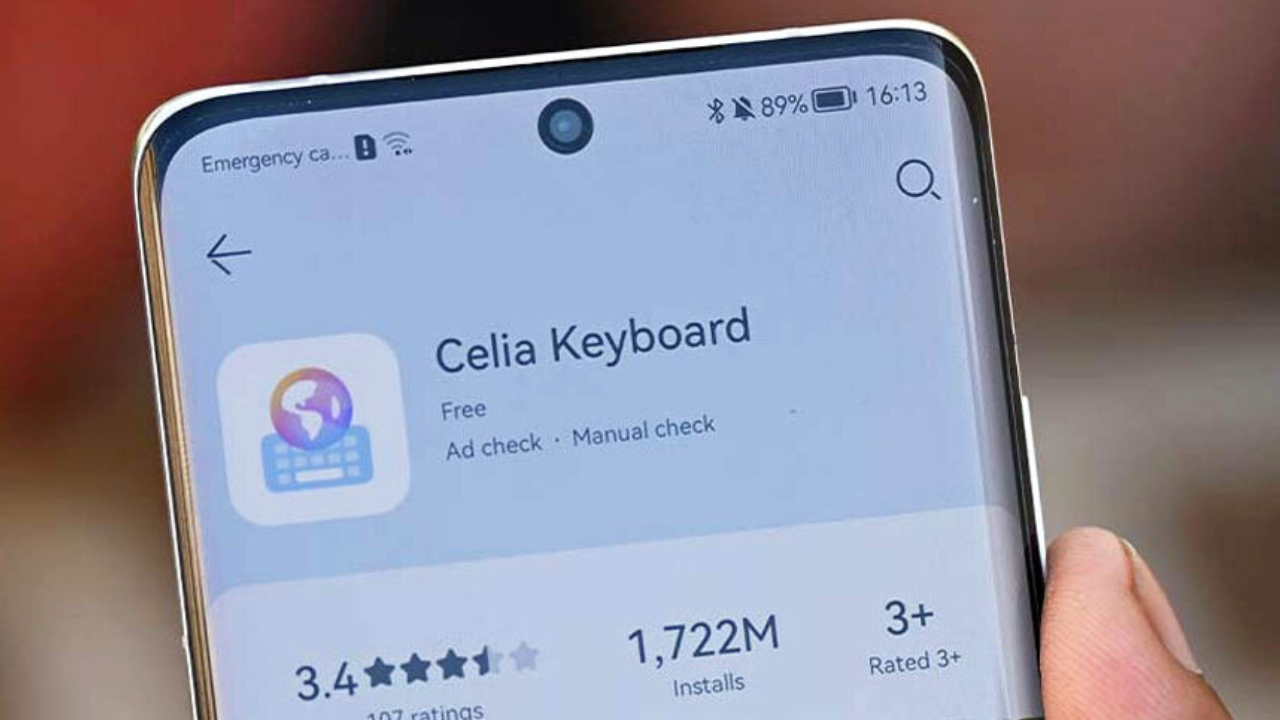
Celia Keyboard
This update also expands the laptop version’s capabilities with new languages and features. You can review all the specific changes in the list below.
- Optimized the voice input feature and improved the dialect recognition effect.
- Optimized the word output feature to provide more accurate word output capabilities.
- Added paid skin trial feature
- Added a new 14-key keyboard layout, which can be opened in secondary menu > Input Method > 14 Keys.
- Optimized tablet keyboard display effect
- Optimized the long-press of the Enter key to wrap the line
- Fixed some bugs.
- Added Wubi input support for self-made words
- Added Portuguese (Brazil), Portuguese (Portugal)
-
URL entry: No longer requires protocol prefix.
-
Professional library: Now supports cloud sync.
-
Faster URL input without manual protocol entry.
-
Cloud-based synchronization for user-defined professional vocabulary.
2. Google News.
3. Twitter(X).
Apps
Unlimited Samsung Customization: Meet Good Lock.
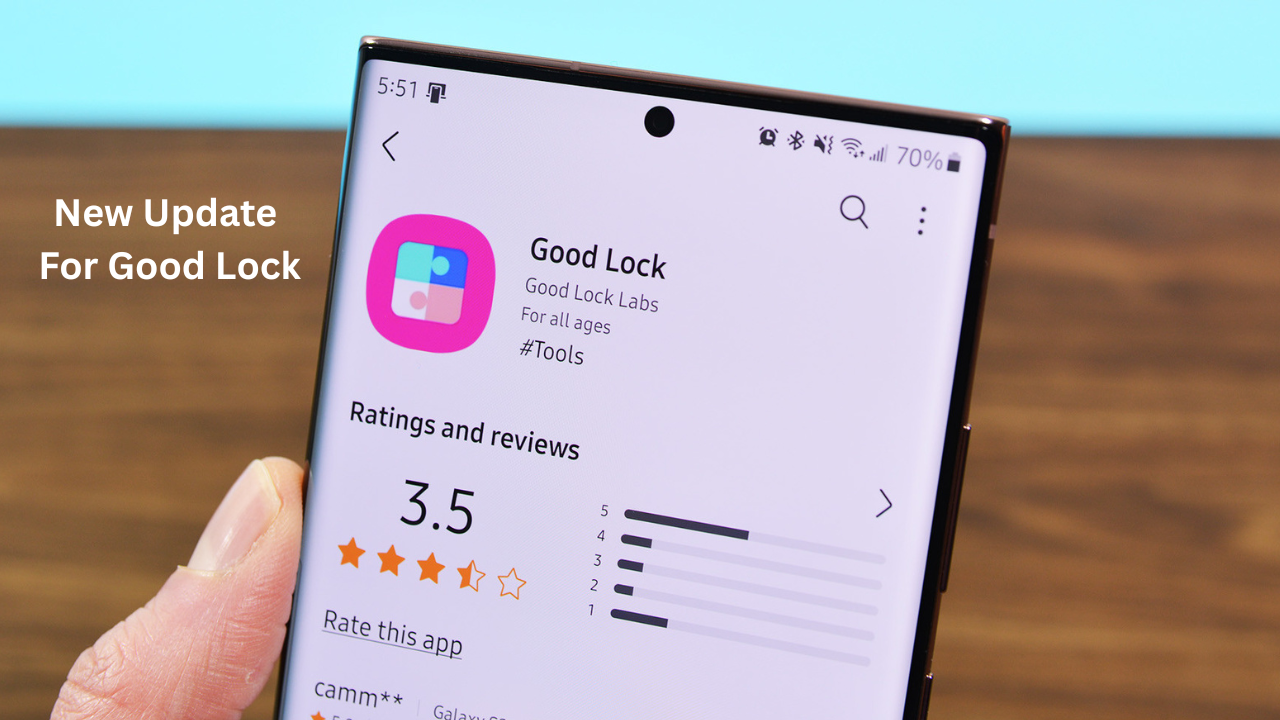
Galaxy users worldwide can now personalize their phones like never before! Samsung’s One UI 8 update brings the coveted Good Lock suite to the global market, making it downloadable directly from the Google Play Store.
Good Lock:
Unlock your Galaxy’s full potential with Good Lock. This powerful app is a collection of modules that give you access to advanced customization and experimental features, all sorted into two sections: ‘Make Up’ for visual changes and ‘Life Up’ for functional enhancements.
Key customization plugins:
- Home Up :
- Experimental system launcher settings, as well as app open/close animations and gestures.
-
Theme Park:
-
Bundle styles, icons, and colors to create a completely custom theme.
-
Wonderland:
-
Apply stunning, unique wallpapers that make your home and lock screens stand out.
-
LockStar:
-
Design your perfect lock screen by customizing clock styles and the Always-On Display.
-
Keys Cafe:
-
Personalize your typing experience by creating your own keyboard layout and theme.
-
NavStar: Make your navigation bar fun and highly customizable.
-
ClockFace: Extend your lock screen clock options with plenty of new styles, layouts, and fonts.
-
QuickStar: Create your own custom Quick Panel (notification shade) and truly make it your own.
- Edge lighting+
- Every notification will give your screen a vivid splash using its edges.
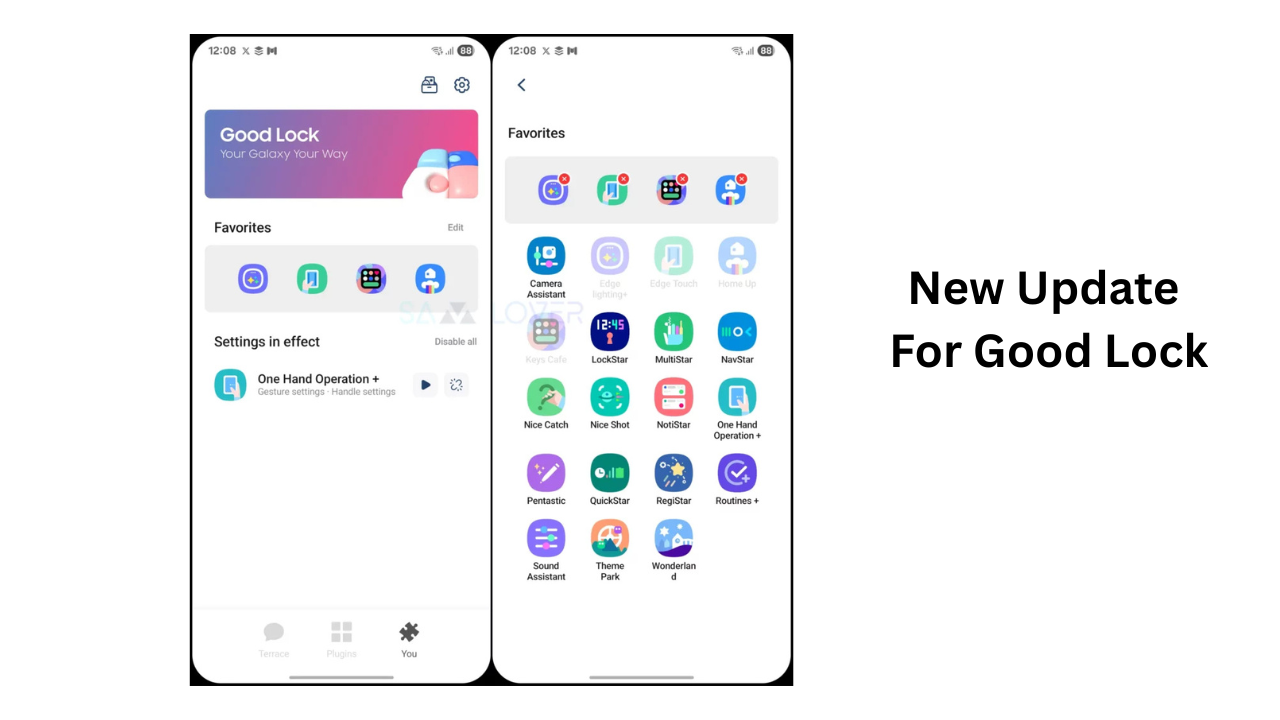
Good Lock
Unlock experimental features:
-
Camera Assistant: Elevate your photos and videos with pro-level camera settings.
-
Display Assistant (Beta): Tailor your display’s functionality for a more personalized experience.
-
Gallery Assistant (Beta): Quickly enhance your photos for sharing with built-in editing tools.
- Nice Shot;
- Regular screenshoter or recorder? Nice Shot is a must on your Samsung Galaxy as it significantly eases the use of these core features.
NotiStar:
- Access notification history effortlessly so you don’t miss out important alerts, even if you’ve cleared the panel.
-
Nice Catch: Never wonder “what was that vibration?” again.
-
One Hand Operation +: Effortless one-handed use for any size phone.
-
Routines +: Unleash the full, automated potential of your Galaxy.
- MultiStar
- It’s one of the most used apps on large-screen devices and tablets, offering users an improved Multi window experience.
RegiStar
- Get back tap action on your Samsung phone and utilize the screen’s responsiveness to set gestures.
- Sound Assistance :
Sound Assistant gives you more control over your audio with features like detailed volume controls and redesigned sliders.
Note: The availability/support of apps and plugins varies by model, software, and region.
How to get Good Lock:
“Good Lock is a free application from Samsung, excessively for Galaxy phones. It is supported on all premium models as well as select Galaxy A-series phones.”
To get Good Lock, you need to download it from either the Galaxy Store or the Play Store.
Inside the app, the ‘Plugins’ tab displays all available modules. At the top, you’ll find quick-filter buttons to sort them by type, alongside the two primary divisions: ‘Make Up’ and ‘Life Up’.
2. Google News.
3. Twitter(X).
Apps
Google Maps to Introduce Vehicle Customization Feature

Currently, navigation uses a blue arrow that you can swap for a car icon only after starting. A new update would move this customization earlier, letting you choose your vehicle icon before you even hit “Start.”You can change this arrow to different car icons, but only after you begin your trip.
Right now, you can only select a different car icon once navigation is active. By tapping your blue arrow icon or checking the menu, you can make the change, but this requires you to already be en route or about to begin.
Google Maps version 25.42.02.817770306 shows signs of letting you set your car icon in settings before starting a drive. This means you can personalize your map safely ahead of time, avoiding distractions while you’re on the move.

Google Maps
To make navigation more personal, Google Maps added new car shapes and colors for Android this year, following their iOS release. The move to let users set this preference in the settings menu is a smart safety and convenience feature, enabling preparation before you drive.
While it’s unclear when this will be widely available, Google commonly phases in new features. Once live, this update will allow for greater personalization and a more focused driving experience by minimizing in-journey screen interactions.
2. Google News.
3. Twitter(X).
-

 Apps1 week ago
Apps1 week agoAI-Powered Typing: Huawei Debuts a 14-Key Keyboard via Celia.
-

 Samsung1 week ago
Samsung1 week agoSamsung Galaxy S23 Lineup to Receive One UI 8.5 Update.
-

 Harmony OS1 week ago
Harmony OS1 week agoHuawei Rolls Out HarmonyOS 6 Beta to Watch GT 5 Series
-

 Update1 week ago
Update1 week agoHuawei Nova Flip S: The 5 Upgrades That Change Everything
-

 News6 days ago
News6 days agoHuawei’s New Mate 70 Air May Be Its Slimmest Phone Yet
-

 Samsung1 week ago
Samsung1 week agoSamsung Camera Assistant Update Re-enables 3D Capture
-

 Samsung1 week ago
Samsung1 week agoNew One UI 8 Update Makes Galaxy S23 Battery Last Longer
-

 Samsung6 days ago
Samsung6 days agoGalaxy S26 Plus: A possible delay for the One UI 8.5 beta?







