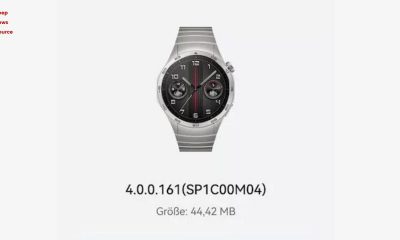News
Samsung innovates the lock screen with One UI 5 beta 3

We recently reported on the release of beta 3 of the One UI 5.0 in Europe for the Samsung Galaxy S22, Galaxy S22 +, and Galaxy S22 Ultra, the South Korean manufacturer’s latest canonical flagship smartphones.
In addition to the already reported “Stories” features of the Gallery and the renewed wallpaper selection screen, the new beta of the Samsung custom interface brings with it a revolutionized lock screen, which many more geek users will already know and which, after all, it stands as an immediate response to the renewed lock screen that Apple has introduced with iOS 16 (it is not in the least intended that Samsung have copied Apple since it has done nothing else, as we will see, if not to exploit something that already had available).
One UI 5: With beta 3, the lock screen is all new:
As anticipated at the beginning, with beta 3 of One UI 5.0, the next version of its customized interface based on the latest Android 13, Samsung has introduced a “new” lock screen on its Galaxy S22, Galaxy S22 +, and Galaxy S22 Ultra smartphones, protagonists main of the development program.
To be fair, the South Korean manufacturer did not introduce a completely new thing out of the blue but limited itself to adding the features of Good Lock to the default lock screen of the One UI to allow users to customize it more in-depth. having to deal with a single screen that combines all the options for customization.
The possibilities of customizing the lock screen:
Let’s find out what the lock screen customization possibilities are, which will appear when you perform the process to customize the lock screen background but which can now also be recalled by making a long press on the same lock screen.
Clocks
The One UI 5.0 will give you the possibility to choose between five different styles of clocks but will also allow you to change the font separately, choosing from six different types of fonts; you can also change the size of the clock and the colors used.
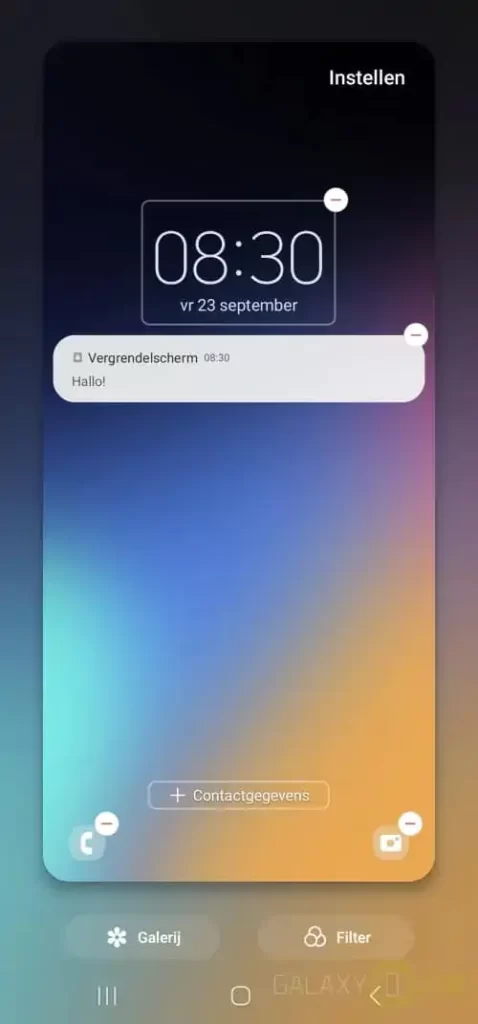
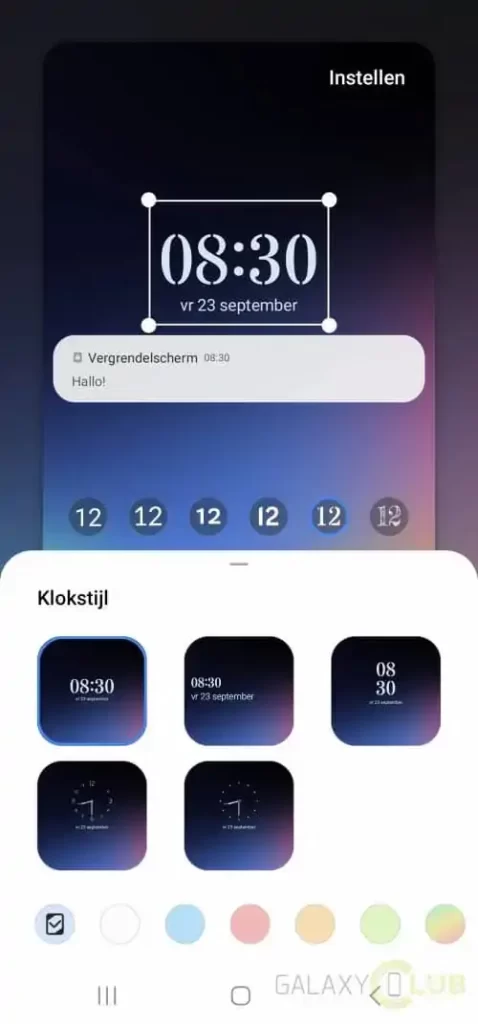

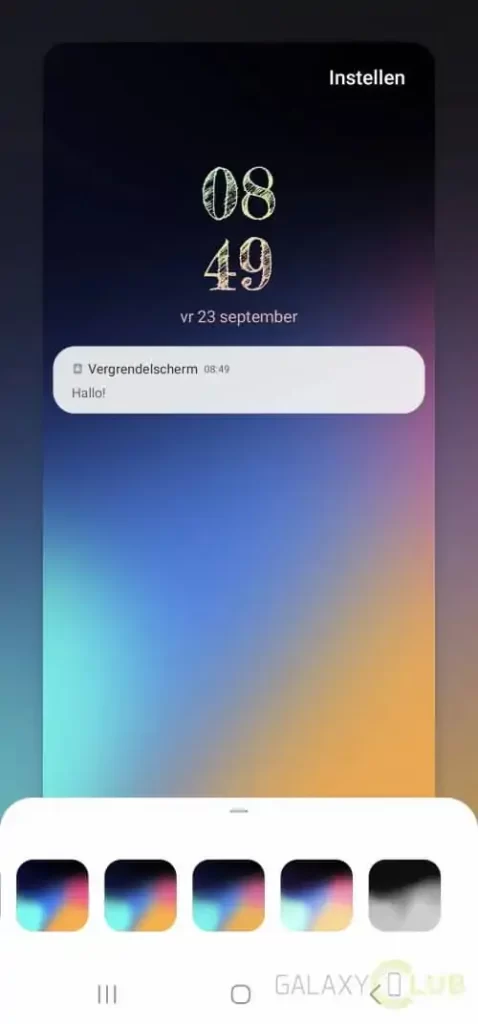
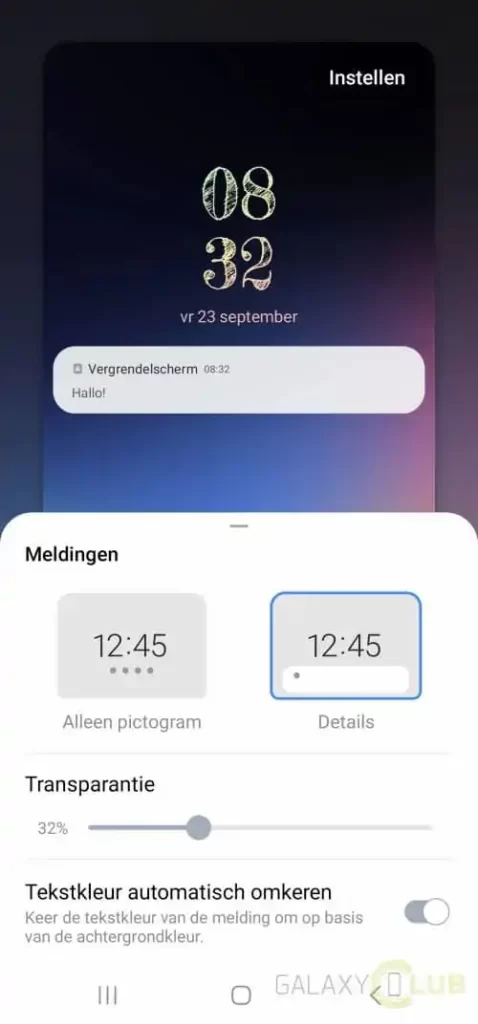

Wallpapers
Samsung has added new images but also gradient backgrounds, allowing you to add filters to the background to best match the elements.
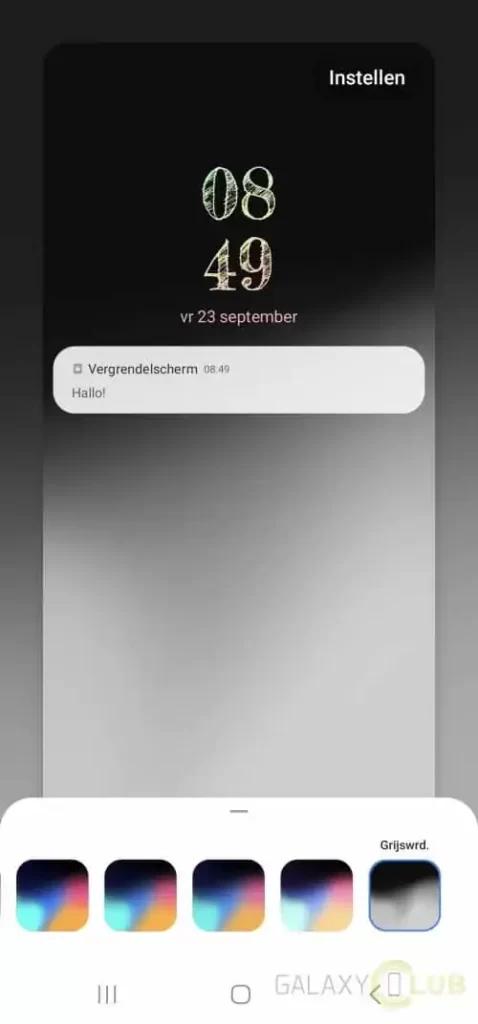
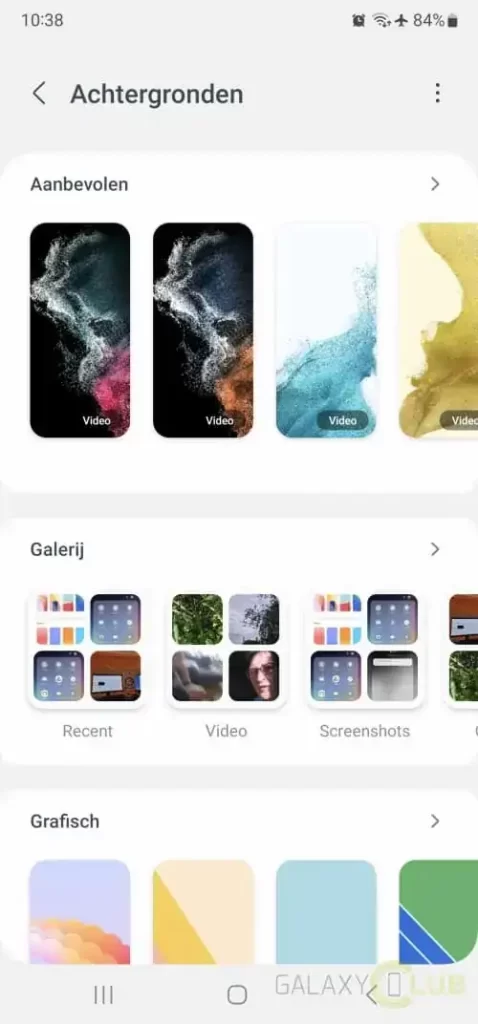

Shortcuts
Like what is possible with the One UI 4. x, even with the next version of the Samsung custom interface, it will be possible to choose which shortcuts to place at the bottom of the screen.

Widgets
The widgets to scroll on the lock screen remain the only thing that still has to be chosen separately from the rest.
The entire customization process is reviewed:
It is not only the lock screen to be renewed and made more customizable but it is the entire customization process to be revised: the options for the lock screen, in fact, are now also displayed when you change the background of the lock screen from the Gallery.
The whole customization process, therefore, includes the Color Palette, wallpapers, and lock screen customization. Speaking of the Color Palette, with beta 3 of One UI 5.0 the park of icons that can be changed to the theme from the Color Palette (which is Samsung’s vision of dynamic colors, a fundamental feature of Material You) has been significantly expanded.
These now include most of Google’s apps but also many commonly used applications such as WhatsApp, Reddit, LinkedIn, Dropbox, and many others.
![]()

Samsung has turned the tables with its beta program:
In addition to changing (for the better for the user) its policies for software updates, and offering unmatched support in the Android landscape (in terms of duration), over time Samsung has changed the way in which it ran its beta program for new Android versions.
At one time, these worked according to a predictable schedule: all the innovations were introduced suddenly with beta 1; the price to pay was malfunctioned, including many bugs and frequent crashes. Going forward with the various preview versions, then, the South Korean manufacturer found the square up to release a stable version (almost totally) free from bugs or malfunctions.
Today, however, the Samsung beta program works differently and the One UI 5.0 is living proof: with beta 1, the South Korean manufacturer has made only a few small changes, gradually adding new features with the new betas, up to get to the current beta 3 which, as mentioned, has revolutionized the lock screen.
When and on which smartphones will Samsung’s new One UI 5.0 arrive?
If you own a Samsung smartphone and are attracted by the possibility of trying the potential of the new customizable lock screen that will be introduced by default on One UI 5.0, you will be wondering if you will ever receive the update in question on your smartphone.
It seems obvious that the first smartphones of the Galaxy series to update will be the top range of the Galaxy S22 series, closely followed by the folding Galaxy Z Fold4 and Galaxy Z Flip4, by the various top ranges of the previous generations, and by the most recent mid-range of the Galaxy series A (like Galaxy A53 ).
In any case, the new One UI 5.0 based on Android 13 should sooner or later reach a considerable number of devices: to find out if yours is included in the list, we invite you to consult our dedicated in-depth study.
For the more latest news, you can follow us on!
1. Telegram.
2. Google News.
3. Twitter.
News
Samsung Expands DIY Repair Program to Include Galaxy S23, Z Fold 5, Flip 5, and More

Samsung is making it easier for users to fix their devices by expanding its DIY repair program. In a recent announcement, Samsung shared that over a dozen new devices will be included in the Self-Repair program. Among them are the Galaxy Z Fold 5 and Galaxy Z Flip 5, marking the introduction of DIY repair options for Samsung’s foldable phones.
The Self-Repair program will provide users with access to parts and guides for fixing their devices at home. Samsung [Samsung Newsroom Post] is taking a step towards empowering users to take control of their device maintenance, offering support for popular devices like the Galaxy Z Fold 5 and Galaxy Z Flip 5 in this latest expansion.
Until now, Samsung mainly provided DIY repair options for its regular smartphones, tablets, and laptops. However, when it came to the more intricate foldable models like the Galaxy Fold and Flip, the company limited users to professional repair services due to the complexity of these devices.
Now, in a noteworthy move, Samsung is expanding its DIY repair support to include its foldable models, starting with the Galaxy Z Fold 5 and Galaxy Z Flip 5. This means users will soon have the option to tackle repairs at home, marking a shift in Samsung’s approach to empower users in maintaining and fixing their foldable devices.
This development follows Google’s recent introduction of DIY repair options for its Pixel Fold, though it’s worth noting that repair parts for the Pixel Fold can be relatively expensive, such as the inner screen alone costing $900. As Samsung joins the DIY repair trend for foldables, it’ll be interesting to see how this impacts the accessibility and affordability of maintaining these innovative devices.
The full list of new Self-Repair options for Galaxy devices includes:
- Galaxy Z Fold 5
- Galaxy Z Flip 5
- Galaxy S23
- Galaxy S23+
- Galaxy S23 Ultra
- Galaxy S23 FE
- Galaxy A05s
- Galaxy Tab S9
- Galaxy Tab S9+
- Galaxy Tab S9 Ultra
- Galaxy Tab S9 FE
- Galaxy Tab S9+ FE
- Galaxy Tab A9
- Galaxy Tab A9+
- Galaxy Book 2 Pro (15-inch)
- Galaxy Book 2 Pro 360 (15-inch)
Samsung is making its Self-Repair program available to more people around the world. The program is spreading to South Korea and over 30 European countries, including places like Denmark, Greece, Hungary, and Portugal. However, it’s important to note that, as of now, these new devices are not yet supported in the United States, and parts are not available from Samsung’s retail partner, iFixit.
via:- 9to5google/samsungnewsroom/ifixit
Huawei
Huawei Quick App Center gets the latest version 13.5.1.201 [APK]

Huawei has recently revamped its pre-installed applications, including Huawei Health, Huawei Assistant, and AppGallery. The latest update introduces the Huawei Quick App Center, marking a significant change. This update reflects Huawei’s commitment to enhancing user experience and providing streamlined access to applications.
The latest update for the Quick App Center app comes with version number 13.5.1.201 and the installation size is 74.01 MB. With this new update, the company has fixed some known issue bugs. For a better app experience, you should install this latest build on your Huawei devices, below you can check the download link.
SOFTWARE INFORMATION:-Application name:
Update Version:
Update Size:
|
DOWNLOAD LINK:-
| Huawei Quick App Center V13.5.1.201 APK |

HUAWEI QUICK APP CENTER:-
As per the official introduction, the Huawei Quick app Center allows users to use and manage apps without installation. Also, this application provides the feature to create the app shortcut on your device’s Home Screen. The best part of the Quick app is that it takes up very little space on your device and it has been updated automatically to increase your work experience.
| Telegram | Google News | TwitterX |
Harmony OS
HarmonyOS NEXT Lands in 2024: Huawei CEO Sets Big Goals

Huawei’s big boss just hinted at exciting new things for their software in 2024! Expect fresh products built on their latest HarmonyOS NEXT system.
During the Fan Club (Pollen) Annual Conference 2023, Yu Chengdong announced that Huawei plans to reveal several advanced products next year. He also predicted the launch of HarmonyOS NEXT products and improved native application experiences in 2024.
The CEO didn’t share when exactly the new software and native applications would be released, but we can anticipate the official reveal to happen in early 2024.
Huawei needs to make HarmonyOS fully independent and essential without relying on Android libraries soon. Hopefully, the company will speed up its efforts in the coming days.
Many app developers, such as Alipay, McDonald’s, HiPaint, Bank of Communications, and others, have joined native app development for HarmonyOS. The goal is to create a strong app ecosystem independent of Android and iOS.
Huawei is set to offer HarmonyOS-based courses, with approval for 55 projects and over 10 universities planning to launch these courses soon.
Huawei plans to introduce apps in more than 18 categories, focusing on digital and financial sectors. According to Yu Chengdong, these native HarmonyOS applications aim to be smoother, smarter, safer, and more comprehensive compared to iOS and Android.