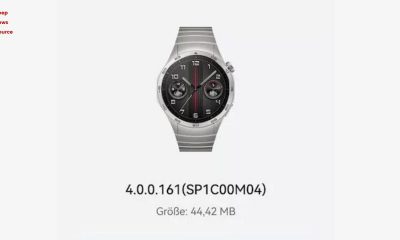HarmonyOS 3.0
These 15 Huawei devices are eligible for the HarmonyOS 3.0 beta update [Third Batch]
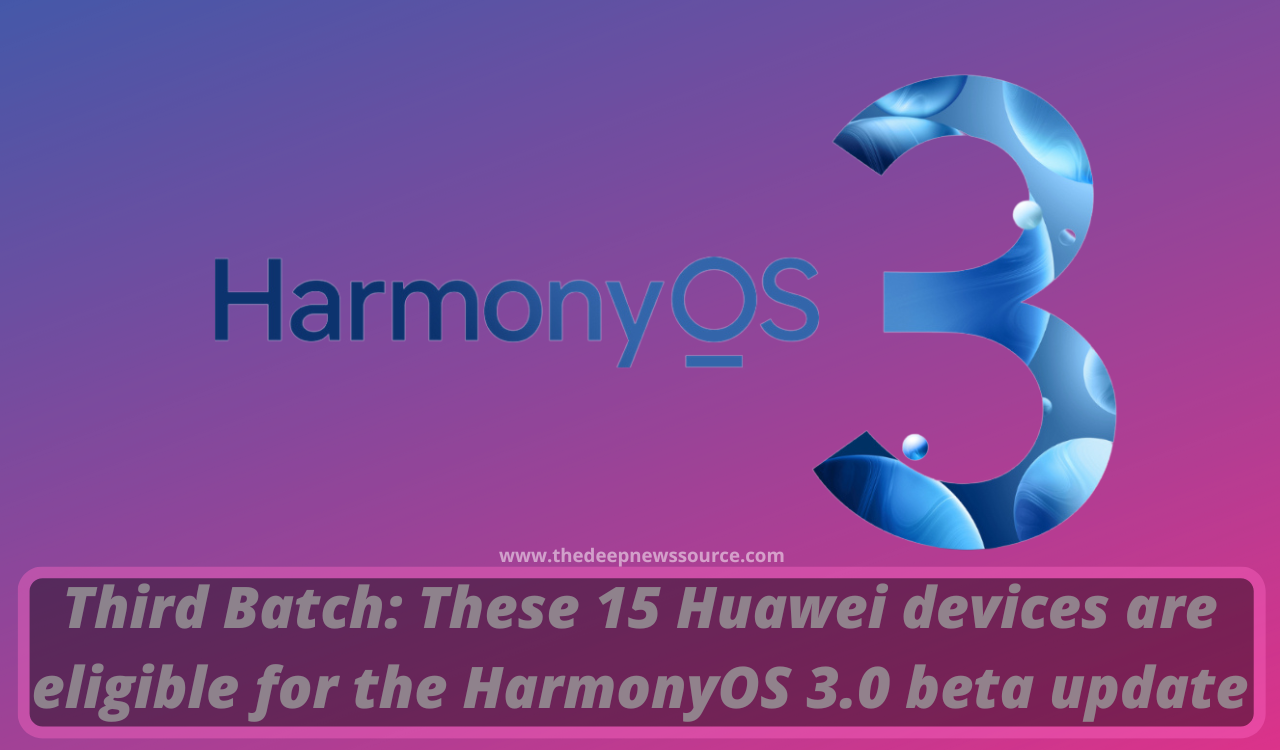
After the introduction of the Huawei Mate 50 series, the HarmonyOS 3.0 features also became available. A new file transfer station and smart vision features are available to users with HarmonyOS 3.0. Additionally, this system includes a ton of fresh features that will be beneficial to users. Currently, the third batch device list for the HarmonyOS 3.0 beta update, which adds fifteen new devices, has also been confirmed by Chinese tech giant Huawei.
The company also revealed the official roadmap for the HarmonyOS 3.0 system, which states that the Huawei P40 and Mate 30 series will receive a HarmonyOS 3.0 update in Q4 2022. On the other hand, the Huawei P30 series, Mate 20 series, and so on will be upgraded in 2023.
For the time being, the company has shared the third batch device list, which includes 15 new devices, and eligible users can receive the first HarmonyOS 3.0 beta update by visiting the pollen club’s early adopter page. Check out the device list and other information below.
The third batch of the HarmonyOS 3.0 update:
- Huawei Mate Xs
- Huawei P40 4G
- Huawei P40 5G
- Huawei P40 Pro
- Huawei P40 Pro+
- Huawei Mate 30 4G
- Huawei Mate 30 5G
- Huawei Mate 30 Pro 4G
- Huawei Mate 30 Pro 5G
- Huawei Mate 30 RS Porsche Design
- Huawei Mate 30E Pro 5G
- Huawei Nova 10
- Huawei Nova 10 Pro
- Huawei Nova 9
- Huawei Nova 9 Pro.
If you are using the above-mentioned devices and want to experience the features of the HarmonyOS 3.0 before the stable rollout so you can sign up through the pollen club’s upgrade early adopter page or by using the “My Huawei / Member Center” App-Home-Upgrade Early Adopters. But before that, you can look at the image below for the required version of your devices.
For the latest news, join us on our telegram channel: link below
 The most recent version of your device is required for HarmonyOS 3.0 registration:
The most recent version of your device is required for HarmonyOS 3.0 registration:
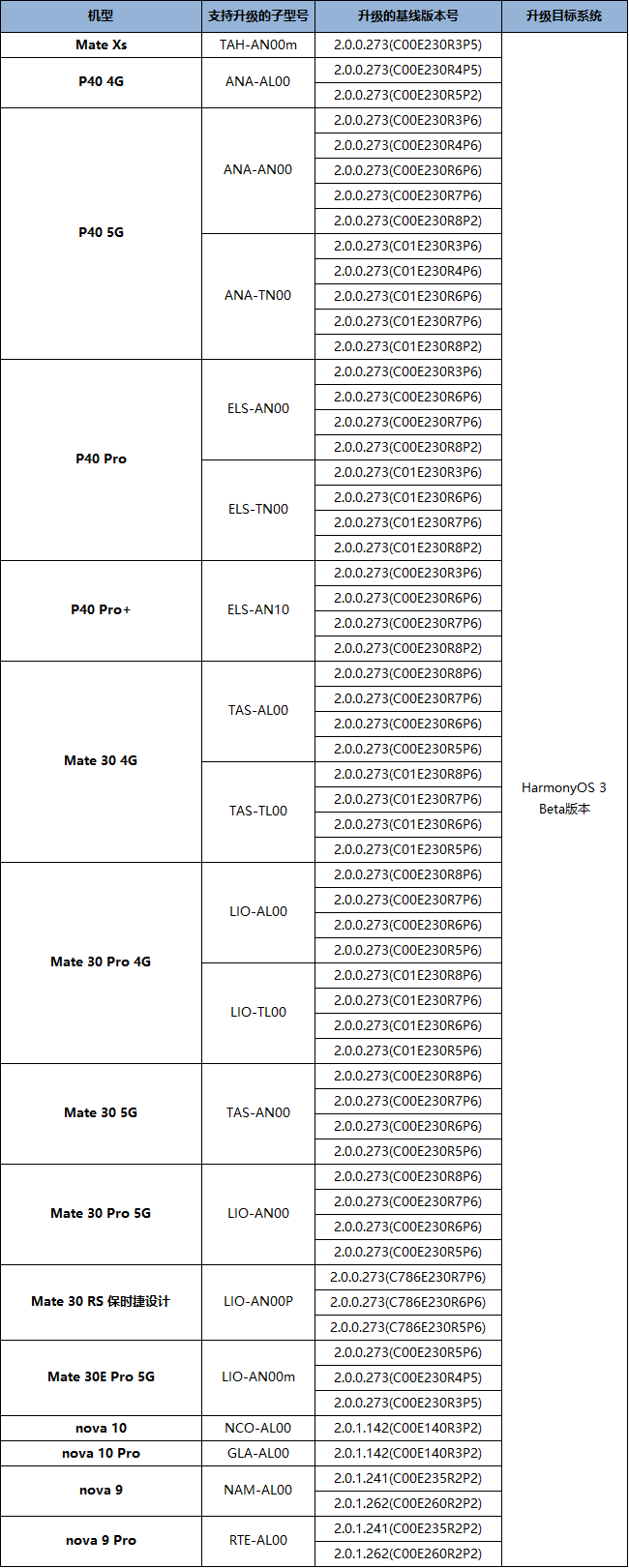
Recruitment time: September 6, 2022 – September 13, 18:00 (Beijing time)
Review period: September 13 – September 23.
The HarmonyOS 3.0 beta update procedure is as follows:
The HarmonyOS 3.0 beta update is available for 2000 users on each device, and these features are available to those who have been chosen. So keep in mind that you will register for this beta activity as soon as possible. Also, keep in mind that your device will run on the most recent version of the HarmonyOS 2.0 system, and you will optimize it before installing the beta program.
If you participated in this beta activity and did not receive HarmonyOS 3.0 features due to slot filling, the company recommends that you get this update gradually, but you will have to wait a little longer.
For the more latest news, you can follow us on!
1. Telegram.
2. Google News.
3. Twitter.
HarmonyOS 3.0
Huawei released HarmonyOS 3.0 major update for 74 devices, Here you can check the list

After a long journey, the Chinese tech giant Huawei has officially shared the device list that upgraded with HarmonyOS 3.0 system. Huawei has shared the device list that has got the HarmonyOS 3.0 major update. Also, the company has shared the device list that will get this version in 2023.
So far, the HarmonyOS 3.0 operating system is ruling over 74 Huawei devices which means, that most top-order and mid-order devices have got this system’s features. On the other hand, the rest of the devices will soon receive the same.
Furthermore, HarmonyOS 2.0 made lot’s of achievements with unique features, and now the table turns to HarmonyOS 3.0 which shows superior features over the previous system. The HarmonyOS 3.0 has better security and privacy, smart folder features, better navigation, a game booster, and much more.
Now as per the shared device list, 62 devices have got the stable HarmonyOS 3.0 operating system, 1 with the public beta, and 11 devices now entered into the closed beta update. Below you can check the complete list and find your device name.
For the latest news, join us on our telegram channel: link below
 HarmonyOS 3.0 Stable devices:
HarmonyOS 3.0 Stable devices:
- Huawei P50
- P50 Pro
- P50 Pro Collector’s Edition
- P50E
- P50 Pocket
- P50 Pocket Art Custom Edition
- Mate Xs 2
- Mate Xs 2 Collector’s Edition
- Mate X2
- Mate X2 4G
- Mate X2 Collector’s Edition
- Mate 40
- Mate 40 Pro 4G
- Mate 40 Pro
- Mate 40 Pro+
- Mate 40 RS Porsche Design Collector’s Edition
- Mate 40 RS Porsche Design
- Mate 40E
- Mate 40E Pro
- Mate 40E 4G
- P40
- P40 4G
- P40 Pro
- P40 Pro+
- Nova 10
- Nova 10 Pro
- Nova 9
- Nova 9 Pro
- Nova 8
- Nova 8 Pro 5G
- Nova 8 Pro 4G
- Mate 30
- Mate 30 5G
- Mate 30 Pro
- Mate 30 Pro 5G
- Mate 30 RS Porsche Design
- Mate 30E Pro 5G
- Mate Xs
- MatePad Pro 12.6 2021
- MatePad 11
- MatePad Pro 10.8 2021
- MatePad Pro 10.8
- MatePad Pro 5G 10.8
- MatePad 10.8
- Smart Screen V75 Pro
- Smart Screen V65 Pro
- Smart Screen V98
- Smart Screen V75 Super
- Smart Screen V85 2021
- Smart Screen V75 2021
- Smart Screen V65 2021
- Smart Screen V55 2021
- Sound X NEW
- Sound X 2021
- Sound Joy
- AI Speaker 2e
- Nova 9 SE
- Watch 3
- Watch 3 Pro
- Nova 7 5G
- Nova 7 Pro 5G
- Nova 6
- Nova 6 5G
- Huawei MatePad 10.4 2022 special edition.
HarmonyOS 3.0 Closed beta devices:
- Huawei P30
- P30 Pro
- Mate 20
- Mate 20 Pro
- Mate 20 RS
- Mate 20 X
- Mate 20 X 5G
- Nova 5 Pro
- Mate X
- Enjoy 50 Pro.
These devices will get HarmonyOS 3.0 update in Q1 2023:
Huawei:
- Huawei P20
- Huawei nova 8 SE
- Huawei P20 Pro
- Huawei nova 8 SE Vitality Edition
- Huawei Mate 10
- Huawei nova 7 SE 5G
- Huawei Mate 10 Pro
- Huawei nova 7 SE 5G Lohas Edition
- Huawei Mate 10 Porsche Design
- Huawei nova 7 SE 5G Vitality Edition
- Huawei Mate RS Porsche Design
- Huawei nova 10 SE
- Huawei Enjoy 50
- Huawei MatePad 10.4-inch 2022.
Huawei Smartwatch:
- Huawei Watch GT 3 Pro 43mm
- Huawei Watch GT 3 Pro 46mm
- Huawei Watch GT 3/Porsche Design
- Huawei Watch GT 3 42mm
- Huawei Watch GT 3 46mm
- Huawei Watch GT Runner
- Huawei Watch GT 2022 Standard Edition.
Honor:
- Honor 30
- Honor V30
- Honor 30 Pro
- Honor V30 Pro
- Honor 30 Pro+
- Honor Play4 Pro.
These devices will get HarmonyOS 3.0 update in Q2 2023:
Huawei:
- Huawei Nova 6 SE
- Huawei Enjoy 20 Pro 5G
- Huawei Nova 5
- Huawei Enjoy 20 Plus 5G
- Huawei Nova 5i Pro
- Huawei Enjoy Z 5G
- Huawei Nova 5i
- Huawei Enjoy 10S
- Huawei Nova 5z
- Huawei Enjoy 10 Plus
- Huawei Nova 4
- Huawei Enjoy 9S
- Huawei Nova 4e
- Huawei Maimang 9 5G
- Huawei Enjoy 20 5G
- Huawei Maimang 8
- Huawei MatePad 10.4 inches
- Huawei MatePad 5G 10.4 inches.
Honor:
- Honor 20
- Honor 10
- Honor 20 PRO
- Honor V10
- Honor V20
- Honor X10
- Honor V20 MOSCHINO Joint Edition
- Honor X10 Max
- Honor Magic 2
- Honor 9X
- Honor 30S
- Honor 9X PRO
- Honor 30 Youth Edition
- Honor Play4
- Honor 20S
- Honor Play4T Pro
- Honor 20 Youth Edition
- Honor 8X
- Honor 20i
- Honor Play3
- Honor 10 Youth.
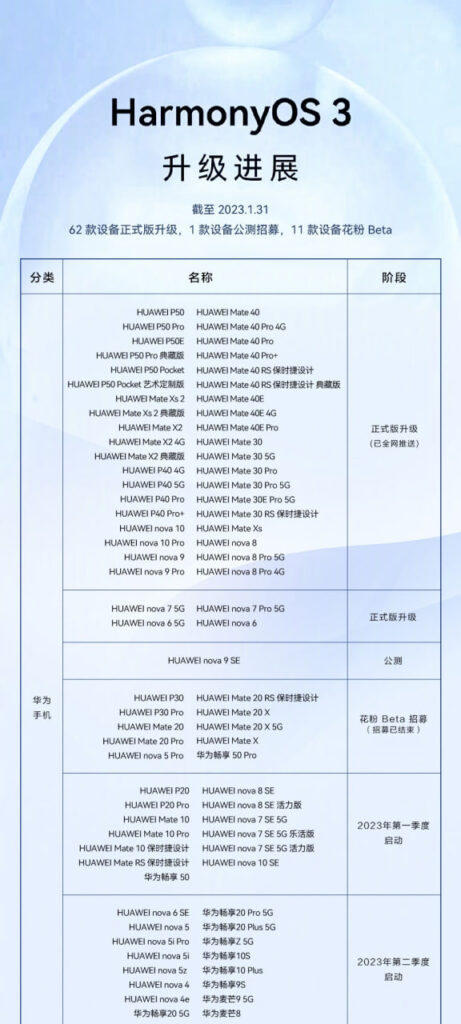
For the more latest news, you can follow us on!
1. Telegram.
2. Google News.
3. Twitter.
HarmonyOS 3.0
HarmonyOS 3 closed beta is now live for Huawei P30 models

Huawei has started kicking off the first HarmonyOS 3 closed beta update for the Huawei P30 models in China. The latest update brings new features, new security, and new UI to your devices.
The Huawei P30 and the Huawei P30 Pro users getting this closed beta update with the new build 3.0.0.72 which is updated from HarmonyOS 2.0.0.268. The update is only available for 2000 users for each model and it is a popup on your smartphone update section.
In terms of the changes, the update brings great features to your devices such as the smart folder, new service widget, smart screen layout, and much more. Notably, the HarmonyOS 3 closed beta update is available for those users who have successfully registered in the beta program. However, the number of users will surely increase in the near future.
Huawei P30 HarmonyOS 3 closed beta models:
- Huawei P30 (ELE-AL00)
- Huawei P30 (ELE-TL00)
- Huawei P30 Pro (VOG-AL00)
- Huawei P30 Pro (VOG-AL10)
- Huawei P30 Pro (VOG-TL00)
Changelog:
New interaction:
1. Service widgets, change freely:
Stackable:
- You can drag cards of the same size to form a stacking state, you can slide up and down to view the widgets or pull down and then slide left to delete, or drag to adjust.
Combinable:
- Cards of different sizes and application shortcuts can be sorted at will, and freely combined into a widget, the combined card supports resizing, or a combined template can be applied with one click.
Smart folders:
- These can be large or small There are more sizes and styles, and you can also adjust the size by long-pressing the folder. No matter how many or few applications are used, you can always find a suitable way to store them and use them more efficiently.
Home Screen space:
- Smart home screen layout and personality are so simple: Pinch the home screen to intelligently layout the home screen, classify applications and widgets by color and function, and automatically generate a personalized home screen by one-click selection.
Celia Suggestions, Extraordinary:
- Celia Suggestions continue to upgrade wisdom, and can dynamically recommend services or applications by sensing time, scene, location, and usage habits, bringing you a convenient experience that saves time and effort.
2. Smart life in full scenarios:
Super Device, more experience:
- Super Device is fully expanded to support more types of devices. Various devices can be flexibly combined, interconnected, and coordinated, and devices with different HUAWEI IDs can also be quickly interconnected so that the advantages of each device can be freely invoked.
Broadcast control center, broadcast control is more convenient:
- Added support for connecting two pairs of Bluetooth headsets at the same time, one song, two people can enjoy, and listen to the beauty together. In addition, it brings a multi-device remote control function. Consequently, this can easily control the music playback of nearby speakers through the broadcast control center of the mobile phone (currently only some headphones and speakers).
3. Performance and power consumption:
Super Frame Game Engine:
- It upgrades the superframe game engine, as a result, it reduces energy consumption by intelligently scheduling CPU and memory resources.
4. Privacy and Security:
Privacy Center:
- Provide you with a general dashboard of all application permission behaviors, and proactively provide privacy protection suggestions for possible risks.
Security Center:
- You can check the security status of the current device or other devices with the same HUAWEI ID at any time, proactively help you identify problems, and provide protection suggestions, making device security easier.

For the more latest news, you can follow us on!
1. Telegram.
2. Google News.
3. Twitter.
HarmonyOS 3.0
Huawei Mate 50 gets a small December 2022 update but has a bug that affects your device

Huawei has started rolling out the December 2022 software update for the Huawei Mate 50 models. The update is available only for HarmonyOS 3.0 devices and it optimizes the device’s overall performance. But keep in mind, some users that installed this version have complained that the update affects the device camera performance.
As per the rollout status, this is a very small update for the Mate 50 series users and it does not bring any specific changes to your devices. The update improves the device’s performance and keeps it safe from unknown threats. The update comes with the new version HarmonyOS 3.0.0.179patch02 and the installation size is 16.26MB.
Following the update, Huawei Mate 50 users noticed a loss of camera stability on their devices. Users complained on the official forums about a telephoto bug in HarmonyOS 3.0.0.179patch02. Users have reported that when they used the 10X zoom, the device did not focus on its subject and they lost clarity when compared to the previous version.
However, the update does not provide any camera improvements; it only optimizes the device’s performance, but even so, users have complained about the camera. We anticipate that the company will resolve this issue soon with a new OTA update.
HarmonyOS 3.0.0.179patch02 devices:
- Huawei Mate 50
- Huawei Mate 50 Pro
- Huawei Mate 50 RS Porsche Design.
Changelog:
- The update optimizes the stability of the whole device system, it is recommended that you update this version.
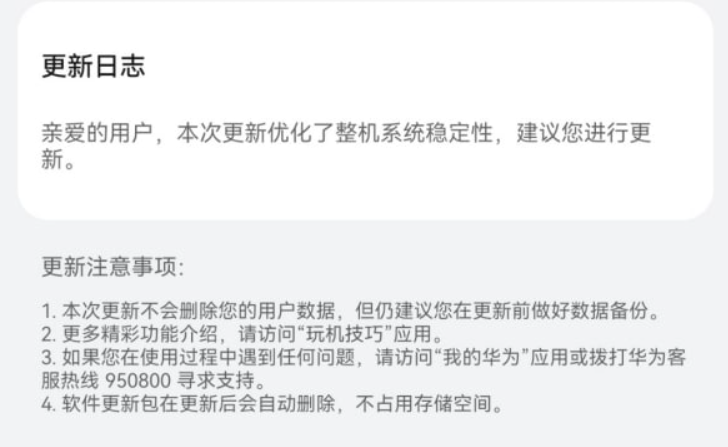
Keep in your mind:
- This update is rolling out in batches, so it may take a little time to reach your device.
- The update is only available for Chinese users.
- Keep enough battery and storage on your smartphone.
- This update will not remove your data.
HOW TO UPDATE?
Through the Support app:
- Services Tab
- Update
- CHECK FOR UPDATES
- Download and install.
Through the Setting:
- System & updates
- Software update
- CHECK FOR UPDATES
- Download and install.
For the more latest news, you can follow us on!
1. Telegram.
2. Google News.
3. Twitter.