HarmonyOS 2.1
Huawei Watch GT 3 receiving a major update, allowing it to respond with unique emojis

At the beginning of September 2022, the Chinese tech giant Huawei has started rolling out the major firmware update for the Huawei Watch GT 3 users. The latest firmware update shows unique features such as the wristwatch users are now able to respond the SMS through emojis and more. Furthermore, the update also carried a bunch of new optimization that surely increase your smartwatch experience.
The latest firmware update is available for the global units of the Watch GT 3 series and brings amazing features for non-beta tester users. For your information, Huawei Watch GT 3 users in China have already got Huawei’s new HarmonyOS 3.0 beta update which includes amazing features, a new user interface, watch faces, and more.
However, the company is making this update available to global users, and it will turn out to be no less than HarmonyOS 3.0. As per the rollout information, the Huawei Watch GT 3 users get this firmware with the latest build 2.1.0.399 which is based on HarmonyOS 2.1 system while it has a large 125MB installation size. Below are the complete features and optimization for this version.
Huawei Watch GT 3 gets the major features with the new HarmonyOS 2.1.0.399:
With the addition of the new SMS reply features in the Watch GT 3’s most recent firmware, you can now reply to friends and others with creative emojis. You will undoubtedly enjoy using this feature with your smartwatch.
Aside from this feature, the Watch GT 3 users now get the new running mode feature allowing you to select the lane you run in for more accurate data collection and lap counting. Following the new features, we move on to optimization, which has a much longer list.

(Huawei Watch GT 3 major update)
For the latest news, join us on our telegram channel: link below
 In the optimization list, this firmware update brings new DND schedules, improves the swimming mode function, and also optimizes the pool swimming screen that allows one to choose from the predefined pool lengths or use a custom length.
In the optimization list, this firmware update brings new DND schedules, improves the swimming mode function, and also optimizes the pool swimming screen that allows one to choose from the predefined pool lengths or use a custom length.
In addition, use the adjustment lever and Down button to view and use your personal running route or an AI-powered running plan. Added Outdoor and Track running courses for your AI-powered running plan and custom running routes. Moreover, with the addition of intensity zone data, you can now track and modify your training status as needed on special running courses and AI-supported running plan screens.
Last but not the least, by tapping the (i) icon in the top right corner, you can access the additional Lactate threshold measurement description. You can review the entire changelog as well as the other details below.
Huawei Watch GT 3 September 2022 update changelog:
New Features:
- Added Track running mode with Exercise, allowing you to choose which lane you run in for better data accuracy and more precise lap counting.
- Added support for receiving and replying to SMS messages with emojis.
Optimizations:
- Added support for setting multiple Do Not Disturb time intervals.
- The pool swimming screen has been optimized so that it is possible to select one of the predefined pool lengths or use a custom length by turning the adjustment lever.
- Improved swimming distance and swimming form detection accuracy.
- Allows you to view and use your custom running course or AI-powered running plan using the adjustment lever and Down button.
- Added support for Outdoor running and Track running selections for custom running courses and your AI-powered running plan.
- Intensity zone data has been added to special running courses and AI-supported running plan screens, allowing you to monitor and adjust your training status in a timely manner.
- Added Lactate threshold measurement description, accessible by tapping the (i) icon in the upper right corner.
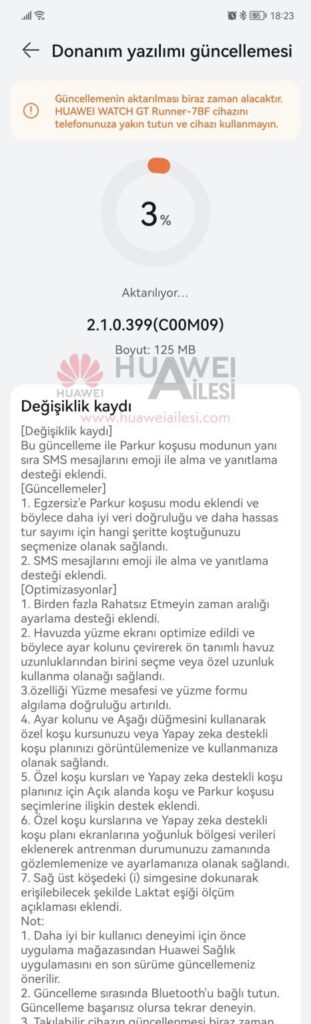
Keep in your mind:
- This update rolling out in batches, so it will take a time to reach your device.
- The watch needs to have at least a 20% battery.
- Make sure the connection is stable during the update process.
- Try again if the update not going at the end.
HOW TO UPDATE:
- On your smartphone, go to the Huawei Health app.
- In the Connected Devices area, look for the “Search for Connected Devices” option.
- Select ‘Huawei Watch GT 3 Pro’ from the drop-down menu.
- Update by pressing the update button.
- As available updates, select Download and Install.
- Restart the watch after you’re finished.
For the more latest news, you can follow us on!
1. Telegram.
2. Google News.
3. Twitter.
HarmonyOS 2.1
Huawei Watch 3 October 2022 update optimizes outdoor training feature

The October 2022 firmware update for the Huawei Watch GT 3 Pro was recently released in the global market, bringing the RAI feature to users and optimizing the alarm setting feature. The ball is now in Huawei Watch 3’s court, and the smartwatch is receiving an October 2022 update with new optimization to enhance your experience.
So far, the Huawei Watch 3 update is available for some European countries, while the other regions will get the same update in the coming days. Now users of the Huawei Watch 3 should install this latest version on their devices. Also, Huawei Watch 3 users are able to transfer their watch data from the Huawei Health app to the Strava app. (For more information click here)
The latest software update for the Huawei Watch 3 is now available for users who did not participate in the HarmonyOS 3.0 public beta, and it comes with the new build number 2.1.0.239, which is based on HarmonyOS 2.1. Also, because the package size is 160MB, which is quite large for smartwatch users, you should install this latest version with a proper internet connection.
The Huawei Watch 3 October 2022 update brings the new outdoor training optimization to deliver more accurate health reports. According to the changelog, the update improves outdoor training route accuracy and positioning speed for particular scenarios. Below you can check the changelog.

For the latest news, join us on our telegram channel: link below
 Huawei Watch 3 October 2022 update changelog:
Huawei Watch 3 October 2022 update changelog:
List of changes:
This update optimizes positioning speed and outdoor training route accuracy for specific scenarios.
Optimizations:
- Optimizes positioning speed and outdoor training route accuracy for specific scenarios.
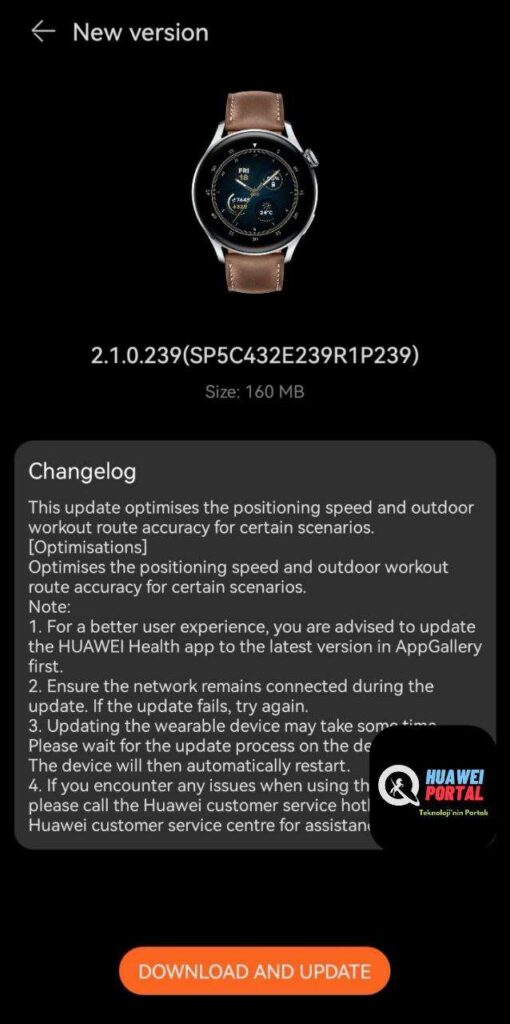
Keep in your mind:
- This update rolling out in batches, so it will take a time to reach your device.
- The watch needs to have at least a 20% battery.
- Make sure the connection is stable during the update process.
- Try again if the update not going at the end.
Huawei Watch 3 series HarmonyOS 3.0 beta features for global users:
The beta release of HarmonyOS 3.0 for the Huawei Watch 3 series includes a number of new features, such as the Super Device, new sports features, improved health management, smart travel features, and much more. (Read full features)
HOW TO UPDATE:
- First, you can tap the upper button of the watch
- Select the watch setting option
- Going into the System and update section
- Select the update option
- Select the new update (which will appear in the watch display after getting the update)
- Download and install the update.
For the more latest news, you can follow us on!
1. Telegram.
2. Google News.
3. Twitter.
HarmonyOS 2.1
Huawei Watch GT 3 Pro October 2022 update brings the Running ability and Alarm features

For the time being, global users of the Huawei Watch GT 3 Pro are receiving the October 2022 firmware update, which includes the running ability feature and a new alarm optimization.
For your information, Huawei recently announced that the Huawei Watch 3 series will receive the stable HarmonyOS 3.0 update in mid-to-late October 2022, which is also available for global users. The Huawei Watch GT 3 series will also get the HarmonyOS 3.0 beta update, while the stable version arrives at the year’s end.
The new firmware update has a new build number of 2.1.0.417 and an installation size of 94.49MB. Users of the Huawei Watch GT 3 Pro should install the latest build as soon as they receive the firmware notification. Also, keep in mind that the update notification is available on the Huawei Health app, so you can update this app as well.
According to the changelog, the October 2022 update includes the Running Ability Index (RAI) feature for users, but the same feature was also included in the September 2022 update (to know click here). Furthermore, the update optimizes the alarm settings to provide a better experience. The changelog and additional information are available below.

For the latest news, join us on our telegram channel: link below
 SOFTWARE INFORMATION:
SOFTWARE INFORMATION:
Device Name:
- Huawei Watch GT 3 Pro
Update Version:
- 2.1.0.417
Update Size:
- 94.49MB
Operating System:
- HarmonyOS 2.1.
Huawei Watch GT 3 Pro HarmonyOS 2.1.0.417 changelog:
New Features:
- Adds Running Ability Index Support for Indoor Running.
Optimizations
- The wearable’s alarm feature has been improved.
The maximum number of alarms has been increased to ten.

Keep in your mind:
- This update rolling out in batches, so it will take a time to reach your device.
- The watch needs to have at least a 20% battery.
- Make sure the connection is stable during the update process.
- Try again if the update not going at the end.
HOW TO UPDATE:
- On your smartphone, go to the Huawei Health app.
- In the Connected Devices area, look for the “Search for Connected Devices” option.
- Select ‘Huawei Watch GT 3 Pro’ from the drop-down menu.
- Update by pressing the update button.
- As available updates, select Download and Install.
- Restart the watch after you’re finished.
For the more latest news, you can follow us on!
1. Telegram.
2. Google News.
3. Twitter.
HarmonyOS 2.1
Huawei Watch GT 3 all models support WeChat Edition, and the Watch 3 series will follow suit soon [Video]

Recently, the Chinese tech giant Huawei has rolled out the WeChat feature for the Huawei Watch GT 3 and Watch GT 3 users. Now the current report indicates that the Huawei Watch GT 3 all models support WeChat Edition and the Huawei Watch 3 series will get the same features in the near future.
According to the official announcement, Huawei Watch GT 3 series users can now respond to WeChat calls, SMS, Text, and more. That is, users of the Watch GT 3 series no longer need smartphones; they can access all of these features via their wrist by simply connecting their smartwatch to the phone.
Huawei Watch GT 3 series can access the following features:
To use these features, you can update your Huawei Watch GT 3 series with the most recent HarmonyOS 2.1 update, and you’ll be able to see voice and text information on your wrist. WeChat also displays voice and video call reminders. Users can easily respond via text and voice on the WeChat app without having to take out their smartphones.
Last but not least, Huawei Watch GT 3 series users can send money via WeChat Pay, and it is supported everywhere. When you arrive at a mall, airport, or other location, WeChat Pay will offer you to pay with your wrist.

For the latest news, join us on our telegram channel: link below
 Huawei Watch GT 3 series adapted models:
Huawei Watch GT 3 series adapted models:
- Huawei Watch GT 3 Pro
- Huawei Watch GT 3
- Huawei Watch GT 3 Porsche Design
- Huawei Watch GT Runner
- Huawei Watch GT 2022 Collection.
Huawei Watch GT 3 series WeChat Edition Supportable device and System:
To use these features on your Huawei Watch GT 3 series, keep in mind that the connected smartphone must support the HarmonyOS 2.0 operating system or higher. These features are available to Android users running Android 9.0 and higher.
The Huawei Watch GT 3 WeChat Edition feature is not yet available for iPhone users. On the other hand, you can update the WeChat app on your smartphone to version 8.0.24 or above.
Huawei Watch GT 3 series users must install the latest version 2.1.0.405 or above to use all these features based on HarmonyOS 2.1. To update your Huawei Watch GT 3 series, use the Huawei Health app to download the most recent version.
Furthermore, Huawei officially announced that the beta version of the WATCH 3 series WeChat watch version is now available, and an upgrade will be pushed out in the near future.
Huawei Watch GT 3 WeChat Edition: [Video]
For the more latest news, you can follow us on!
1. Telegram.
2. Google News.
3. Twitter.







