EMUI 12
Huawei P50 Pro August 2022 security patches is now available for worldwide users
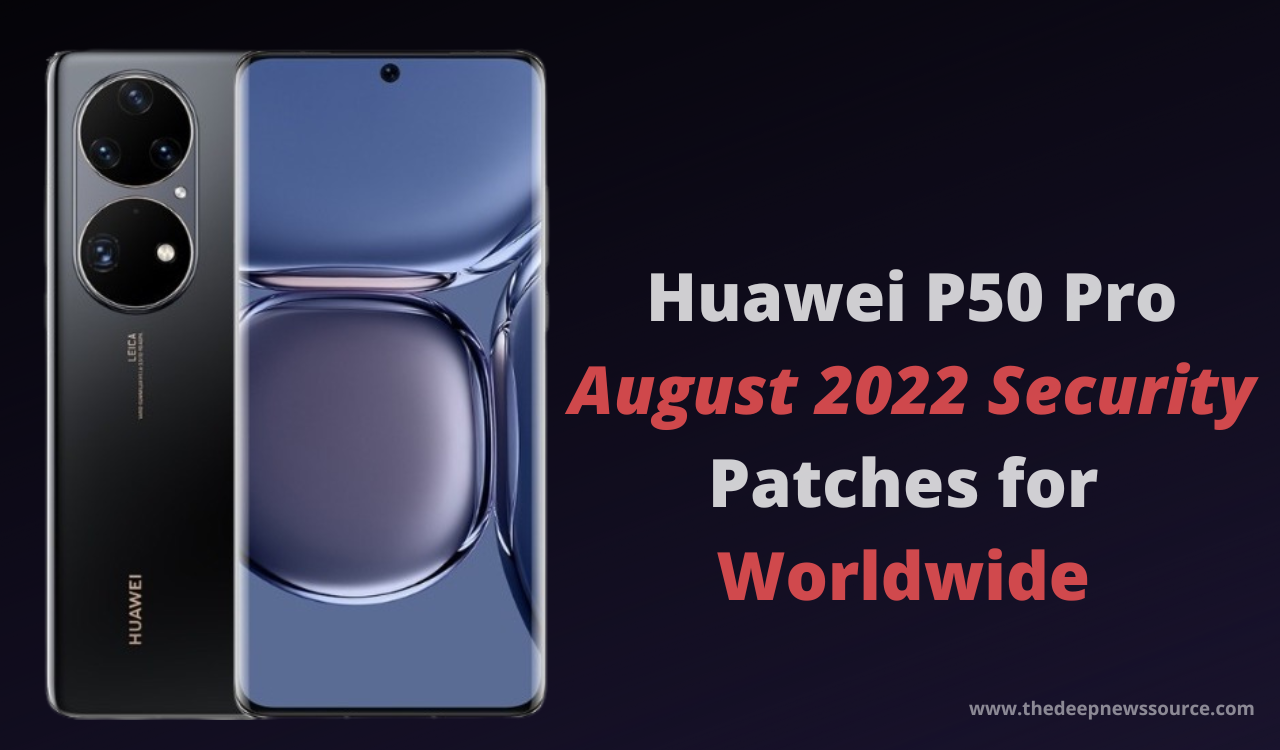
The Chinese tech giant Huawei has started rolling out the August 2022 security patches for the Huawei P50 Pro smartphone users which are available for worldwide users. The latest firmware update for smartphone users has provided better security as well as new improvements that enhance the device’s overall performance.
To recap, Huawei’s most well-known P series flagship devices, the Huawei P50 and Huawei P50 Pro smartphones, were released on July 29, 2021, with the HarmonyOS 2.0 operating system. The series was later made available to global consumers with Emotion – UI EMUI 12. Meanwhile, the company has rolled out three beta updates of the HarmonyOS 3.0 system for Chinese users while the global variants are still running on EMUI 12 version.
Moving into the update point, the August 2022 security update for the P50 Pro users is out with the new version number 12.0.1.256 while it carries a large installation size of 417MB, so you can use the Wi-Fi network to install it. Keep in mind that this update is being pushed out in batches, so it may take some time to reach your device; please be patient.
The most recent firmware for the P50 Pro smartphone installs the most recent security version, which protects your device with new bulletins and improves other features. Below you can check the changelog as well as the other information.
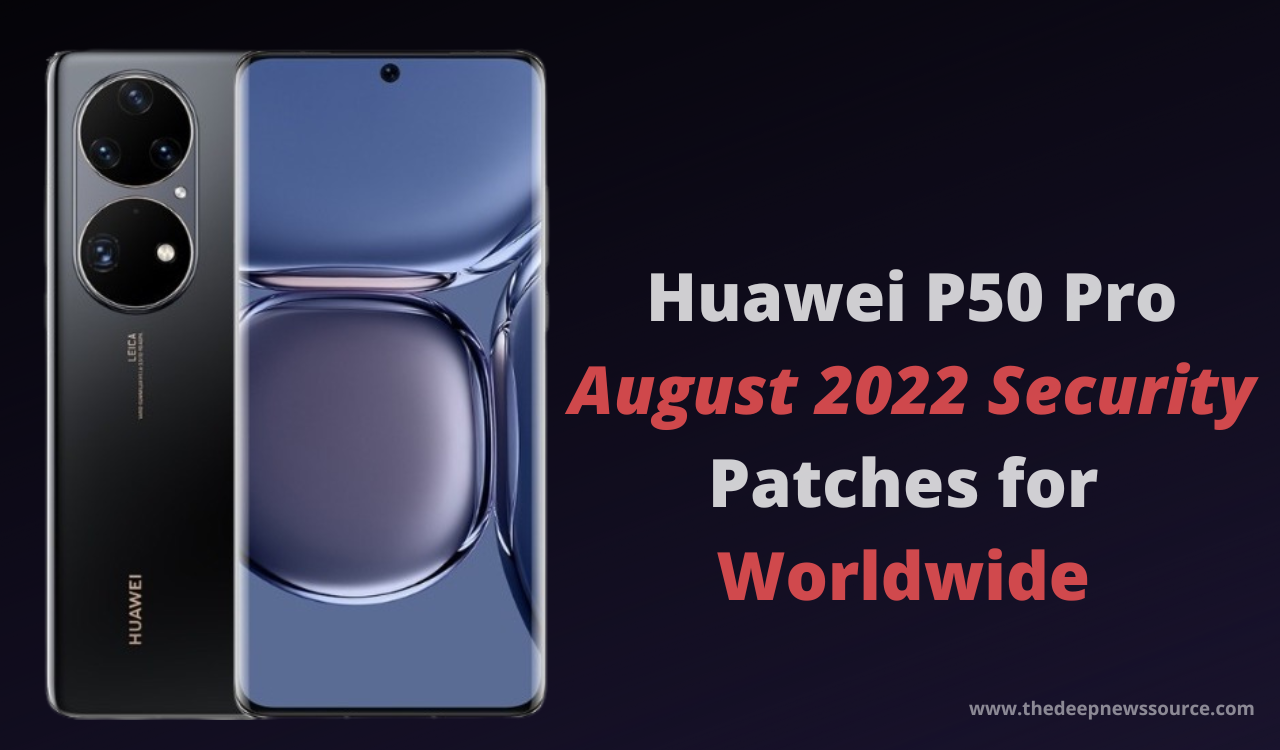
(Huawei P50 Pro August 2022 security patches)
For the latest news, join us on our telegram channel: link below
 SOFTWARE INFORMATION:
SOFTWARE INFORMATION:
Device Name:
- Huawei P50 Pro
Update Version:
- 12.0.1.256
Update Size:
- 417MB
Operating System:
- EMUI 12.
Huawei P50 Pro August 2022 update changelog:
Security:
- Integrates security patches released in August 2022 for improved system security.
Keep in your mind:
- This update is rolling out in batches, so it may take a little time to reach your device.
- The update is only available for global users.
- Keep enough battery and storage on your smartphone.
- This update will not remove your data.
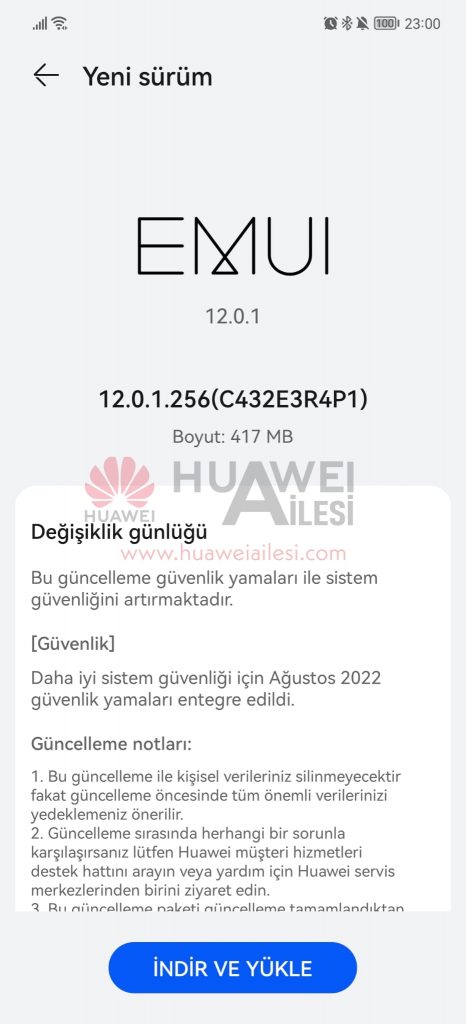
(Huawei P50 Pro August 2022 security update)
HOW TO UPDATE?
Through the Support app:
- Services Tab
- Update
- CHECK FOR UPDATES
- Download and install.
Through the Setting:
- System & updates
- Software update
- CHECK FOR UPDATES
- Download and install.
Huawei P50 series HarmonyOS 3.0 beta 3 update:
The Chinese units of the Huawei P50 series started receiving the HarmonyOS 3.0 beta 3 update. The company has successfully rolled out two beta phases of this system to its P50 models with a number of new features and improvements. Now the third beta of this system is also available for users. (Check the full details)
HUAWEI P50 PRO TOP KEY FEATURES:
- Display: 6.6 inch, 120Hz, 1440Hz
- Resolution: 2700 x 1228 pixel
- Processor: Snapdragon 888 4G/Kirin 9000 4G
- Operating System: HarmonyOS 2.0
- Storage: 128GB/256GB/512GB
- Front Camera: 13MP
- RAM: 8GB/12GB
- Rear Camera: 50MP main camera + 40MP + 13MP ultra-wide angle + 64MP telephoto
- Battery: 4360mAh (66W).
For the more latest news, you can follow us on!
1. Telegram.
2. Google News.
3. Twitter.
EMUI 12
Huawei Nova 9 SE getting May 2023 Security update

Huawei Nova 9 series is eligible for EMUI 13, but the family units will get this major update in the mid of October 2023. Recently, the Huawei Nova 9 smartphone has got the May 2023 security patch in the global market and now the Nova 9 SE is also getting the same patch with a different version.
The Huawei Nova 9 SE smartphone users in the global market get the May 2023 security patch with version number 12.0.1.185 which is based on EMUI 12 and the installation size is 344MB. But keep in mind this patch is rolling out in batches, so it will take a little time to reach your device, so wait with patience.
This new update brings the upgraded security version to your device and improves the device’s performance. Apart from this, the device users will not find any specific features with this build, but the upcoming major update gives a number of new features for users.
Huawei Nova 9 SE EMUI 12.0.1.185 update changelog:
List of Changes:
This update improves system security with security patches.
Security:
- Integrates the May 2023 security patch to enhance system security.
Keep in your mind:
- This update is rolling out in batches, so it may take a little time to reach your device.
- The update is only available for Global users.
- Keep enough battery and storage on your smartphone.
- This update will not remove your data.
How to update?
Through the Setting:
- System & updates
- Software update
- CHECK FOR UPDATES.
Through the Support app:
- Services Tab
- Update
- CHECK FOR UPDATES
- Download and install.
EMUI 12
Huawei Nova 9 receiving May 2023 Patch Update

Huawei has started rolling out the May 2023 security patch for the Huawei Nova 9 smartphone users in the global market. The latest patch update for the Nova 9 smartphone is based on EMUI 12 and it comes with version number 12.0.1.289 (C432E2R1P2) while the installation size is 388MB.
This new update for the Nova 9 smartphone brings the upgraded security version and fixes some known issue bugs. Notably, this update is rolling out in batches so it will take a little time to reach your device.
As per the company’s roadmap, the EMUI 13 update for the Huawei Nova 9 smartphone will be released in October 2023. The EMUI 13 is a major version for users that brings a number of new features, new UI, better security and privacy, and much more.
Huawei Nova 9 EMUI 12.0.1.289 update changelog:
List of Changes:
This update improves system security with security patches.
Security:
- Integrates the May 2023 security patch to enhance system security.
Keep in your mind:
- This update is rolling out in batches, so it may take a little time to reach your device.
- The update is only available for Global users.
- Keep enough battery and storage on your smartphone.
- This update will not remove your data.
How to update?
Through the Setting:
- System & updates
- Software update
- CHECK FOR UPDATES.
Through the Support app:
- Services Tab
- Update
- CHECK FOR UPDATES
- Download and install.
EMUI 12
Huawei Mate 40 Pro receiving May 2023 Security Patch

Huawei has started rolling out the May 2023 security patch update for the Huawei Mate 40 Pro smartphone users. The latest patch update for the 40 Pro has arrived on the global market and it is based on EMUI 12 while the company will soon release the EMUI 13 major update for users.
According to the company’s roadmap, the EMUI 13 update for the Mate 40 Pro smartphone will be released in Q3, 2023. The EMUI 13 is a major version for users that brings a number of new features, new UI, better security and privacy, and much more.
Now back to the May 2023 security patch, the latest update for the 40 Pro global unit is based on EMUI 12 and it bumps with build number 12.0.0.326 while the installation size is 286MB.
This new update brings the upgraded security version to your device and improves the device’s performance. Notably, this update is rolling out in batches so it will take a little time to reach your device. Below you can check more information.
Huawei Mate 40 Pro EMUI 12.0.0.326 update changelog:
List of Changes:
This update improves system security with security patches.
Security:
- Integrates the May 2023 security patch to enhance system security.
Keep in your mind:
- This update is rolling out in batches, so it may take a little time to reach your device.
- The update is only available for Global users.
- Keep enough battery and storage on your smartphone.
- This update will not remove your data.
How to update?
Through the Setting:
- System & updates
- Software update
- CHECK FOR UPDATES.
Through the Support app:
- Services Tab
- Update
- CHECK FOR UPDATES
- Download and install.







