News
Samsung Galaxy S22 Korean version is testing Android 13 Beta system

According to SamMobile reports Samsung Galaxy S22 users will soon have the opportunity to participate in the Android 13 One UI 5.0 beta program. Samsung was recently spotted working on Android 13 beta firmware for the South Korean version of the Galaxy S22, suggesting that a public beta is coming soon.
According to TizenHelp, the Galaxy S22 Android 13 beta firmware version S906NKSU2ZVF6 has already appeared on the Korean version of the Galaxy S22 and is expected to launch for more market devices.
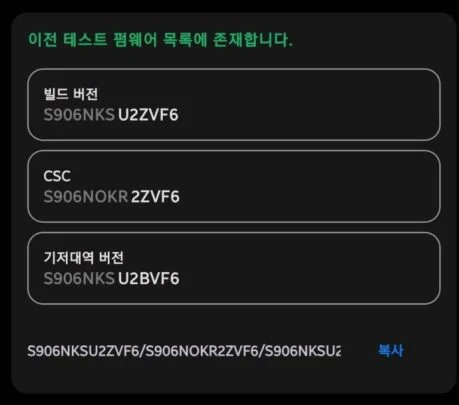
Due to Samsung’s latest firmware policy change, Galaxy devices sold in Europe are no longer subject to the CSC (Country Specific Code). As a result, mobile phone users in countless European regions will also soon get the Galaxy S22 beta firmware.
Samsung hasn’t released its Android 13 beta program yet. The company is expected to fuse Android 13 with One UI 5.0, following its own development plan. According to reports, Samsung is expected to start public beta testing for Android 13 and One UI 5.0 in July.
News
Samsung Expands DIY Repair Program to Include Galaxy S23, Z Fold 5, Flip 5, and More

Samsung is making it easier for users to fix their devices by expanding its DIY repair program. In a recent announcement, Samsung shared that over a dozen new devices will be included in the Self-Repair program. Among them are the Galaxy Z Fold 5 and Galaxy Z Flip 5, marking the introduction of DIY repair options for Samsung’s foldable phones.
The Self-Repair program will provide users with access to parts and guides for fixing their devices at home. Samsung [Samsung Newsroom Post] is taking a step towards empowering users to take control of their device maintenance, offering support for popular devices like the Galaxy Z Fold 5 and Galaxy Z Flip 5 in this latest expansion.
Until now, Samsung mainly provided DIY repair options for its regular smartphones, tablets, and laptops. However, when it came to the more intricate foldable models like the Galaxy Fold and Flip, the company limited users to professional repair services due to the complexity of these devices.
Now, in a noteworthy move, Samsung is expanding its DIY repair support to include its foldable models, starting with the Galaxy Z Fold 5 and Galaxy Z Flip 5. This means users will soon have the option to tackle repairs at home, marking a shift in Samsung’s approach to empower users in maintaining and fixing their foldable devices.
This development follows Google’s recent introduction of DIY repair options for its Pixel Fold, though it’s worth noting that repair parts for the Pixel Fold can be relatively expensive, such as the inner screen alone costing $900. As Samsung joins the DIY repair trend for foldables, it’ll be interesting to see how this impacts the accessibility and affordability of maintaining these innovative devices.
The full list of new Self-Repair options for Galaxy devices includes:
- Galaxy Z Fold 5
- Galaxy Z Flip 5
- Galaxy S23
- Galaxy S23+
- Galaxy S23 Ultra
- Galaxy S23 FE
- Galaxy A05s
- Galaxy Tab S9
- Galaxy Tab S9+
- Galaxy Tab S9 Ultra
- Galaxy Tab S9 FE
- Galaxy Tab S9+ FE
- Galaxy Tab A9
- Galaxy Tab A9+
- Galaxy Book 2 Pro (15-inch)
- Galaxy Book 2 Pro 360 (15-inch)
Samsung is making its Self-Repair program available to more people around the world. The program is spreading to South Korea and over 30 European countries, including places like Denmark, Greece, Hungary, and Portugal. However, it’s important to note that, as of now, these new devices are not yet supported in the United States, and parts are not available from Samsung’s retail partner, iFixit.
via:- 9to5google/samsungnewsroom/ifixit
Huawei
Huawei Quick App Center gets the latest version 13.5.1.201 [APK]

Huawei has recently revamped its pre-installed applications, including Huawei Health, Huawei Assistant, and AppGallery. The latest update introduces the Huawei Quick App Center, marking a significant change. This update reflects Huawei’s commitment to enhancing user experience and providing streamlined access to applications.
The latest update for the Quick App Center app comes with version number 13.5.1.201 and the installation size is 74.01 MB. With this new update, the company has fixed some known issue bugs. For a better app experience, you should install this latest build on your Huawei devices, below you can check the download link.
SOFTWARE INFORMATION:-Application name:
Update Version:
Update Size:
|
DOWNLOAD LINK:-
| Huawei Quick App Center V13.5.1.201 APK |

HUAWEI QUICK APP CENTER:-
As per the official introduction, the Huawei Quick app Center allows users to use and manage apps without installation. Also, this application provides the feature to create the app shortcut on your device’s Home Screen. The best part of the Quick app is that it takes up very little space on your device and it has been updated automatically to increase your work experience.
| Telegram | Google News | TwitterX |
Harmony OS
HarmonyOS NEXT Lands in 2024: Huawei CEO Sets Big Goals

Huawei’s big boss just hinted at exciting new things for their software in 2024! Expect fresh products built on their latest HarmonyOS NEXT system.
During the Fan Club (Pollen) Annual Conference 2023, Yu Chengdong announced that Huawei plans to reveal several advanced products next year. He also predicted the launch of HarmonyOS NEXT products and improved native application experiences in 2024.
The CEO didn’t share when exactly the new software and native applications would be released, but we can anticipate the official reveal to happen in early 2024.
Huawei needs to make HarmonyOS fully independent and essential without relying on Android libraries soon. Hopefully, the company will speed up its efforts in the coming days.
Many app developers, such as Alipay, McDonald’s, HiPaint, Bank of Communications, and others, have joined native app development for HarmonyOS. The goal is to create a strong app ecosystem independent of Android and iOS.
Huawei is set to offer HarmonyOS-based courses, with approval for 55 projects and over 10 universities planning to launch these courses soon.
Huawei plans to introduce apps in more than 18 categories, focusing on digital and financial sectors. According to Yu Chengdong, these native HarmonyOS applications aim to be smoother, smarter, safer, and more comprehensive compared to iOS and Android.







