Samsung Galaxy
Samsung Galaxy S10 Lite getting new April 2022 security update in Europe

Samsung launched the Galaxy S10 Lite in early 2020 with Android 10-based One UI 2. The company earlier this year released the Android 11-based One UI 3.1 update for the smartphone. The device will receive at least one major Android OS update in the future.
Just a few days ago, Samsung started rolling out the April security patch update for Galaxy S10 Lite, now slowly this update is being rolled out for S10 Lite users in different regions.
Samsung Galaxy S10 Lite users are receiving the April 2022 Android security patch update in the United Kingdom.
The latest April security patch update comes with version number G770FXXU6GVD1. In addition, it brings fixes for various bugs and vulnerabilities as well as improvements for system security and stability.
[Android 12 Based One UI 4.1 update]
Samsung has finally started rolling out the Android 12-based One UI 4.1 update for Galaxy S10 Lite smartphone users. Currently, it is being rolled out for Indian users, in a few days we will also see it being released globally.
The latest update comes with build version number G770FXXU6GVD1 and updates download size of around 1.15GB. This update brings with it new features and lots of improved customization options. Many new changes are seen in this update. It comes with powerful security, a new color palette, customizable RAM plus, the ability to turn off game optimization services, and fixes for various bugs that happened with One UI 4.1 earlier this year.
Let’s know a few key features: Google Duo Live Sharing will be available to share your screen over video calls. Samsung keyboard has also improved a lot, now you can hardly make any mistake in typing.
A lot of new features have been added related to camera and file sharing, now you will be able to edit and share images easily. Its camera feature is inspired by Samsung’s latest phone Galaxy S22. Plus you can now add, delete emojis to calendar entries and take quick notes on Samsung Notes while browsing the Samsung Internet or Samsung Gallery.
HOW TO DOWNLOAD & INSTALL THE LATEST UPDATE:-
→Go to Settings
→Click on Software Update
→Tap Download and install
Note:- This update is much bigger than the common security patch update, so before you update it, you should fill the battery and check that your mobile has enough data or a strong wifi connection.
Apps
Fixing Galaxy Enhance-X Crashes on One UI 6
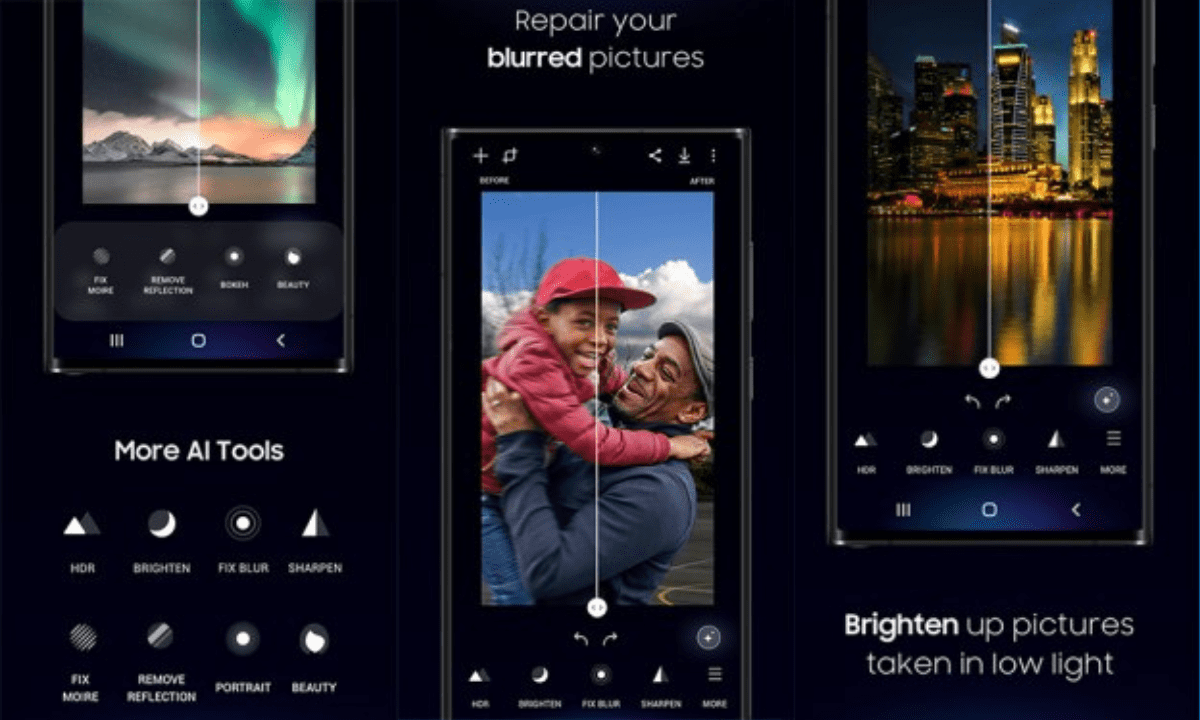
One UI 6 introduces exciting features for Samsung Galaxy devices, and some apps, like Galaxy Enhance-X, have been updated to offer new functionalities. This latest One UI version brings enhancements to various Samsung apps, including support for specific Galaxy A-series phones. If you’ve got One UI 6, explore the updated features and enjoy the improvements on your Galaxy smartphone or tablet.
Some users are facing problems with Galaxy Enhance-X on Android 14/One UI 6. The issues include crashes when trying to use features like denoising for photos or editing images saved in the HEIF format. If you’re experiencing these problems, you’re not alone, and it’s affecting certain functions of the app. The developers may release updates to address these issues soon.
The New update fix this problem, but there’s a temporary solution.
Samsung knows about the issues with Galaxy Enhance-X on Android 14/One UI 6 and is working on fixing them in the next update. Meanwhile, they recommend clearing the app’s cache if you’re having troubles. Stay tuned for the update to enjoy a smoother experience with the app.
Unfortunately, Galaxy Enhance-X is experiencing crashes and issues after updating to One UI 6. However, there are some temporary solutions you can try until a permanent fix arrives:
1. Clear the app cache:
This can often resolve minor glitches and performance issues. Here’s how:
- Open the Settings app.
- Go to Apps.
- Find and select Galaxy Enhance-X.
- Tap Storage.
- Tap Clear cache.
- Restart the app and see if the crashes persist.
2. Update the Galaxy Enhance-X app:
Make sure you’re using the latest version of the app. Here’s how to check for updates:
- Open the Galaxy Store app.
- Tap on the Menu icon (three horizontal lines).
- Select Updates.
- Check if Galaxy Enhance-X has an update available.
- If an update is available, download and install it.
3. Reinstall the Galaxy Enhance-X app:
If clearing the cache and updating the app doesn’t help, try reinstalling the app. Here’s how:
- Go to Settings > Apps.
- Find and select Galaxy Enhance-X.
- Tap Uninstall.
- Restart your phone.
- Open the Galaxy Store app.
- Search for Galaxy Enhance-X.
- Install the app again.
4. Report the issue to Samsung:
If none of the above solutions work, report the issue to Samsung. This will help them identify the problem and develop a fix. Here’s how to report the issue:
- Open the Samsung Members app.
- Tap Get Help.
- Tap Send feedback.
- Select Error report.
- Describe the problem you’re experiencing.
- Attach screenshots or recordings of the issue (if possible).
- Tap Send.
5. Wait for a Galaxy Enhance-X update:
Samsung is aware of the issue and is working on a fix that will be released in a future update to the Galaxy Enhance-X app. Keep an eye out for updates in the Galaxy Store.
| Telegram | Google News |
One UI
Take Back Your Privacy: Master One UI’s Permission Manager
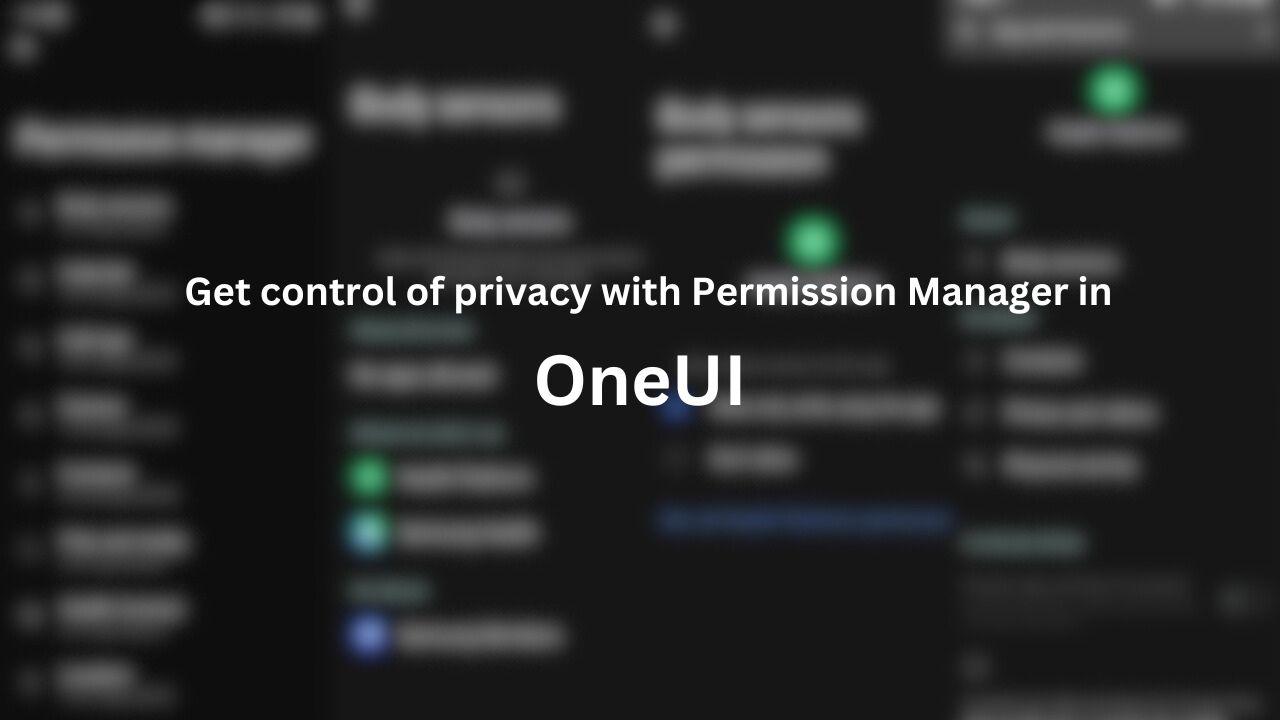
Smartphones are everywhere and packed with features, but they also hold a lot of personal data. In this connected world, we need tools to protect our privacy.
Samsung’s One UI boasts the user-friendly “Permission Manager” on Galaxy devices. This tool empowers users by revealing and managing app permissions for sensors and services, offering enhanced control over privacy settings for a more secure and personalized experience.
Using Permission Manager in One UI
To access the Permission Manager tool, open the Settings app on your Galaxy device and navigate to “Security and Privacy.” Then tap “Permission Manger.”
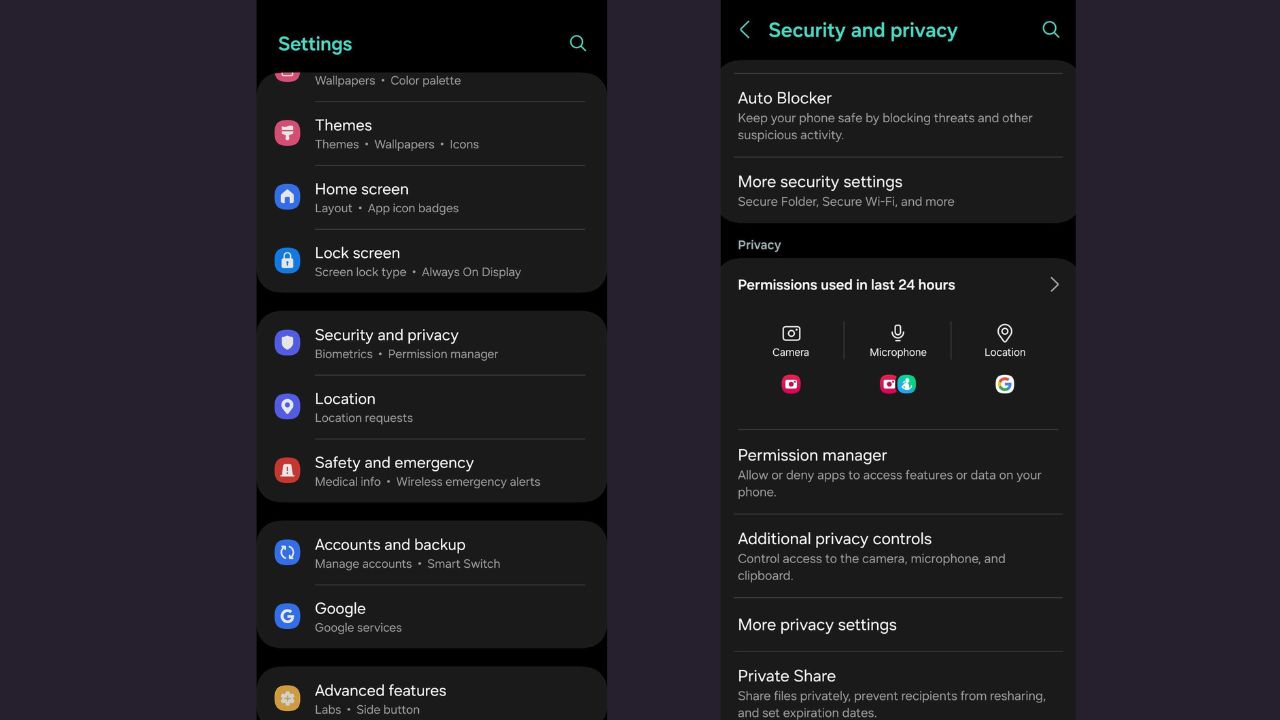
The Permission Manager menu contains almost two dozen categories, including Body sensors, Calendar, Call logs, Camera, Contacts, Files and Media, Location, and more.
Manage Your Privacy with One UI’s Permission Manager:
- Allowed all the time
- Allowed only while in use
- Not allowed
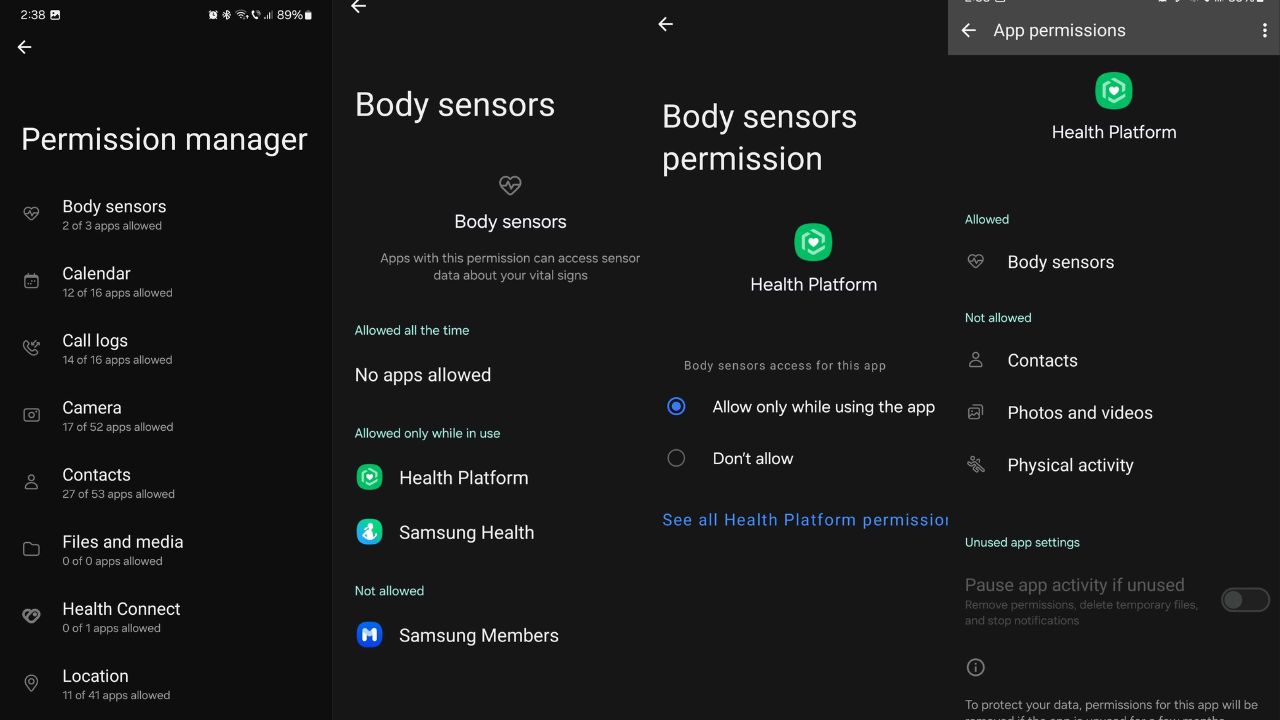
via:-SM
| Telegram | Google News |
Samsung Galaxy
Samsung Galaxy S23 FE: 4370mAh Battery and 50MP Main Camera Revealed

Samsung Galaxy S23 FE Specs Revealed by Chinese Regulatory Authority. Samsung Galaxy S23 FE its body size is 76.5×158.0×8.2mm, weighs 210 grams, and is equipped with a 6.3-inch screen with a resolution of 2340*1080. Built-in 4370mAh capacity battery.

Additionally, the phone is expected to house a Qualcomm Snapdragon 8 Gen 1 processor, featuring three clock speeds, with the highest at 2.99GHz. These specifications highlight the device’s potential for high performance and a satisfying user experience.
Snapdragon 8 Gen 1 has a built-in eight-core Kryo CPU, including one 3.0GHz core based on Cortex-X2, three 2.5GHz high-performance cores based on Cortex-A710, and four based on Cortex-A510 1.8GHz efficient core. Except for the same main frequency, other core performance has been weakened.

The phone’s rear sports a 50MP main camera, along with 8MP and 12MP auxiliary cameras, supporting 3x optical zoom. There’s also a 10MP front camera. It comes with 8GB RAM and offers storage options of 128GB and 256 GB. The device features a gravity sensor, distance sensor, light sensor, and under-screen fingerprint recognition.
| Telegram | Google News |







