One UI 4.1
Many Samsung Galaxy devices support Android 12 Dynamic Theme [check the list]

In the first week of October last year, Google started rolling out Android 12. Then came the new Dynamic Theme feature that lets you use the colors of the wallpaper to customize the look of the system and other apps with support for Paco Material U.
Dynamic Theme Feature: Which is a dynamic theme that lets users customize their phone with different colors based on the wallpaper and that is applied to menus, buttons, backgrounds, and apps throughout your phone. Also, it has completely revamped the look of its Android OS.
This new Android 12-based dynamic theme from Google is not supported on all Samsung devices. But some Samsung Galaxy devices adopted the Android 12 dynamic theme and created a color palette from the wallpapers, and gave users some color variations.
You will be able to use it if your Galaxy device has received the Android 12 update and your software system is One UI 4.0 or One UI 4.1
Android 12 Based Dynamic Theme Feature supported Galaxy Device list:
Samsung Galaxy S22 Series
- Galaxy S22
- Galaxy S22+
- Galaxy S22 Ultra
Samsung Galaxy S21 Series
- Galaxy S21
- Galaxy S21+
- Galaxy S21 Ultra
- Galaxy S21 FE
Samsung Galaxy S20 Series
- Galaxy S20
- Galaxy S20+
- Galaxy S20 Ultra
- Galaxy S20 FE
Samsung Galaxy Fold 3 Series
- Galaxy Z Fold 3
- Galaxy Z Flip 3
Samsung Galaxy Fold Series
- Galaxy Z Fold 2
- Galaxy Z Fold
- Galaxy Z Flip
Samsung Galaxy S10 Series
- Galaxy S10
- Galaxy S10+
- Galaxy S10e
- Galaxy S10 Lite
Samsung Galaxy Note 20 Series
- Galaxy Note 20
- Galaxy Note 20 Ultra
Samsung Galaxy Note 10 Series
- Galaxy Note 10
- Galaxy Note 10 Ultra
- Galaxy Note 10 Lite
Samsung Galaxy A Series
- Galaxy A73
- Galaxy A53
- Galaxy A33
- Galaxy A23
- Galaxy A13
- Galaxy A72
- Galaxy A52
- Galaxy A52s
- Galaxy A32
- Galaxy A42
- Galaxy A71
- Galaxy A51
Samsung Galaxy M Series
- Galaxy M53
- Galaxy M33
- Galaxy M23
- Galaxy M23
- Galaxy M52
- Galaxy M32
- Galaxy M51
- Galaxy M31
- Galaxy M31s
- Galaxy M31 Prime
Samsung Galaxy F Series
- Galaxy F23
- Galaxy F62
- Galaxy F41
News
What’s new in Galaxy Z Fold 3 Android 12L (One UI 4.1.1) update? Let’s go!

The update has been rolled out for the Galaxy Z Fold 3. The new update is the Android 12L-based One UI 4.1.1 update for the Galaxy Z Fold 3 that comes with firmware version F926NKSU1DVH9. The new update has just been released in South Korea. And it will soon roll out in different countries. However, the new update does not include a security patch update, which we may get to see separately within 1-2 weeks.
What’s new in Galaxy Z Fold 3 Android 12L (One UI 4.1.1) update
The latest Android 12L update for the Galaxy Z Fold 3 brings the taskbar to the bottom of the screen, so you can switch between apps more easily. You can move apps to the taskbar or open apps in a floating window for easier multitasking. You can add an app by tapping on it, or you can pin it to the toolbar for easy access.
There are new ways to open apps in split-screen multitasking mode. Samsung added window handles to allow split-screen, full-screen, or full-screen modes. Makes it easy to open the app with a voting window. Samsung also added the ability to show app names in the Edge panel. With Flex Mode enabled, you can use half of the screen as a touchpad to control apps. It’s similar to how you use the touchpad on a laptop. The updated software lets you set a different call background for each contact.
The company has made it easy to take selfies with the rear camera. You can preview the camera’s viewfinder cover and the internal display simultaneously. You can use one half of the screen as a viewfinder and view captured images on the other half of the foldable screen.
Samsung Keyboard now offers emoji pairs and more emoji including kaomoji. You can choose which keys you want to see in the spacebar row. You can edit the wallpaper collection and experience smooth animations and transitions throughout the UI.
via:-SAMMobile
News
The Galaxy S22 series is getting One UI 4.1.1, but September 2022 patches are missing

The month of September has just begun and Samsung has yet again taken another step forward with its software update. The South Korean tech giant Samsung has reportedly begun distributing a new firmware One UI 4.1.1 update for the Galaxy S22 series, but it does not include the September 2022 security patches.
The latest software update is made available for the US carrier unlocked models of the Galaxy S22, Galaxy S22+, and the Galaxy S22 Ultra. Recently, the company has rolled out the same update for Comcast, Verizon, and Xfinity Mobile’s networks.
The One UI 4.1.1 update is currently rolling out with the new version S90xUSQU2AVHB and is available to users in the US. The update makes some improvements to Private Share and Smart View in terms of changes. On the other hand, the users of the Galaxy S22 series will soon receive another update with the security of the current month because the update does not contain the September 2022 patches.
Galaxy S22 series One UI 4.1.1 update changes:
With the update, file names that are shared via Private Share can now be changed. To do that, go to Private Share, choose sent or received files, then select Edit Name from the three-dot menu.
Samsung has also enhanced Smart View on devices from the Galaxy S22 series. The Multi View feature of Smart View now offers a variety of options, including Full Screen, Picture-in-Picture, and others.
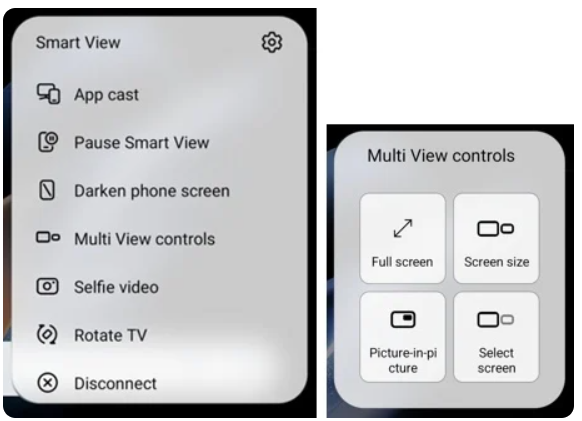
For the latest news, join us on our telegram channel: link below
The One UI 4.1.1 update for the Galaxy S22 series comes with minor changes and you should install it on your devices. To install the update, go to Settings » Software update and select Download and install.
The galaxy S22 series will soon get the September 2022 security update:
The latest One UI 4.1.1 update has not included the September 2022 patches, because the distribution of the new software update officially bears the date of August 31, 2022, as can be seen from the Verizon website (the SMR is still that of August). Despite this, the updated One UI still offers improvements, especially in regards to Private Share and Smart View.
Moreover, the update is being rolled out in batches, so the Galaxy S22 users will grab this version in a few days. So, the company will send another firmware update which will be included the latest month’s patches along with the other improvements.
The Galaxy S22 series receives a significant camera update:
For the more latest news, you can follow us on!
1. Telegram.
2. Google News.
3. Twitter.
News
Galaxy S22 series August 2022 Security update rolling out widely [Country wise Build]

Before the month of August began, the South Korean electronics giant Samsung published the August 2022 security patch update for the Galaxy S22 series. Now, the corporation is issuing this security version to users in other locations as well. According to the most recent news, users of the Galaxy S22 series in more regions can now install the August 2022 security patch update.
Recall that on July 28, 2022, users of the Galaxy S22, Galaxy S22+, and Galaxy S22 Ultra smartphones in Europe began to download the August 2022 security bulletin firmware which is based on One UI 4.1. This security upgrade is currently available in Latin America, Russia, South Korea, and the US carrier-locked variants.
The performance of the Galaxy S22 series devices has been enhanced, the degree of security has been raised, and a more stable and reliable experience is now available thanks to the most recent firmware update. If you live in one of these nations and own a Galaxy S22 series handset, you can download and install the most recent update as soon as possible.

For the latest news, join us on our telegram channel: link below
 With firmware version S90xEXXU2AVG6, the Galaxy S22, S22+, and S22 Ultra have begun receiving the August 2022 security update in Latin America. The firmware has been updated to S90xBXXU2AVG6 in Russia. In South Korea, the Galaxy S22 series is also receiving the update; the most recent firmware is S90xNKSU2AVG6.
With firmware version S90xEXXU2AVG6, the Galaxy S22, S22+, and S22 Ultra have begun receiving the August 2022 security update in Latin America. The firmware has been updated to S90xBXXU2AVG6 in Russia. In South Korea, the Galaxy S22 series is also receiving the update; the most recent firmware is S90xNKSU2AVG6.
Furthermore, Samsung has made the firmware update for the carrier-locked Galaxy S22, Galaxy S22+, and Galaxy S22 Ultra available in the US under the version S908USQU2AVG6. The update has not yet been made available in additional Asian markets or on US carrier-unlocked handsets.
Galaxy S22 series in these countries have gotten the August 2022 security patch:
- Latin America (S90xEXXU2AVG6)
- Russia (S90xBXXU2AVG6)
- South Korea (S90xNKSU2AVG6)
- the US (S908USQU2AVG6) [carrier-locked variants]
If you own a Galaxy S22 and live in any of the above-mentioned countries, you may download and install the new version by going to
- Settings
- Software update
- CHECK FOR UPDATES
- Download and install.
For the more latest news, you can follow us on!
1. Telegram.
2. Google News.
3. Twitter.







