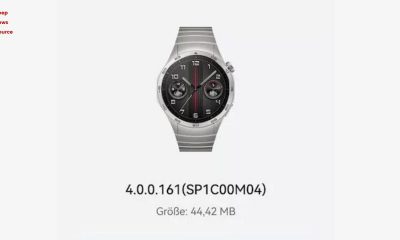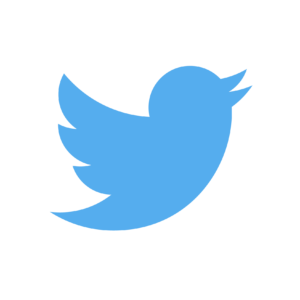The servers for WhatsApp, Facebook, and Instagram have gone down once more

As we all know, WhatsApp, Facebook, and Instagram are often adding new features to their platforms. However, WhatsApp, Facebook, and Instagram’s servers are down once more. The explanation for this is now unknown: why is the server of such a large application offline for nearly half an hour?
The social sites whose servers are down are all owned by the same corporation, and all of the servers have failed to reply at the same moment, causing millions of users to experience numerous issues at this time.
Although this isn’t the first time that all three applications’ servers have gone down at the same time. We saw the same thing a few months back and for about one hour, the server did not give any kind of response.
That is a pretty lousy signing by the company’s owner, Mark Zuckerberg. Due to WhatsApp’s privacy difficulties, many users have recently shifted to Telegram. Now the firm has gotten itself into a lot of difficulties again, and this time it was evident that the company was unable to manage billions of users at the same time.
Probably as a result of all of these factors, a large number of users have shifted to Telegram, and till now we have not seen this app server down. The majority of people suffer greatly as a result of server outages, and it is a serious flaw that the corporation makes no notification that their application servers will be unavailable from this time till this time.
It will be fascinating to observe how long the servers of WhatsApp, Facebook, and Instagram remain down. We will notify you immediately when all three applications are working.
IF YOU LIKED OUR ARTICLE, YOU CAN FOLLOW US ON OUR GOOGLE NEWS AND TELEGRAM CHANNEL ALSO YOU CAN JOIN OUR DISCUSSION GROUP ON TELEGRAM.
Twitter CEO Jack Dorsey mocks Zuckerberg’s “meta-universe” proposal, calling it a dystopia

Today, Twitter CEO Jack Dorsey mocked Facebook CEO Mark Zuckerberg’s “meta-universe” concept, referring to it as “dystopian” (dystopian).
Zuckerberg has been a vocal proponent of the “meta-universe” notion, claiming that it is the future of Facebook and the Internet as a whole. In a July media interview, he predicted that Facebook would transition from a social media firm to a “meta-universe” company within a few years.
The “meta-universe” is a future version of the Internet in which users enter virtual space using virtual reality (VR) and augmented reality (AR) devices rather than using computers and mobile phones to access the Internet.
In this regard, Twitter CEO Jack Dorsey has stated that he believes this concept is “dystopian” (that is, anti-human, not good). This remark came from a Twitter user who was discussing Zuckerberg’s “metacosmic” ambitions and pointing out that the term “metacosmic” was coined by science fiction writer Neal Stephenson in his 1992 novel “Avalanche” ( Snow Crash).
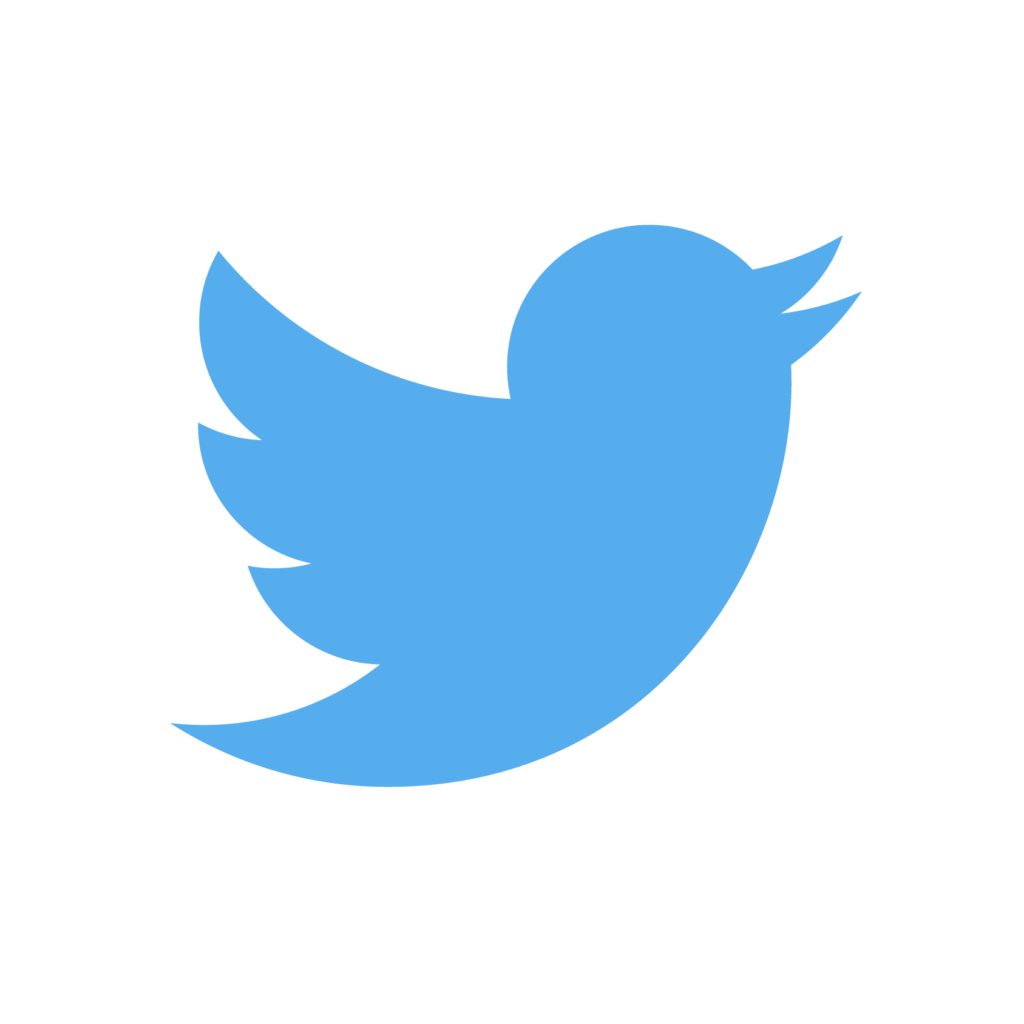
For the latest news, join us on our telegram channel: link below
The user said: “It originally described a virtual world owned by a company, where the end-user is seen as a citizen under the dictatorship of a dystopian corporate dictatorship.” Then the user asked: Is Stephenson right? ? Dorsey responded: “He is the narrator of the novel.”
Dorsey has previously been “against Zuckerberg,” insulting Facebook’s new logo, denouncing Zuckerberg’s political advertising remarks, and refusing to participate in Facebook’s digital encrypted money scheme, to name a few examples.
IF YOU LIKED OUR ARTICLE, YOU CAN FOLLOW US ON OUR GOOGLE NEWS AND TELEGRAM CHANNEL ALSO YOU CAN JOIN OUR DISCUSSION GROUP ON TELEGRAM.
How to Block or Unblock Someone on Facebook and How to Lock Your Profile

We are talking about today’s social media platform. As we are moving forward in this age, so are the different types of crimes increase day by day. Cybercrime and social media crimes also increase, Some people stealing our privacy from social media and misusing it. Lots of unknown people connected to us on Facebook mistakenly, who are watching our every activity, we are not aware of them, they can also misuse our privacy.
As we know lots of unwanted messages and spam posts on Facebook from unknowns and some creepy family relatives, friends, creepy strangers, and a plethora of “liked” or “followed” pages can be a real issue at times. So, if you want to block someone on Facebook and restore your peace of mind, and how to Lock your profile on Facebook, you’ve come to the right place. In this article, we’ll show you how to block someone and how to lock a profile on Facebook in just a few simple steps.
For the latest news, join us on our telegram channel: link below
How to Block Someone on Facebook
We’ll show you how to block and unblock Facebook users using mobile apps. We’ll also show you how to lock your profile:-
Step 1:- log in with id password on Facebook App
Step 2:- Now go to the profile of anyone you want to block and click three dots on your right sideStep 3:- Click Block and again click block, congregate You’re done
For Ex:- I am going to block my Friend RA shid kkc II

How to Unblock Someone on Facebook
Now we told you how to block someone on Facebook, now we will tell you how to unblock that person.
Step 1:- Go to the Home and now click the Facebook icon/three-line
step 2:- scroll up and go downside and click settings and privacy
step 3:- scroll up and go see the center and click the option Blocking
step 4:- There is your block list and blocked person you can choose wisely and click UNBLOCK
Ex:- there is an example image, I am going to Unblock My friend Ra shid kkc II
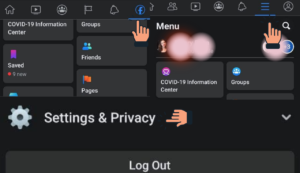

Finally, we are Successfully Learn How to Block and Unblock People on Facebook now we are going to learn about how to Lock profile/Lock privacy.
profile Locking is very easy because facebook also send you a notification about profile locking you can go to direct through the notification but you have not received any notification and any type option regarding profile locking so these are following step you can follow and lock your profile easily.
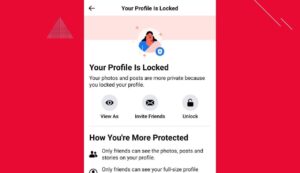
Step 1:- Go to the Home and now click the Facebook icon/three-line
step 2:- scroll up and go downside and click settings and privacy
step 3:- scroll up and go see the center and click the option Profile Locking
step 4:- Click the Lock option