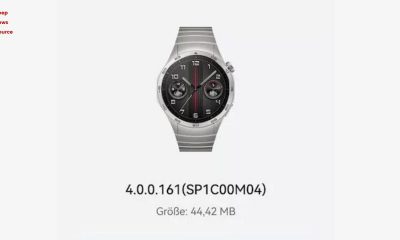Price of Google Pixel 6 Series leaked ahead of launch, self-developed chip, better performance, no increase in price
Google is now ready to launch its new series of Pixel – Google Pixel 6, according to the past report the series will launch in October 2021 and will start the pre-booking of the device on October 19th while the first official sale will be started on October 28, 2021. As the release date approaches, more information about the devices’ appearance and configuration is becoming available.
We already know that the Google Pixel 6 and Google Pixel 6 Pro are two smartphones in the Pixel 6 series. Both of these smartphones include the company’s own processor, as well as superior camera technology and performance. Now, the latest news in this sequence has surfaced, revealing the prices of both of these devices.
According to the report of 9to5Google, the new Google Pixel 6 smartphone will launch at the cost of 649 Euros (roughly 753 USD), on the other side, the company has set the price of the Google Pixel 6 Pro is 899 Euros (roughly 1043 USD). It is evident from this that the company has maintained the same price as the Pixel 5 despite presenting its new series in a more appealing manner.
In other respects, according to previously exposed news, the new Google Pixel 6 series flagship will be equipped with a new generation of Google tensor processors (TPU), which will support artificial intelligence technology, improve speech recognition, and improve photo and video processing, making the Pixel 6 and Pixel 6 Pro the fastest, smartest, and safest Pixel smartphones yet.
![]()
For the latest news, join us on our telegram channel: link below
 The Pixel 6 will have a 50-megapixel primary camera with a Samsung GN1 main sensor, as well as a 12-megapixel Sony IMX386 ultra-wide-angle camera and an 8-megapixel front-facing selfie camera. On the basis of the Pixel 6, the Pixel 6 Pro will gain a 48-megapixel 4x telephoto lens, while the front camera will be enhanced to 12 megapixels. Furthermore, the device should be able to support 33W fast charging.
The Pixel 6 will have a 50-megapixel primary camera with a Samsung GN1 main sensor, as well as a 12-megapixel Sony IMX386 ultra-wide-angle camera and an 8-megapixel front-facing selfie camera. On the basis of the Pixel 6, the Pixel 6 Pro will gain a 48-megapixel 4x telephoto lens, while the front camera will be enhanced to 12 megapixels. Furthermore, the device should be able to support 33W fast charging.
Google Pixel 6 series Top 10 camera features:
1. Wide-angle front camera:
- The code suggests that the Pixel 6 Pro (rather than the Pixel 6) will have an ultra-wide-angle lens. “Our source confirms that the selfie camera on the Pixel 6 Pro offers two predefined zoom levels: 0.7X and 1.0X,” according to XDA.
2. Video recording:
- The main camera will support 4K video at 60 frames per second, but the ultra-wide and telephoto cameras will only support 4K at 30 frames per second. In addition, the maximum zoom level while recording at 4K/60fps is 7X. Meanwhile, recording at 4K or FHD @ 60fps allowed for zooming up to 20X. The same is true for still images.
3. Manual White balance:
- Google has been working on incorporating this feature, but it may not be ready just yet. According to XDA, this is only a developer feature, which aligns with Google’s philosophy of keeping the camera app as simple as possible.
4. Magic eraser:
- The “swiss” code is linked to a feature called a magic eraser. This feature is exclusive to the Pixel 6 series and may be aided by the Tensor Chip’s TPU (Tensor Processing Unit). It is rumored that it will allow you to easily remove objects or people from an image.
5. Face deblur:
- This is a feature that was confirmed by Google. It works by taking additional frames of the subject using the ultra-wide camera at the same time that it is capturing HDR frames from the main camera. The TPU then processes the details on both cameras to produce a facial blur that can be captured in motion.
6. Scene Lock:
- This feature has recently been associated with the codename “naruto”. Scene Lock may be related to AF/AE lock but it isn’t clear what the purpose is yet.
7. Bluetooth microphone support:
- The feature’s codenamed: “sapphire” and code suggests the feature will come, but XDA‘s source couldn’t corroborate it.
8. Motion Blur
- Suggests that a new feature will let the user add “creative blur effects to your photos” as per code.
9. Nima aesthetic:
- This seems to be related to Google’s “Top Shot” feature when Motion Photo is enabled. This feature appears to be accelerated by the Tensor’s TPU.
10. Baby mode:
- This could be an auto-capture feature that will recognize and capture babies and toddlers in cute moments while they play or move around a lot.
IF YOU LIKED OUR ARTICLE, YOU CAN FOLLOW US ON OUR GOOGLE NEWS AND TELEGRAM CHANNEL ALSO YOU CAN JOIN OUR DISCUSSION GROUP ON TELEGRAM.
Apps
Google Play Update: Remote App Removal GPStore now allows you to remotely uninstall apps

You can now install and uninstall apps on your Android devices remotely using the Google Play Store. For instance, you can log in from your laptop to install apps on your Samsung smartphone. Moreover, the Play Store now lets you uninstall apps from one Android device using another. So, you can easily remove an app from your tablet, smartwatch, or TV directly through the Play Store on your smartphone.
Google has introduced a new feature in the latest Google System Updates, as mentioned in the changelog via 9to5Google. This functionality is now available on Auto, PC, Phone, TV, and Wear platforms. With the latest version of the Play Store (v38.8), you can remotely uninstall apps from any of these devices. The update is being rolled out gradually by Google.
if you can download latest Google Play store V38.8: Click Here
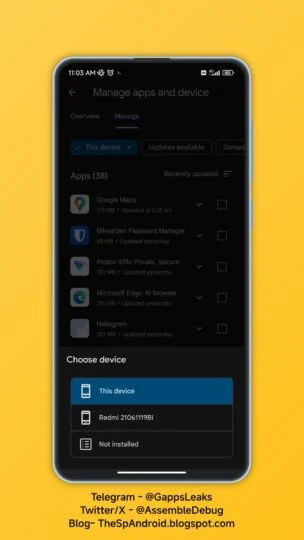
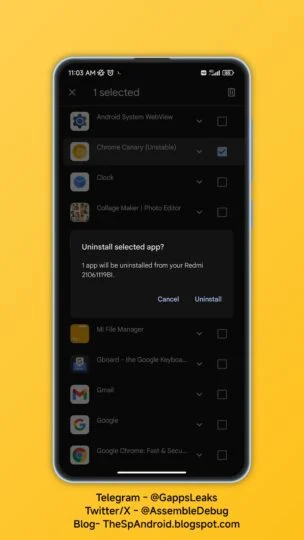
To use the new feature, follow these steps explained by TheSpAndroid:
1. Go to Manage apps & devices > Manage.
2. Click on “✓ This device.”
3. Choose the device from which you want to uninstall apps.
4. The Play Store will display the apps installed on that device.
5. Select the apps you want to uninstall, click the delete icon, and choose Uninstall to remove them from the selected device.
via:- 9to5google
| Telegram | Google News | TwitterX |
Google Pixel 8 Pro Users Report Screen Edge Dots

Some Pixel 8 Pro owners have reported that round bumps have appeared on their screens. Bumps are visible at several places on the screen and it feels as if something is pressing on the bottom of the 6.7-inch OLED screen.
Users reported that this kind of screen protrusion does not affect the use, touch function and image quality, and these protrusions can only be seen in a well-lit environment by constantly adjusting the angle. However, users are worried that these bumps will get worse.



We checked the photos of the problem shared by the Reddit community and X platform users. The bumps are mainly concentrated in the top edge area of the screen. At least dozens of users have reported that the above problem exists, and some have contacted Google to request replacement.
Apps
Download updated version of Google Play Store Apk 38.2.19 [Download Link]
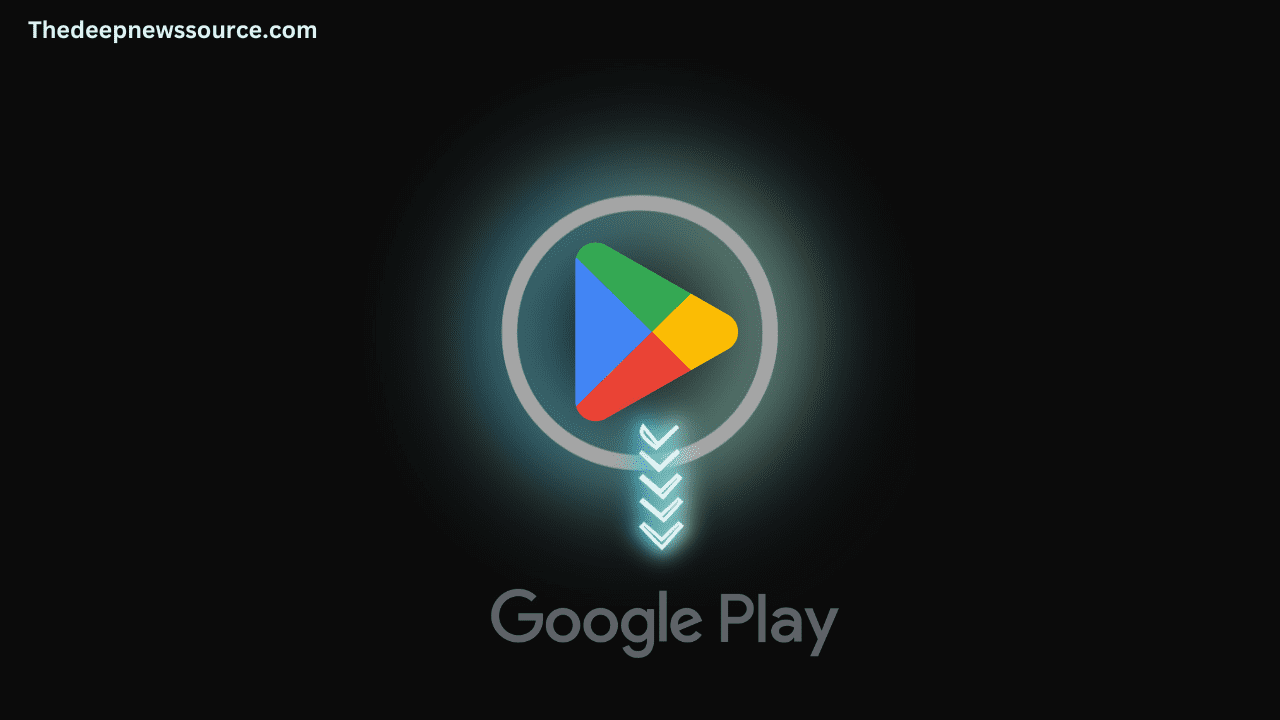
As of 2023, the Google Play Store has solidified its position as the premier app store on a global scale, boasting an extensive catalog of over 2.87 million apps. In the previous year, 2022, the store witnessed a staggering 47 billion app downloads, and the growth trend is anticipated to persist throughout 2023 and beyond.
Google has rolled out an update for their Google Play Store app, taking it to version 38.2.19. This latest update introduces enhancements to the app’s functionality and features, ensuring a more seamless and enjoyable experience for users. To make the most out of your Android device, stay up to date by downloading the newest version of the Google Play Store from the official source.
Google Play Store 38.2.19: [01/11/2023]
| Latest Google Play Store Apk 38.2.19: [01/11/2023] [Download Link] |
- Bug fixes and performance improvements: Google Play Store 38.2.19 also includes a number of bug fixes and performance improvements.
Previous Download Links:-
| Google Play Store Apk 37.4.24[Download Link] |
| Google Play Store Apk 37.3.29] [Download Link] |
| Google Play Store Apk 36.5.21 [Download Link] |
| Google Play Store Apk 36.5.20 [Download Link] |
HOW TO DOWNLOAD GOOGLE PLAY STORE APK V38.2.19
Google Play Store download link is available for Android users through the below link which will redirect you to the most trusted website for Google Play Store download apkmirror. From here when you click you will find yourself on the website of apkmirror and by clicking the download button below you will get the apk file.
Once you have downloaded the file, to install the app, you have to give permission to your device to install the apk file.
Remember, if you’ve allowed downloads from unknown sources, reinstall your security settings.
Join Our PlayStore Google Group On Facebook: Tap Here |