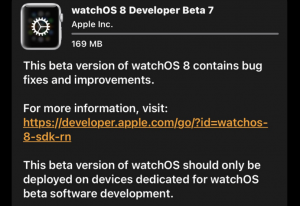Apple watchOS 8 has several new features, which are an extension of the new features introduced in iOS 15. Apple Wallet has been improved to allow it to hold keys to unlock hotels, cars and homes. In addition, Apple will let American users add ID cards to their wallets later this year.
Apple has made a comprehensive revision to the home app. For exercise apps, there are new types of Tai Chi and Pilates exercises. Due to the new reflex link, the “breathing” app has been renamed “Mind”, inviting users to enter a positive mind. state. While sleeping, Apple Watch can now measure the breathing rate.
In messaging applications, Scribble, dictation, and emoji can be combined in the same message to make communication easier. The dictated text can be edited, and the GIF animation can also be sent directly from the watch.
There is also a new portrait watch face, and the photo app has been updated to support memory and featured photos. The new “Find My” app can locate items on the wrist, as well as new music, weather, timer, and other updates, as well as a new contact app.