Harmony OS
Breaking: HarmonyOS 2.0 launched some pure apps with HM OS marked

On June 02, the Chinese tech giant Huawei has officially uncovered all the news related to the HarmonyOS 2.0. Also, the company has launched this latest operating system for smartphones, tablets, and more devices.
The company has announced that mostly all Huawei devices will get the HarmonyOS 2.0. and at the end of 2021 over 100 devices will running on the HarmonyOS 2.0. Since its launch, the company has further accelerated its distribution and development work.
According to the report, most of the applications with HarmonyOS services are applications that come with the system and the third-party applications are still relatively small, but not completely. The HarmonyOS 2.0 has lots of applications which is provided the services of this operating system.
Now according to the report of the Hongmeng Technology Community, the HarmonyOS 2.0 app market provides some pure applications which are developed for this OS. The HarmonyOS app including Sina News Hongmeng Edition, Weibo, Ink Weather HM Edition, and CCTV Audio-Visual Hongmeng Edition.
Moreover, some more applications that support the features of HarmonyOS namely Youku Video, JD.com. Among these applications, carries the small signature of HM OS that indicated this is the pure HarmonyOS applications. On the other side, some application shows the underlines in the bottom of an icon which is reflected that the apps support the card features of HarmonyOS.

For the latest news, join us on our telegram channel: link below

Both indications clarified some developments, the pure HarmonyOS application developed by Huawei and it is available for the HarmonyOS devices. On the other hand that application supports the card features of this OS refer to applications developed based on Android, but use the features of HarmonyOS.
If your device got the HarmonyOS and you want to install this application, open the Huawei App Store, search with the app name, click on the app’s introduction page, and draw to the bottom. In the list of “Other apps by the same developer”, you can find the “HM OS” subscript. Or applications with the text “Hongmeng Edition” or “HM Edition” in the name.

In addition, the HarmonyOS features supportable applications will be marked by “Contains HarmonyOS service” in the introduction, and you can also determine whether they are HarmonyOS applications based on this.

According to the report, all applications with HarmonyOS services are still exported via the tool with the suffix APK, and the two types of HarmonyOS applications cannot be installed on other devices. The latest application which was launched by the HarmonyOS app market is very small but at the same time, it has few functions.

In addition, the size of applications that support HarmonyOS features is not much different from Android apps, sometimes smaller than Android applications, but integrates more functions.

IF YOU LIKED OUR ARTICLE, YOU CAN FOLLOW US ON OUR GOOGLE NEWS AND TELEGRAM CHANNEL ALSO YOU CAN JOIN OUR DISCUSSION GROUP ON TELEGRAM.
Harmony OS
Huawei’s New 2-in-1 PC Features a Special Tablet Mode

As Huawei prepares to launch its new HarmonyOS 6.0 PC next month, all eyes are on its promised “interesting upgrades” and a dedicated “tablet mode.” Could this be the convertible that challenges the market? We will find out when it debuts with the Mate 80 series.
The upcoming device is likely the MateBook E 2025, continuing the legacy of Huawei’s first consumer detachable PC. True to its 2-in-1 form factor, it offers the best of both worlds: a full laptop experience with its detachable keyboard and a “handy tablet” for on-the-go use.
Huawei is supercharging its 2-in-1 PC! The upgrades are major: a shift to the HarmonyOS operating system, a powerful new Kirin PC chip, and a bespoke tablet mode for seamless use.
Weibo tipster @FixedFocus has revealed that the upcoming 2-in-1 PC is very innovative, compared to its first-generation model. It will have a new tablet mode that will enable users to directly slide into the tablet interface without any major adjustments.
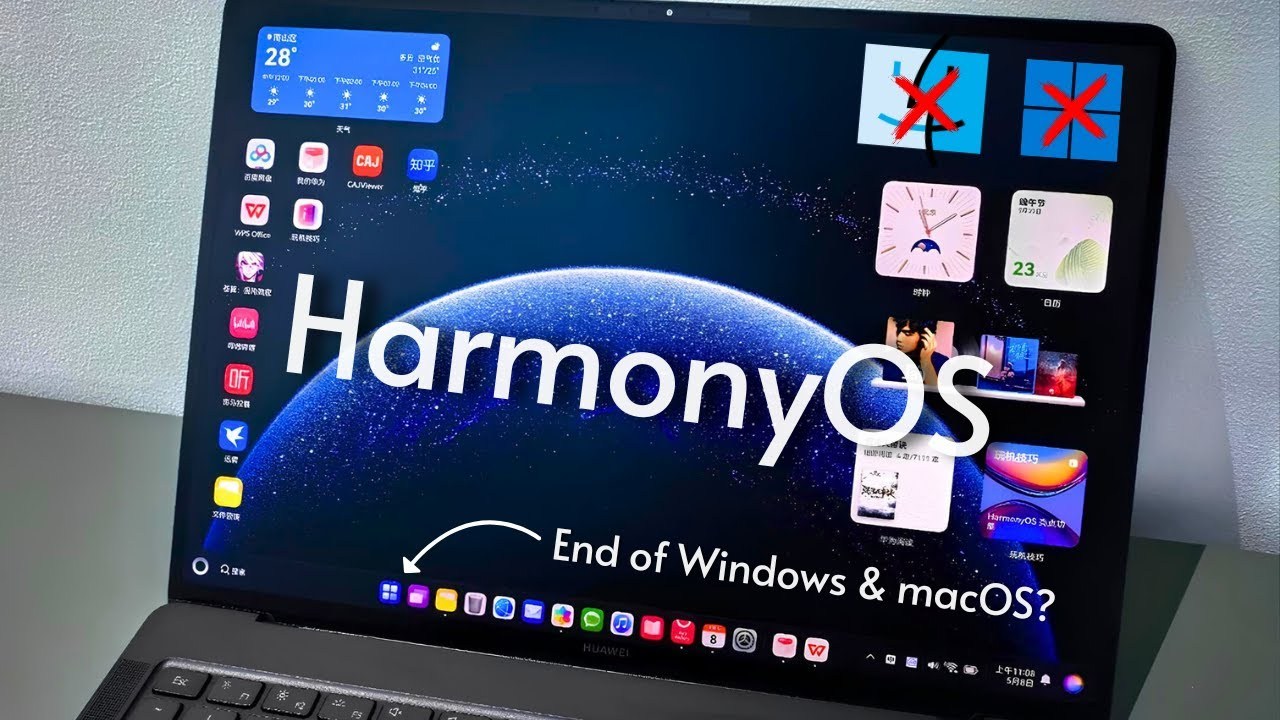
HarmonyOS PC
What will this new tablet mode actually do? While details are still under wraps, it will likely deliver a fluid and intuitive experience—seamlessly switching between PC and tablet, all within a clean, uncluttered interface designed for ultimate ease of use.
Adding more, the tipster mentioned that the Huawei MateBook E 2025 2-in-1 PC may debut together with the flagship Mate 80 smartphones this month.
Huawei’s shift to in-house technologies like its own OS and processor appears to come with a higher cost. The upcoming model is expected to be priced around 8,000 yuan, a substantial premium over the 5,999 yuan starting price of the original MateBook E, reflecting these significant underlying changes.
2. Google News.
3. Twitter(X).
Harmony OS
Huawei is Working on Easy HarmonyOS to Android File Transfer.

Huawei is bringing its seamless file transfer feature to Android! After first enabling easy sharing with iPhones, the company has now revealed that Android compatibility is coming soon.
After successfully bridging the gap between HarmonyOS and iPhones with its file transfer tool, Huawei is taking the next logical step: extending this seamless compatibility to the Android platform.
The official word from Huawei is that the Android file transfer capability is steadily progressing. Regular monthly HarmonyOS updates are part of this process, focusing on optimization to ensure flawless performance at launch. While actively being developed, a final release date is still pending.
Huawei’s newly launched HarmonyOS 6 now features a native file-sharing tool for Apple devices. This move directly challenges Apple’s AirDrop, offering a similar short-distance wireless solution for transferring photos and documents over an internet connection.
HarmonyOS supports more than 90 Huawei devices, including the latest flagship phones from Pura and Mate series. The first beta build has been released for the initial phase of eligible devices, and more will be upgraded soon.

huawei
Huawei introduced HarmonyOS in 2019, rolling it out to mobile devices a year later. In the time since, the platform has been strategically refined, with substantial improvements to the user interface and developer tools. A pivotal part of this strategy has been the transition to a native mobile experience to strengthen the app ecosystem.
Huawei’s proprietary HarmonyOS has evolved into a completely native OS, shedding its previous reliance on Android. This foundational shift enables Huawei to push updates that consistently enhance phone performance and refine the user experience directly.
HarmonyOS 6 users will gain the ability to transfer files to iPhones in December. A release date for the Android-compatible version remains pending an official announcement from Huawei.
2. Google News.
3. Twitter(X).
Harmony OS
Huawei Rolls Out HarmonyOS 6 Beta to Watch GT 5 Series

Huawei has officially announced the next generation of its wearable software, HarmonyOS 6, initiating a beta testing phase for compatible devices. The program is now live for the Watch GT 5 lineup, delivering a significant update (version 6.0.0.16) that introduces a comprehensive suite of new functionalities and enhancements.
- The system now reacts to your touch with beautiful motion. New background gradients and effects create a sense of depth, making the interface feel more alive than ever.
- Added touch screen light function to make it easier to check the screen (Settings > Display & Brightness > Touch screen light).
- To pay with Alipay, simply swipe down from the watch face and select “Tap to Pay,” or swipe left to access the payment card directly.
-
The alarm supports custom vibration, and you can mute the alarm by covering the screen with your palm (Settings > Sounds and vibration > Vibration settings > Custom vibration)
- You can now transfer music files directly from your iPhone to the watch. (Requires Sports Health app v16.0.8.305 or later).

Watch GT 5 Series
- The system now incorporates plateau adaptability risk prediction. By analyzing indicators including blood oxygen saturation (SpO₂) and heart rate, it provides active health reminders to ensure user safety in high-altitude conditions.
- The watch now provides integrated controls for supported Huawei headphones, including volume adjustment, active noise cancellation (ANC) mode switching, and real-time battery level display. (Functionality requires headphone synchronization support).
- Frequent Contacts” is now “Contacts” (shows all phone contacts). “Call Logs” is now “Phone” (adds a dial pad). Ensure your phone OS and Sports Health app are updated.
- Swipe right during exercise to open the quick settings interface, which supports quick adjustment of exercise reminder sound volume, modification of exercise settings, etc.
2. Google News.
3. Twitter(X).
-

 Apps1 week ago
Apps1 week agoAI-Powered Typing: Huawei Debuts a 14-Key Keyboard via Celia.
-

 Samsung1 week ago
Samsung1 week agoSamsung Galaxy S23 Lineup to Receive One UI 8.5 Update.
-

 News1 week ago
News1 week agoHuawei’s New Mate 70 Air May Be Its Slimmest Phone Yet
-

 Update1 week ago
Update1 week agoHuawei Nova Flip S: The 5 Upgrades That Change Everything
-

 Samsung1 week ago
Samsung1 week agoNew One UI 8 Update Makes Galaxy S23 Battery Last Longer
-

 Samsung1 week ago
Samsung1 week agoGalaxy S26 Plus: A possible delay for the One UI 8.5 beta?
-

 Huawei6 days ago
Huawei6 days agoHuawei Nova 15 to feature advanced camera tech.
-
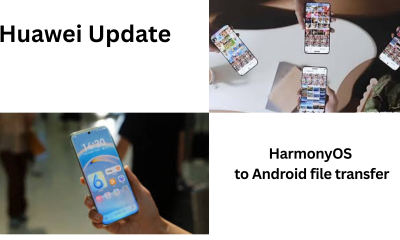
 Harmony OS7 days ago
Harmony OS7 days agoHuawei is Working on Easy HarmonyOS to Android File Transfer.





