Update
Xiaomi Mi Band 6 New update brings reply to text messages feature

In the month of March 29, 2021, Xiaomi has launched another fitness band tracker in the overseas market with the name Mi Band 6. Basically, the new fitness tracker has the successor of the Mi Band 5 which launched with some more intreating features.
Soon after its launch, the company has provided the first firmware update with sleep tracking features but now the company has sent a very important feature via the OTA which is very useful for the Mi Band 6 users.
The company has added a text message reply feature and it is the first fitness band tracker by Xiaomi which is capable of this feature. Meanwhile, after that, Mi Band 6 users will not worry that they can reply to the messages only through their smartphone. If his smartphone keeps a little distance, he can still exchange text messages.
We are not properly sure, this feature will work outside China as well as it is not available for iOS users. Furthermore, this update also brings pomodoro function, increased pace goal setting for outdoor running, support for new transit passes (Greentown Pass, Ganzhou Pass, Shaoxing Pass), and bug fixes.
In terms of the version number, this new update bumps with build number 1.0.1.32 and the Mi Band 6 (Mi Smart Band 6) arrives with Mi Fit v5.1.0 (companion app). Users will update this new version through the Mi Fit app which is available on all platforms like Google Play Store, Apple Store, GetApps and Mi App Store. Below you can check the changelog.
Xiaomi Mi Band 6 version 1.0.1.32 update changelog:
- Added Pomodoro function
- Increase pace goal setting for outdoor running
- Android phones support incoming call and text message reply
- Public transportation card: Newly added support for Greentown Pass (Transportation Union), Ganzhou Pass, and Shaoxing Pass
- Bug Fixes
XIAOMI MI BAND 6 FEATURES AND SPECIFICATION:
In terms of features, Xiaomi Mi Band 6 comes with a bigger display and it has a 1.56-inch full-touch AMOLED panel. The display has a pixel density of 326ppi. The Mi Band 6 powered by 30 workout modes, and 6 auto-detection fitness tracking modes including indoor running, walking, treadmill running among others.
Moreover, the Mi Band 6 has a 50m water resistance and includes a 24×7 real-time heart rate monitor. The newly launch fitness band comes with the SpO2 sensor for blood oxygen level detection.
According to the display feature, the Mi band 6 has launched with over 130+ watch faces and includes three SpongeBob-themed watch faces as well. On the other side, the company has claimed the Mi Band 6 provides you up to 14 days of battery life on a single charge.
The company has used the magnetic-pin charging cable for the Mi Band 6. The latest fitness band has offered you to buy it in eight color options- White, Brown, Black, Blue, Orange, Yellow, Green, and Silver color.
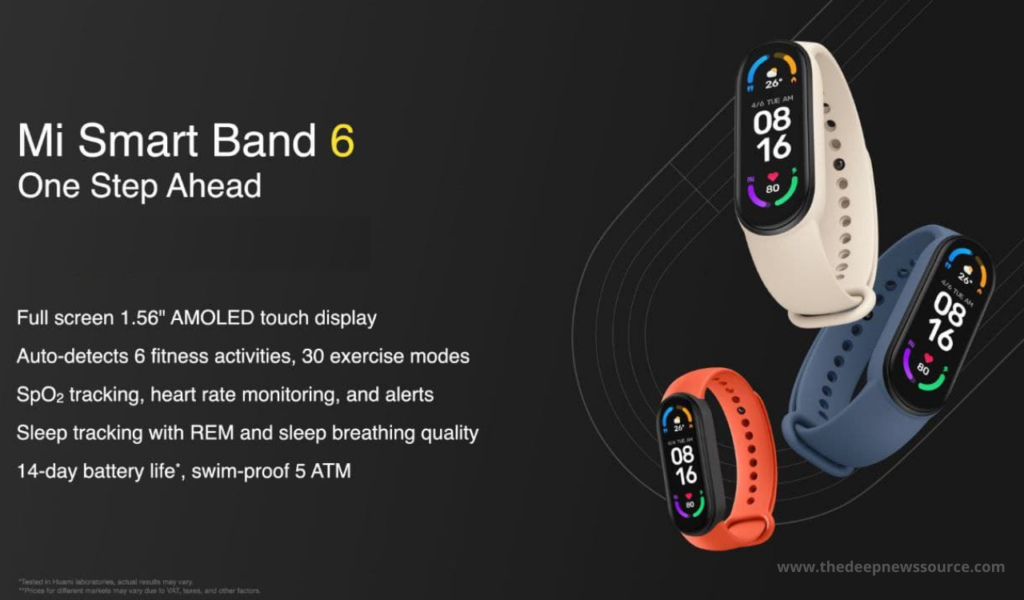
IF YOU LIKED OUR ARTICLE, YOU CAN FOLLOW US ON OUR GOOGLE NEWS AND TELEGRAM CHANNEL ALSO YOU CAN JOIN OUR DISCUSSION GROUP ON TELEGRAM.
Apps
Download updated version of Google Play Store Apk 39.9.31 [Download Link]

In 2024, the Google Play Store continues to be the world’s top app store, offering a whopping 3.48 million apps. In 2023, users downloaded an incredible 47 billion apps, and this growth is expected to persist in 2024 and beyond.
Google recently released an update for the Google Play Store app, bringing it to version 39.9.31. This update includes improvements to enhance the app’s functionality and features, providing users with a smoother and more enjoyable experience. To ensure optimal performance and take full advantage of your Android device, make sure to download the latest version of the Google Play Store from the official source.
Google Play Store 39.9.31 : [29/02/2024]
| Latest Google Play Store Apk 39.9.31 : [29/02/2024] [Download Link] |
- Bug fixes and performance improvements: Google Play Store 39.9.31 also includes a number of bug fixes and performance improvements.
Previous Download Links:-
| Google Play Store Apk 37.4.24[Download Link] |
| Google Play Store Apk 37.3.29] [Download Link] |
| Google Play Store Apk 36.5.21 [Download Link] |
| Google Play Store Apk 36.5.20 [Download Link] |
HOW TO DOWNLOAD GOOGLE PLAY STORE APK V38.2.19
Google Play Store download link is available for Android users through the below link which will redirect you to the most trusted website for Google Play Store download apkmirror. From here when you click you will find yourself on the website of apkmirror and by clicking the download button below you will get the apk file.
Once you have downloaded the file, to install the app, you have to give permission to your device to install the apk file.
Remember, if you’ve allowed downloads from unknown sources, reinstall your security settings.
Join Our PlayStore Google Group On Facebook: Tap Here |
Huawei
Huawei Quick App Center gets the latest version 13.5.1.201 [APK]

Huawei has recently revamped its pre-installed applications, including Huawei Health, Huawei Assistant, and AppGallery. The latest update introduces the Huawei Quick App Center, marking a significant change. This update reflects Huawei’s commitment to enhancing user experience and providing streamlined access to applications.
The latest update for the Quick App Center app comes with version number 13.5.1.201 and the installation size is 74.01 MB. With this new update, the company has fixed some known issue bugs. For a better app experience, you should install this latest build on your Huawei devices, below you can check the download link.
SOFTWARE INFORMATION:-Application name:
Update Version:
Update Size:
|
DOWNLOAD LINK:-
| Huawei Quick App Center V13.5.1.201 APK |

HUAWEI QUICK APP CENTER:-
As per the official introduction, the Huawei Quick app Center allows users to use and manage apps without installation. Also, this application provides the feature to create the app shortcut on your device’s Home Screen. The best part of the Quick app is that it takes up very little space on your device and it has been updated automatically to increase your work experience.
| Telegram | Google News | TwitterX |
Apps
Updated version of Google Play Store Apk 38.8.24 [Download Link Here]

As of 2023, the Google Play Store has solidified its position as the premier app store on a global scale, boasting an extensive catalog of over 2.87 million apps. In the previous year, 2022, the store witnessed a staggering 47 billion app downloads, and the growth trend is anticipated to persist throughout 2023 and beyond.
Google has rolled out an update for their Google Play Store app, taking it to version 38.8.24 . This latest update introduces enhancements to the app’s functionality and features, ensuring a more seamless and enjoyable experience for users. To make the most out of your Android device, stay up to date by downloading the newest version of the Google Play Store from the official source.
Google Play Store 38.8.24: [17/12/2023]
| Latest Google Play Store Apk 38.8.24: [17/12/2023] [Download Link] |
Previous Download Links:-
Latest Google Play Store Apk 38.2.19: [01/11/2023] [Download Link]
| Google Play Store Apk 37.4.24[Download Link] |
| Google Play Store Apk 37.3.29] [Download Link] |
| Google Play Store Apk 36.5.21 [Download Link] |
| Google Play Store Apk 36.5.20 [Download Link] |
HOW TO DOWNLOAD GOOGLE PLAY STORE APK V38.2.19
Google Play Store download link is available for Android users through the below link which will redirect you to the most trusted website for Google Play Store download apkmirror. From here when you click you will find yourself on the website of apkmirror and by clicking the download button below you will get the apk file.
Once you have downloaded the file, to install the app, you have to give permission to your device to install the apk file.
Remember, if you’ve allowed downloads from unknown sources, reinstall your security settings.
Join Our PlayStore Google Group On Facebook: Tap Here |







