Apps
[Update-May 02] OPPO ColorOS System Launcher new version update, Check the download link

On May 02, 2021:
OPPO has started rolling out the new update for the OPPO ColorOS System Launcher application with version numbers 11.2.00, 11.1.00 and 8.0.0. This update comes with some optimization and fixes so you can download the latest version as soon as possible. Below you can check the download link.
OPPO COLOROS SYSTEM LAUNCHER DOWNLOAD LINK:
Original Article: (April 23, 2021)
OPPO Launcher is an excellent app for you to experience the OPPO phone UI on your Android devices. OPPO Launcher will make your Android phone look like an OPPO phone. Moving Back in 2019, OPPO had officially announced its new ColorOS skin version- ColorOS 7.
The new operating system is based on Android 10 and it has come with a new interface that brings visual changes included app icon redesign and customization options.
Also, the ColorOS 7 has provided such as great features like dual earphone connection, animated wallpapers, screen-off display, customizable icon shape, new charging animation, OPPO Share, and more.
The company has released the ColorOS 7 stable major update to its all compatible devices and now the company has moved into the latest version of the ColorOS which is the ColorOS 11 that supportable for Google’s Android 11. Furthermore, OPPO has almost done the releasing supply of this version to eligible smartphones.
Now, the company has released the new update for the ColorOS System Launcher with version numbers 11.1.00 and 8.0.0. Now down you can check the download link and install the latest version on your OPPO smartphones.
OPPO COLOROS SYSTEM LAUNCHER DOWNLOAD LINK:
IF YOU LIKED OUR ARTICLE, YOU CAN FOLLOW US ON OUR GOOGLE NEWS AND TELEGRAM CHANNEL ALSO YOU CAN JOIN OUR DISCUSSION GROUP ON TELEGRAM.
Apps
Download updated version of Google Play Store Apk 39.9.31 [Download Link]

In 2024, the Google Play Store continues to be the world’s top app store, offering a whopping 3.48 million apps. In 2023, users downloaded an incredible 47 billion apps, and this growth is expected to persist in 2024 and beyond.
Google recently released an update for the Google Play Store app, bringing it to version 39.9.31. This update includes improvements to enhance the app’s functionality and features, providing users with a smoother and more enjoyable experience. To ensure optimal performance and take full advantage of your Android device, make sure to download the latest version of the Google Play Store from the official source.
Google Play Store 39.9.31 : [29/02/2024]
| Latest Google Play Store Apk 39.9.31 : [29/02/2024] [Download Link] |
- Bug fixes and performance improvements: Google Play Store 39.9.31 also includes a number of bug fixes and performance improvements.
Previous Download Links:-
| Google Play Store Apk 37.4.24[Download Link] |
| Google Play Store Apk 37.3.29] [Download Link] |
| Google Play Store Apk 36.5.21 [Download Link] |
| Google Play Store Apk 36.5.20 [Download Link] |
HOW TO DOWNLOAD GOOGLE PLAY STORE APK V38.2.19
Google Play Store download link is available for Android users through the below link which will redirect you to the most trusted website for Google Play Store download apkmirror. From here when you click you will find yourself on the website of apkmirror and by clicking the download button below you will get the apk file.
Once you have downloaded the file, to install the app, you have to give permission to your device to install the apk file.
Remember, if you’ve allowed downloads from unknown sources, reinstall your security settings.
Join Our PlayStore Google Group On Facebook: Tap Here |
Apps
Huawei Music app gets the new update [12.11.32.302]

Embracing the momentum of innovation, Huawei continues to elevate the user experience with its latest update to the Huawei Music app, marked by version 12.11.32.302. Unveiling a myriad of enhancements, this update, sized at a sleek 142.62 MB, is poised to captivate Huawei users across devices, extending its embrace even to Huawei smartwatches. With a commitment to delivering seamless and enriching musical journeys, Huawei Music stands as a testament to the brand’s dedication to fostering cutting-edge technologies that resonate with its global user base. Dive into a symphony of possibilities as Huawei invites you to explore the harmonious blend of technology and music in this latest, all-encompassing update.
SOFTWARE INFORMATION:
Application Name:
- Huawei Music
Update Version:
- 12.11.26.304
Update Size:
- 144.39MB.
Download Link:
Also, you can install this latest version via Huawei AppGallery.
For the latest news, join us on our telegram channel: link below
- Latest version: It appears to be a recent update to the Huawei Music app, released in January 2024.
- Features: Based on information from various sources, this version likely includes bug fixes, performance improvements, and potentially new features.
Here are some additional details:
- Official source: While not available on the Google Play Store, you can find information about the update on Huawei forums and app stores.
- Functionality: Huawei Music is a music streaming service and music player app developed by Huawei. It offers features like:
- Streaming music online
- Playing local music files
- Personalized music recommendations
- Creating playlists
| Telegram | Google News | TwitterX |
Apps
Download HUAWEI AI Touch 13.0.1.301 [Latest Version]
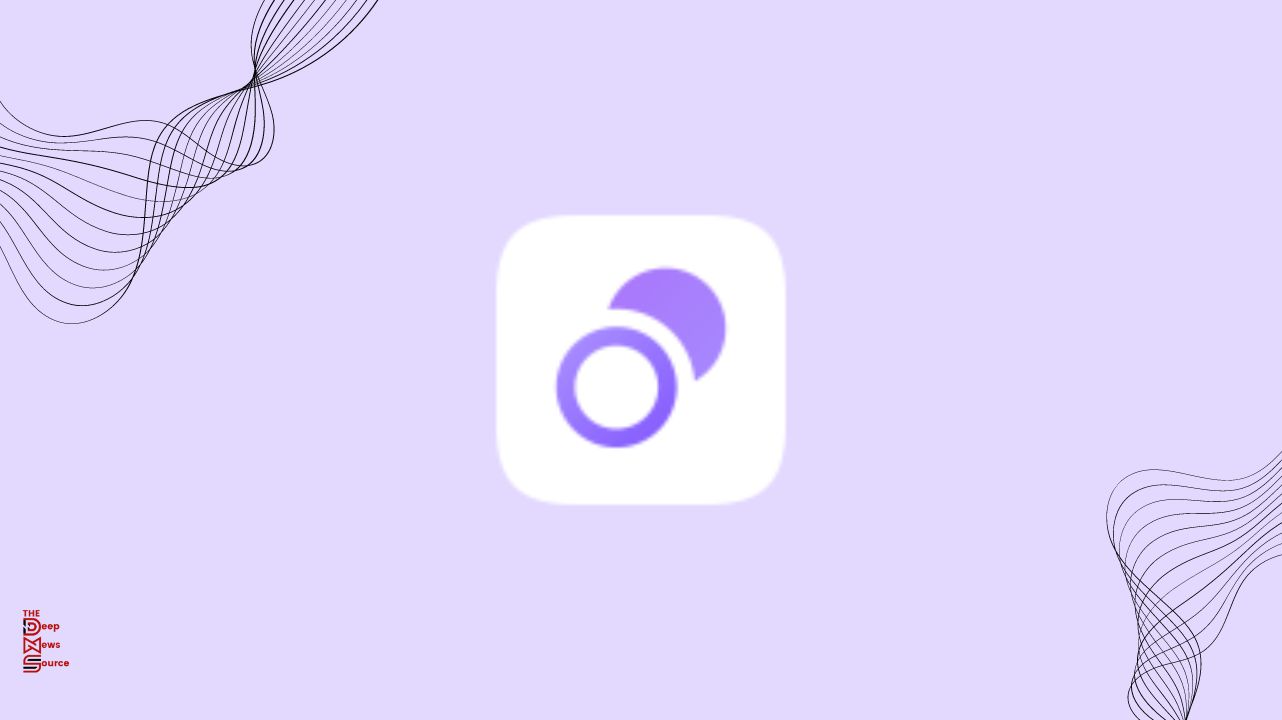
Recently, Huawei released a new update (13.0.1.301) for Huawei AI Touch which includes some improvements. You can update it from the link below or you can also download it from Huawei AppGallery.
“HUAWEI AI Touch” is a technology that enhances the experience of your device’s touch screen. It analyzes the way you touch the screen, helping distinguish between accidental touches and intentional touches. For example, when you have your phone in your pocket, this technology can prevent unintentional touches, avoiding the opening of apps or making calls.
AI-Assisted Scrolling: AI Touch can recognize when you are scrolling the screen and understands when you want to stop. This makes the scrolling experience easier and more precise.
AI-Powered Screenshots: You can take a screenshot on the screen by double-tapping with your knuckle. Additionally, AI Touch can recognize specific shapes to capture screenshots of particular sections.
Benefits of HUAWEI AI Touch:
1. Enhanced User Experience:- AI Touch makes using your phone easier and more convenient, providing an improved user experience.
2. Protection from Accidental Touches:- It safeguards against unintentional usage when your phone is in your pocket or bag, preventing accidental touches.
3. Fast and Precise Scrolling:- It enables quick and more accurate scrolling on websites and documents, enhancing the overall navigation experience.
4. Easy Screenshots:- AI Touch offers new and simple ways to capture screenshots, making the process more user-friendly.
Additional Information:
HUAWEI AI Touch is available in select HUAWEI smartphones. Some popular devices that use this technology include phones from the HUAWEI Mate, P, and Nova series.
HUAWEI AI Touch 13.0.1.301 Download Link:-
| HUAWEI AI Touch 13.0.1.301 |
| Telegram | Google News | TwitterX |








