EMUI
Install the February 2021 patch update to Huawei MatePad 10.4 inch

Apart from the smartphone, Huawei has continually provided the security patch to its tablet users also. Recently, the company has pushed the Feburay 2021 security patch update for the MatePad Pro and MatePad Pro 5G users with version number 11.0.0.180.
Now, moving forward, the company has raised its eyes for the Huawei MatePad 10.4 inch users and started releasing the Feburay 2021 security patch update. The latest update is based on Huawei’s Emotion-UI EMUI 10.1 and it bumps with build number 10.1.0.202.
As usual, this update comes out via OTA (Over The Air) and there are no other changes found by the users except the better security performance. Moreover, the Huawei MatePad 10.4 inch users still waiting for the EMUI 11 version which is not released by the company yet. Below you can check the changelog.
SOFTWARE INFORMATION:
Device Name:
- Huawei MatePad 10.4 inch
Model Names:
- BAH3-AL00 & BAH3-W09
Update Version:
- 10.1.0.197 → 10.1.0.202
Android Version:
- Android 10
System Version:
- EMUI 10.1
Check what’s new changes come to this update?
Changes:
- Incorporate the Android February 2021 security patch to enhance the security of the smartphone.
- The February 2021 security patch includes 2 Critical, 26 High levels, and 77 Medium levels of CVE’s. The Common Vulnerabilities and Exposures (CVE) system tracks publicly known security vulnerabilities and exposures in publicly released software packages.
IF YOU WANT TO CHECK AND DOWNLOAD THE LATEST UPDATE SO FOLLOW THESE STEPS:
Via Support: Support app -> Services Tab -> Update -> CHECK FOR UPDATES -> Download and install.
Via Settings: Settings -> System & updates-> Software update -> CHECK FOR UPDATES -> Download and install.
Note: If you have received the latest EMUI update on your smartphone/tablet/devices, you can send us an email (thedeepnewssource@gmail.com) with Screenshots/Updates/Versions/Changelogs.

IF YOU LIKED OUR ARTICLE, YOU CAN FOLLOW US ON OUR GOOGLE NEWS AND TELEGRAM CHANNEL ALSO YOU CAN JOIN OUR DISCUSSION GROUP ON TELEGRAM.
EMUI
Huawei EMUI 14 Beta: Comprehensive List of Supported Devices

The EMUI 14 beta program is now up and running, and we’ve got the scoop on the Huawei devices eligible for a dive into the new software testing experience. Huawei is actively recruiting testers globally to explore the exciting features ahead of the official release. Join the tech adventure and be among the first to explore the latest enhancements.
Huawei announced EMUI 14 beta while some users haven’t gotten EMUI 13 yet. It seems like Huawei is releasing a new software version with new features before everyone even has the last one.
EMUI 14 is set to make big changes to smartphones, focusing on a fresh look and better camera capabilities. The update also promises improvements to current features, making your phone experience more productive. Check out the list of compatible models below to see if your device is ready for the latest software upgrade.
List: Huawei EMUI 14 Beta devices
- Huawei P60 Pro
- Huawei P60
- Huawei Mate X3
- Huawei Mate 50 Pro
- Huawei Mate 50
- Huawei Mate Xs 2
- Huawei P50 Pro
- Huawei P50
- Huawei P50 Pocket
- Huawei Nova 11
- Huawei Nova 11i
- Huawei Nova 11 Pro
- Huawei Nova Y91
Just a heads up, EMUI 14 beta is here for some lucky European Huawei users with specific phones. The program might expand to more devices and regions soon, but spots are limited.
Huawei just surprised its users by launching the EMUI 14 beta, marking a fresh software journey for eligible phone owners. The upcoming version is packed with smart features, improvements, and significant changes.
Notably, the user interface is set to shine with enhanced animations, larger fonts, revamped icons, and a clean layout for the home screen. Some details are still under wraps, but we’ll keep you posted on all the changes. Get ready for an exciting software upgrade.
| Telegram | Google News | TwitterX |
(source: – Huawei central)
EMUI
March 2024 Unveils Huawei EMUI Security Patch and Launches EMUI 14 Beta Testing

Huawei Delights Phone Users: March 2024 Security Patch Details Released, Alongside EMUI 14 Beta Testing
Huawei has rolled out the specifics of its March 2024 security patch, ensuring enhanced phone protection. But wait, there’s more! They’ve also initiated a beta testing program for the much-anticipated EMUI 14 software update. This means lucky owners of premium Huawei phones get the exclusive chance to explore new features and tools ahead of the official release. With EMUI 14 buzzing in anticipation, the beta program kickoff confirms the earlier rumors of a first-quarter 2024 release. Exciting times for Huawei users!
Huawei recently started a test program for their upcoming EMUI 14 update. Right now, it’s open to a select few high-end phone owners, but more will be able to join soon. Meanwhile, don’t forget to update your phone with the latest security patch for added protection.
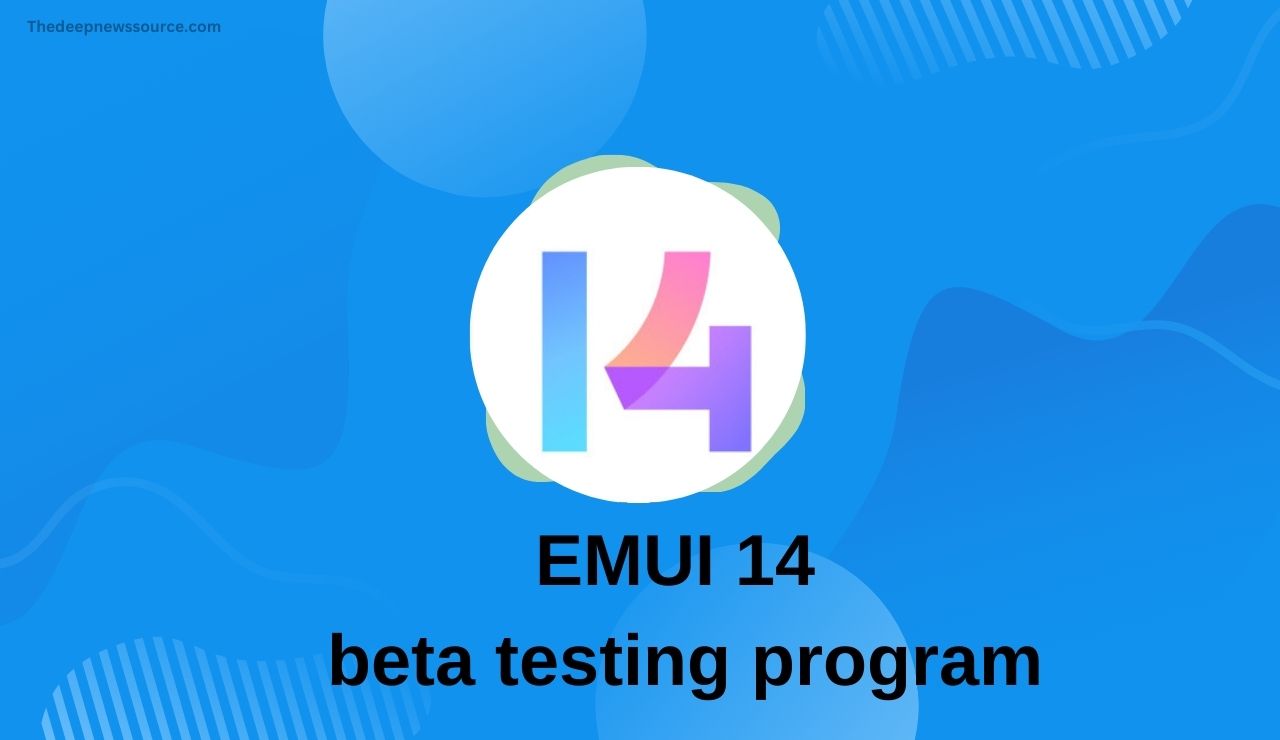
emui 14
EMUI security patch details [March]
Exciting news for Huawei phone users! The March 2024 security patch is here to make your phone safer and fix annoying bugs. This update tackles 29 vulnerabilities in your phone’s software, including 1 critical issue, 9 high-risk ones, and 13 medium-severity ones. It’s crucial to get this update to protect your device from potential harm by attackers.
Not only does the patch enhance security, but it also addresses bugs related to apps, permissions, and calling. This means a smoother and more reliable phone experience. Whether it’s fixing app loading issues, improving permissions, or resolving calling problems, the update has got it covered.
To keep your Huawei phone safe and running smoothly, don’t wait! Update your phone by heading to the settings menu and checking for software updates. Stay secure and enjoy a better phone performance with these improvements!
| Telegram | Google News | TwitterX |
EMUI
EMUI 14 Brings Improved Performance, Enhanced Security, and AI-Powered Features

Huawei’s smartphone software update strategy has taken a different turn this year with the upcoming EMUI 14 update. While the company has been prioritizing HarmonyOS for its Chinese market, EMUI 14 marks a shift towards a more global approach. This update is expected to bring significant improvements to Huawei smartphones worldwide, including enhanced performance, improved security, and a refreshed user interface.
The exclusive focus on HarmonyOS in China had left global Huawei users feeling neglected. EMUI 13, the previous version, was only released for a limited number of devices, and Huawei’s responsiveness to global user concerns was lacking. However, with EMUI 14, the company appears to be making amends. A wider range of devices is eligible for the update, and Huawei is actively sharing information about its upcoming features. This renewed focus on global users is a welcome change for Huawei’s smartphone customers outside of China.
Huawei’s latest EMUI version, EMUI 13, has seen limited release, reaching only 11 devices. The issue is compounded by Huawei’s lack of communication or support for users outside this select group, causing frustration among global users.
Online, users are voicing concerns and questions about EMUI 13 without getting any responses. Despite this, there’s already talk about EMUI 14, and people are hopeful that Huawei will enhance its global support, mirroring its efforts in China.
EMUI 14: Latest News
- EMUI 14 is the latest version of Huawei’s custom Android skin, based on HarmonyOS 4.
- It was officially announced in September 2023.
- The first devices to receive EMUI 14 are expected to be the Huawei Mate 60 series, which are expected to be released in the starting in 2024.
EMUI 14: Rollout Dates
- Huawei has not yet released a complete rollout schedule for EMUI 14.
- However, it is expected to be available for a wide range of Huawei devices in the coming months.
- The following devices are expected to be eligible for EMUI 14:
-
EMUI 14 Eligible Devices:
- Huawei P60 Pro
- Huawei P50 Pro
- Huawei P50
- Huawei P50 Pocket
- Huawei Mate 50 Pro
- Huawei Mate 50
- Huawei Mate 40 Pro
- Huawei Mate X3
- Huawei Mate Xs 2
- Huawei Nova 11
- Huawei Nova 11 Pro
- Huawei Nova 11i
- Huawei Nova 10
- Huawei Nova 10 SE
- Huawei Nova 10 Pro
- Huawei Nova 9
- Huawei Nova 9 SE
- Huawei Nova Y90
- Huawei Nova Y91
- Huawei Nova Y71
-
EMUI 14: Features
- EMUI 14 is expected to include a number of new features, including:
- Improved performance and battery life
- Enhanced security and privacy
- New AI-powered features
- Updated design and user interface
Additional Notes
- EMUI 14 is not available for Google Pixel devices.
- EMUI 14 is not available for non-Huawei devices.
| Telegram | Google News |







