MIUI 12
MIUI 12 update: Could not connect to the server, Check how to solve this problem
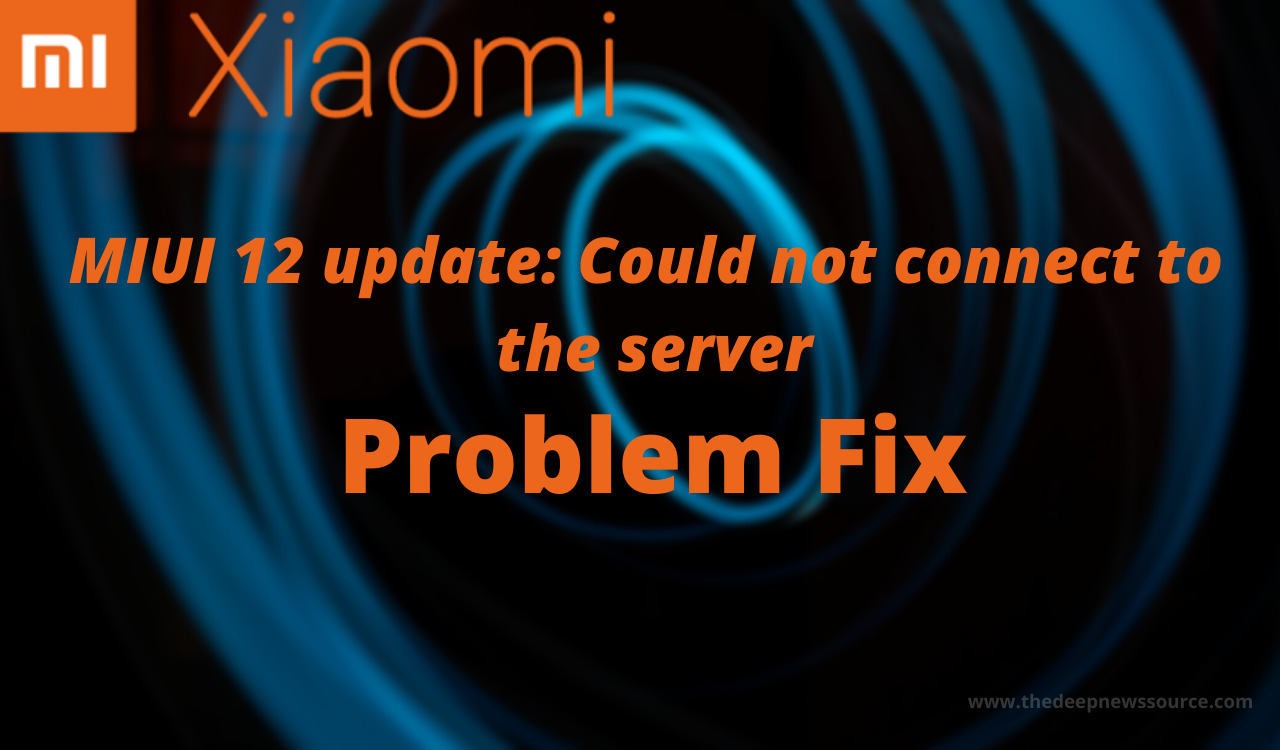
As we know that the Chinese tech giant Xiaomi has distributed its Android-based skin MIUI 12 version to its compatible devices and lots of devices have received this update previously. Now the all devices that have previously received this version then it has got the regular update which is based on MIUI 12 like firmware update, patch update and more.
Although at the current period some Xiaomi users have facing lots of issues when it is trying to update that device into the MIUI 12 update and the server has not responded. Moreover, one of them users have compiled writing that he is unable to update his device (Redmi 8) to MIUI 12 after his smartphone formated.
Other Xiaomi users are facing the same problem as well, if you are also involved in them so you check your device name, version number on our website and download the MIUI 12 version through the link. Apart from this, you can complain about your problem with the MIUI service and feedback application. Check the steps on how to submit the problem on this application.
How to submit the problem on MIUI service and feedback application:
1. Go to the services and feedback options

2. Select the “issue” option
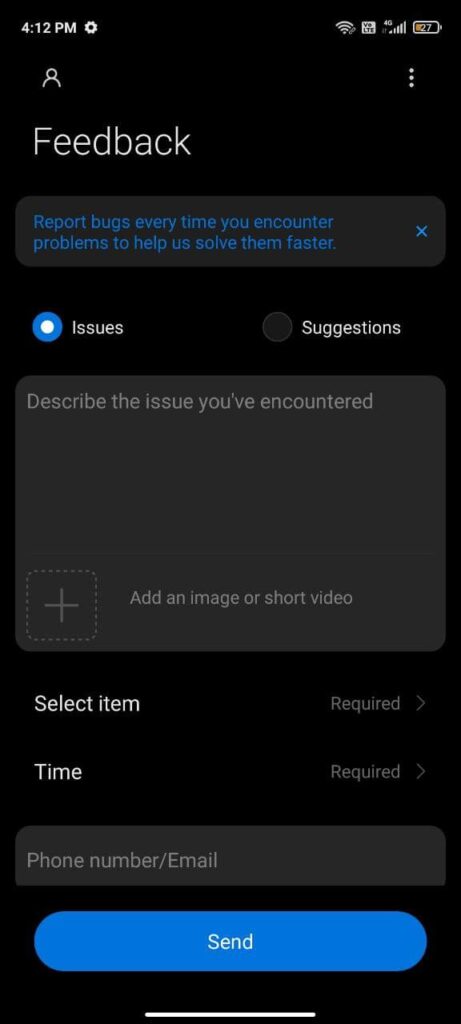
3. Type your problem in words
For Example: ” I can’t update my phone. Whenever I go to update, so I saw a popup like this type…Couldn’t connect to the server Check your network settings and try again. If you still can’t download updates after that, report this issue using the “Feedback” app. (Device name like Redmi 8)
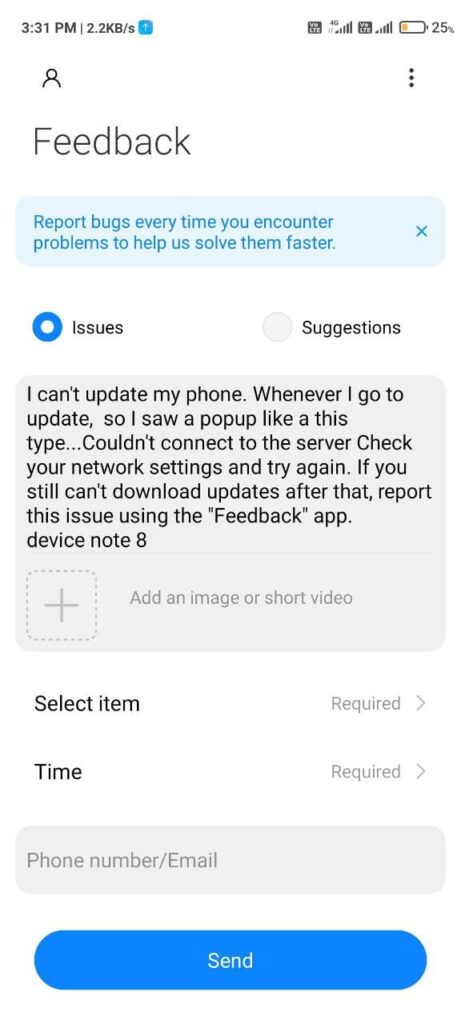
4. Add your problem image/screenshot/short video
5. Select “item” security and Xiaomi (“You can also select multiple options according to your problem”)
6. Select time and date.
7. Put your Gmail / phone number
8. Finally you can press “send”.
If the MIUI service and feedback application are not present on your smartphone then you can download it via the link which is mention below.
IF YOU LIKED OUR ARTICLE, YOU CAN FOLLOW US ON OUR GOOGLE NEWS AND TELEGRAM CHANNEL ALSO YOU CAN JOIN OUR DISCUSSION GROUP ON TELEGRAM.
MIUI 12
Redmi K40 pushes MIUI 12.5.14 stable version update: support memory expansion function

According to Weibo and active users, Redmi K40 has now pushed the MIUI 12.5.14 stable version update.

In addition to optimizing and fixing the lock screen, status bar, notification bar and other issues, in the MIUI 12.5.14 stable version, Redmi K40 supports the memory expansion function.
After the memory expansion function is enabled, the system will provide an additional 3GB of running memory. This function will take up part of the storage space, and the user needs to use it when the storage space is abundant.
Redmi K40 mobile phone MIUI 12.5.14 stable version update content:
video
-
Fixed the issue of flashing black when using the super wallpaper, when the screen is unlocked and the fingerprint is unlocked to enter the individual interface
-
Fix the problem that the function of lifting the bright screen does not work
-
Fix the issue that all lock screen messages disappear after hanging up the phone and the screen turns on
-
Fix the occasional problem that the content of the lock screen page is not displayed when the super wallpaper is turned on after using the theme
Status bar, notification bar
-
Optimize the floating notification blocking logic of incoming calls
-
Optimize the display of alarm notifications
-
Optimize the adaptation of notification center and tripartite theme
-
Optimize the adaptation of notification messages and dark mode
-
Fix the exception that the permission pop-up window overlaps when the notification is long pressed
-
Fix the exception of inconsistent notification size and background caused by app lock
-
Fix the issue that the notification bar cannot be pulled down when the screen is locked
-
Fix the exception that the suspension permission of missed calls failed to open
-
Fix the anomaly that the media control panel does not occasionally appear in the notification bar when playing music
-
Fix the abnormality of the occasional lock screen notification jitter when the bright screen is lifted
-
Fix the problem that the notification button occasionally displays abnormally in dark mode
Backup
-
Fix the problem that the page of selecting the content to be restored is displayed blank after switching to the dark mode
MIUI 12
Mi Pad 5 Pro pushes MIUI 12.5.8.0 stable version update: system optimizes WeChat horizontal screen experience

According to netizens, recently, Xiaomi Mi Pad 5 Pro ushered in the MIUI 12.5.8.0.RKYCNXM stable version update, the download package size is 51MB. Mainly the system optimizes the experience of WeChat in landscape mode.
Recently, a new version of WeChat has been updated. You can set personalized call ringtones and message notification tones; you can follow specific group members in a message do not disturb group; you can log in to the same WeChat account on computers, tablets, and other devices at the same time. Supports simultaneous use of WeChat on Android phones and tablets.

Team DNS is informed that the Mi Pad 5 series uses an 11-inch LCD screen, has a 2.5K resolution and a maximum refresh rate of 120Hz, support Dolby Vision, TrueTone true color display, and hardware-level anti-blue light, and has passed the Rheinland Low Blue Light hardware solution certification.
In terms of configuration, Mi Pad 5 is equipped with Snapdragon 860 processor, 8720mAh battery, supports 33W fast charge; Mi Pad 5 Pro is equipped with Snapdragon 870 processor, has an 8600mAh battery, supports 67W fast charge.
The Mi Pad 5 series is also equipped with MIUI for Pad system, with a variety of split-screen modes, adapting to more than 300 mainstream applications, supporting high-definition games, high-definition video, efficient office, professional painting.
In terms of appearance, the Xiaomi Mi Pad 5 series weighs 515g and is 6.86mm thick. It has three colors of dark, dazzling white, and dark green.
MIUI 12
Xiaomi Mi 10i getting Android 11 stable update along with two month patch

Xiaomi Mi 10i smartphone is a rebranded smartphone of Redmi Note 9 Pro 5G smartphone which is launched in China last year. The Mi 10i smartphone has come with MIUI 12 which is based on Android 10 out of the box.
In India, the smartphone has entered in the month of January 2021 and almost four months after the launch, the device has started receiving the Android 11 stable major update.
Now, the Mi 10i smartphone users capable to use all features of Google’s Android 11 and the company has attached the two months security patch with this. According to the changelog, the smartphone owners in India receiving the March and April 2021 security version in a single build number.
The all-new major update is rolling out by Xiaomi with the latest version number which is 12.0.2.0.RJSINXM and the package size is 2.7GB. aside from this, the next major system update for the Mi 10i smartphone users is MIUI 12.5 but the company has not responded on this matter yet.
Xiaomi Mi 10i Android 11 stable update log:
System:
- Stable MIUI based on Android 11
- Updated Android Security Patch to March 2021. Increased system security.
- Updated Android Security Patch to April 2021. Increased system security.
Download Link:
SOFTWARE INFORMATION:
Device Name:
- Xiaomi Mi 10i
Update Version:
- 12.0.2.0.RJSINXM
Update Size:
- 2.7GB
Android Version:
- Android 11
System Version:
- MIUI 12
HOW TO UPDATE MANUALLY?
- Settings
- System
- Software update
- Check for Updates Download!







