MIUI 12.5
Xiaomi Mi 11 get the MIUI 12.5 stable update with March 2021 patch

As we know that, Xiaomi has started delivering the MIUI 12.5 stable update to its eligible smartphone in the Chinese market. After lots of testing and improvement finally, the Mi 10 Ultra smartphone has got this version and become the first device that has taken this opportunity.
Now following the same, Mi 11 smartphone users are started receiving the same update along with the March 2021 security patch. The latest MIUI 12.5 stable update comes with version number 12.5.1.0.RKBCNXM while the installation package size is 4.1GB.
According to the changelog, this smartphone user gets better security compared to the previous update as well as now able to access all the features which bring the Xiaomi’s latest version MIUI 12.5. Now below you can check the changelog as well as the download link with the MIUI 12.5 complete features.
SOFTWARE INFORMATION:
Device Name:
- Xiaomi Mi 11
Update Version:
- 12.5.1.0.RKBCNXM
Update Size:
- 4.1GB
Android Version:
- Android 11
System Version:
- MIUI 12.5
Xiaomi Mi 11 March 2021 patch update changelog:
System:
- Updated Android Security Patch to March 2021. Increased system security.
DOWNLOAD LINK: (MIUI 12.5 stable update)
Check the complete feature of the Xiaomi MIUI 12.5:
Highlights
- MIUI 12.5. Yours alone.
System
- New: Response to gestures is now instant.
- New: With 20 times more rendering power, there are now few limits to what you can see on your screen.
- New: With custom device model adjustments, any phone becomes faster after the upgrade.
- Optimization: MIUI became lighter, faster, and more durable.
System Animations
- New: A new animation framework renders movement more realistically.
- New: New UI design is focused on visualization and making your interaction with the device more lifelike.
Haptic Feedback
- New: Haptic feedback brings a new dimension to familiar actions.
System Sounds
- New: Nature mix is a new exciting way of creating your own notification sound system.
- New: Hundreds of system sounds that represent animals from all around the world.
- New: Stereo system sounds.
Super Wallpapers
- New: Mount Siguniang super wallpaper.
Privacy Protection
- New: Now you can see what apps access your clipboard and control access.
- New: Using approximate location adds up points to privacy protection.
- New: You can now manage sensitive permissions and related app behavior independently.
- New: The behavior of web pages is also tracked now, which helps you to block unwanted and malicious actions.
- New: Now it’s up to you who and when can track your online behavior.
- New: All apps now come with a security statement from GetApps.
- New: Privacy risk scanner.
- New: Control which apps access and delete items from your Gallery.
- New: A comprehensive overview of all sensitive permissions.
- New: You’ll be notified whenever high-risk permissions are used and will be able to block the corresponding actions.
- Optimization: An all-new privacy protection page.
Notes
- New: Compose mind maps with complex structures.
- New: New tools for doodling and sketching.
- New: Press and hold a sketch to adjust the strokes automatically.
- New: A gesture shortcut now allows you to create notes, tasks, and excerpts anywhere.
- New: Excerpts save text, URLs, and images to Notes in a few simple taps.
- New: Dynamic layouts make bring the typography in Notes to a new level.
- All-new Notes.
MIUI+
- You can combine your phone and computer into a single working station.
- You can view MIUI notifications and open phone apps on your computer.
- Apps from your phone can be handed off to your computer.
- The items copied on a phone can now be pasted on the computer and vice versa.
- Photos and screenshots from a mobile device can be instantly used on a computer.
- Web pages can be seamlessly handed over from one device to another.
- You can transfer files to your mobile device using the “MIUI+” panel on your computer.
- New “File Manager” and “Notes” for computers.
Floating Windows
- New: Instant messengers now support floating windows.
- New: Floating windows can be quickly replaced with fullscreen versions of the apps.
- New: App flashcards Show key info when apps are displayed as floating windows.
- *Learn more about new features in “Special features”.
Xiaomi Health
- New: You can measure your heart rate using the camera now.
- New: Start recording running, walking, and cycling workouts manually, and enjoy lots of online workout classes.
- Optimization: Automatic workout recognition is much more accurate now.
Home screen
- New: “Ripples” animation for downloading apps.
- New: “Burst” animation for uninstalling apps.
- New: New design for app folders.
- New: A vertical layout for Recents.
Casting
- New: The aspect ratio is adjusted to the external monitor automatically.
How to update manually?
-
- Settings
- System
- Software update
- Check for Updates Download!
IF YOU LIKED OUR ARTICLE, YOU CAN FOLLOW US ON OUR GOOGLE NEWS AND TELEGRAM CHANNEL ALSO YOU CAN JOIN OUR DISCUSSION GROUP ON TELEGRAM.
NOTE: WE RECOMMENDED YOU TO BEFORE UPDATE YOUR DEVICE KEEP SAFE YOUR OLD PROPERTY AND MAKE SURE YOU WILL CONNECT YOUR DEVICE TO THE PROPER INTERNET CONNECTION.
MIUI 12.5
Redmi Note 10 Pro pushes MIUI 12.5.11 update fixes the issue that fingerprint unlocking cannot be used normally after quickly turning off the screen

Redmi Note 10 Pro has now pushed the MIUI 12.5.11 stable version number 12.5.11.0 RKPCNXM update, the size is 497MB. Redmi Note 10 Pro just pushed the MIUI 12.5.8 update not long ago, adding atomic memory function, and also fixing the problem of slow charging in some scenarios.
system
-
Update Google security patch (2021#10) to improve system security.
telephone
-
Fix the occasional display abnormality when switching from PC mode to MIUI mode during a call.
Lock screen
-
Fix the problem that fingerprint unlocking cannot be used normally after the screen is turned off quickly.
-
Fix the problem that the lock screen cannot be used normally when the correct fingerprint is unlocked after the wrong face detection timeout.
-
Fix the problem that after setting the lock screen password of the avatar space, the problem is that the password cannot be used to enter the desktop occasionally.
-
Fix the problem that the sunspot will be displayed when the fingerprint area is clicked occasionally when the fingerprint is not entered for the first time after restarting.
-
Fixed the problem that the notification did not disappear after the side fingerprint was quickly unlocked, and the jelly screen overlapped.
Status bar, notification bar
-
Fix the problem that the media control panel does not display after the music is paused.
set up
-
Fix the problem that the avatar of the Xiaomi account on the settings page is not refreshed in time.
(JOIN ON SOCIAL FOR THE LATEST TECH)
![]()
![]()
![]()
![]()
![]()
MIUI 12.5
Xiaomi MIUI 12.5 Enhanced Edition 3rd Batch Stable Update Released

Xiaomi has officially confirmed that An enhanced version of the third batch of the MIUI12.5 stable version release plan is coming.
The internal beta of the stable version will be pushed out gradually on November 12, 2021. If it goes smoothly, the full push will be completed by the end of December 2021.
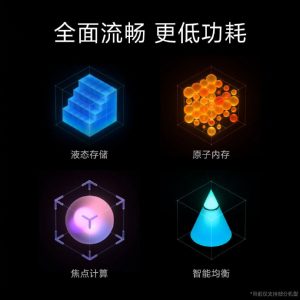
which includes the following models:-
Xiaomi Civic
Redmi 9
Redmi 10X 4G
Redmi Note 11 Pro
Redmi K30 Extreme Commemorative Edition
Redmi 10X, Redmi 10X Pro
Redmi Note 11 5G
Xiaomi Tablet 5
Redmi K30 5G
Redmi K30i 5G
Redmi K30
Xiaomi Tablet 5 Pro 5G
Xiaomi Tablet 5 Pro
Xiaomi CC9 Pro
Xiaomi 11 Youth Edition
Redmi K40 Game Enhanced Edition
Redmi K20 Pro
Xiaomi 9
Xiaomi 9 Pro,
Redmi Note 8 Pro
Xiaomi CC9
Xiaomi 9SE
Xiaomi CC9 Mito Customized version
Redmi K20
As we know there are more models and more devices in the third batch, so the outgoing time of this model will be different. Users who have not received this update, be patient. Xiaomi will start rolling it out on all devices gradually. Some functions, services, and customization effects may vary due to different system versions and mobile phone models. please see the actual status.

The latest version of MIUI 12.5 supports the following features.
•Liquid storage, read and write attenuation is less than 5% after 36 months of usage, making the phone look like new for a long time
•Atomic memory, ultra-fine memory management, sophisticated compression memory usage, and increased background resident capacity by 64%
•Focus count, 51 core scenes are smoothly and fully accelerated, CPU usage is reduced by 15%, and battery power is saved on average by 8%
•Intelligent balancing, intelligent allocation of hardware performance and power consumption, so that the top hardware runs in a balanced comfort zone most of the time
•Fix 160 system head problems with centralized feedback and 224 system application issues.
MIUI 12.5
Redmi K40 and Xiaomi 10S release MIUI 12.5 development version based on Android 12 for the first time

Redmi K40 and Xiaomi 10S release MIUI 12.5 development version based on Android 12 for the first time, providing multiple optimizations and improvements
Redmi K40 series has now pushed the MIUI development version based on Android 12, the Redmi K40 system version number is 21.10.12, and the update package size is about 3.9GB.
The DNS has learned that the MIUI development version internal test version 21.10.12 is now released one after another, and some models have been released.
It is reported that Redmi K40 and Xiaomi 10S are the first to release development versions based on Android 12, providing a number of optimizations and improvements. The official also expressed tribute to brave early adopters.
In addition, due to the problem of entering recovery after upgrading in certain scenarios, the release of Mi 11 Youth Edition is temporarily suspended, and because of the problem of not being able to enter new fingerprints, Mi 11 is also temporarily suspended.







