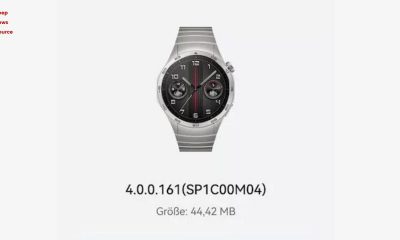One UI 3.1
One UI 3.1 video calling effect feature, Check how to turn on

In the month of January Samsung has introduced its One UI 3.1 version along with the Samsung Galaxy S21 series. This series includes three models namely the Galaxy S21, Galaxy S21+ 5G and Galaxy S21 Ultra 5G smartphones. All of these devices come with Samsung’s latest Android 11 based One UI 3.1.
Basically, this version is an upgraded version of the One UI 3.0 and it is eligible for almost all these devices that have got the One UI 3.0 update. The latest version One UI 3.1 fully filed the feature which comes with One UI 3.0. Apart from these, it comes with lots of other unique features.
After its launch, the company has released the One UI 3.1 stable update to its eligible devices and some smartphone users have received this version with full features like a single take, object eraser, touch autofocus, autoexposure controller, multi Mic recording, eye comfort shield, remove location data and more.
Moreover, the One UI 3.1 brings one new feature which is the video calling effect features, this latest feature inspires the worldwide famous application Snapchat. As we get many type of effects in Snapchat similarly in this video call feature users will get three type of effects such as bluer background, second color option and creat a image on background. Now below you can check how to apply the Video calling effect fetures.
Samsung One UI 3.1: How to turn on Video Calling effect feature:
- Open the setting app
- Select advanced features
- Video call effect menu at the bottom of the page.
- You will see the full-screen option of video calling effect
- From the first option, you can enable or disable from the toggle.
- After enabling this by tapping on the toggle, you can choose between the three options – Blur, Color, Image.
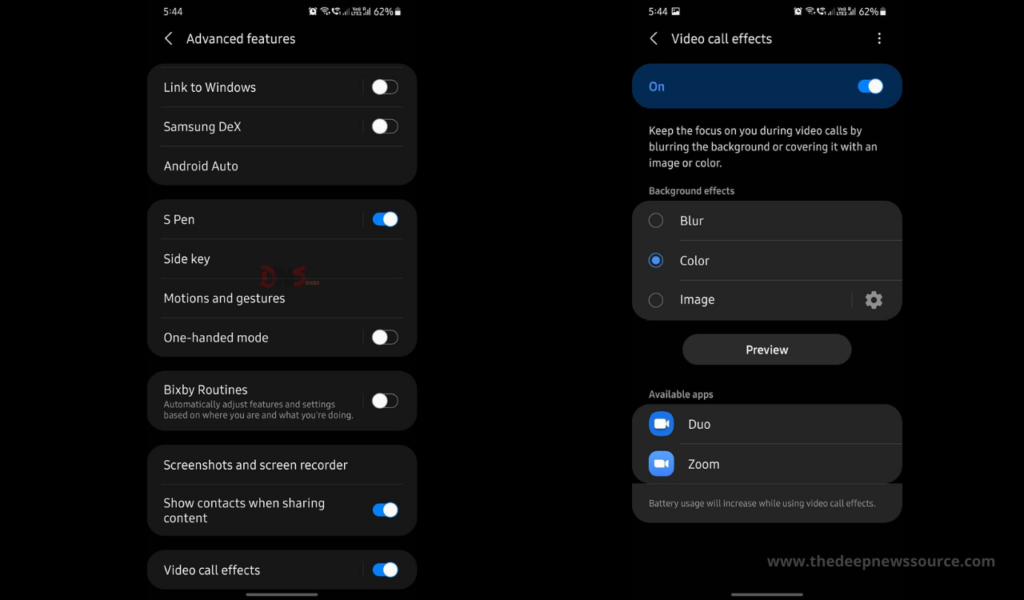
IF YOU LIKED OUR ARTICLE, YOU CAN FOLLOW US ON OUR GOOGLE NEWS AND TELEGRAM CHANNEL ALSO YOU CAN JOIN OUR DISCUSSION GROUP ON TELEGRAM.
News
Did you know that over 120 Samsung devices have received Android 11 based One UI 3.0/3.1 major update
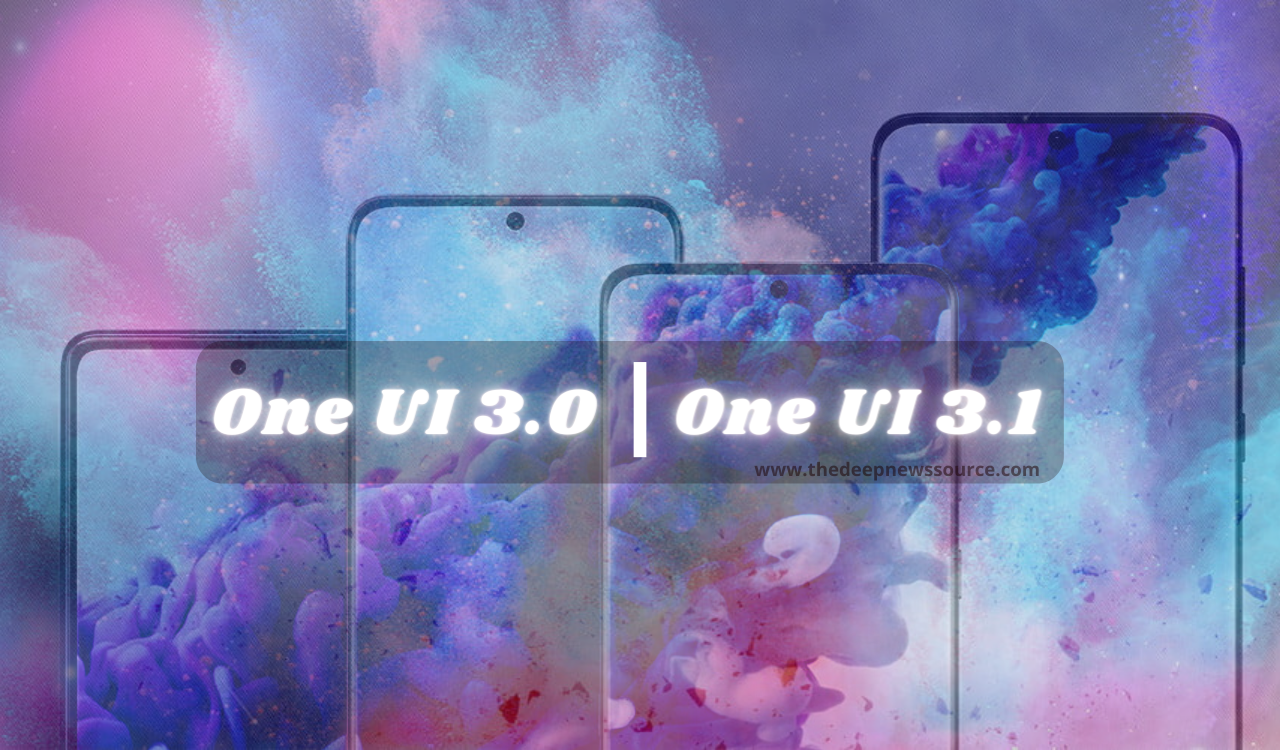
Back in the last year, the South Korean tech giant Samsung has introduced its new Android-based skin – One UI 3.0. The company has launched this skin after the launching of Google’s Android 11 and tie-up with Google’s latest Android operating system.
After the launch of Samsung One UI 3.0, its features were first released by the company through beta testing and after that stable version was released for the Samsung compatible devices.
At the starting of 2021, many Samsung devices have got the One UI 3.0 major update which is supportable for Android 11 and later the company has announced the upgraded version of this skin which is One UI 3.1 and it has launched with the Samsung Galaxy S21 series.
As per the report, the One UI 3.1 is also based on the Android 11 operating system and it has come with some minor changes like better security, more stable performance, some new features and more. Right now, over 100 Samsung devices have running on the Android 11 based One UI 3.0 and 3.1 Android skin. Down you can check the name of your device whether it has received the One UI 3.0/3.1 update or not?

For the latest news, join us on our telegram channel: link below
 These Samsung devices received the Android 11 based One UI 3.0 update: (Check your device)
These Samsung devices received the Android 11 based One UI 3.0 update: (Check your device)
Samsung Galaxy S Series:
- Galaxy S20
- Galaxy S20 5G
- Galaxy S20 UW 5G
- Galaxy S20+
- Galaxy S20+ 5G
- Galaxy S20 Ultra
- Galaxy S20 Ultra 5G.
- Galaxy S20 FE
- Galaxy S10 Lite
- Galaxy S10e
- Galaxy S10
- Galaxy S10+
- Galaxy S10 5G.
Samsung Galaxy Note Series:
- Galaxy Note 20
- Galaxy Note 20 5G
- Galaxy Note 20 Ultra
- Galaxy Note 20 Ultra 5G
- Galaxy Note 10
- Galaxy Note 10+
- Galaxy Note 10+ 5G
- Galaxy Note 10 Lite.
SAMSUNG GALAXY Z SERIES:
- Galaxy Z Flip 5G
- Galaxy Z Flip
- Galaxy Z Fold 2 5G
- Galaxy Fold.
SAMSUNG GALAXY M SERIES:
- Galaxy M31
- Galaxy M21
- Galaxy M30s
- Galaxy M31s.
SAMSUNG GALAXY TAB SERIES:
- Galaxy Tab S7
- Galaxy Tab S7 5G
- Galaxy Tab S7+
- Galaxy Tab S7+ 5G
- Galaxy Tab S6 Lite.
SAMSUNG GALAXY F SERIES:
- Galaxy F41.
SAMSUNG GALAXY A SERIES:
- Galaxy A51
- Galaxy A51 5G
- Galaxy A71 5G.
SAMSUNG GALAXY XCOVER SERIES:
- Galaxy XCover Pro.
These Samsung devices received the Android 11 based One UI 3.1 update: (Check your device)
Samsung Galaxy S Series:
- Galaxy S20 FE 5G
- Galaxy S20
- Galaxy S20 5G
- Galaxy S20+
- Galaxy S20+ 5G
- Galaxy S20 Ultra
- Galaxy S20 Ultra 5G
- Galaxy S10e
- Galaxy S10
- Galaxy S10+
- Galaxy S10 Lite.
Samsung Galaxy Note Series:
- Galaxy Note 20
- Galaxy Note 20 5G
- Galaxy Note 20 Ultra
- Galaxy Note 20 Ultra 5G
- Galaxy Note 10+
- Galaxy Note 10
- Galaxy Note 10 Lite.
SAMSUNG GALAXY Z SERIES:
- Galaxy Z Fold 2
- Galaxy Z Fold 2 5G
- Galaxy Z Flip
- Galaxy Z Flip 5G.
SAMSUNG GALAXY M SERIES:
- Galaxy M51
- Galaxy M31
- Galaxy M21
- Galaxy M30
- Galaxy M20
- Galaxy M01
- Galaxy M02s
- Galaxy M10s.
SAMSUNG GALAXY TAB SERIES:
- Galaxy Tab S7
- Galaxy Tab S7+
- Galaxy Tab S7+ 5G
- Galaxy Tab S6
- Galaxy Tab S6 WiFi
- Galaxy Tab S5e
- Galaxy Tab Active 3
- Gaaxy Tab A7
- Galaxy Tab A with S Pen
- Galaxy Tab A 8.0 2019
- Galaxy Tab A 8.4 2020
- Galaxy Tab A 10.1 2019.
SAMSUNG GALAXY F SERIES:
- Galaxy Fold
- Galaxy F41
- Galaxy F02s.
SAMSUNG GALAXY A SERIES:
- Galaxy A71
- Galaxy A50s
- Galaxy A50
- Galaxy A80
- Galaxy A70
- Galaxy A90
- Galaxy A40
- Galaxy A21s
- Galaxy A51
- Galaxy A51 5G
- Galaxy A60
- Galaxy A31
- Galaxy A01
- Galaxy A41
- Galaxy A02s
- Galaxy A11
- Galaxy A12
- Galaxy A30
- Galaxy A40s
- Galaxy A20e
- Galaxy A30s
- Galaxy A20
- Galaxy A20s
- Galaxy A10s
- Galaxy A11
- Galaxy A01.
SAMSUNG GALAXY XCOVER SERIES:
- Galaxy XCover 4s.
SAMSUNG GALAXY W SERIES:
- Galaxy W20 5G.
These Samsung devices launched with pre-installed One UI 3.1/ Android 11:
- Galaxy S21
- Galaxy S21+
- Galaxy S21 Ultra
- Galaxy F62
- Galaxy A32
- Galaxy A32 5G
- Galaxy M62
- Galaxy M12
- Galaxy F12
- Galaxy A72
- Galaxy A52
- Galaxy A52 5G.
Read Also:
These Samsung devices will get the One UI 3.1.1: What is the next UI version of Samsung UI 3.5/3.1.1
IF YOU LIKED OUR ARTICLE, YOU CAN FOLLOW US ON OUR GOOGLE NEWS AND TELEGRAM CHANNEL ALSO YOU CAN JOIN OUR DISCUSSION GROUP ON TELEGRAM.
One UI 3.1
Samsung starts distributing July 2021 security patch and the Galaxy S10 is the first witness

Once again! the Korean tech giant Samsung has started releasing the next month’s (July 2021) security patch update while the month is yet to begin. According to the SAMmobile report, the Galaxy S10 series is the first witness of this patch and all models are get the new patch update which formalized the July 2021 patch.
According to the report, the Galaxy S10 series smartphone users have got this patch with the build number G973FXXSBFUF3 but users should not expect any new features from this patch at all as it only advances the security method. As per the report, the version has rollout in batches so it will take a little time to reach your device and the update also available for other region’s users in the coming time.
As per the changelog, the July 2021 security patch update increased your smartphone security. For more, the company will soon launch its new operating version might be it comes with the One UI 3.5 or One UI 3.1.1 but the good news is, the Galaxy S10, S10e and S10+ smartphones are compatible with this version.

For the latest news, join us on our telegram channel: link below
 It is also expected that other Samsung devices will also start receiving this patch update today or else the update will be distributed to other devices by the company in the coming day. Well, the Galaxy S10 series smartphones has should use a WI-FI network to install this patch into the device.
It is also expected that other Samsung devices will also start receiving this patch update today or else the update will be distributed to other devices by the company in the coming day. Well, the Galaxy S10 series smartphones has should use a WI-FI network to install this patch into the device.
Software Information:
Device Names:
- Samsung Galaxy S10
- Samsung Galaxy S10e
- Samsung Galaxy S10+
Update Version:
- G973FXXSBFUF3
Operating Version:
- One UI 3.1
Android Version:
- Android 11.
HOW TO UPDATE?
- Open the setting option on your device
- Tap on the Software update
- Find the latest version
- Tap on the Download and install.
IF YOU LIKED OUR ARTICLE, YOU CAN FOLLOW US ON OUR GOOGLE NEWS AND TELEGRAM CHANNEL ALSO YOU CAN JOIN OUR DISCUSSION GROUP ON TELEGRAM.
(Via)
One UI 3.1
One UI 3.1 based on Android 11 update now available for Samsung Galaxy A20 and A30s

The Korean tech giant Samsung is now working on its new operating version which will be come with the name of the One UI 4.0. Back in the last month, the company has introduced its latest Android skin which is One UI 3.0 based on Android 11 and at the starting of this year, the One UI upgraded version UI 3.1 launch with Samsung premium series Galaxy S21.
The company is pushing the Android 11 stable update for its selected devices since 2021 and almost all eligible devices have got this major update. Now six months later, the company has kicking-off this update to its lower-range devices.
In this line-up, the two Samsung devices namely Galaxy A20 and Galaxy A30S smartphones started received the One UI 3.1 stable update that brings the Android 11 version.
First is the Galaxy A20 smartphone which has got the UI 3.1 major update with the version number A205FNPUUACUF1. Right now, this update available for Russian users. Apart from this, it also brings the June 2021 security patch to improve your device security performance.

For the latest news, join us on our telegram channel: link below
 On the other side, the Samsung Galaxy A30s smartphone users also receiving the same major update with the build number A307FNXXU2CUF2 and it is available in Russia just like the Galaxy A20 smartphone. Additionally, this update brings the older month May 2021 security patch.
On the other side, the Samsung Galaxy A30s smartphone users also receiving the same major update with the build number A307FNXXU2CUF2 and it is available in Russia just like the Galaxy A20 smartphone. Additionally, this update brings the older month May 2021 security patch.
Both major updates which are mention above should be available in other regions in the coming days. In the end, the most important notification for both smartphones, the Android 11 is the last major update for the users. Although, both smartphones will continue to receive the monthly patch update until 2023.
SOFTWARE INFORMATION:
Device Name:
- Samsung Galaxy A20
- Samsung Galaxy A30s
Update Version:
- A205FNPUUACUF1 (A20)
- A307FNXXU2CUF2 (A30s)
Android Version:
- Android 11
System Version:
- One UI 3.1
How to update the Android 11 (One UI 3.1) manually?
- Settings
- System
- Software update
- Check for Updates Download!