oneplus
OnePlus Nord receiving March 2021 security patch update

On March 01, 2021, OnePlus has rolled out the OxygenOS 11 stable update for OnePlus Nord smartphone users and the users have got this stable version after the three beta testing. After updating the device to a stable version some users have reported problems with the OxygenOS 11 update.
Moreover, the company has re-released the OxygenOS 11 update for Nord users with version number OxygenOS 11.1.1.1 while the company has pushed this version with some fixes and improvements.
According to the OnePlus official forum, the company has started kicking-off the one more OTA (Over the Air) update for OnePlus Nord smartphone users. This is the third update sent by the company to the OnePlus Nord smartphone users in one month and at that time the update has arrived in the form of the March 2021 security patch update.
The March 2021 security patch update comes with version number OxygenOS 11.1.1.2 and Currently, this update appears in India, Europe and other global markets. In terms of the changes, the update improves the power consumption performance of the system, network connection stability (GLO only).
Also, the company has fixes some known issue bugs which are found by the OnePlus calculator and other applications while the company has said that the users have experienced better security performance as well. Now below you can check the changelog.
SOFTWARE INFORMATION:
Device Name:
- OnePlus Nord
Update Version:
- IN: 11.1.1.2.AC01DA
- EU: 11.1.1.2.AC01BA
- GLO: 11.1.1.2.AC01AA
Operating System:
- OxygenOS 11
Android Version:
- Android 11
OnePlus Nord version OxygenOS 11.1.1.2 changelog:
System
- Improved power consumption performance of the system
- Fixed the issue that the Privacy Policy page is displayed abnormally if the device is in Dark Mode
- Fixed the issue of delayed display of incoming calls when charging (IN only)
- Fixed known issues and improved system stability
- Updated Android Security Patch to 2021.03
Calculator
- Fixed the issue with the Calculator that the UI where results are showed is displayed abnormally
- Fixed the issue with the abnormal display of Calculator button size
Network
- Improved network connection stability (GLO only).
Keep in your mind: This instruction is only for OnePlus Nord, and please make sure the battery level is above 30% and minimum of 3GB of available storage space before flashing the build.
How to update manually?
-
- Settings
- System
- Software update
- Check for Updates Download!
IF YOU LIKED OUR ARTICLE, YOU CAN FOLLOW US ON OUR GOOGLE NEWS AND TELEGRAM CHANNEL ALSO YOU CAN JOIN OUR DISCUSSION GROUP ON TELEGRAM.
oneplus
OnePlus Nord N30 5G: A Mid-Range Smartphone with Flagship Features

OnePlus has announced its latest mid-range smartphone, the Nord N30 5G. The device is powered by the Snapdragon 695 5G processor and features a 6.72-inch AMOLED display with a 120Hz refresh rate. The Nord N30 5G also has a triple-lens rear camera system with a 108MP main sensor, a 2MP macro sensor, and a 2MP depth sensor. For selfies, the phone has a 16MP front-facing camera.
The Nord N30 5G is available in two configurations: 8GB of RAM and 128GB of storage, or 12GB of RAM and 256GB of storage. The phone runs OxygenOS 13.1, which is based on Android 13. The Nord N30 5G is backed by a 5000mAh battery that supports 67W fast charging.
The OnePlus Nord N30 5G is a great option for those looking for a mid-range smartphone with flagship features. The phone has a powerful processor, a large display, a versatile camera system, and a long-lasting battery. The Nord N30 5G is also available at a very affordable price, making it a great value for money option.
Here are some of the key features of the OnePlus Nord N30 5G:
- Snapdragon 695 5G processor
- 6.72-inch AMOLED display with a 120Hz refresh rate
- Triple-lens rear camera system with a 108MP main sensor
- 16MP front-facing camera
- 5000mAh battery with 67W fast charging
- OxygenOS 13.1 based on Android 13
The OnePlus Nord N30 5G is available for purchase now. The 8GB/128GB configuration costs $299, and the 12GB/256GB configuration costs $349.
For the more latest news, you can follow us on!
1. Telegram.
2. Google News.
3. Twitter.
oneplus
Introducing the OnePlus 12: Snapdragon 8 Gen 3 Chip and 5000mAh Battery Power!

Recent reports indicate that the OnePlus 11 was launched earlier this year, and exciting news has emerged about the upcoming OnePlus 12. The company has confirmed that they are currently developing the next-generation OnePlus 12 mobile phone. Stay tuned for more updates!
According to whistleblower @Yogesh Brar, the OnePlus 12 mobile phone is expected to be launched in China in December of this year. However, it is speculated that the global version may experience a delay of a few weeks or even months. We’ll have to wait for official announcements from OnePlus to get more accurate information.
The OnePlus 12 mobile phone is currently in the engineering phase and some specifications have been leaked. It is said to feature the Qualcomm Snapdragon 8 Gen 3 chip (SM8650), a 6.7-inch QHD OLED display with a 120Hz refresh rate. The device is expected to be equipped with a 5000mAh battery and support 100W wired fast charging.

The OnePlus 12 is rumored to sport a triple rear camera setup. This setup is said to include a 50MP main camera with a Sony IMX890 sensor, a 50MP ultra-wide-angle camera, and a 64MP periscope zoom camera. These specifications, however, are based on leaks and should be treated as unofficial until OnePlus confirms them.
For the more latest news, you can follow us on!
1. Telegram.
2. Google News.
3. Twitter.
oneplus
OnePlus has announced that their first foldable phone will be released later this year

OnePlus has announced the global release of their flagship OnePlus 11 phone, as well as the unveiling of their first tablet, the OnePlus Pad. Additionally, they announced plans for a new foldable device, set to release in Q3 of this year.
nePlus has reconfirmed via their overseas account @OnePlus that their first foldable phone will be released later this year, praising the device for its ability to combine fast and fluid performance with an exciting new form factor.
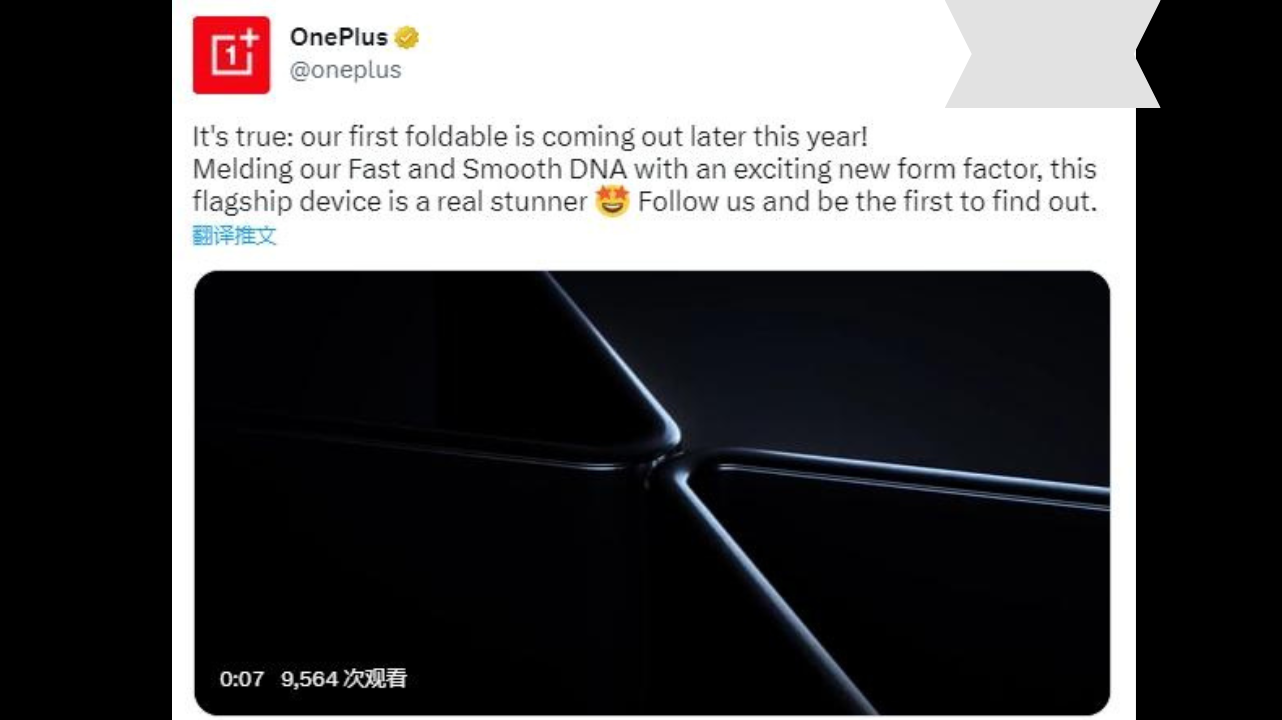
Weibo blogger @数码问话站 has previously reported that the new OnePlus foldable device, which features a 2K large folding screen, is expected to release in Q3. According to trademark registration information, the device may be called the OnePlus V Fold or OnePlus V Flip.
As OnePlus and OPPO have become closer, it’s possible that the OnePlus V Fold and V Flip will be based on the OPPO Find N2 and Find N2 Flip. This move will introduce a new player into the foldable phone market. IT Home has provided some details on the OPPO Find N2, which includes a 7.1-inch 1920×1792 mirror folding inner screen and a 5.54-inch 2120×1080 micro-curved outer screen, both supporting a high 120Hz refresh rate.
For the more latest news, you can follow us on!
1. Telegram.
2. Google News.
3. Twitter.







