Apps
[Update-16.7.4] PicsArt Photo Editor receiving a new software update, Check the new feature

On March 12, 2021:
PicsArt developers have started rolling out the latest update for users with version number 16.7.4. The developers have said that this update provides you a new experience to explore yourself but familiar ways. Also, the company has added a brand new way to find replays. Now below you can check the changelog.
PicsArt Photo Editor software information:
Update Version:
- 16.7.4
Update Size:
- 36.56MB
You can update your PicsArt mobile application Here or iOS users update Here
What’s new in this update:
- GRNG4 – you keep using them, so we keep making new ones for you! The newest addition to our grunge family of filters.
- Replay – now you can discover new, as well as your saved Replays directly in the photo editor.
Original Article: (Feb 10, 2021)
PicsArt Photo Editor is a very unique platform on mobile where you can create your images, videos in your own way. It provides you many features and lighting effects also it can provide a different mood to edit your images and videos.
Now the PicsArt mobile application developers released the latest software update to users with version number 16.4.6. This latest update brings a new year and a brand new effect with this new update. Below you can check more details as well as the features.
PicsArt Photo Editor software information:
Update Version:
- 16.4.6
Update Size:
- 36.18MB
What’s new in this update:
- A new year and a brand new effect with this new update.
- PRPL – give your photos the purple tint of nostalgia they deserve.
You can update your PicsArt mobile application Here
PicsArt Photo Editor features:
PHOTO EDITOR:
- Try hot filters for pictures & trendy photo effects.
- Access impressive background eraser: cut out photos & erase backgrounds.
- Remove objects and get an amazing photo retouch.
- Use millions of outstanding free images or edit your own pictures.
- Speak your mind: add text to photos using 200+ aesthetic fonts.
- Get a stunning makeover with Beautify tools: hair color changer, makeup stickers & more.
- Blur photo backgrounds with a smart selection tool.
- Create beautiful double exposure edits & blend photo layers.
- Quickly flip & crop photos.
VIDEO EDITOR:
- Edit videos or make them from scratch using outstanding video maker with music.
- Bring your exciting stories to life and create exciting videos.
- Add music to your videos using a sizzling library of popular songs.
- Crop video clips or use square fit to add backgrounds then post on your IG for “likes.”
- Use Glitch video effects. Instantly change it up by adding trendy video filters.
- Trim videos or use smart video merger to merge videos together.
COLLAGE MAKER:
- Create an amazing photo collage using all your favorite pictures.
- Try photo grid, freestyle collage, scrapbook, and frames for photos.
- Choose from a bunch of layout designs.
- Go viral. Create funny memes with our meme generator & share them with friends.
- Use story maker and level up your Instagram game with story templates.
STICKER MAKER + FREE STICKERS:
- Discover over 60+ million cool PicsArt stickers for iMessage.
- Add stickers to photos to turn up the fun level on edits.
- Make your own cute clipart & use a cut-out tool to create funny custom stickers.
PHOTO EFFECTS:
- Outline selfies with the hottest Sketch effects.
- Turn portraits into artistic masterpieces with Canvas effects.
- Create trending Drip Art. Use dripping effect stickers & customize the blend mode.
- Cartoon yourself with amazing Magic effects to turn photos into cartoons.
- Play with cool Doodle Art & start doodling away for hours.
DRAWING TOOL:
- Use PicsArt Draw with cool customizable brushes, layers, & pro drawing tools.
- Doodle on pictures whenever you’re bored & get a transparent clothes effect.
- Create art & illustrations from scratch or just draw something inspiring for fun.
IF YOU LIKED OUR ARTICLE, YOU CAN FOLLOW US ON OUR GOOGLE NEWS AND TELEGRAM CHANNEL ALSO YOU CAN JOIN OUR DISCUSSION GROUP ON TELEGRAM.
Apps
Download updated version of Google Play Store Apk 39.9.31 [Download Link]

In 2024, the Google Play Store continues to be the world’s top app store, offering a whopping 3.48 million apps. In 2023, users downloaded an incredible 47 billion apps, and this growth is expected to persist in 2024 and beyond.
Google recently released an update for the Google Play Store app, bringing it to version 39.9.31. This update includes improvements to enhance the app’s functionality and features, providing users with a smoother and more enjoyable experience. To ensure optimal performance and take full advantage of your Android device, make sure to download the latest version of the Google Play Store from the official source.
Google Play Store 39.9.31 : [29/02/2024]
| Latest Google Play Store Apk 39.9.31 : [29/02/2024] [Download Link] |
- Bug fixes and performance improvements: Google Play Store 39.9.31 also includes a number of bug fixes and performance improvements.
Previous Download Links:-
| Google Play Store Apk 37.4.24[Download Link] |
| Google Play Store Apk 37.3.29] [Download Link] |
| Google Play Store Apk 36.5.21 [Download Link] |
| Google Play Store Apk 36.5.20 [Download Link] |
HOW TO DOWNLOAD GOOGLE PLAY STORE APK V38.2.19
Google Play Store download link is available for Android users through the below link which will redirect you to the most trusted website for Google Play Store download apkmirror. From here when you click you will find yourself on the website of apkmirror and by clicking the download button below you will get the apk file.
Once you have downloaded the file, to install the app, you have to give permission to your device to install the apk file.
Remember, if you’ve allowed downloads from unknown sources, reinstall your security settings.
Join Our PlayStore Google Group On Facebook: Tap Here |
Apps
Huawei Music app gets the new update [12.11.32.302]

Embracing the momentum of innovation, Huawei continues to elevate the user experience with its latest update to the Huawei Music app, marked by version 12.11.32.302. Unveiling a myriad of enhancements, this update, sized at a sleek 142.62 MB, is poised to captivate Huawei users across devices, extending its embrace even to Huawei smartwatches. With a commitment to delivering seamless and enriching musical journeys, Huawei Music stands as a testament to the brand’s dedication to fostering cutting-edge technologies that resonate with its global user base. Dive into a symphony of possibilities as Huawei invites you to explore the harmonious blend of technology and music in this latest, all-encompassing update.
SOFTWARE INFORMATION:
Application Name:
- Huawei Music
Update Version:
- 12.11.26.304
Update Size:
- 144.39MB.
Download Link:
Also, you can install this latest version via Huawei AppGallery.
For the latest news, join us on our telegram channel: link below
- Latest version: It appears to be a recent update to the Huawei Music app, released in January 2024.
- Features: Based on information from various sources, this version likely includes bug fixes, performance improvements, and potentially new features.
Here are some additional details:
- Official source: While not available on the Google Play Store, you can find information about the update on Huawei forums and app stores.
- Functionality: Huawei Music is a music streaming service and music player app developed by Huawei. It offers features like:
- Streaming music online
- Playing local music files
- Personalized music recommendations
- Creating playlists
| Telegram | Google News | TwitterX |
Apps
Download HUAWEI AI Touch 13.0.1.301 [Latest Version]
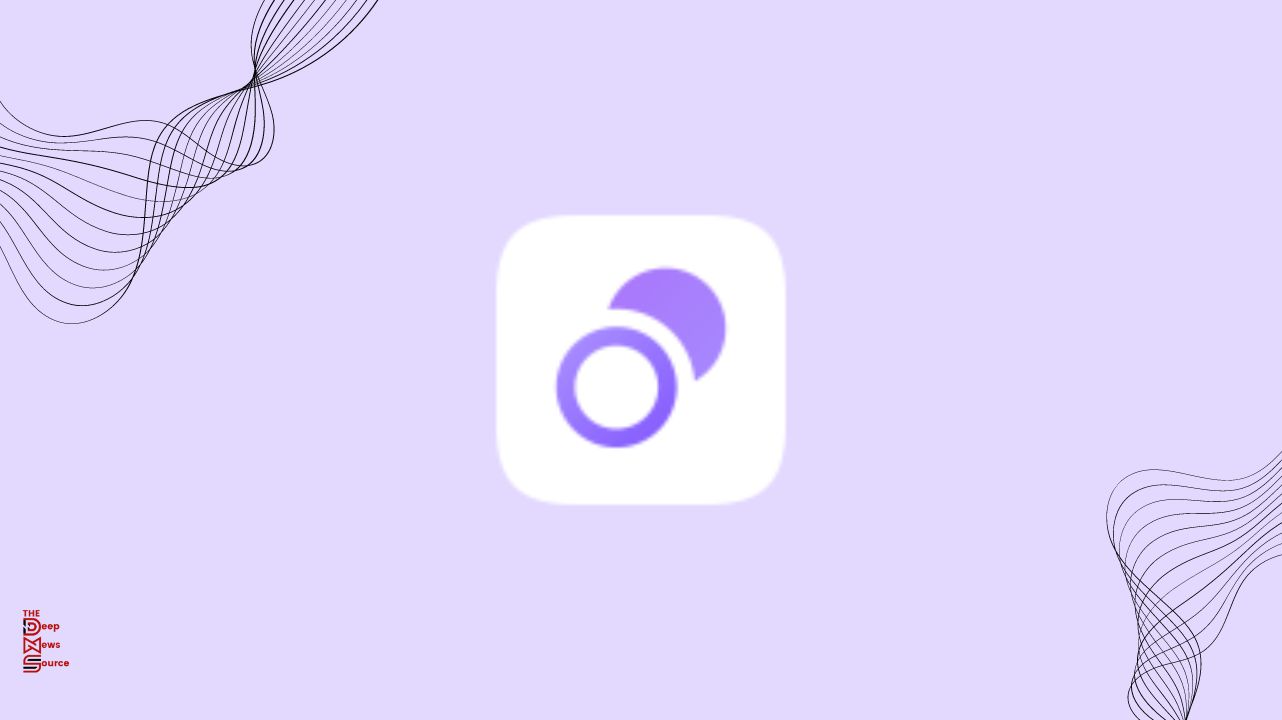
Recently, Huawei released a new update (13.0.1.301) for Huawei AI Touch which includes some improvements. You can update it from the link below or you can also download it from Huawei AppGallery.
“HUAWEI AI Touch” is a technology that enhances the experience of your device’s touch screen. It analyzes the way you touch the screen, helping distinguish between accidental touches and intentional touches. For example, when you have your phone in your pocket, this technology can prevent unintentional touches, avoiding the opening of apps or making calls.
AI-Assisted Scrolling: AI Touch can recognize when you are scrolling the screen and understands when you want to stop. This makes the scrolling experience easier and more precise.
AI-Powered Screenshots: You can take a screenshot on the screen by double-tapping with your knuckle. Additionally, AI Touch can recognize specific shapes to capture screenshots of particular sections.
Benefits of HUAWEI AI Touch:
1. Enhanced User Experience:- AI Touch makes using your phone easier and more convenient, providing an improved user experience.
2. Protection from Accidental Touches:- It safeguards against unintentional usage when your phone is in your pocket or bag, preventing accidental touches.
3. Fast and Precise Scrolling:- It enables quick and more accurate scrolling on websites and documents, enhancing the overall navigation experience.
4. Easy Screenshots:- AI Touch offers new and simple ways to capture screenshots, making the process more user-friendly.
Additional Information:
HUAWEI AI Touch is available in select HUAWEI smartphones. Some popular devices that use this technology include phones from the HUAWEI Mate, P, and Nova series.
HUAWEI AI Touch 13.0.1.301 Download Link:-
| HUAWEI AI Touch 13.0.1.301 |
| Telegram | Google News | TwitterX |








