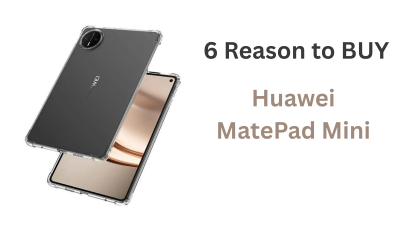Google launched Android 12 Developer Preview for Pixel devices

Today (February 09, 2021) Google has released the first Android 12 developer preview for its Pixel devices. According to the latest report, the first beta preview brings the new grateful changes, Android interface comes in a very attractive way. Also, the latest version of the Google’s Android 12 brings lots of features and provides a smoother and much faster experience.
The first Android 12 developer Preview is going to under testing for all the features, changes and bugs which come with this latest version. Moreover, this new developer Preview includes some changes to the UI for notifications but we not much any information about this new notification status. Also, Google did not provide any images of the Android 12’s new user interface.
Currently, this latest version available for Google Pixel 3 and newly launched devices by Google. Meanwhile, this update needs to update manually by flashing your device. Google has promised it will release the beta program of this latest version for Android users later this year.
Google has provided the built with the tenants of privacy, better user experience, and better performance with this latest Android 12 developer Preview.
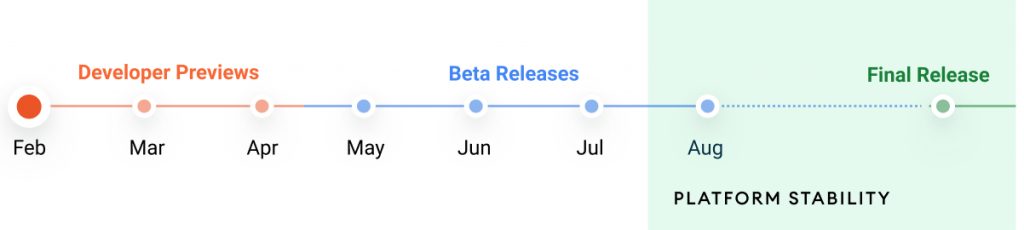
Trust and Safety
- Modern SameSite cookie behaviors in WebView
- Restricted Netlink MAC
- Safer exporting of components
- Safer handling of intents
Better User Experience Tools
- Compatible media transcoding
- AVIF image support
- Foreground service optimizations
- Rich content insertion
- Haptic-coupled audio effect
- Multi-channel audio
- Immersive mode improvements for gesture navigation
- Notification UI updates
- Faster and more responsive notifications
- Improved Binder IPC calls
App Compatibility
- Project Mainline / Google Play System Updates: ART and more
- Optimizing for tablets, foldables, TVs
- Updated lists of non-SDK interfaces
- Easier testing and debugging changes
- Platform stability milestone
UPDATED LISTS OF NON-SDK INTERFACES
With this release, Google has restricted additional non-SDK interfaces.
IF YOU LIKED OUR ARTICLE, YOU CAN FOLLOW US ON OUR GOOGLE NEWS AND TELEGRAM CHANNEL ALSO YOU CAN JOIN OUR DISCUSSION GROUP ON TELEGRAM.
Apps
Google Maps to Introduce Vehicle Customization Feature

Currently, navigation uses a blue arrow that you can swap for a car icon only after starting. A new update would move this customization earlier, letting you choose your vehicle icon before you even hit “Start.”You can change this arrow to different car icons, but only after you begin your trip.
Right now, you can only select a different car icon once navigation is active. By tapping your blue arrow icon or checking the menu, you can make the change, but this requires you to already be en route or about to begin.
Google Maps version 25.42.02.817770306 shows signs of letting you set your car icon in settings before starting a drive. This means you can personalize your map safely ahead of time, avoiding distractions while you’re on the move.

Google Maps
To make navigation more personal, Google Maps added new car shapes and colors for Android this year, following their iOS release. The move to let users set this preference in the settings menu is a smart safety and convenience feature, enabling preparation before you drive.
While it’s unclear when this will be widely available, Google commonly phases in new features. Once live, this update will allow for greater personalization and a more focused driving experience by minimizing in-journey screen interactions.
2. Google News.
3. Twitter(X).
Google Messages boosts your scam defense.
Following HarmonyOS PC, Google Announces launch Android PC

In a new teaser for its fans, Google has not only hinted at an Android PC but has finally pinned down a launch date: 2026. This confirms the plan to debut the first Android-powered computer next year, complete with a suite of dynamic features.
At the Qualcomm Snapdragon 2025 Summit, Google confirmed a 2026 launch for its Android PC and outlined its vision for the innovative product.
Sameer Samat, President of the Android Ecosystem at Google, took the stage to outline the vision for the Android PC. He stated it would carefully balance introducing new changes with maintaining the reliable user experience of ChromeOS.
“We’re basically taking the ChromeOS experience, and we’re re-baselining the technology underneath it on Android. That combination is something we are super excited about for next year.”
The upcoming Android PC has been described as “incredible” by Qualcomm. Google’s Sameer Samat added that the firm is prioritizing the acceleration of AI advancements on Android for a rapid deployment to the laptop form factor, a step intended to create a seamlessly integrated ecosystem.
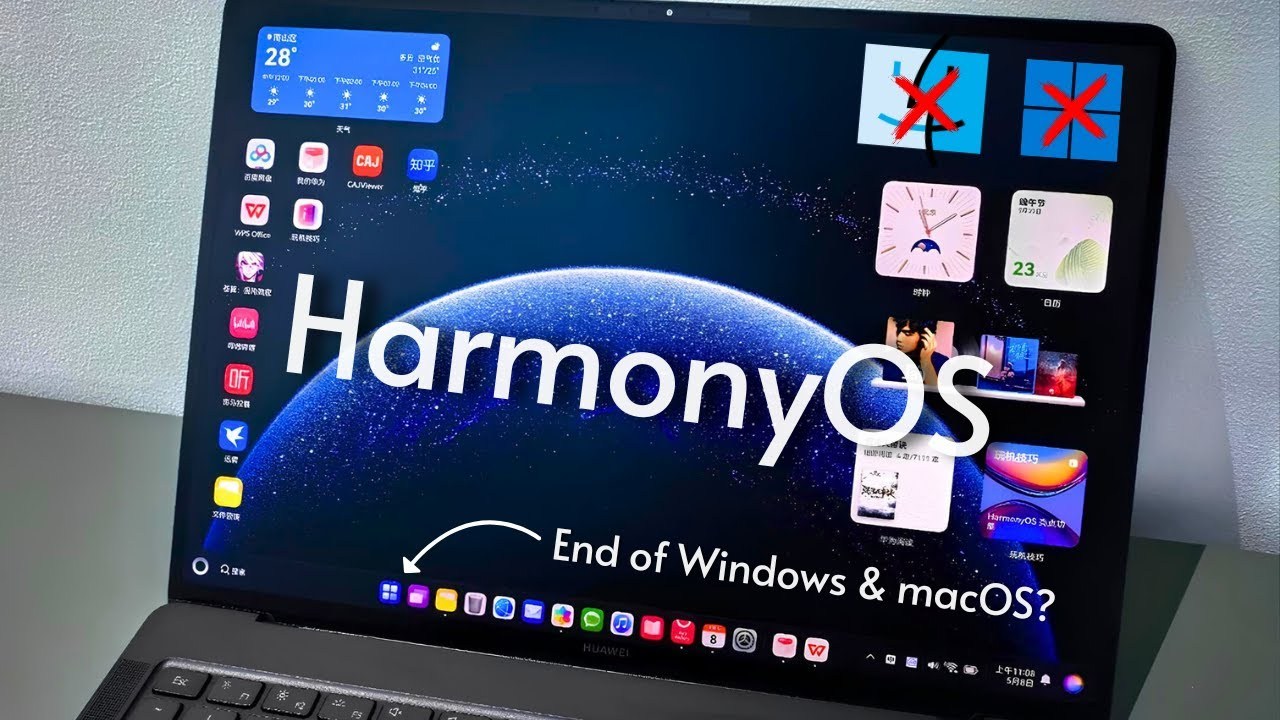
HarmonyOS PC
It is interesting how Google is planning to follow Huawei’s footsteps in the PC world. The Chinese OEM is the first to bring its self-made smartphone OS to computers with HarmonyOS PC.
For Google, this move represents a potential strategy to counter Huawei’s influence in the PC sector. With HarmonyOS PCs currently limited to the Chinese market, Google has an open opportunity to gain a foothold internationally.
Next year will be decisive. The world will be watching to see if Google’s Android PC can rise to the surface and pose a real challenge to HarmonyOS.
-

 Samsung1 week ago
Samsung1 week agoSamsung Galaxy S23 Lineup to Receive One UI 8.5 Update.
-

 Harmony OS1 week ago
Harmony OS1 week agoHuawei Rolls Out HarmonyOS 6 Beta to Watch GT 5 Series
-

 Apps1 week ago
Apps1 week agoAI-Powered Typing: Huawei Debuts a 14-Key Keyboard via Celia.
-

 Update1 week ago
Update1 week agoHuawei Nova Flip S: The 5 Upgrades That Change Everything
-

 News1 week ago
News1 week agoHuawei’s New Mate 70 Air May Be Its Slimmest Phone Yet
-

 Samsung1 week ago
Samsung1 week agoSamsung Camera Assistant Update Re-enables 3D Capture
-

 Samsung1 week ago
Samsung1 week agoNew One UI 8 Update Makes Galaxy S23 Battery Last Longer
-

 Samsung1 week ago
Samsung1 week agoGalaxy S26 Plus: A possible delay for the One UI 8.5 beta?