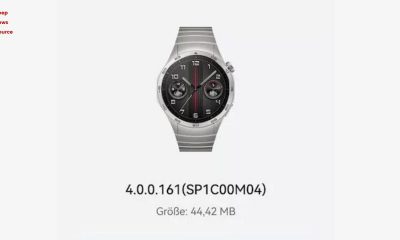GCam Mod
Download: Google Camera (GCam 7.3) now available for Realme Devices

GCam is a camera phone application developed by Google for Android smartphones. Google Camera (GCam) development began in 2011 by X, led by Marc Levoy, developing image fusion technology for Google Glass. GCam brings all features of the camera and sometimes your device not appear many themes but you can search for them in GCam.
The GCam brings lots of features like Pixel Visual/Neural Core, HDR+, HDR+ enhanced, Live HDR+, Dual Exposure Controls, Motion Photos, Video Stabilization, Super Res Zoom, Smartburst, Top Shot and more.
Google has recently released its GCam 7.3 version for its pixel smartphones and now this version available for Realme devices. If you wanted to take a more sharp and clear image on your Realme smartphone as well as enjoy the features of the GCam 7.3 version, so you install this latest version on your Realme device. Check the download link below and it is available for all Realme handset.
GCam 7.3 now available for Realme Devices, Check the download link:
1. GCam UltraCVM (Based on Arnova’s 5betaFinal.7.3.020 builds):
- UltraCVM_v4.apk (UltraM8, 2020-05-10) (Download Link)
Check the configuration and changelog.
2. GCam 7.3 Parrot043:
- MGC_7.3.020_Parrot043_V3.apk (Parrot043, 2020-05-11) (Download Link)
Check the Changelog.
- MGC_7.3.020_Parrot043_V2.apk (Parrot043, 2020-05-11) (Download Link)
Check the Changelog.
- MGC_7.3.020_Parrot043_V1.1.apk (Parrot043, 2020-05-09) (Download Link)
Check the Changelog.
3. GCam 7.3 by Urnyx05:
- GCam_7.3.018_Urnyx05-v1.8.apk (Urnyx05, 2020-05-14) (Download Link)
Check the configuration and changelog.
- GCam_7.3.018_Urnyx05-v1.7-fix.apk (Urnyx05, 2020-04-29) (Download Link)
Check the configuration and changelog.
4. GCam 7.3 Arnova8g2:
- GCam_5betaFinal.200510.2111build-7.3.020.apk (Arnova8G2, 2020-05-10) (Download Link)
Check the configuration and changelog.
- GCam_5betaFinal.200323.1624build-7.3.020.apk (Arnova8G2, 2020-03-22) (Download Link)
Check the configuration and changelog.
Note: GCam 7.3 download link has been given by different developers. So before downloading it, you should check all the configuration, so that it can correctly support your device.
COMPATIBILITY AND REQUIREMENTS:
- Only works on phones with the camera2 API enabled
- Mod compatible with modern Snapdragon SoCs. Some versions work on some Exynos
- Most APK only support ARM64
- Recent APK may not work on older Android versions
- Requires GApps or a replacement like microG (more info)
- Android only.
IF YOU LIKED OUR ARTICLE, YOU CAN FOLLOW US ON OUR GOOGLE NEWS AND TELEGRAM CHANNEL ALSO YOU CAN JOIN OUR DISCUSSION GROUP ON TELEGRAM.
GCam Mod
GCam (Google Camera) 8.4.6 App Download Link Available for All Android Phones

Today we are going to tell you about Google Camera or Gcam, a great photography application related to mobile photography. Google Camera (Gcam), also known as Pixel Camera, is a camera phone application developed by Google for Android. Recently Google has released a new update for Gcam which comes with version number 8.4.6 and also supports all android devices
Who does not like good photography in today’s time? Along with a better camera for better photos, it is important to have excellent photography skills and if you have a better camera application then your photography can be better.
GCam version 8.4.6 is now available with MOD compatible with a large majority of Android phones. How can you download and install it, we are providing you with complete information.
The new version of GCam brings with it a number of new features including AUX mode, the ability to quickly launch applications by double-clicking the power button, and preview formats.
Changelog:
🇺🇸 BSG public version changelog (8.4.600 from 04/16/2022):
– All changes from the MGC_8.4.500_A10_V6 modification have been moved to google camera version 8.4.600
– Added “Hard level” to settings
– Found errors in the work of the modification have been fixed.
By BSG
Download:
- MGC_8.4.600_A10_V7_MGC.apk (com.android.MGC_8_4_600)
Previous Download LInk:
- MGC_8.4.600_A10_V8 (BSG, 2022-04-23, beta)
- MGC_8.4.600_A10_V7 (BSG, 2022-04-16, beta)
- MGC_8.4.500_A10_V6 (BSG, 2022-04-10, beta)
- MGC_8.4.500_A10_V5 (BSG, 2022-03-28, beta)
- MGC_8.4.400_A10_V4 (BSG, 2022-03-04, beta)
- MGC_8.4.400_A10_V3 (BSG, 2022-02-18, beta)
- MGC_8.4.400_A10_V2 (BSG, 2022-02-11, beta)
- MGC_8.4.400_A10_V1 (BSG, 2022-02-09, beta)
- MGC_8.4.300_A10_V0e (BSG, 2022-02-09, beta)
- MGC_8.3.252_V0g (BSG, 2022-02-09, beta)
You can easily access the apk through the link and download and install it easily.
(JOIN ON SOCIAL FOR THE LATEST TECH)
![]()
![]()
![]()
![]()
![]()
Google Camera New update: Experience a new interface with dynamic colors
GCam Mod
GCam 8.2 with improved Quick Capture feature, Check the download Link

GCam is a camera phone application developed by Google for Android smartphones. Google Camera (GCam) development began in 2011 by X, led by Marc Levoy, developing image fusion technology for Google Glass. GCam brings all features of the camera and sometimes your device not appear many themes but you can search for them in GCam.
The GCam brings lots of features like Pixel Visual/Neural Core, HDR+, HDR+ enhanced, Live HDR+, Dual Exposure Controls, Motion Photos, Video Stabilization, Super Res Zoom, Smartburst, Top Shot and more. Now the Google has updated its GCam 8.2 version features and it comes out with Google Camera 8.2.204. The GCam 8.2 version provides you a record hands-free video with just a few swipes.
The Google Camera 8.2 brings a new feature which is Quick Capture mode and after using this feature users can use quickly start a video capture (no need to switch to the “Video” mode) by tapping and holding the shutter button. The previous version has also provided quick recording features without start a video recording mode but in this feature, once you can lift your finger into the shutter button then the video recording would stop.
Now after installing this latest version you can able to proceed with the “hands-free” mode even you left your finger on the shutter button while also you can zoom in and zoom out with making your video. If you really wanted to use this feature on your Android smartphone you can install this version and the download link is mention below.
GCam 8.2 Download Link:
IF YOU LIKED OUR ARTICLE, YOU CAN FOLLOW US ON OUR GOOGLE NEWS AND TELEGRAM CHANNEL ALSO YOU CAN JOIN OUR DISCUSSION GROUP ON TELEGRAM.
GCam Mod
GCam 7.3 now available for Xiaomi Mi 10T Pro, Check the download Link

GCam is a camera phone application developed by Google for Android smartphones. Google Camera (GCam) development began in 2011 by X, led by Marc Levoy, developing image fusion technology for Google Glass. GCam brings all features of the camera and sometimes your device not appear many themes but you can search for them in GCam.
The GCam brings lots of features like Pixel Visual/Neural Core, HDR+, HDR+ enhanced, Live HDR+, Dual Exposure Controls, Motion Photos, Video Stabilization, Super Res Zoom, Smartburst, Top Shot and more.
Google has recently released its GCam 7.3 version for its pixel smartphones and now this version available for Xiaomi Mi 10T Pro smartphone users. If we talk about the camera configuration of this smartphone, Mi 10T Pro equipped with a stunning camera setup and it offers you a 108MP primary camera with an f/1.69 aperture, 8MP camera with an f/2.0 aperture, 12MP camera with an f/2.0 aperture and 20MP camera with an f/2.2 aperture. Also, the smartphone carries a 20MP front camera for capture sharp selfies.
The smartphone stock camera offers a very beautiful and attractive image but the GCam 7.3 (Google Camera) takes an image with more details compared to the stock camera. Also, it will capture a great image even the low light vision while if you can want to download the GCam 7.3 mod in your Mi 10T Pro smartphone you can check the download link which mentions below.
Download GCam 7.3 (Google Camera) in Xiaomi Mi 10T Pro:
Urnyx05 version: (GCam_7.3.018_Urnyx05-v2.5.apk) Download Link: (Recomended)
Arnova8G2 version: (GCam_7.3_Burial_release_beta_11.apk) Download Link:
For GCam_7.3.018_Urnyx05-v2.5.apk
- First, create a folder named GCam in Internal Storage.
- Then open the GCam folder and create one more folder with the configs7 name.
- Config file for Mi 10T Pro – Here
- Then copy the downloaded configuration file (vk_10tprov2.xml) file in /Internal Storage/GCam/Configs/ (folder).
- Now open Google Camera, double click the dark area around the capture button.
- Select the config (.xml) file and then click on “restore.”
How to install GCam 7.3 in Mi 10T Pro:
- Download The GCamera.apk file.
- Then Copy the downloaded file to your mobile or tablets in internal or external storage.
- Now enable Unknown Sources options from Settings > Security or Settings > Additional settings > Privacy.
- Install GCamera.apk and Open the camera app on your device and Give all the permission.
- Now enjoy.
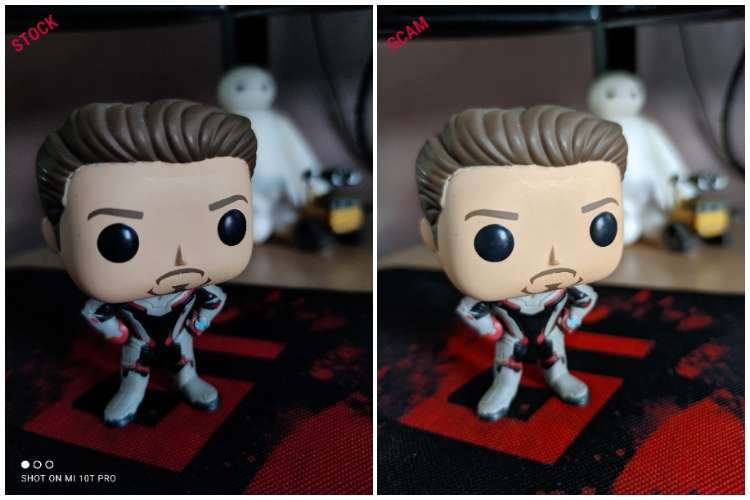
IF YOU LIKED OUR ARTICLE, YOU CAN FOLLOW US ON OUR GOOGLE NEWS AND TELEGRAM CHANNEL ALSO YOU CAN JOIN OUR DISCUSSION GROUP ON TELEGRAM.
(Via)