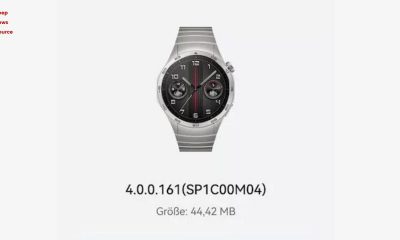iOS
iOS 14.5 Automatically update on your device, Check the information

An anonymous iPhone user has published a statement on the Reddit platform and he has clearly stated in his alleged statement that his iPhone is detecting automatic iOS 14.5 beta update. Also, that user has shared a link and he said that this iOS 14.5 beta update has been received in his device from there.
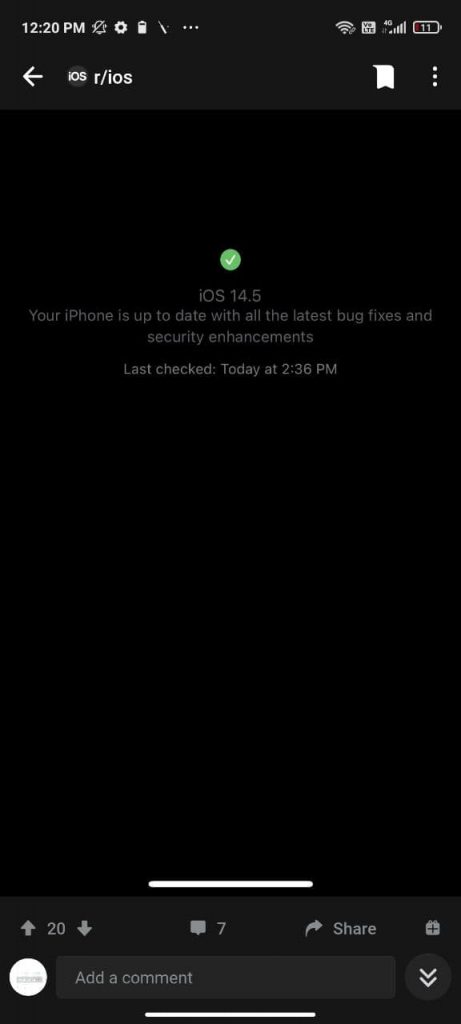
In this post, another iPhone user commented that the, how you got this latest version while his iPhone and iPad still running on iOS 14.4. Then the users who allegedly published the post shared this link while replying that it is said that you can download this update automatically from here. (Check the link)
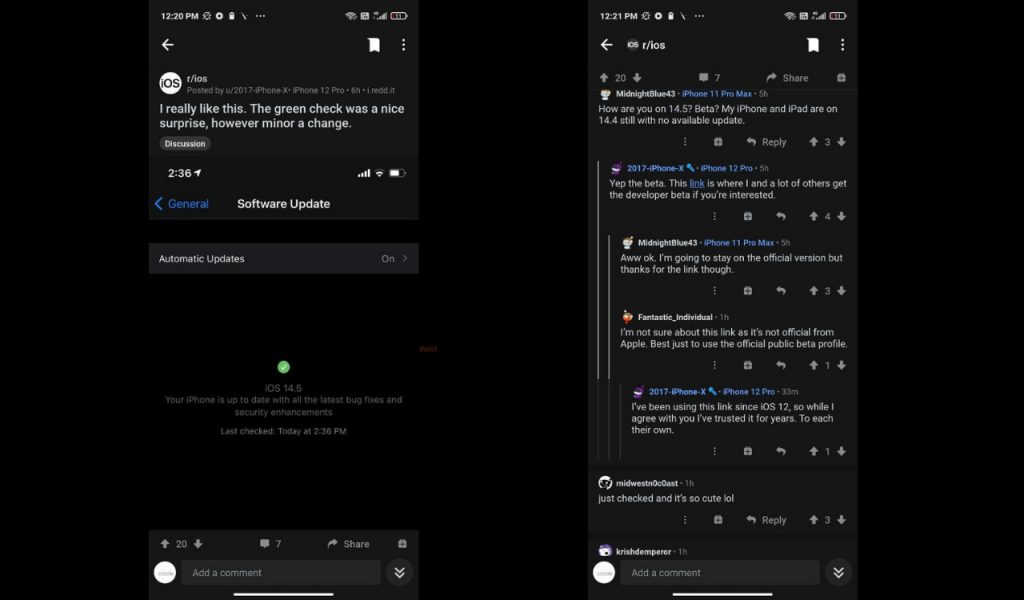
If we open this link, then this page shows the beta version of all the latest iOS updates coming from Apple. According to the reports, it is an unofficial page, it is not provided by Apple with any authorities. Another user has reportedly commented in this that it is an unofficial page and we should wait for the official beta version. So in response to which this alleged statement was given. He replied that he has been trusting it for many years and since the iOS 12 came, he has been updating his device through this medium.
Now how much truth is there in this statement, it cannot be said clearly, but in our opinion, you should wait for the official rollout by Apple.
IF YOU LIKED OUR ARTICLE, YOU CAN FOLLOW US ON OUR GOOGLE NEWS AND TELEGRAM CHANNEL ALSO YOU CAN JOIN OUR DISCUSSION GROUP ON TELEGRAM.
Apple
Some Apple iOS 16 Users Complain About iPhone Battery Drain, Slow Spotlight Search

As we all know that Apple has released its new iOS 16 update. Many new features have been seen in the new update. Due to which there have been major changes in the lock screen, information, maps etc. In the days since launch, some users have experienced problems with their iPhones, ranging from sluggish system performance to easy battery drain.
Over the past few days, iPhone 14 Pro users have shared specific bugs related to Apple’s latest high-end iPhones, including camera shake, iMessage and FaceTime activation issues, and more. However, there are other issues that affect the wider iOS 16 user base.
Abnormal battery level
It’s normal for users’ iPhones to drain battery life faster while performing indexing and background tasks after the iOS 16 update; however, some users on Twitter, the MacRumors forum, and Reddit reported battery drain in the days following the update Many questions.
Some netizens said, “iOS 16 completely destroyed the battery life on the iPhone 13 Pro. Now that I have the iPhone 14 Pro, the battery life was good at first, but now the battery life is shortened to 4-5 hours.”
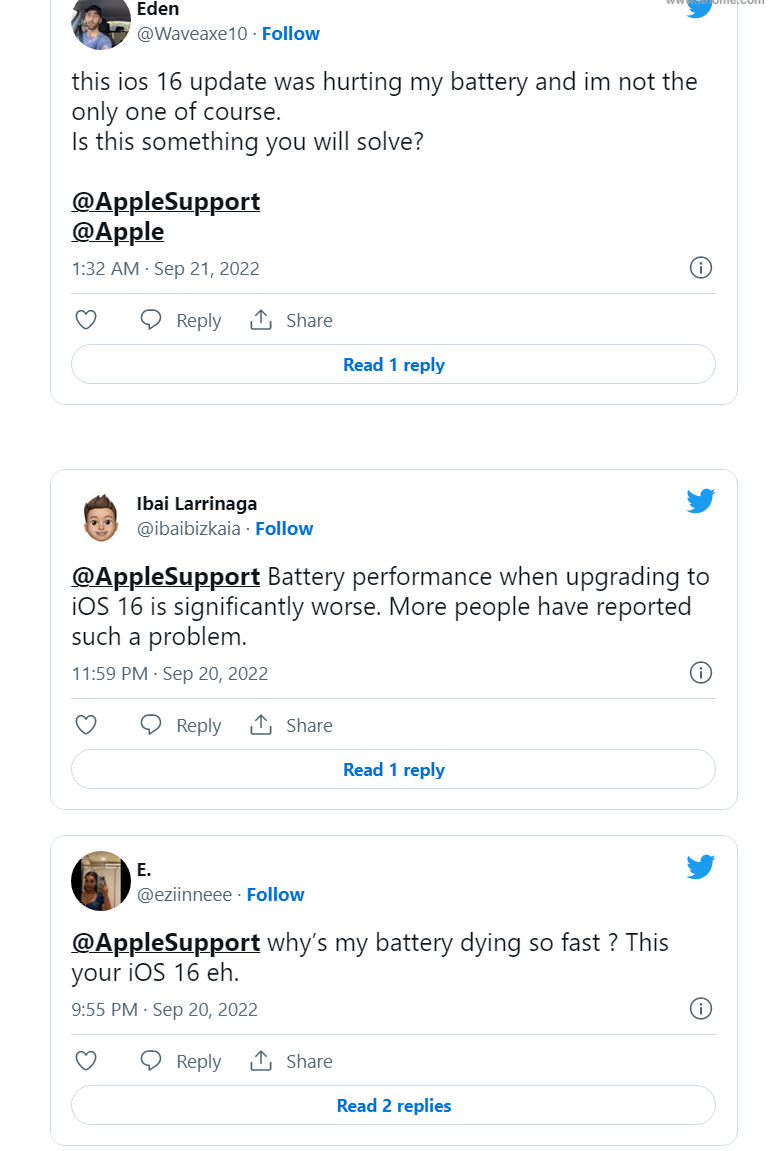
Other users have reported improved battery life compared to iOS 15, resulting in a mixed experience overall. Apple recently acknowledged that enabling haptic feedback for the keyboard in iOS 16 can be battery draining, so users experiencing battery drain can try turning it off.
Slow Spotlight Search
A more prominent issue for iOS 16 users is slow Spotlight search performance. Users have reported that Spotlight sometimes takes up to 10 seconds to load results on iOS 16, and sometimes fails to load at all.
For this particular bug, multiple users have said that resetting all settings can significantly improve the performance of Spotlight search, but Apple has yet to release an official solution or bug fix.
The new iOS 16 update is coming next week
Apple has confirmed it is aware of some of the issues users are experiencing, including camera shake on the latest iPhone 14 Pro, and has promised an iOS 16 update next week. Most likely the iOS 16.0.2 update will include fixes for camera issues, annoying copy-paste prompts, and iMessage and FaceTime activation issues. The update is also expected to address other issues users are experiencing, such as draining batteries and slow Spotlight searches.
Apple
Apple iOS 16 official version released: new custom lock screen, iMessage editing cancellation, support for AirPods Pro 2 headphones, etc.

Apple today released the official version of the iOS 16 update, the specific version number (20A362), the latest operating system designed for the iPhone. Like all software updates from Apple, iOS 16 is free to download. iOS 16 is available on iPhone 8 and later, and Apple no longer supports iPhone 6s, iPhone 7/Plus, and the original iPhone SE this year.
iOS 16 usually accompanies iPadOS 16, but Apple is still developing iPadOS 16 features this year, such as front-end scheduling, so iPadOS 16 has been delayed, and the iPadOS 16.1 updates is expected to be released alongside iOS 16.1 in October.
The updated lock screen experience is the most significant change in iOS 16, and users can now customize the appearance of the lock screen. You can choose which wallpapers, fonts, and even widgets to display. The exclusive focus mode and Apple Watch face can also be tied to your lock screen, and you can set multiple toggles throughout the day.
iMessage can be edited, deleted, and marked as unread. For Mail, you can schedule emails, undo emails, and receive follow-up reminders. FaceTime calls can now be transferred to other devices, and the Health app, along with tracking sleep, has new features for tracking medications and vitamins a user is taking.
In the iOS 16 update coming later this year, iCloud Shared Photo Library makes it easier to share images with family members from one library, plus the Photos app supports copy/paste editing and locks sensitive albums like recently deleted albums. In the Maps app, which now has multi-stop routing, in Safari, Apple is aiming to replace passwords with passcodes.
The Home app has been redesigned, and with the Activity app, you can track steps and calories burned even if you don’t have an Apple Watch. The Weather app has been revamped with new modules that provide more data, and has also been updated with books, stocks, music, reminders, notes, translations, and more.
The full release notes for Apple’s iOS 16 update are here:
lock screen
-
The lock screen has been redesigned to allow you to personalize the lock screen in new ways, including displaying your favorite photos, customizing font styles, displaying widgets, and more
-
Create multiple lock screens and switch easily
-
Lock Screen Gallery with personalized suggestions and Apple Picks for the lock screen
-
Offers a variety of font and color options to help you customize the appearance of the date and time on your lock screen
-
Widgets on the lock screen keep all kinds of information at a glance, such as weather, battery level, and upcoming calendar events
-
New photo effects bring photo subjects ahead of time (available on iPhone XS and later)
-
Color filters, tones, and font styles for lock screen photos change with the style of the photo, so that elements complement each other
-
Notifications appear at the bottom of the lock screen and can be displayed in expanded list view, stack view, or count view
focus mode
-
Lock screen association associates the lock screen with a focus mode, which can be activated by switching to the corresponding lock screen
-
Focus Mode filtering hides distracting content in Calendar, Mail, Messages, Safari and third-party apps
-
Streamlined settings make it easier and faster to get started with Focus Mode, while personalized lock screen and home screen suggestions include apps and widgets related to the set Focus Mode
information
-
Editable for up to 15 minutes after the message is sent, and edits are visible to recipients
-
Unsend allows you to withdraw a message within 2 minutes of sending it
-
Marking as unread makes it easy to return to the conversation later
-
Simultaneous sharing in “Messages” allows you and your friends to watch movies, listen to music, play games and enjoy exciting activities together while sending messages
-
Collaboration lets you easily invite others to collaborate on files via Messages and get activity updates in conversations when someone edits a shared item
-
Improved search with more precise and complete results and suggestions as you start typing
-
Unsend allows you to unsend an email within 10 seconds of hitting send
-
Scheduled Send to send emails at specific days and times
-
“Remind Me” allows you to set a date and time to get reminders for specific emails
Safari browser and passkey
-
Shared Tab Groups allow you to share a set of tabs with others and see tab group updates instantly during collaboration
-
Tab group starter page lets you add different background images and favorites to each tab group
-
Pinned tabs in tab groups allow you to pin frequently visited sites for each tab group
-
Safari web translation adds translations for Turkish, Thai, Vietnamese, Polish, Indonesian and Dutch web pages
-
Passkeys support simpler and more secure logins and can be used in place of passwords
-
Sync pass keys via iCloud Keychain, making it available on all Apple devices while maintaining end-to-end encryption
live text
-
Live text video support lets you interact with the text in a video frame while it is paused to copy, translate, query, share, and more (available for iPhone XS, iPhone XS Max, iPhone XR and later)
-
Quick Actions let you perform actions on detected data in photos and videos with one tap to track flights or logistics, translate foreign languages, convert currencies, and more (available on iPhone XS, iPhone XS Max, iPhone XR, and later )
View image query
-
Extracting the subject from the background separates it from the image for copy-pasting into apps like Mail and Messages (available on iPhone XS, iPhone XS Max, iPhone XR and later)
Siri
-
Easy shortcut setup allows you to run shortcuts directly through Siri without pre-setting after downloading the app (applicable to iPhone XS, iPhone XS Max, iPhone XR and later models)
-
New settings allow you to send messages directly without Siri asking you to confirm before sending
-
“Hey Siri, what can I do?” Makes it easy to discover Siri’s capabilities in iOS and apps with just one question (available on iPhone XS, iPhone XS Max, iPhone XR and later)
-
Hang up calls and FaceTime calls with Siri by simply saying “Hey Siri, hang up” (available for iPhone XS, iPhone XS Max, iPhone XR and later)
dictation
-
The new dictation experience supports voice and keyboard pairing to enter and edit text (available on iPhone XS, iPhone XS Max, iPhone XR, and later)
-
Auto Punctuation inserts commas, periods, and question marks as you dictate
-
Emoji support, you can insert emojis using your voice (for iPhone XS, iPhone XS Max, iPhone XR and later models)
map
-
Multi-stop routing support for adding up to fifteen stops along the driving route in Maps
-
After adding your transit card to Wallet, you can view low balance information and add money to your card without leaving Maps
-
In the San Francisco Bay Area, London, New York, and San Diego, transportation fares show the cost of the trip
Apple Pay and Wallet
-
Receive detailed receipts and order tracking information in Wallet with Apple Pay Order Tracking after Apple Pay purchases at partner merchants
family
-
The Home app has been redesigned to make it easier to browse, organize, view and control smart home accessories
-
The Home tab now has all accessories, rooms and scenes in one place, so you can see what’s going on at home
-
Accessories are categorized by light, environment, security, speakers, TV and water, and are organized by room for quick access and more detailed status information
-
New camera view to display up to four cameras front and center in the Home tab, scroll to see more camera views in your home
-
The accessories section has been redesigned, the icons are more recognizable and the colors match the category, and the new operation makes the accessories control more precise
healthy
-
Medication helps you track and manage your medication, vitamins and supplements by creating lists, customizing medication schedules and reminders, and viewing your medication history over time
-
Period deviation notifications can alert you if your recorded menstrual cycle shows patterns of oligomenorrhea, irregular periods, prolonged periods, or persistent spotting
-
Health Share invites allow loved ones to easily and securely share health data with you
-
Health Sharing reminders keep the health data you share with your loved ones clear, transparent and under control
family sharing
-
Improved child account settings for easier account creation, better parental controls, and age-appropriate media restrictions
-
Use Quick Start to easily set up a new iOS or iPadOS device for your child and choose the parental controls you want
-
Screen time requests can be sent using Messages, making it easier to approve or deny child requests
-
The Family Sharing Checklist gives you tips and suggestions, like updating your child’s parental controls, turning on location sharing, or reminding you to share your iCloud+ subscription with everyone
Security check
-
Safety Checkup is a new section in Settings that helps victims of domestic violence or intimate partner violence quickly reset access granted to others
-
Emergency Reset lets you take quick steps to reset access for everyone and apps, including disabling location sharing for Find My, resetting app privacy permissions, and more
-
Manage sharing and access permissions to help you review and customize which apps and contacts have access to your information
Accessibility
-
Amplifier’s Door Detection feature determines door location, reads surrounding signs and symbols, and tells you how to open the door (available on iPhone 12 Pro and iPhone 13 Pro)
-
Apple Watch Mirroring gives you full control of your Apple Watch from your iPhone, allowing you to get the most out of your Apple Watch by using toggle controls, voice control, or other accessibility features on your iPhone
-
When a cognitively impaired user plays a game, “co-control” helps them gain support from a caregiver or friend by combining multiple game controller inputs into one.
-
Over 20 new languages and regions for Voiceover, including Bengali (India), Bulgarian, Catalan, Ukrainian, and Vietnamese
This update also includes other features and improvements:
-
The Fitness app lets you track and reach your fitness goals, even if you don’t have an Apple Watch, use your iPhone’s motion sensor to estimate fat burn and show it in your daily activity goals
-
AirPods Pro (2nd generation) support
-
Personalized Spatial Audio Use the iPhone TrueDepth camera to create a profile for spatial audio for more accurate immersive listening for listeners using AirPods (3rd generation), AirPods Pro (1st and 2nd generation) and AirPods Max experience
-
FaceTime’s Handoff feature allows you to seamlessly transfer FaceTime calls from iPhone to iPad or Mac and vice versa
-
Memoji update includes more sticker poses, hairstyles, headgear, nose shape and lip color
-
Quick Notes allows you to create notes in any app on your iPhone and add links to provide context to easily find content
-
Use the camera to translate text around you in the Translate app
-
Photos’ duplicate content detection identifies duplicate photos so you can quickly clean up your library
-
Foreground Bokeh for Portrait Photos in Camera blurs foreground objects for a more realistic depth-of-field effect (available on iPhone 13, iPhone 13 Pro, and iPhone 13 Pro Max)
-
“Reminders” can be pinned to the top list to help you quickly browse frequently used lists
-
Direct access to Focused Search via Search at the bottom of the home screen makes it easier to open apps, find contacts or get information from web pages
-
When using CarPlay to send a message, you can skip the confirmation step and send the message automatically
-
Rapid Security Response is automatically applied between two standard software updates, delivering critical security improvements to devices more quickly
Apple
Apple iOS 16 adds support for Bluetooth eSIM transmission between iPhones
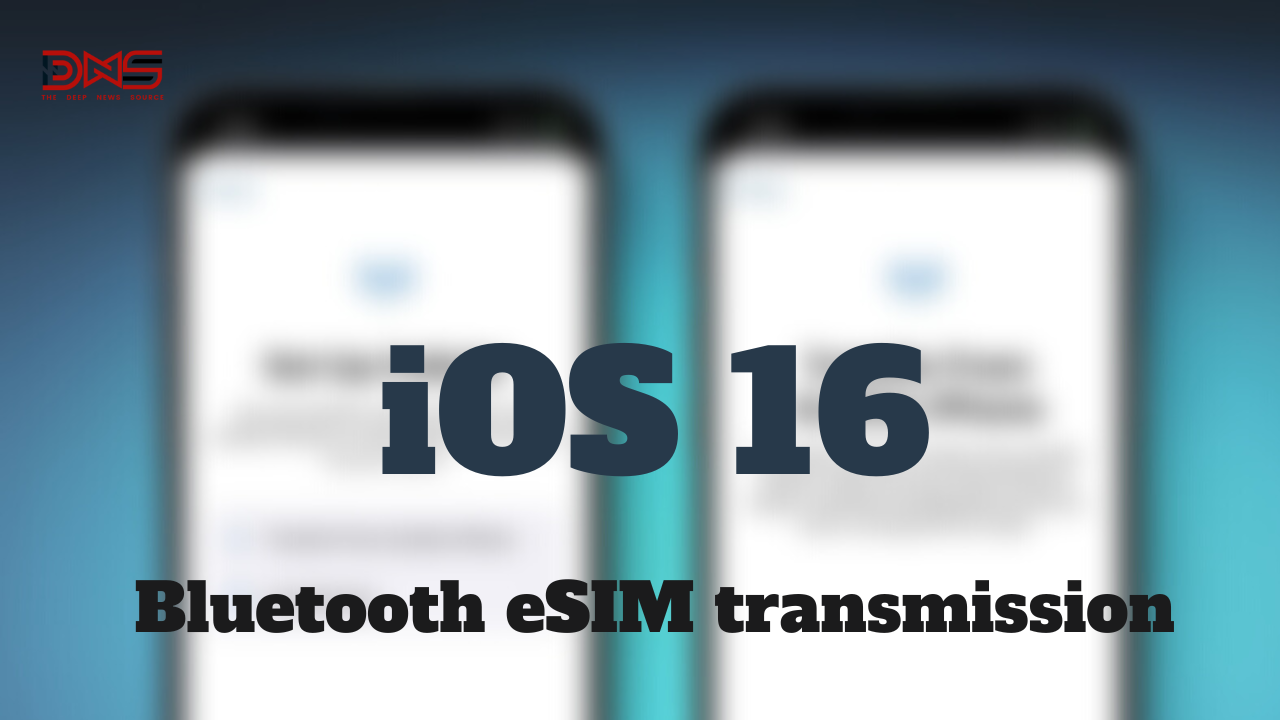
Apple released iOS 16, and iPadOS 16 systems, and has released the first developer preview Beta. iOS 16 introduces a useful new feature that allows eSIM transfer between iPhones via Bluetooth when setting up cellular service.
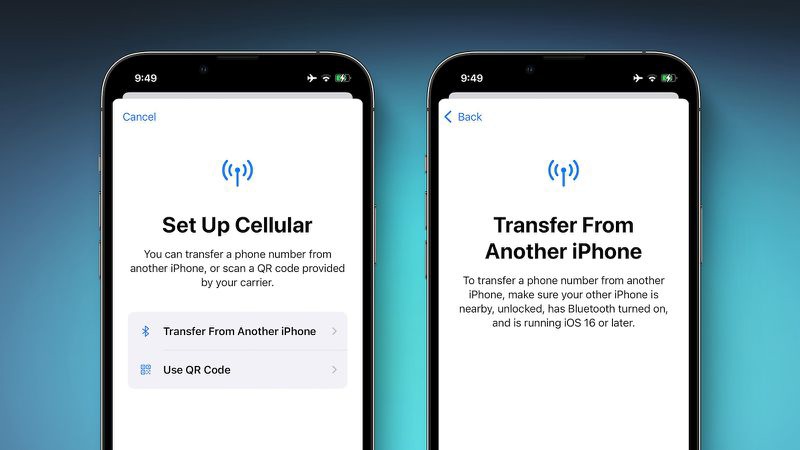
In the Settings app on an iPhone running iOS 16, tapping “Set up eSIM” brings up options to transfer the eSIM and its associated phone number from another iPhone via Bluetooth. To transfer an eSIM from another iPhone, Apple says to make sure the other iPhone is nearby, unlocked, Bluetooth turned on, and running iOS 16 or later.
The feature appears to be available in several countries, including the US and UK, but only on carrier-supported eSIMs. Given that iOS 16 was only released a few days ago and is currently in beta testing, carrier support may be limited for now.
Apple will also continue to offer the more traditional option of setting up an eSIM by scanning a QR code provided by the carrier.
An eSIM is a digital SIM that enables activation of a cellular network plan from a carrier without the need for a physical nano-SIM. The iPhone XS or newer offers a single eSIM, while all four iPhone 13 series models support dual eSIMs.