EMUI 11
EMUI 11 All you need to know: Release date, Features, Eligible Device List, Roadmap, and more

The Chinese tech giant Huawei has the largest smartphone company with a great collection of smartphones. The company was founded in 1987 by Ren Zhengfei, a former Deputy Regimental Chief in the People’s Liberation Army. Huawei has expanded its business to include building telecommunications networks, providing operational and consulting services and equipment to enterprises inside and outside of China, and manufacturing communications devices for the consumer market. Huawei has over 194,000 employees as of December 2019.
In the above paragraph, you learned about some quick introduction to Huawei, Now you come to Huawei’s latest Emotion – UI. Since the launched Huawei has introduced its latest Android-based skin EMUI and last year Huawei’s most attractive EMUI 11 was entered the market.
The latest EMUI 11 is based on Android 11 and it comes with a bunch of features like improved multi-screen collaboration, split-screen, eyes on display (EOD), dynamic always-on display (AOD), an enhancement in privacy and more. Down you can check complete details of EMUI 11.
Huawei’s EMUI 11 All you Need to Know:
- EMUI 11 RoadMap
- upgraded with the EMUI 11 version
- EMUI 11 Features
- EMUI 11 Eligible DEVICE LIST
- EMUI 11 and MAGIC UI 4 TIMELINE
- EMUI 11 and MAGIC UI 4 BETA RECRUITING
- EMUI 11 Release Date
According to the EMUI 11 RoadMap:
- HarmonyOS 2.0 will support devices with up to 128MB of RAM
- In 2021, It’ll support devices up to 4GB RAM (Tablets and entry-level smartphones.)
- By the end of 2021, this RAM limit will increase over 4GB (Support of flagship smartphones.)
Huawei Mate 40 series received the EMUI 11.0.0.125 system update. As per the report of users, the Huawei Mate 40 series has now got the EMUI 11.0.0.130 version update.
Huawei has officially announced that the public beta of EMUI 11 for the HUAWEI Mate Xs model has started! Open the “Pollen Club” App, open the registration, and see what EMUI 11 brings to you!
Huawei has also revealed that the MatePad Pro and MatePad Pro 5G users have received the official version of EMUI 11. Open the [Service] APP—Service—Upgrade early adopters to start the experience.
These 20 Devices have upgraded with the EMUI 11 version:
- Huawei nova 5 Pro,
- Honor 20,
- Honor 20 PRO,
- Honor V20,
- Honor Magic2,
- Huawei Tablet M6 (8.4 inches),
- Tablet M6 High Energy Edition,
- Huawei Tablet M6 (10.8 inches).
- Huawei P40,
- Huawei P40 Pro,
- Huawei P40 Pro+,
- Huawei Mate 30 (5G),
- Huawei Mate 30 Pro (5G),
- Huawei Mate 30 RS Porsche Design.
- Huawei Mate 20
- Huawei Mate 20 Pro
- Huawei Mate 20 Pro Max
- Huawei Mate 20 Pro Max 5G
- Huawei Mate X
- Huawei Mate 20 RS Porsche Design
Huawei’s latest EMUI 11 Features:
- Always On Display
- Updated animations
- Multi-tasking
- New live icons
- Huawei Share
- Document scanner
- Access Control
- Animation Human Factor
- Note Lock
- Super Noted
- New Security and Permission
- AI Subtitles
EMUI 11 Eligible DEVICE LIST:
NORTHEAST EUROPE:
- Huawei P40 (ANA) – December 2020
- Huawei P40 Pro (ELS) – December 2020
- Huawei P40 Pro+ (ELS) – December 2020
- Huawei Mate 30 Pro (LIO) – December 2020
- Huawei Mate Xs (TAH) – January 2021
- Huawei P30 (ELE) – Q1 2021 (First Quarter)
- Huawei P30 Pro (VOG) – Q1 2021 (First Quarter)
- Huawei Mate 20 (HMA) – Q1 2021 (First Quarter)
- Huawei Mate 20 Pro (LYA) – Q1 2021 (First Quarter)
- Huawei Mate 20 RS Porsche Design (LYA) – Q1 2021 (First Quarter)
- Huawei Mate 20X 4G (EVR) – Q1 2021 (First Quarter)
- Huawei Mate 20X 5G (EVR) – Q1 2021 (First Quarter)
- Huawei Nova 5T (YAL) – Q1 2021 (First Quarter)
- Huawei MatePad Pro (MRX) – Q1 2021 (First Quarter)
- Huawei MediaPad M6 (10.8 inch) (SCM) – Q1 2021 (First Quarter)
INDIA:
- Huawei Mate 20 Pro (LYA) – Q1 2021 (First Quarter)
- Huawei P30 Pro (VOG) – Q1 2021 (First Quarter)
MIDDLE EAST, AFRICA RUSSIA:
- Huawei P40 (ANA) – December 2020
- Huawei P40 Pro (ELS) – December 2020
- Huawei P40 Pro+ (ELS) – December 2020
- Huawei Mate 30 Pro (LIO) – December 2020
- Huawei Mate 30 Pro 5G (LIO) – December 2020
- Huawei Mate Xs (TAH) – January 2021
- Huawei Nova 7 (JEF) – January 2021
- Huawei P30 (ELE) – Q1 2021 (First Quarter)
- Huawei P30 Pro (VOG) – Q1 2021 (First Quarter)
- Huawei Mate 20 (HMA) – Q1 2021 (First Quarter)
- Huawei Mate 20 Pro (LYA) – Q1 2021 (First Quarter)
- Huawei Mate 20 RS Porsche Design (LYA) – Q1 2021 (First Quarter)
- Huawei Mate 20X 4G (EVR) – Q1 2021 (First Quarter)
- Huawei Mate 20X 5G (EVR) – Q1 2021 (First Quarter)
- Huawei Nova 5T (YAL) – Q1 2021 (First Quarter)
- Huawei MatePad Pro (MRX) – Q1 2021 (First Quarter)
- Huawei MatePad Pro 5G (MRX) – Q1 2021 (First Quarter)
- Huawei MediaPad M6 (10.8 inch) (SCM) – Q1 2021 (First Quarter)
ASIA PACIFIC:
- Huawei P40 (ANA) – December 2020
- Huawei P40 Pro (ELS) – December 2020
- Huawei P40 Pro+ (ELS) – December 2020
- Huawei Mate 30 Pro (LIO) – December 2020
- Huawei Mate 30 Pro 5G (LIO) – December 2020
- Huawei Mate 30 (TAS) – December 2020
- Huawei Mate Xs (TAH) – January 2021
- Huawei Nova 7 (JEF) – January 2021
- Huawei P30 (ELE) – Q1 2021 (First Quarter)
- Huawei P30 Pro (VOG) – Q1 2021 (First Quarter)
- Huawei Mate 20 (HMA) – Q1 2021 (First Quarter)
- Huawei Mate 20 Pro (LYA) – Q1 2021 (First Quarter)
- Huawei Mate 20 RS Porsche Design (LYA) – Q1 2021 (First Quarter)
- Huawei Mate 20X 4G (EVR) – Q1 2021 (First Quarter)
- Huawei Mate 20X 5G (EVR) – Q1 2021 (First Quarter)
- Huawei Nova 5T (YAL) – Q1 2021 (First Quarter)
- Huawei MatePad Pro (MRX) – Q1 2021 (First Quarter)
- Huawei MatePad Pro 5G (MRX) – Q1 2021 (First Quarter)
- Huawei MediaPad M6 (10.8 inch) (SCM) – Q1 2021 (First Quarter)
WEST EUROPE:
- Huawei P40 (ANA) – December 2020
- Huawei P40 Pro (ELS) – December 2020
- Huawei P40 Pro+ (ELS) – December 2020
- Huawei Mate 30 Pro (LIO) – December 2020
- Huawei Mate Xs (TAH) – January 2021
- Huawei P30 (ELE) – Q1 2021 (First Quarter)
- Huawei P30 Pro (VOG) – Q1 2021 (First Quarter)
- Huawei Mate 20 (HMA) – Q1 2021 (First Quarter)
- Huawei Mate 20 Pro (LYA) – Q1 2021 (First Quarter)
- Huawei Mate 20 RS Porsche Design (LYA) – Q1 2021 (First Quarter)
- Huawei Mate 20X 4G (EVR) – Q1 2021 (First Quarter)
- Huawei Mate 20X 5G (EVR) – Q1 2021 (First Quarter)
- Huawei Nova 5T (YAL) – Q1 2021 (First Quarter)
- Huawei MatePad Pro (MRX) – Q1 2021 (First Quarter)
- Huawei MediaPad M6 (10.8 inch) (SCM) – Q1 2021 (First Quarter)
LATIN AMERICA:
- Huawei P40 (ANA) – December 2020
- Huawei P40 Pro (ELS) – December 2020
- Huawei P40 Pro+ (ELS) – December 2020
- Huawei Mate 30 Pro (LIO) – December 2020
- Huawei Mate Xs (TAH) – January 2021
- Huawei P30 (ELE) – Q1 2021 (First Quarter)
- Huawei P30 Pro (VOG) – Q1 2021 (First Quarter)
- Huawei Mate 20 (HMA) – Q1 2021 (First Quarter)
- Huawei Mate 20 Pro (LYA) – Q1 2021 (First Quarter)
- Huawei Nova 5T (YAL) – Q1 2021 (First Quarter)
- Huawei MatePad Pro (MRX) – Q1 2021 (First Quarter)
- Huawei MediaPad M6 (10.8 inch) (SCM) – Q1 2021 (First Quarter)
JAPAN:
- Huawei P40 Pro (ELS) – January 2021
- Huawei Mate 30 Pro 5G (LIO) – January 2021
- Huawei P30 (ELE) – Q1 2021 (First Quarter)
- Huawei Mate 20 Pro (LYA) – Q1 2021 (First Quarter)
- Huawei Nova 5T (YAL) – Q1 2021 (First Quarter)
- Huawei MatePad Pro (MRX) – Q1 2021 (First Quarter)
EMUI 11 and MAGIC UI 4 TIMELINE:
Rolled Out
12 October: 1st beta
- Huawei MatePad 10.8 inch
1 October (in Europe and Russia): 1st beta
- Huawei P40 series
- Huawei Mate 30 Pro
28 September: 2nd beta
- Huawei P40 series
- Huawei Mate 30 series
- Huawei MatePad Pro series
22 September: 1st beta
- Huawei Nova 6 series
- Huawei Nova 7 series
10 September: 1st beta
- Huawei P40 series
- Huawei Mate 30 series
- Huawei MatePad Pro series
FOR MAGIC UI 4
22 September: 1st beta
- Honor 30
- Honor V30 series
EMUI 11 and MAGIC UI 4 BETA RECRUITING:
2 October (in Poland)
- Huawei P40 series
- Huawei Mate 30 Pro
29 September (in China)
- Huawei Mate Xs
- Huawei MatePad 10.8 inch
28 September (in UK)
- Huawei P40 series
- Huawei Mate 30 Pro
26 September (in Turkey, Germany, Spain)
- Huawei P40 series
- Huawei Mate 30 Pro
22 September (in Russia)
- Huawei P40 series
- Huawei Mate 30 Pro
14 September
- Huawei Nova 7 series
- Huawei Nova 6 series
10 September (in China)
- Huawei P40 series
- Huawei Mate 30 series
- Huawei MatePad series
For Magic UI 4:
14 September
- Honor 30 series
- Honor V30 series
EMUI 11 Release Date:
- Announced in September 2020
- Beta rolling out to specific devices from 10 September
IF YOU LIKED OUR ARTICLE, YOU CAN FOLLOW US ON OUR GOOGLE NEWS AND TELEGRAM CHANNEL ALSO YOU CAN JOIN OUR DISCUSSION GROUP ON TELEGRAM.
EMUI 11
Huawei’s April 2022 Security Patch information released

The Chinese tech giant Huawei has been continuously providing monthly security patch updates to its eligible devices. The device also needs to keep receiving a monthly update, because any kind of update s sent by the company with some improvements, that are essential for users.
If there is an issue with a device after it is launched by the firm, the problem is remedied through the update itself. In addition, the corporation only sends new features to users via OTA (over-the-air). Huawei has always been at the forefront of monthly security patches, which means that all Huawei devices that are eligible have received fresh firmware with some enhancements and new features.
Recently, the Chinese tech giant has officially started rolling out the new EMUI 12 major update for its global variant and in China, Huawei users are keep receiving the new firmware which is based on the HarmonyOS 2.0 operating system while the upgraded version of this system – HarmonyOS 3.0 will soon hit the market.
Apart from the EMUI 12 and HarmonyOS 2.0, the Chinese smartphone maker is keep providing monthly security patch updates to its devices, and in this context, the company has shared the information about the security patch of April 2022. According to the details, April 2022 security patch is now live for users and it fixes 19 High levels, and 9 mediums while there are no low levels of CVEs. Below you can check the full information.

For the latest news, join us on our telegram channel: link below
 This security update includes the CVE announced in the March 2022 Android security bulletin:
This security update includes the CVE announced in the March 2022 Android security bulletin:
Critical: none
High: CVE-2021-39624, CVE-2021-39667, CVE-2021-39692, CVE-2021-39695, CVE-2021-39697, CVE-2021-39703, CVE-2021-39704, CVE-2021-39706, CVE-2021-39707, CVE-2021-39686, CVE-2021-35105, CVE-2022-20053, CVE-2021-39698, CVE-2021-39685, CVE-2021-3655, CVE-2021-35088, CVE-2021-35103, CVE-2021-35106, CVE-2021-35117
Medium: CVE-2021-30299, CVE-2021-33624, CVE-2021-37159, CVE-2021-39711, CVE-2021-39714, CVE-2021-39792, CVE-2021-41864, CVE-2021-43975, CVE-2021-22600
Low: none
Already included in previous updates: CVE-2021-40490, CVE-2021-31345, CVE-2021-31346, CVE-2021-31889, CVE-2021-31890, CVE-2021-40148, CVE-2021-0987, CVE-2021-1005, CVE-2021-1014, CVE-2021-1015
This security update includes the following HUAWEI patches:
CVE-2022-22258: Event notification vulnerability in the Wi-Fi module
Severity: Medium
Affected versions: EMUI 12.0.0, EMUI 11.0.0, EMUI 10.1.1, EMUI 10.1.0, Magic UI 4.0.0, Magic UI 3.1.1, Magic UI 3.1.0
Impact: Successful exploitation of this vulnerability may cause third-party apps to intercept and add information and result in elevation of privilege.
CVE-2022-22257: Vulnerability of improper permission control in the customization framework
Severity: High
Affected versions: EMUI 12.0.0, EMUI 11.0.1, EMUI 11.0.0, EMUI 10.1.1, EMUI 10.1.0, EMUI 10.0.0, Magic UI 4.0.0, Magic UI 3.1.1, Magic UI 3.1.0, Magic UI 3.0.0
Impact: Successful exploitation of this vulnerability may affect integrity.
CVE-2022-22256: Vulnerability of improper access control in the DFX module
Severity: Medium
Affected versions: EMUI 12.0.0, EMUI 11.0.1, EMUI 11.0.0, EMUI 10.1.1, EMUI 10.1.0, EMUI 10.0.0, Magic UI 4.0.0, Magic UI 3.1.1, Magic UI 3.1.0, Magic UI 3.0.0
Impact: Successful exploitation of this vulnerability may affect confidentiality.
CVE-2022-22255: Common DoS vulnerability in the application framework
Severity: Medium
Affected versions: EMUI 12.0.0
Impact: Successful exploitation of this vulnerability may affect availability.
CVE-2022-22254: Permission bypass vulnerability when the CAs in the NFC module access the TEE
Severity: High
Affected versions: EMUI 12.0.0, EMUI 11.0.1, EMUI 11.0.0, EMUI 10.1.1, EMUI 10.1.0, EMUI 10.0.0, Magic UI 4.0.0, Magic UI 3.1.1, Magic UI 3.1.0, Magic UI 3.0.0
Impact: Successful exploitation of this vulnerability may affect confidentiality.
CVE-2022-22253: Vulnerability of improper validation of integrity check values in the DFX module
Severity: Medium
Affected versions: EMUI 12.0.0, EMUI 11.0.1, EMUI 11.0.0, EMUI 10.1.1, EMUI 10.1.0, EMUI 10.0.0, Magic UI 4.0.0, Magic UI 3.1.1, Magic UI 3.1.0, Magic UI 3.0.0
Impact: Successful exploitation of this vulnerability may affect system stability.
CVE-2022-22252: UAF vulnerability in the DFX module
Severity: Critical
Affected versions: EMUI 12.0.0, EMUI 11.0.1, EMUI 11.0.0, EMUI 10.1.1, EMUI 10.1.0, EMUI 10.0.0, Magic UI 4.0.0, Magic UI 3.1.1, Magic UI 3.1.0, Magic UI 3.0.0
Impact: Successful exploitation of this vulnerability may affect system stability.
CVE-2021-46742: Unauthorized insertion and tampering of settings secure data in the multi-window module.
Severity: Medium
Affected versions: EMUI 12.0.0, EMUI 11.0.1, EMUI 11.0.0, EMUI 10.1.1, EMUI 10.1.0, Magic UI 4.0.0, Magic UI 3.1.1, Magic UI 3.1.0
Impact: Successful exploitation of this vulnerability may affect availability.
CVE-2021-46740: Vulnerability of defects being introduced in the design process in the device authentication service module
Severity: Medium
Affected versions: EMUI 12.0.0
Impact: Successful exploitation of this vulnerability may affect confidentiality.
CVE-2021-40065: Service logic error vulnerability in the communication module
Severity: High
Affected versions: EMUI 12.0.0, EMUI 11.0.1, EMUI 11.0.0, Magic UI 4.0.0
Impact: Successful exploitation of this vulnerability may affect confidentiality.
IF YOU LIKED OUR ARTICLE, YOU CAN FOLLOW US ON OUR GOOGLE NEWS AND TELEGRAM CHANNEL ALSO YOU CAN JOIN OUR DISCUSSION GROUP ON TELEGRAM.
(Via)
EMUI 11
Huawei P40 Pro receiving November and December 2021 security in Single firmware Version

As is customary, Huawei Asian consumers continue to receive the EMUI-based upgrade, and in this vein, Huawei has begun pushing out a new firmware update for Huawei P40 Pro smartphone users in Europe. The latest firmware update has improved the security and performance of your device.
The most recent software is in the form of the November 2021 and December 2021 security patch updates, which improved your smartphone’s security while adding no new features.
In terms of the version, both security patches have arrived with the single build which is 11.0.0.26 and based on EMUI 11. The installation size of this update is 581MB which you should update on your device as soon as possible.

For the latest news, join us on our telegram channel: link below
 SOFTWARE INFORMATION:
SOFTWARE INFORMATION:
Device Name:
- Huawei P40 Pro
Update Version:
- 11.0.0.26
Update Size:
- 581MB
System Version:
- EMUI 11.
HUAWEI P40 Pro Version 11.0.0.26 UPDATE CHANGELOG: (EUROPE)
Update Package 1:
This update uses security patches to improve system security.
Security:
- Integrates security patches released in November 2021 for improved system security. For more information about the security of HUAWEI’s EMUI system updates.
Update Package 2:
This update uses security patches to improve system security.
Security:
- Integrates security patches released in December 2021 for improved system security. For more information about the security of HUAWEI’s EMUI system updates.
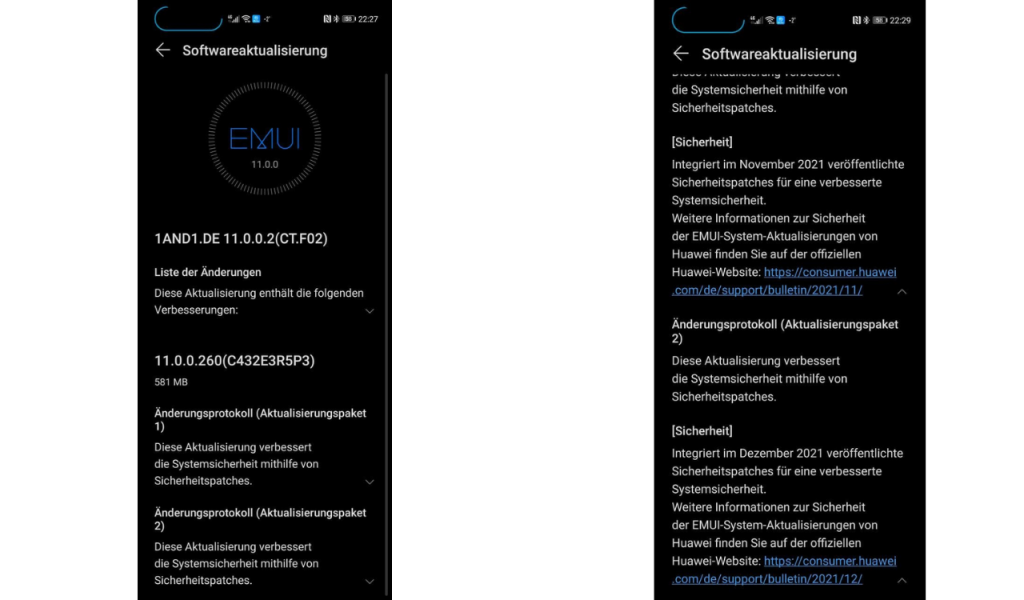
Keep in your mind:
- Your personal data will not be deleted by the update. However, we recommend that you back up important data before updating.
- If you encounter problems during the update, call the Huawei customer service line or visit a Huawei customer service center.
- The update package will be automatically deleted when the update is complete.
How to update?
Through the Support app:
- Services Tab
- Update
- CHECK FOR UPDATES
- Download and install.
Through the Setting:
- System & updates
- Software update
- CHECK FOR UPDATES
- Download and install.
ABOUT THE HUAWEI P40 PRO:
The company has launched its Huawei P40 Pro smartphone in the month of March last year along with two more models. The Huawei P40 Pro smartphone has the best camera for shooting as well as capturing images and the smartphone has got a Photo score of 140 points and the best Video score of 105 points from DXOMARK.
HUAWEI P40 PRO SPECIFICATIONS:
- Display Size: 6.58 inches
- Type: OLED, up to 90 Hz frame refresh rate
- Resolution: FHD+ 2640 x 1200 Pixels
- Splash, Water, and Dust Resistant: IP68
- Processor: HUAWEI Kirin 990 5G (Octa-core 2 x Cortex-A76 Based 2.86 GHz + 2 x Cortex-A76 Based 2.36 GHz + 4 x Cortex-A55 1.95 GHz)
- Operating System: EMUI 10.1 (Based on Android 10)
- Memory: 8 GB RAM + 256 GB ROM
- Rear Camera:50 MP Ultra Vision Camera (Wide Angle, f/1.9 aperture, OIS) + 40 MP Cine Camera (Ultra-Wide Angle, f/1.8 aperture) + 12 MP SuperSensing Telephoto Camera (f/3.4 aperture, OIS) + 3D Depth Sensing Camera
- Front Camera:32 MP Selfie Camera (f/2.2 aperture) + Depth Camera
- Battery: 4,200 mAh, HUAWEI SuperCharge (Max 40 W)
- Sensors: Gesture Sensor, Gravity Sensor, Infrared Sensor, Fingerprint Sensor, Hall Sensor, Gyroscope, Compass, Ambient Light Sensor, Proximity Sensor, Colour Temperature Sensor.
IF YOU LIKED OUR ARTICLE, YOU CAN FOLLOW US ON OUR GOOGLE NEWS AND TELEGRAM CHANNEL ALSO YOU CAN JOIN OUR DISCUSSION GROUP ON TELEGRAM.
(Via)
EMUI 11
Huawei Mate Xs receiving November and December 2021 security in one firmware update

The Huawei Mate Xs was a foldable smartphone produced by Huawei. Since its inception, the corporation has sent out firmware and security patch updates on a regular basis. The Huawei Mate Xs smartphone came with EMUI 10.1 pre-installed, and it is compatible with the EMUI 11 major update.
Huawei had released the stable version of EMUI 11 for Mate Xs owners following beta testing. The Huawei Mate Xs foldable smartphone now runs on Huawei’s Emotion-UI EMUI 11 operating system in the global market.
Apart from the EMUI version, the smartphone is also compatible with Huawei’s HarmonyOS 2.0 operating system, which was released on June 2, 2021, and is Huawei’s self-developed system. This device has already received the HarmonyOS 2.0 version in China; however, global customers are still waiting, and we have no idea when the company will release this updated OS.
Now, returning to the topic of the post, Huawei has begun delivering a new firmware update for Huawei Mate Xs smartphone users in Europe. The most recent software is in the form of the November 2021 and December 2021 security patch updates, which improved your smartphone’s security while adding no new features.
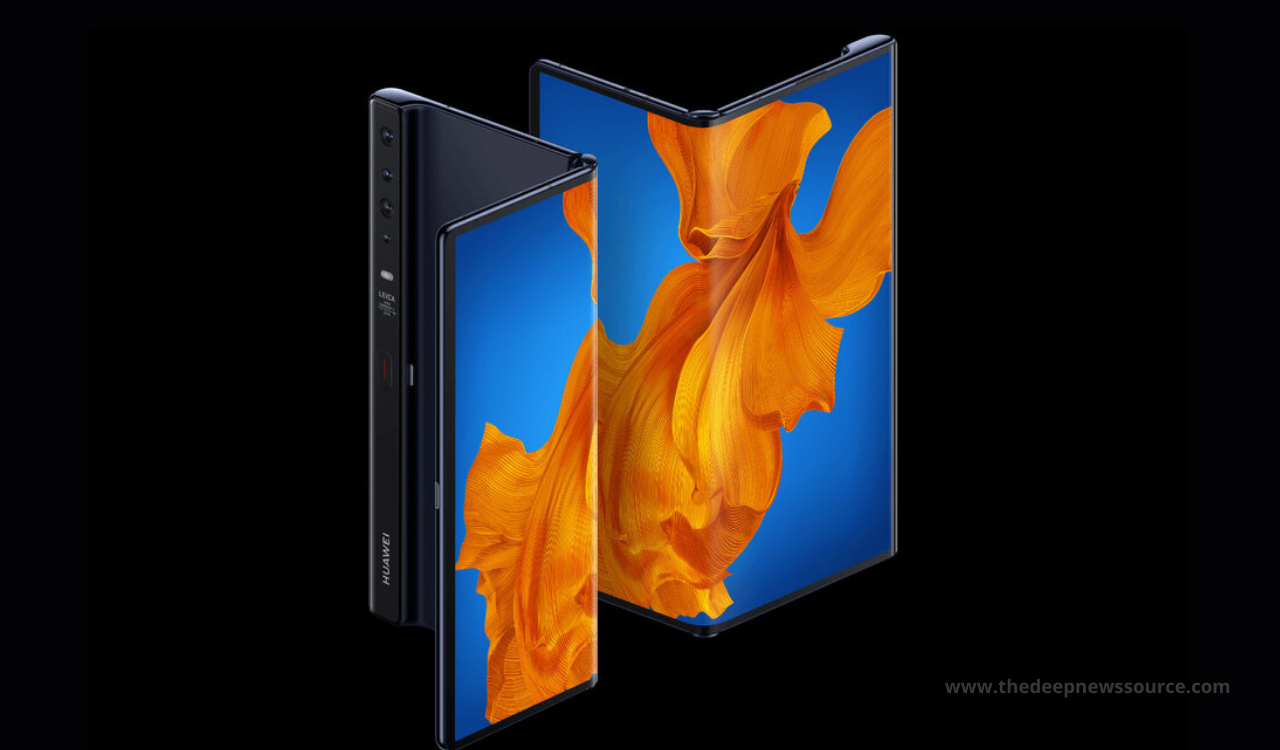
For the latest news, join us on our telegram channel: link below
 HUAWEI MATE XS NEW VERSION:
HUAWEI MATE XS NEW VERSION:
The most recent patch update is based on EMUI 11 and comes with version number 11.0.0.206 (C432E2R2P1), with a 588MB installation Size.
HUAWEI MATE XS EMUI 11.0.0.206 (C432E2R2P1) CHANGELOG:
Update Package 1:
This update uses security patches to improve system security.
Security:
- Integrates security patches released in November 2021 for improved system security. For more information about the security of HUAWEI’s EMUI system updates.
Update Package 2:
This update uses security patches to improve system security.
Security:
- Integrates security patches released in December 2021 for improved system security. For more information about the security of HUAWEI’s EMUI system updates.

Keep in the mind:
- This update will not erase your personal data, but we recommend that you back up any important data before updating.
- If you encounter any issues during the update, please call the Huawei customer service hotline or visit a Huawei customer service center for assistance.
- The update package will be deleted automatically after the update is complete.
HOW TO UPDATE?
Through the Support app:
- Services Tab
- Update
- CHECK FOR UPDATES
- Download and install.
Through the Setting:
- System & updates
- Software update
- CHECK FOR UPDATES
- Download and install.
HUAWEI MATE XS KEY SPECIFICATIONS:
- Display: 8-inches, Folded – 6.6-inches Front, 6.38 inches Back
- Resolution: 2200 x 2480 pixels
- RAM: 8GB
- Storage: 512GB
- OS: Upgradble EMUI 10 (Android 10)
- Front Camera: 40 MP, f/1.8, 27mm (wide), 1/1.7″, PDAF, 8 MP, f/2.4, 81mm (telephoto), PDAF, OIS, 3x optical zoom, 5x hybrid zoom, 16 MP, f/2.2, 17mm (ultrawide), AF
- Rear Camera: No – uses the main camera
- Battery: 4500mAh.
SOFTWARE INFORMATION:
Device Name:
- Huawei Mate Xs
Update Version:
- 11.0.0.206 (C432E2R2P1)
Update Size:
- 588MB
System Version:
- EMUI 11
Android Version:
- Android 10.
Note: If you have received the latest EMUI update on your smartphone/tablet/devices, you can send us an email (@TheDeepNewsSou1) with Screenshots/Updates/Versions/Changelogs.
IF YOU LIKED OUR ARTICLE, YOU CAN FOLLOW US ON OUR GOOGLE NEWS AND TELEGRAM CHANNEL ALSO YOU CAN JOIN OUR DISCUSSION GROUP ON TELEGRAM.
(Via)







